
3
Operation
1. Navigation Overview ........................................................ 48
Navigation Menu................................................................................................48
Navigation Details Setting Screen ...................................................................48
Settings menu ................................................................................................................ 48
Quick Menu .................................................................................................................... 50
Route menu.................................................................................................................... 51
Management menu ........................................................................................................ 51
User data management.................................................................................................. 52
Map screen settings ....................................................................................................... 52
Route planning option .................................................................................................... 53
Road Types Used for Route Planning:...................................................................... 54
Route calculation methods: ....................................................................................... 54
Navigation settings ......................................................................................................... 55
Regional settings............................................................................................................ 55
Time and Time Zone Settings ................................................................................... 56
Warning settings............................................................................................................. 56
Menu settings ................................................................................................................. 57
Track log settings ..........................................................................................................57
TMC settings .................................................................................................................. 58
Safety Mode settings ..................................................................................................... 58
Trip information screen................................................................................................... 58
Trip computer screen ..................................................................................................... 60
Screen Adjustment and Setting .......................................................................61
Day screen and night screen ......................................................................................... 61
Screen color in tunnels................................................................................................... 61
Volume settings ............................................................................................................. 61
Map Display........................................................................................................62
Present location display ................................................................................................ 62
Cursor menu................................................................................................................... 63
Position menu................................................................................................................. 65
Checking vicinity information.......................................................................................... 65
Map menu operations..................................................................................................... 66
Map screen status information and hiding operation ..................................................... 68
Using the Cursor (at selected position) ..........................................................................72
Present location and route tracking ............................................................................... 73
Returning to normal Map screen ...................................................................................73
Position determination (Cursor) ..................................................................................... 74
Displaying original position in cursor menu ................................................................... 74


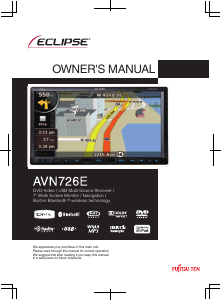

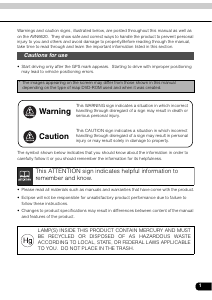
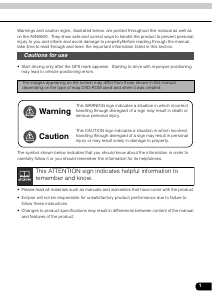
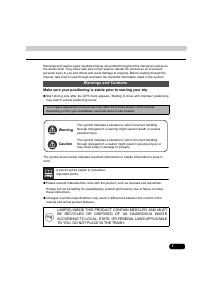

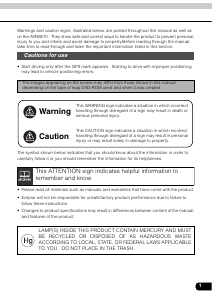
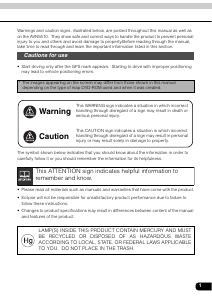
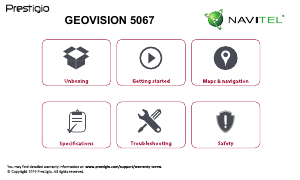
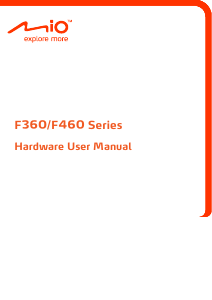
Praat mee over dit product
Laat hier weten wat jij vindt van de Eclipse AVN726E Navigatiesysteem. Als je een vraag hebt, lees dan eerst zorgvuldig de handleiding door. Een handleiding aanvragen kan via ons contactformulier.