
3
(in a safe distance from sources of interference such as television sets or computer screens) the time signal is captured
within minutes. If the clock fails to catch the signal, proceed as follows:
1. Move the clock to a dierent place and try to nd the DCF signal again.
2. Check the distance of the clock from sources of interference such as computer screens or TV sets, as this distance should
be at least 1.5 to 2 meters. When searching for the DCF signal, do not place the alarm clock in the vicinity of metal doors,
window frames or other metal constructions or objects (washing machines, spin driers, refrigerators etc.)
3. In buildings with reinforced concrete (cellars, blocks of ats etc.) the DCF signal reception may be worse, depending
from local situation. In extreme case you will need to place the alarm clock near a window facing the transmitter.
DCF 77 radio signal reception is aected by the following factors.
• Thick windows and insulation, basement and cellars
• Unsuitable local geography (dicult to predict)
• Atmospheric disturbances, storms
• Electric appliances not suciently insulated
• Televisions and computers near the DCF receiver
Temperature unit setting
Push the DOWN button to toggle temperature units °C or °F.
Alarm clock setting
1. Hold the ALARM button.
2. Use the UP/DOWN buttons to set the required waking time.
You can navigate the menu by short pushes of the ALARM button.
3. After setting the waking time, push the ALARM button and a bell icon will be displayed to indicate that the alarm
is active.
4. Another push of the button will deactivate the alarm and the bell icon will not be on display.
Snooze and backlighting (SNOOZE/LIGHT)
• When the alarm clock is ringing, push SNOOZE/LIGHT to postpone the ringing by 5 minutes, the alarm icon will
start ashing.
• Push any other button except SNOOZE/LIGHT to turn o the SNOOZE function. The alarm will sound the next day.
• Push SNOOZE/LIGHT to activate backlighting of the display. The backlighting lasts for 5 seconds.
Troubleshooting
If the clock does not show correct time or if the DCF signal reception icon is not shown, reset the clock by pushing
the RESET button.
Incorrect time or loss of synchronisation may occur due to electromagnetic interference.
Care and maintenance
The product is designed so that with proper use it can serve reliably for many years. There are several guidelines for
correct operation:
• Before you start using the product, read the user manual carefully.
• Do not put the product in direct sunlight, extreme cold or moisture and sudden temperature change. It would
lower the measurement accuracy.
• Do not put the product in locations prone to vibrations and shocks – it could damage the product.
• Do not put the product under excessive pressure, shocks, dust, high temperature or moisture – it might harm the
product functionality, deplete its energy, damage the batteries or deform the plastic components.
• Do not place any sources of open re, on the product, such as a burning candle.
• Do not put the product in places with insucient airow.
• Do not interfere with the internal electric circuits of the product.
• Clean with soft wet cloth. Do not use solvents or cleaning detergents – they might scratch the plastic elements
and damage the electric circuits.
• Do not submerge the product under water or other liquid.
• The product must not be subjected to dripping or splatter water. Do not submerge it under water or other liquids.
• If the product is damaged or malfunctioning, do not repair it on your own. Have it repaired in the shop, where
you bought it.

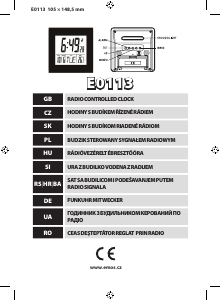


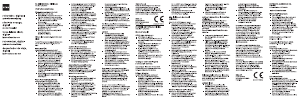


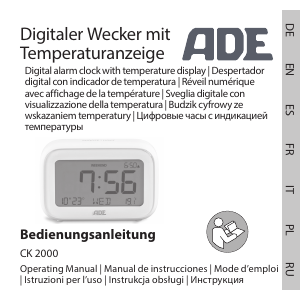

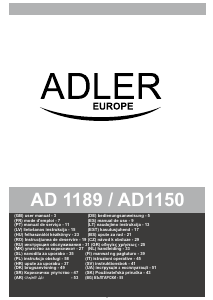


Praat mee over dit product
Laat hier weten wat jij vindt van de EMOS E0113 Wekker. Als je een vraag hebt, lees dan eerst zorgvuldig de handleiding door. Een handleiding aanvragen kan via ons contactformulier.