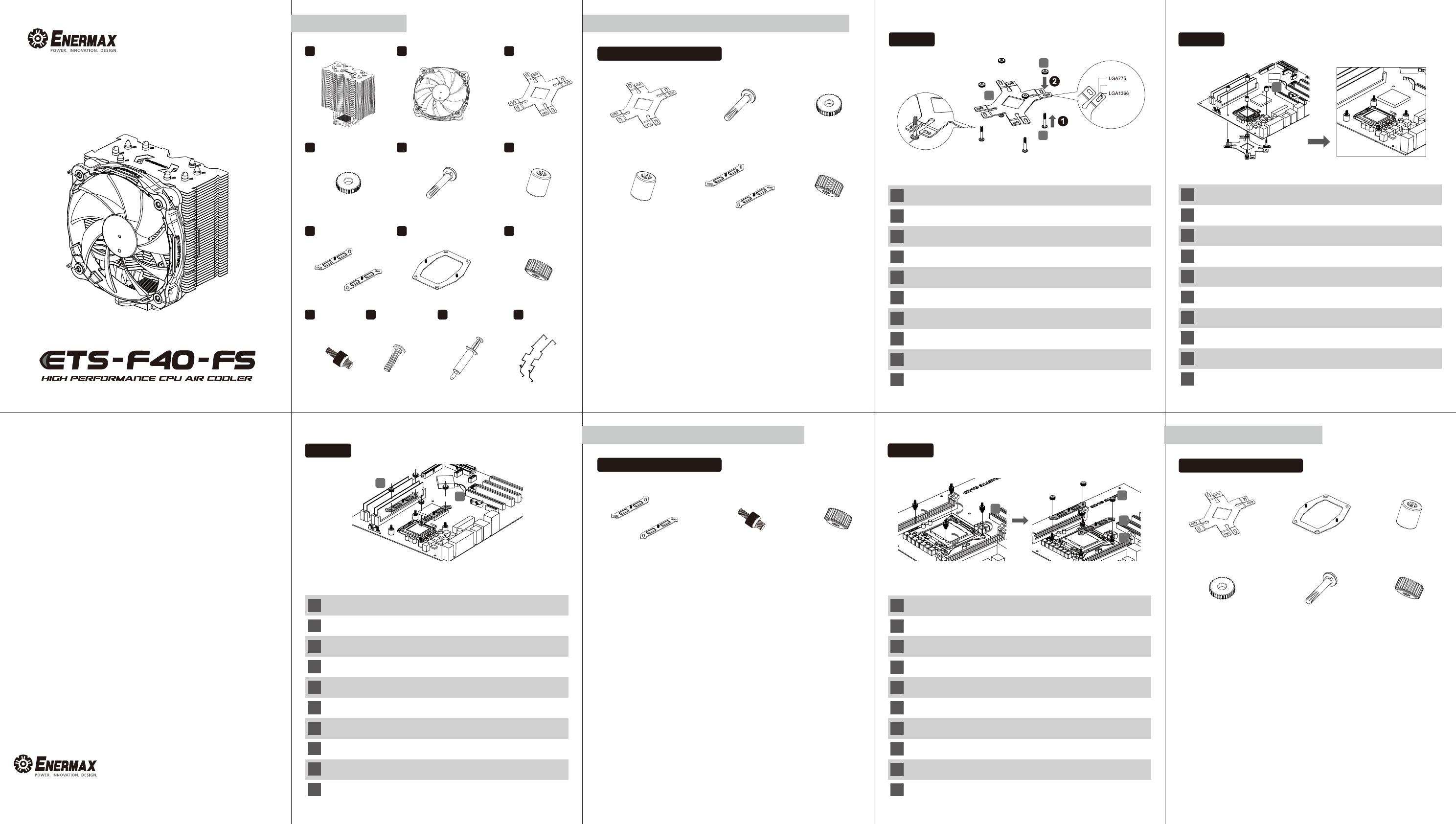
:
A
ETS-F40 cooler X 1
C
Back Plate X 1
D E F
G
Intel Mounting Plate
X 2
Intel Mounting Plate X 2
H
AMD Mounting Plate X 1 Nut X 4
Nut X 4
I
Washer X 4
Back Plate X 1
Washer X 4
Position Screw X 4
Position Screw X 4
Stand-off X 4
Stand-off X 4
J K
AMD Mounting
Screw X 4
L
Thermal Grease
X 1
Intel LGA
2011/2066
Screw X 4
M
Fan Clip X 4
B
Fan X 1
©2020 ENERMAX TECHNOLOGY CORPORATION. All right reserved. Specifications are subject to
change without prior notice. Some trademarks may be claimed as the property of others.
User’s Manual
Jul. 2020
Notice: Actual specifications/ product parts may vary according to different regions or countries.
:
Intel Mounting Plate X 2 Nut X 4Intel LGA 2011/2066 Screw X 4
:
Position Screw X 4 Nut X 4
Back Plate X 1
Stand-off X 4
AMD Mounting Plate X 1
Washer X 4
J
I
G
J
F
I
G
* ensure the position screw
aligning to the back plate
C
D
E
LGA1200/115X
EN
DE
FR
IT
PL
RU
TW
CN
KR
JP
Pre-installation, before attaching the back plate on the rear side of motherboard.
Vor der Installation, bevor die Backplate auf der Rückseite der Hauptplatine angebracht wird.
Assemblage du cadre de montage du ventirad
Positionnez les 4 vis (E), et fixez-les soigneusement à la plaque arrière (C) à l’aide des rondelles (D)
Preinstallazione, prima di fissare la piastra posteriore sul retro della scheda madre.
Instalacja wstępna, przed podłączeniem płyty tylnej z drugiej strony płyty głównej
Установите винты для крепежной пластины в соответствующие отверстия для вашего
процессора. Закрепите винты шайбами.
在背板上依系統CPU腳位所標示的孔位插入定位螺絲並套上墊圈 固定。
《如果您的主機板是Intel LGA2011 / 2066,請直接跳至步驟2。》
在背板上依系统CPU脚位所标示的孔位插入定位螺丝并套上垫圈 固定。
《如果您的主板是Intel LGA2011 / 2066,请直接跳至步骤2。》
백플레이트(C) 구멍에 맞추어 포지션 스크류(E)를 삽입 후 와셔(D)로 고정하세요.
マザーボード背面にバックプレートを取り付ける際の事前準備:
ポジションスクリューをバックプレートの適切なネジ穴に挿入し、
ワッシャーを使用してポジションスクリューを固定してください。
EN
DE
FR
IT
PL
RU
TW
CN
KR
JP
Fasten the Intel LGA 2011 / 2066 screws to the motherboard. Install the mounting plates on the
position screws and fasten the nuts.
Schrauben Sie die Intel LGA 2011 / 2066-Montageschrauben in die passenden Gewinde des
Motherboards. Stecken Sie die Intel-Montagehalterung auf die Montageschrauben und verschrauben
Sie diese mit den Muttern.
Positionnez les écrous entretoises Intel (J), installez les supports de fixation Intel (G) et fixez-les
enfin à l’aide des écrous (I)
Fissare le viti di montaggio Intel LGA 2011 / 2066 alla scheda madre. Installare le piastre di
montaggio Intel sulle viti di posizione e serrare i dadi
Wkręć śruby montażowe (platformy Intel LGA2011 / 2066) w odpowiednie otwory na płycie głównej.
Zainstaluj płyty montażowe na śrubach pozycjonujących i dokręć nakrętki.
Затяните винты «Intel LGA 2011 / 2011-3 / 2066» на материнской плате. Установите крепёжные
пластины на винты и закрепите их гайками.
將LGA 2011 / 2066螺絲固定於主板上。將支架安裝於定位螺絲上並鎖上螺帽。
将LGA 2011 / 2066螺丝固定在主板上,将支架安装在定位螺丝上,并锁上螺帽。
마더보드에 INTEL 2011/2066 나사(J)로 고정해 주세요. 인텔마운팅플레이트(G)를 설치 하시고
너트(I)로 단단히 고정하세요.
Intel LGA201x/2066用のポジションスクリューを4箇所に取り付けた後、Intel用マウンティングプレートを
設置し、ナットを使い固定してください。
EN
DE
FR
IT
PL
RU
TW
CN
KR
JP
Attaching the back plate on rear of motherboard
Anbringen der Backplate auf der Rückseite der Hauptplatine.
Fixez la plaque arrière au dos de votre carte-mère à l’aide des entretoises (F)
Fissaggio della piastra posteriore sul retro della scheda madre.
Przymocowanie płyty tylnej z drugiej strony płyty głównej
Установите крепежную пластину на обратной стороне материнской платы.
Установите промежуточные стойки на винты.
將套有螺絲定位套及定位螺絲的背板,裝於主機板背面,再從主機板正面將定位膠環放入定位
螺絲內。
将套有螺丝垫圈 定位螺丝的背板,装于主板背面,再从主板正面将定位胶环放入定位螺丝内。
메인보드 뒷면에 백플레이트를 설치 하신 후 스탠드 오프(F)지지대를 넣어 주세요.
Step1.1で組んだバックプレートをマザーボード背面に取り付け、
表面に出たポジションスクリューにスタンドオフを装着してください。
EN
DE
FR
IT
PL
RU
TW
CN
KR
JP
Install the Intel mounting plates and fasten the nuts to fix back plate.
Installieren Sie die Intel-Halterungen und befestigen Sie die Muttern, um die Backplate zu fixieren.
Installez les supports de fixation Intel (G) et fixez-les à l’aide des écrous (I) à la plaque arrière
Installare le piastre di montaggio Intel e inserire i dadi per fissare la piastra posteriore
Zainstaluj płyty montażowe Intel i dokręć nakrętki w celu zamocowania płyty tylnej
Установите крепежные пластины Intel на винты и закрепите их гайками.
將支架安裝於定位螺絲上並鎖上螺帽。
将支架安装在定位螺丝上,并锁上螺帽。
인텔 마운팅 플레이트(G)를 설치하여 너트(I)로 단단히 고정하세요.
スタンドオフの上にIntel用マウンティングプレートを設置した後、ナットを使い固定してください。
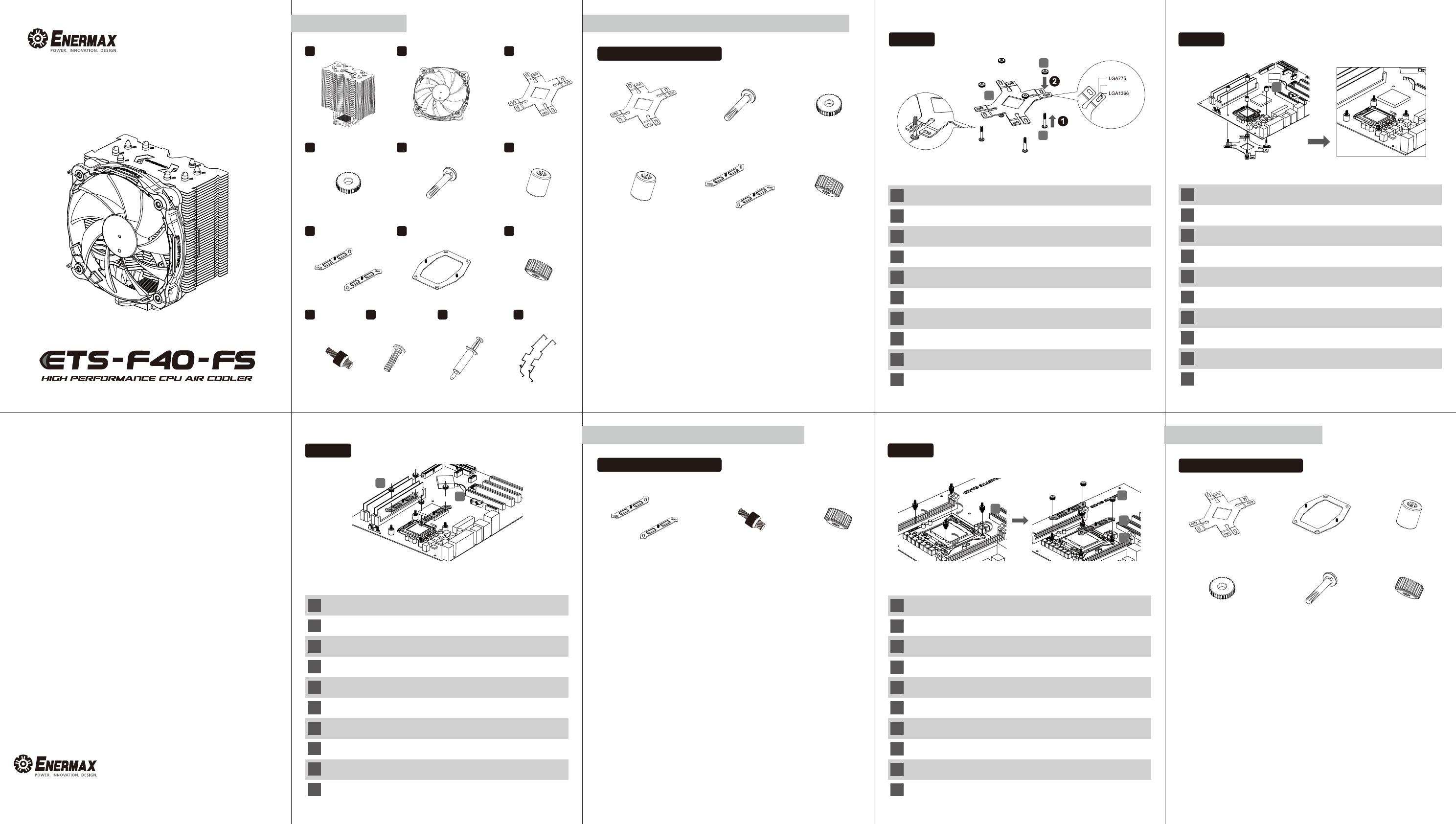
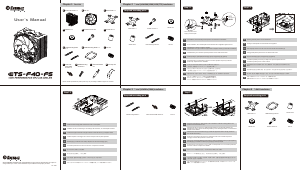



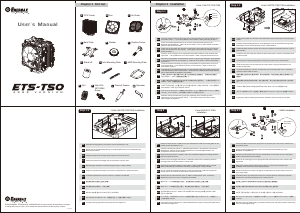
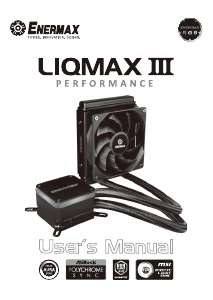

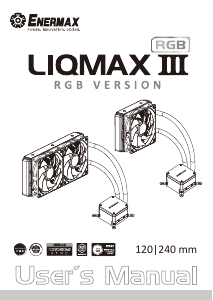


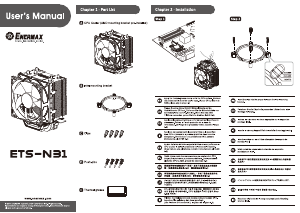
Praat mee over dit product
Laat hier weten wat jij vindt van de Enermax ETS-F40-FS CPU koeler. Als je een vraag hebt, lees dan eerst zorgvuldig de handleiding door. Een handleiding aanvragen kan via ons contactformulier.