
[pg.2]
Table of Contents
1. Product Overview..........................................................................................................................................................................................................................5
1.1. Package Contents................................................................................................................................................................................................................6
1.2. Product Layout.....................................................................................................................................................................................................................6
1.3. Wall Mounting.......................................................................................................................................................................................................................8
2. Installation......................................................................................................................................................................................................................................8
2.1. System Requirements.........................................................................................................................................................................................................8
2.2. Setup Notes..........................................................................................................................................................................................................................8
3. Getting Started...............................................................................................................................................................................................................................9
3.1. Using your CD......................................................................................................................................................................................................................9
3.2. Setup your network cables...............................................................................................................................................................................................10
3.3. Login your Router..............................................................................................................................................................................................................12
3.4. Configuring your Internet..................................................................................................................................................................................................13
Dynamic IP Address (DHCP)........................................................................................................................................................................................................14
Static IP.............................................................................................................................................................................................................................................14
Point-to-Point Protocol over Ethernet (PPPoE)..........................................................................................................................................................................14
Layer 2 Tunneling Protocol (L2TP)...............................................................................................................................................................................................15
4. Parental Control...........................................................................................................................................................................................................................18
5. Advanced Networking Setting...................................................................................................................................................................................................22
System..............................................................................................................................................................................................................................................22
6. Internet..........................................................................................................................................................................................................................................30
7. Wireless LAN Setup.................................................................................................................................................................................................................... 40
Wireless > Basic..........................................................................................................................................................................................................................40
Wireless > Advanced..................................................................................................................................................................................................................41




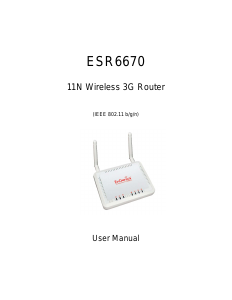
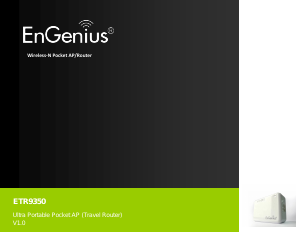
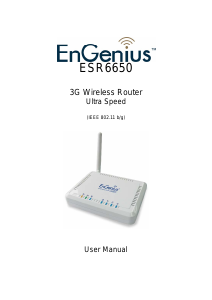
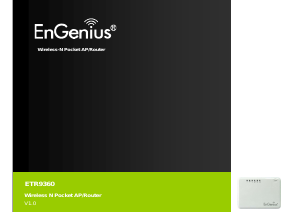

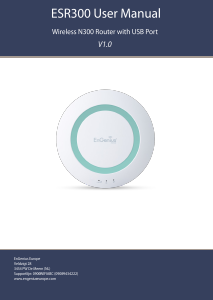
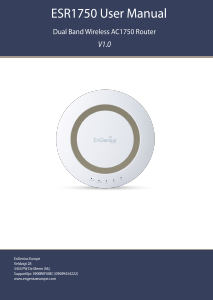
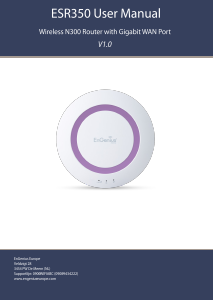
Praat mee over dit product
Laat hier weten wat jij vindt van de EnGenius ESR150H Router. Als je een vraag hebt, lees dan eerst zorgvuldig de handleiding door. Een handleiding aanvragen kan via ons contactformulier.