
BT-40/BT-40S Headset Specications
<For customers who have purchased the BT-40S>
For specications of the supplied Intelligent Controller BO-IC400, see the "BO-IC400 User's Guide".
Model number BT-40 (H969A)
Display format Si-OLED
Panel size 0.453" wide panel (16:9)
Resolution 1920 x 1080
Angle of view Approximately 34 degrees (diagonally)
Virtual screen size 60" support (virtual viewing distance 2.5 m [8.2 feet])
Color reproduction 24 bit color (approximately 16,770,000 colors)
Connectors USB Type-C, 4 pin mini jack (earphones with microphone complying with the CTIA standard)*
1
Exterior dimensions (W x D x H) 194 × 164 × 41 mm (7.6 × 6.5 × 1.6 inches) (without the shade)
Mass Approx. 165 g (5.8 ounces)
Without the shade, cables, and so on Approx. 95 g (3.4 ounces)
Earphone output Max. voltage 150 mVrms or less
Voltage with broadband characteristics 75 mVrms or more
Sensors Geomagnetic sensor/accelerometer sensor/gyroscopic sensor/ambient light sensor
Operating temperature 5 to 35°C (41 to 95°F), humidity 20 to 80% (no condensation)
Storage temperature -10 to 60°C (14 to 140°F), humidity 10 to 90% (no condensation)
Water resistance IPX2 (except for USB port)
Reliability Life span 20,000 hours (based on our evaluation conditions*
2
, such as when the brightness of the screen drops
below 50% of its initial level, indicating the point at which the product enters the wear out failure
period. Screen burn-in does not indicate a malfunction.)
Mean-Time Between Failure (MTBF) 180,000 hours (Failure means a random failure during the random failure period.)
*1 Restrictions in operation may occur, such as buttons not operating, even when using a compliant plug.
*2 The screen brightness was set to the default value of 12/20, and the evaluation movie with an average gradation of 98/255 was displayed continuously in an
environment of 25°C. If the screen brightness (brightness setting and display gradation) is brighter than the evaluation conditions, the life span will be reduced.
Video Input
USB Type-C Video interface DisplayPort Alternate Mode (DP Alt Mode)
Resolution (frame rate) 1080 p (60 Hz)
HDCP Supported
Data Communication
USB Type-C USB 2.0
Supported
operating systems
Windows Windows 10 or later
Android Android 8 or later
Power
USB Type-C USB Power Delivery
Electricity
consumption
Rated power consumption 4.5 W
Rated voltage/Rated current 5.0 V/0.9 A
Notes on Water Resistance
This product is IPX2-compliant with daily water resistance performance based on the IEC60529 standard. However, this does not include the USB Type-C
connector. (This is not based on an evaluation by a third-party evaluator)
<Water resistance level compliant with IPX2>
If the product is subjected to a dripping water test at a rate of 3 mm/minute for up to 10 minutes while the product is at an angle of 15 degrees,
water does not enter the product and it can be operated normally.
• The water resistance feature does not guarantee protection against damage or malfunctions under all conditions. The warranty is invalid if mal-
functions are determined to have occurred due to incorrect handling of the product by the user.
• When connecting or disconnecting the product's USB Type-C connector with a connected device, do not touch it with wet hands and do not expose
it to water or dust. If small debris such as hair or sand gets caught in the ports, the water resistance performance of the product will be compromised.
• Do not allow other liquids (such as organic solvents, soapy water, hot spring water, and seawater) to splash onto the product.
• Do not leave the product in locations subject to humidity such as bathrooms.
• If rain or water splashes onto the product, wipe it with a dry cloth as soon as possible.
Difficult to View the Screen in Bright
Surroundings
Cleaning the Headset
You can view the screen easily by attaching the shade supplied. The
shade is magnetic and can be attached and removed easily.
• If you can see dirt on the screen or if it is foggy, check the lens for
dirt such as dust or ngerprints.
If there is any dust or dirt attached to the lens, wipe it o with a
soft cloth.
When wiping the lens, do not use liquids such as lens cleaning
solutions or organic solvents.
• If anything except for the lens is dirty, wipe o the dirt with a wet
tissue. Do not use a tissue moistened with alcohol-based cleaning
liquid.
When Wearing over Glasses
You can wear the headset even if you wear glasses.
• Make sure that you do not scratch the headset or your glasses
when wearing them.
• The headset cannot be worn over glasses that are wider than
approximately 144 mm (5.7 inches).
• You may not be able to wear the headset over the glasses
depending on the shape of your glasses.
The nose pad for glasses is worn on the nose from over the glasses.
When replacing the nose pad, be sure to purchase the option for
the BT-40.
Pull the nose pad straight towards you to remove and replace them.
Replacing Nose Pad
Trademarks
"EPSON" is a registered trademark of the Seiko Epson Corporation.
"EXCEED YOUR VISION" is a registered trademark or a trademark of the Seiko Epson Corporation.
Windows is a registered trademark of the Microsoft Corporation in the USA and other countries.
USB Type-C
TM
is a trademark of the USB Implementers Forum.
Android and Google Play are trademarks of Google LLC.
Other product names used herein are also for identification purposes only and may be trademarks of their respective owners. Epson
disclaims any and all rights in those marks.
When the Accuracy of the Headset’s
Sensor is Low
If the accuracy of the sensor is low in apps that use the headset’s
geomagnetic sensor, wave the headset in a gure 8 shape while a smart
device or Intelligent Controller is connected to calibrate the sensor.
Support Information
The following Website provides information on app development
and rmware updates for this product.
https://tech.moverio.epson.com/en/

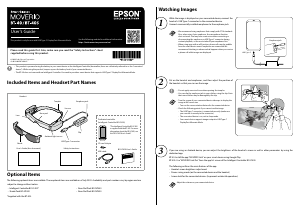


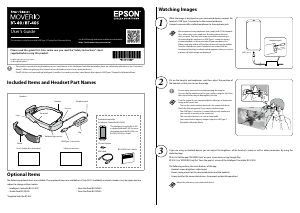
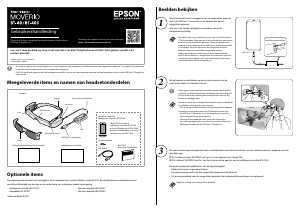

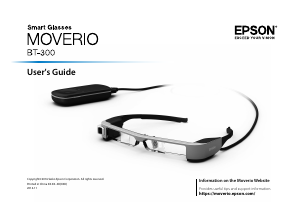



Praat mee over dit product
Laat hier weten wat jij vindt van de Epson BT-40S Moverio Smart Glasses. Als je een vraag hebt, lees dan eerst zorgvuldig de handleiding door. Een handleiding aanvragen kan via ons contactformulier.