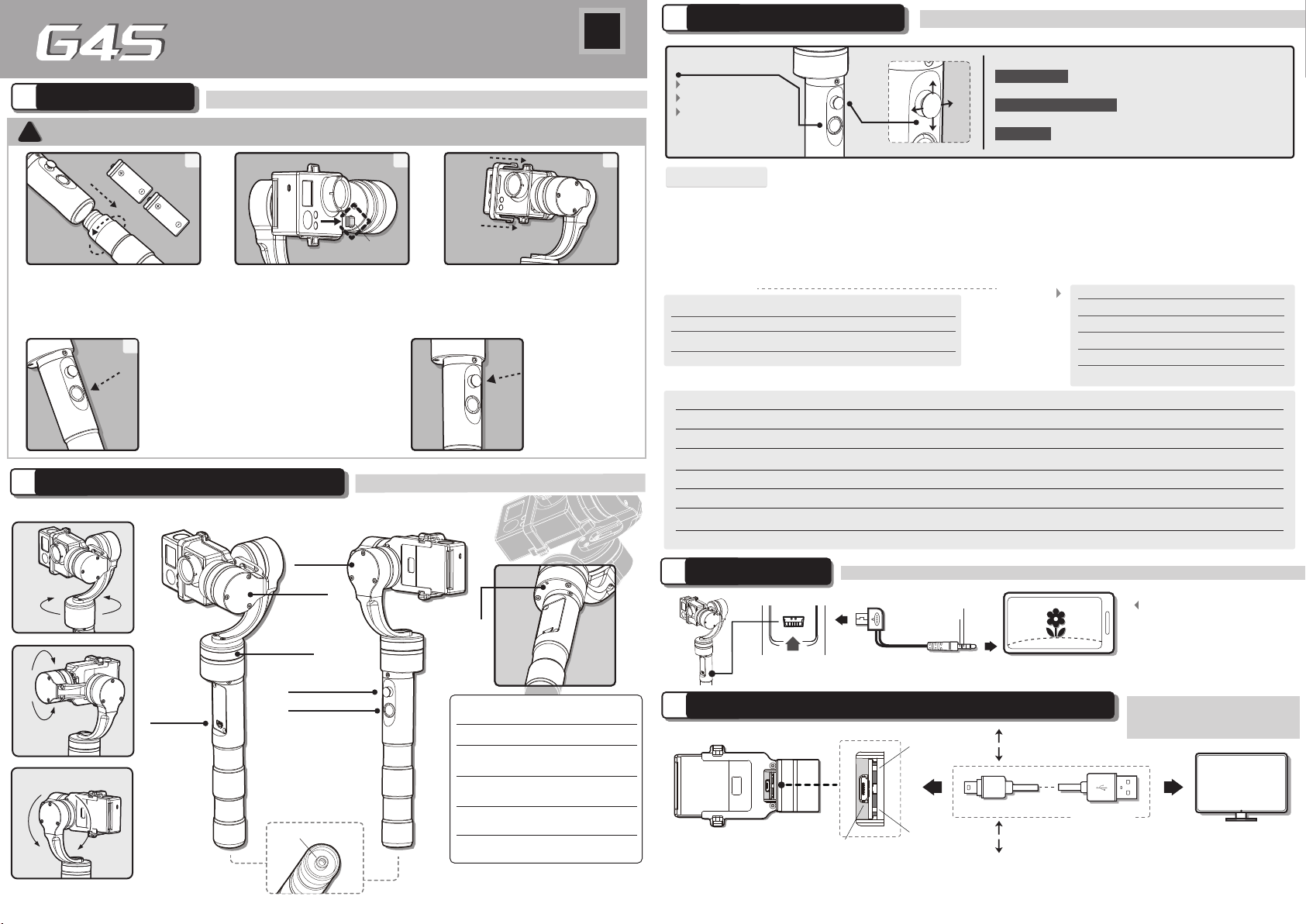
18350
18350
MINI-USB
10Pin
1
2 3
4
Joystick
360°
360°
360°
For other functions
Switch operating modes
Turn on/off
The working mode and
function can be identified
by the LED status
Joystick
Video Output Cable
5
Read the GoPro SD card and Charge the GoPro
PC
GoPro Mini to Micro port
SD reading switch
GoPro charging
switch
ON
OFF
OFF
ON
USB Cable
Read the GoPro SD card and
Charge the GoPro without
dismount the GoPro
When the gimbal and GoPro
are powered on , connect
the Analog Monitor to the
function port with the Video
Output Cable ,to output the
video to the Analog Monitor.
G4S 3-Axis handheld gimbal has a mini to micro port, It can connect the GoPro with a micro usb cable. You can read the
GoPro SD card and Charge the GoPro without dismount the GoPro, and it works when the gimbal is powered off.
The GoPro charging switch and the SD card reading switch works independently, and it works when the gimbal is
powered off The default is off.
Rolling
Rolling
Tilting
Tilting
Panning
Panning
Function Button
( ON / OFF )
1/4 Inch Screw Hole
Suitable for GoPro 4/GroPro 3+/GroPro 3
EN
If the indicator light flashes red,
the Gimbal will not work correctly
due to an error.
Attention !
1
Beginner Guide
2
Product Appearance Instructions
4
Video Output
Operation Instructions
3
Inversion Mode
When in any working mode, press the function
button for three times in succession, the Gimbal will enter into the
inversion mode and switch to the Heading following mode
automatically. Invert the Gimbal to capture more excited
scenes easily by switching mode combination. When in inversion
working condition press the function button for three times in
succession to reset the Gimbal back to the original state.
Manual Pulling Locking
The pitching can be adjusted 8 seconds
after the Gimbal has been started. Within the Heading Follow and Heading
Lock Mode the pitching can be adjusted to the desired angle manually,
wait in this position up to 0.5 second until the current angle is adjusted.
Reset
Indicator Explanation
LED Status
Explain
Blue light flashes
three times
Full Power
Blue light flashes
twice
Enough Power
Blue light flashes
once
Low Power
Blue light keeps
flashing
No Power
If any comments or suggestions please do not hesitate
Remove the power switch
cap, insert two 18350
batteries into the handle.
Mount the camera carefully to
the mounting bracket and make
sure the camera is firmly connected
with the MINI-USB 10Pin
Press the clip at both ends of the
clip, clip it as above picture.
Power On / Off
Assembly the clipMount the CameraInsert The Batteries
Joystick
Adjust the angle
of the gimbal
with the joystick
when the angle
is locked.
Function
Interface
Indicator
Working Mode Instructions
Camera stays in its current orientation.
Panning Mode
Camera is permitted to pan left or right.
Camera is permitted to pan left or Panning and Tilng Mode
Lock Mode
Vertical tilts or rolls are restricted.
right and tilt up and down. Rolls are restricted.
All panning, tilting and rolls are restricted.
Function
Interface
Analog Monitor
(
Equipped By Users )
G4S 3-Axis Handheld Gimbal
Function Button
( Indicator Light )
Version 1.0
Power On: Single tap the function button,the
gimbal shall be powered on after 2 seconds.
Power Off: Hold down the function button for
3 seconds to turn off the gimbal.
Attention: Turn the gimbal on
after ensuring the camera is secure.
Reset the tilting axis of the gimbal to initial orientation and initial mode.
Operation
Double tap
Single tap
LED status Mode / Status
Single flash
Double flashes
Function
Explanation
Panning Mode / Lock Mode
Panning and Tilting Mode
Panning mode
Panning and Tilting mode
Lock mode / Initialize the gimbal
Triple tap
Single tap to switch between panning mode and lock mode
Under panning and tilting mode, single tap to switch to lock mode
Always on
Inversion Mode
It is possible to switch to other modes under inversion mode,
triple tap again to exit inversion mode and reset
Long press for 3 seconds
Power off
Quadruple tap
Flash quickly
Rolling angle adjustment /
Initialization failure / Malfunction
Reset
Tap button for six times Please refer to“Gimbal Horizontal Angle Adjustment”for operations
Single tap again to awake the gimbal, or triple tap
to initialize the gimbal
Rolling angle adjustment
Long press for 1 second Standby
Three flashes Standby
Mode
Panning mode
Panning and
Tilting mode
Lock mode
Controllable angle of joystick
Tilting angle
Uncontrollable
Tilting and panning angle
Movement of joystick
Up, Down
Uncontrollable
Up, Down, Left, Right
Operating Instructions of Function Button
Indicator
status
Joystick Control
Reset the tilting axis of the gimbal to initial orientation and initial mode.
In standby model, keep the gimbal in power-up state, the motor
stops working, the indicator light flashes for three times, and single
tap again to wake the gimbal.
Standby
Other Function
!
( 1 ) Please install the suitable camera first before power on the Gimbal.
( 2 ) Please turn off the power when not in use.
GND
Video
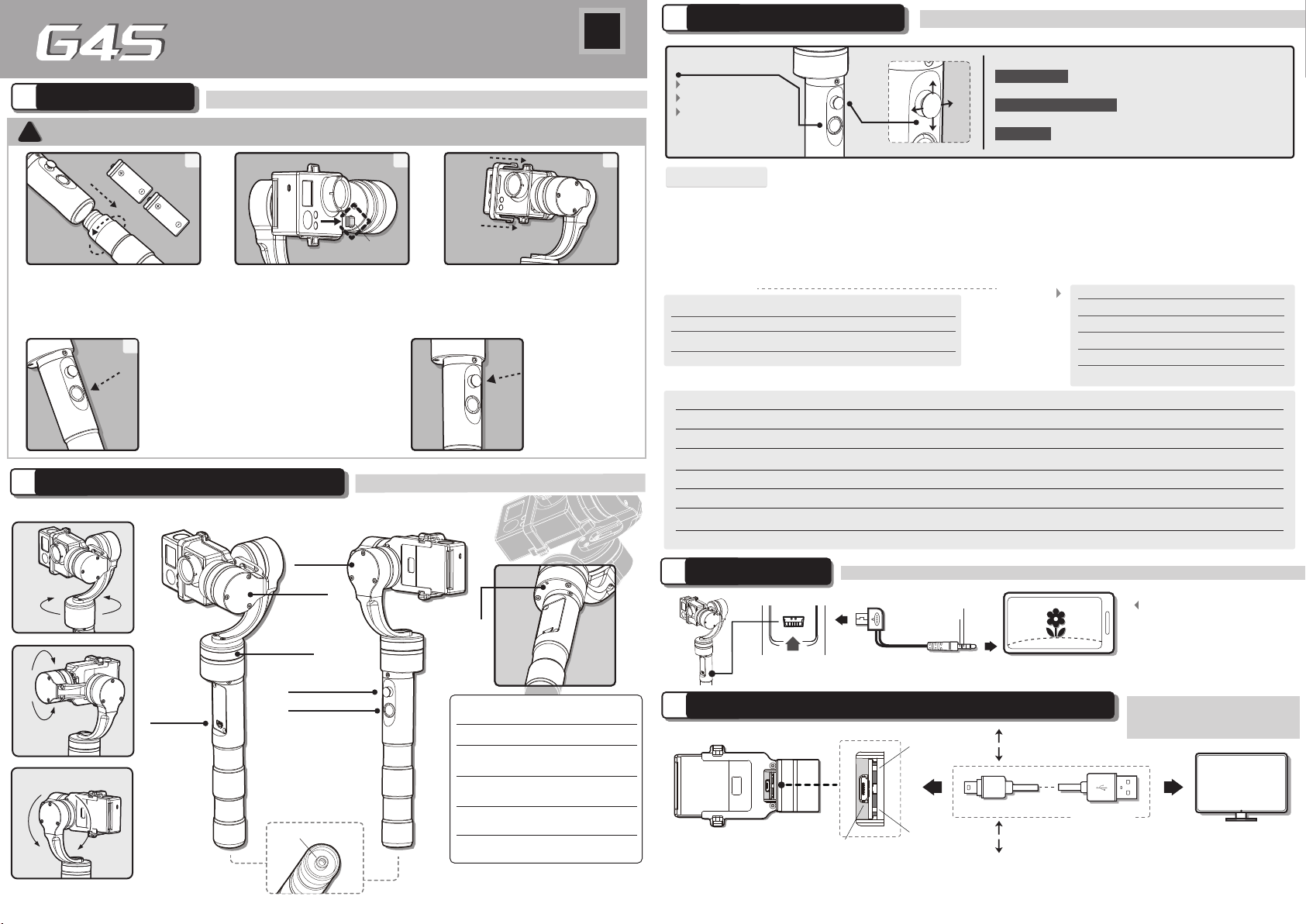
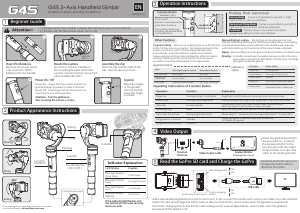



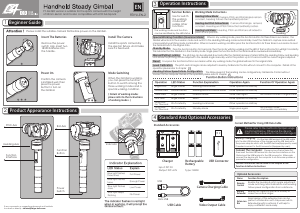
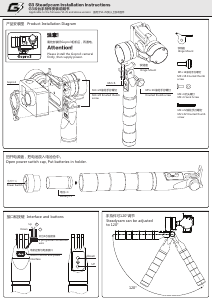
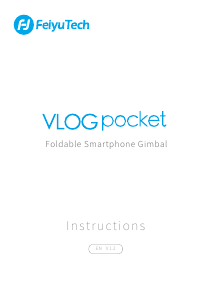
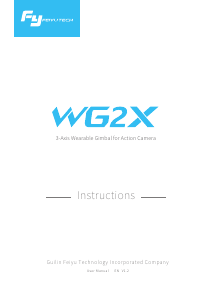
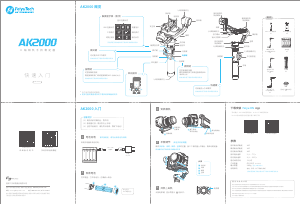
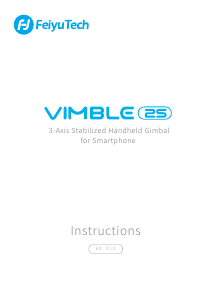

Praat mee over dit product
Laat hier weten wat jij vindt van de Feiyu G4S Gimbal. Als je een vraag hebt, lees dan eerst zorgvuldig de handleiding door. Een handleiding aanvragen kan via ons contactformulier.