
2
TABLE OF CONTENTS
INTRODUCTION ........................................................... 3
Additional Technical Help, Support and Service ........ 3
$SSOLFDWLRQ([SRUWDQG0RGL¿FDWLRQ ........................ 4
Meaning of Special Markings ..................................... 5
Safety Precautions (do not operate without reading) .. 5
Introduction to the 10CG ............................................ 7
&RQWHQWVDQG7HFKQLFDO6SHFL¿FDWLRQV........................ 9
Accessories ............................................................... 10
Transmitter Controls &
6ZLWFK,GHQWL¿FDWLRQ$VVLJQPHQWV ............................. 11
Charging the Ni-Cd Batteries ................................... 15
Stick Adjustments ..................................................... 16
Adjusting display contrast ........................................ 16
Changing mode.......................................................... 17
Power Down mode .................................................... 17
CAMPacLQLWLDOL]LQJDQGGDWDFRQYHUVLRQ&&6WR&*
.... 17
Radio Installation & Range Checking ...................... 18
Transmitter Displays and Buttons ............................. 23
Warning and Error Displays ..................................... 24
AIRPLANE (
ACRO
) FUNCTIONS ................................ 25
Map of Functions........................................................ 26
Quick Guide to Setting up a 4-channel Airplane ...... 27
ACRO BASIC
MENU FUNCTIONS ................................ 30
MODEL
Submenu:
MODEL SELECT
,
COPY
,
NAME
.......... 30
PARAMETER
Submenu:
RESET
,
TYPE
,
MODUL
,
ATL
,
AILE-2
,
THR-
REV
,
CONTRAST
,
BACK-LIGHT
,
HOME-DISP
,
USER NAME
........ 33
LOGIC SW
..................................................................... 38
Servo
REVERSE
........................................................... 38
END POINT
.................................................................. 39
Idle Management:
IDLE DOWN
and
THR-CUT
.............. 40
'XDO7ULSOH5DWHVDQG([SRQHQWLDO
D/R
,
EXP
) .......... 42
TIMER
Submenu.......................................................... 45
Auxiliary Channel assignments and CH9 reverse (
AUX-CH
)
. 46
TRAINER
..................................................................... 47
TRIM
and
SUB-TRIM
................................................... 48
SERVO
Display ........................................................... 49
Fail Safe and Battery FailSafe (
F/S
) ......................... 50
ACRO ADVANCE
MENU FUNCTIONS ........................... 51
Wing types ................................................................ 51
FLAPERON
................................................................... 52
FLAP TRIM
.................................................................. 53
Aileron Differential (
AILE-DIFF
) ................................. 54
Using Twin Aileron Servos:
AILE-2
........................... 55
ELEVON
(see tail types) ............................................... 56
Tail types ................................................................... 56
ELEVON
....................................................................... 56
Twin Elevator Servos (
AILEVATOR
) ............................ 57
V-TAIL
......................................................................... 58
SNAP ROLL
.................................................................. 59
0L[HVGH¿QLWLRQVDQGW\SHV ..................................... 61
ELEV-FLAP
.................................................................... 62
AIRBRAKE
BUTTERFLY
(crow) ..................................... 63
THROTTLE-NEEDLE
........................................................ 65
THROTTLE DELAY
......................................................... 66
THROTTLE CURVE
........................................................ 67
Linear,
Prog. mixes
1-4 ............................................. 68
Curve,
Prog. mixes
5-8 ............................................. 71
GYA gyro mixing (
GYRO SENSE
) ............................... 73
Other Equipment ....................................................... 74
GLIDER (
GLID(1A+1F)
(2A+1F)
(2A+2F)
) FUNCTIONS . 75
Table of contents........................................................ 75
Getting Started with a Basic 4-CH Glider ................ 76
GLIDER-SPECIFIC
BASIC
MENU FUNCTIONS ........ 78
Model type (
PARAMETER
submenu) ........................... 78
MOTOR CUT
................................................................ 79
GLIDER-SPECIFIC
ADVANCE
MENU FUNCTIONS
..... 80
AILE/RUDD
.................................................................. 81
AILE-FLAP
(
GLID(2A+2F)
only) .................................... 82
SPOILER MIX
............................................................... 83
OFFSETs
$GGLWLRQDOÀLJKWFRQGLWLRQV...................... 84
START DELAY
(
GLID(1A+1F)
only) ................................. 85
CAMBER MIX
............................................................... 85
CAMBER FLAP
.............................................................. 86
BUTTERFLY
................................................................... 87
Channel 3’s function selection (
CONDITION/FUNCTION
)
88
HELICOPTER FUNCTIONS.......................................... 89
Table of contents and reference info for helicopters . 89
Getting Started with a Basic Helicopter ................... 90
HELI
-SPECIFIC
BASIC
MENU FUNCTIONS ................ 93
MODEL TYPE
(
PARAMETERS
submenu) ........................ 93
SWASH AFR
(swashplate surface direction and travel
correction) (not in
H-1
) .............................................. 95
Setting up the Normal Flight Condition ................... 97
THR-CUT
VSHFLDOL]HGVHWWLQJVIRUKHOLFRSWHUVSHFL¿F
models) ..................................................................... 98
HELI
-SPECIFIC
ADVANCE
MENU FUNCTIONS ........... 99
THROTTLE HOLD
.......................................................... 99
THR-CURVE
,
PIT-CURVE
and
REVO
............................. 100
Idle-ups ................................................................... 101
7ULPVRIIVHW............................................................. 102
Delay ....................................................................... 103
Hovering setups ...................................................... 104
+LJKORZSLWFK ........................................................ 105
Gyros and governors ............................................... 106
THROTTLE MIX
............................................................ 96
SWASH RING
.............................................................. 96
Glossary ........................................................................ 110
Note that in the text of this manual, beginning at this
point, any time we are using a feature’s specialized name
or abbreviation, as seen on the screen of the 10C, that
name, feature, or abbreviation will be exactly as seen on
the radio’s screen, including capitalization and shown in
a
DIFFERENT TYPE STYLE
for clarity. Any time we mention
a specific control on the radio itself, such as moving
SWITCH A, KNOB VR(B), or the THROTTLE STICK,
those words will be displayed as they are here.


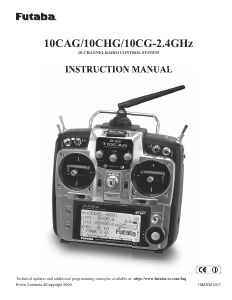

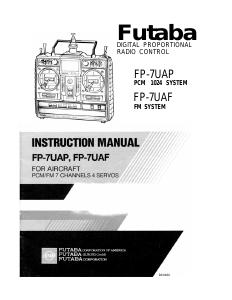

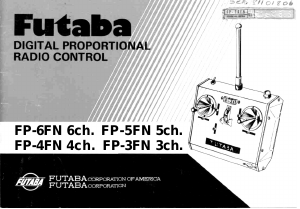
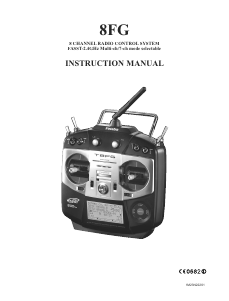
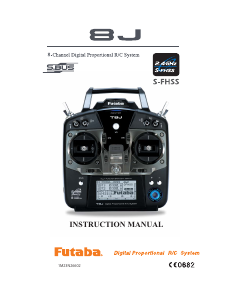
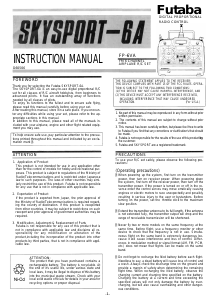
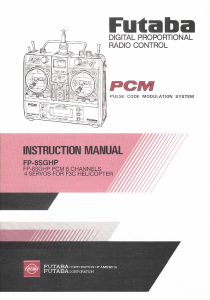
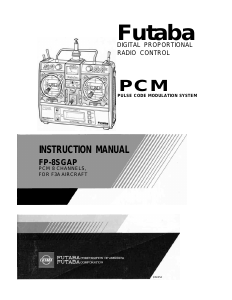
Praat mee over dit product
Laat hier weten wat jij vindt van de Futaba 10CAG RC Controller. Als je een vraag hebt, lees dan eerst zorgvuldig de handleiding door. Een handleiding aanvragen kan via ons contactformulier.