
Table of Contents
Introduction.....................................................................1
Device Overview......................................................................... 1
Home Screen Overview......................................................... 1
Viewing Widgets.................................................................... 1
Using the Touchscreen.......................................................... 1
Locking the Touchscreen.................................................. 1
Pairing Your Smartphone........................................................... 1
Charging the Device................................................................... 1
About the Battery................................................................... 2
Installing the Standard Mount..................................................... 2
Installing the Out-Front Mount.................................................... 2
Releasing the Edge................................................................2
Installing the Mountain Bike Mount............................................. 2
Acquiring Satellite Signals.......................................................... 3
Training........................................................................... 3
Going for a Ride..........................................................................3
Segments....................................................................................3
Strava™ Segments................................................................ 4
Using the Strava Segment Explore Widget....................... 4
Following a Segment From Garmin Connect......................... 4
Enabling Segments................................................................ 4
Racing a Segment................................................................. 4
Viewing Segment Details....................................................... 4
Segment Options................................................................... 4
Deleting a Segment............................................................... 4
Workouts.....................................................................................4
Creating a Workout................................................................ 4
Repeating Workout Steps...................................................... 5
Following a Workout From Garmin Connect.......................... 5
Starting a Workout................................................................. 5
Stopping a Workout............................................................... 5
Editing a Workout...................................................................5
Deleting Workouts..................................................................5
About the Training Calendar....................................................... 5
Using Garmin Connect Training Plans...................................5
Interval Workouts........................................................................ 5
Creating an Interval Workout................................................. 5
Starting an Interval Workout.................................................. 6
Training Indoors.......................................................................... 6
Pairing Your ANT+® Indoor Trainer....................................... 6
Using an ANT+ Indoor Trainer............................................... 6
Setting Resistance............................................................ 6
Setting Target Power........................................................ 6
Setting a Training Target............................................................ 6
My Stats........................................................................... 6
Performance Measurements...................................................... 6
Training Status....................................................................... 7
About VO2 Max. Estimates.................................................... 7
Getting Your VO2 Max. Estimate...................................... 7
Tips for Cycling VO2 Max. Estimates................................7
Heat and Altitude Performance Acclimation..................... 7
Training Load......................................................................... 7
Getting Your Training Load Estimate................................ 8
Training Load Focus.............................................................. 8
About Training Effect............................................................. 8
Recovery Time....................................................................... 8
Viewing Your Recovery Time............................................ 8
Getting Your FTP Estimate.................................................... 9
Conducting an FTP Test................................................... 9
Automatically Calculating FTP.......................................... 9
Viewing Your Stress Score.................................................... 9
Turning Off Performance Notifications................................... 9
Viewing Your Power Curve.................................................... 9
Syncing Activities and Performance Measurements
............. 9
Personal Records....................................................................... 9
Viewing Your Personal Records............................................ 9
Reverting a Personal Record................................................. 9
Deleting a Personal Record................................................. 10
Training Zones.......................................................................... 10
Navigation..................................................................... 10
Locations.................................................................................. 10
Marking Your Location......................................................... 10
Saving Locations from the Map........................................... 10
Navigating to a Location...................................................... 10
Navigating Back to Start...................................................... 10
Stopping Navigation............................................................. 10
Editing Locations..................................................................10
Deleting a Location.............................................................. 10
Projecting a Location........................................................... 10
Courses.................................................................................... 10
Planning and Riding a Course............................................. 11
Creating and Riding a Round-Trip Course.......................... 11
Following a Course From Garmin Connect..........................11
Tips for Riding a Course...................................................... 11
Viewing Course Details........................................................ 11
Displaying a Course on the Map..................................... 11
Using ClimbPro.................................................................... 12
Course Options.................................................................... 12
Stopping a Course............................................................... 12
Deleting a Course................................................................ 12
Trailforks Routes.................................................................. 12
Map Settings............................................................................. 12
Changing the Map Orientation............................................. 12
Route Settings.......................................................................... 12
Selecting an Activity for Route Calculation.......................... 12
Connected Features..................................................... 12
Bluetooth Connected Features................................................. 12
Incident Detection and Assistance Features....................... 13
Incident Detection........................................................... 13
Assistance....................................................................... 13
Adding Emergency Contacts...........................................13
Viewing Your Emergency Contacts.................................13
Requesting Assistance....................................................13
Turning Incident Detection On and Off........................... 13
Cancelling an Automated Message................................ 13
Sending a Status Update After an Incident..................... 13
Starting a GroupTrack Session............................................ 13
Tips for GroupTrack Sessions.........................................14
Setting the Bike Alarm......................................................... 14
Playing Audio Prompts on Your Smartphone...................... 14
Transferring Files to Another Edge Device.......................... 14
Wi‑Fi Connected Features........................................................ 14
Setting Up Wi‑Fi Connectivity.............................................. 14
Wi‑Fi Settings.......................................................................14
Wireless Sensors......................................................... 14
Putting On the Heart Rate Monitor........................................... 15
Setting Your Heart Rate Zones............................................ 15
About Heart Rate Zones................................................. 15
Fitness Goals.................................................................. 15
Tips for Erratic Heart Rate Data...........................................15
Installing the Speed Sensor...................................................... 15
Installing the Cadence Sensor.................................................. 16
About the Speed and Cadence Sensors............................. 16
Data Averaging for Cadence or Power................................ 16
Pairing Your Wireless Sensors................................................. 16
Training with Power Meters...................................................... 16
Setting Your Power Zones................................................... 16
Calibrating Your Power Meter.............................................. 16
Table of Contents i

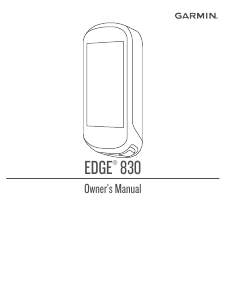


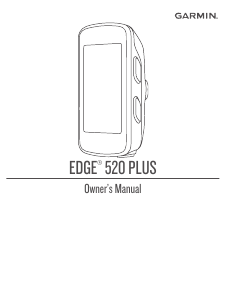
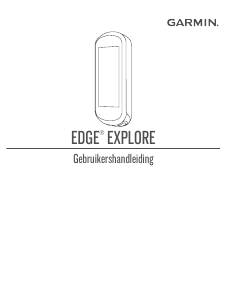
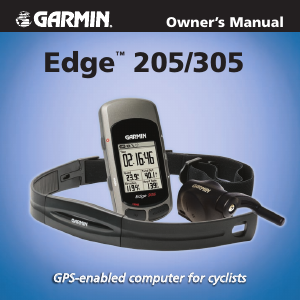
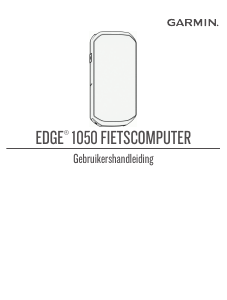

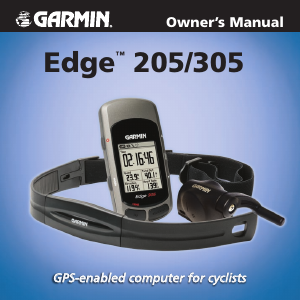
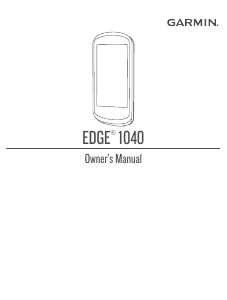

Praat mee over dit product
Laat hier weten wat jij vindt van de Garmin Edge 830 Fietscomputer. Als je een vraag hebt, lees dan eerst zorgvuldig de handleiding door. Een handleiding aanvragen kan via ons contactformulier.
beantwoord | Ik vind dit nuttig (0)