
Table of Contents
Introduction......................................1
Overview.................................................. 1
Touchscreen Tips....................................1
Locking and Unlocking the
Touchscreen........................................ 2
Icons.........................................................2
Setting Up Your Watch............................ 2
Smart Features.................................3
Pairing Your Phone................................. 3
Connected Features................................ 3
Phone Notifications.............................3
Enabling Bluetooth
Notifications.................................... 4
Viewing Notifications...................... 4
Replying with a Customized Text
Message........................................... 4
Receiving an Incoming Phone
Call.................................................... 4
Managing Notifications...................5
Turning Off the Bluetooth Phone
Connection....................................... 5
Using Do Not Disturb Mode................ 5
Finding Your Phone............................. 5
Connect IQ Features............................... 5
Downloading Connect IQ Features.....5
Downloading Connect IQ Features
Using Your Computer.......................... 6
Wi‑Fi Connected Features.......................6
Connecting to a Wi‑Fi Network........... 6
Controls........................................... 7
Customizing the Controls Menu.............9
Music............................................... 9
Downloading Personal Audio
Content.................................................... 9
Connecting to a Third-Party Provider..... 9
Downloading Audio Content from a
Third-Party Provider.......................... 10
Disconnecting from a Third-Party
Provider.............................................. 10
Connecting Bluetooth Headphones..... 10
Listening to Music.................................10
Music Playback Controls...................... 11
GarminPay.....................................11
Setting Up Your GarminPay Wallet......11
Paying for a Purchase Using Your
Watch..................................................... 12
Adding a Card to Your GarminPay
Wallet..................................................... 12
Managing Your GarminPay Cards... 12
Changing Your GarminPay
Passcode............................................... 13
Safety and Tracking Features......... 13
Adding Emergency Contacts................ 13
Adding Contacts....................................13
Incident Detection................................. 13
Turning Incident Detection On and
Off.......................................................14
Requesting Assistance......................... 14
Heart Rate Features........................14
Wrist-based Heart Rate.........................15
Wearing the Watch............................ 15
Tips for Erratic Heart Rate Data....... 15
Viewing Heart Rate Information....... 16
Setting an Abnormal Heart Rate
Alert.................................................... 16
Broadcasting Heart Rate...................16
Turning Off the Wrist-based Heart
Rate Monitor...................................... 17
About Heart Rate Zones....................... 17
Setting Your Heart Rate Zones......... 17
Fitness Goals..................................... 17
Heart Rate Zone Calculations...........18
About VO2 Max. Estimates.................. 18
Getting Your VO2 Max. Estimate......18
Viewing Your Fitness Age..................... 18
Pulse Oximeter...................................... 19
Getting Pulse Oximeter Readings.... 19
Changing the Pulse Oximeter Tracking
Mode.................................................. 19
Tips for Erratic Pulse Oximeter
Data.................................................... 19
Activity Tracking............................ 19
Auto Goal............................................... 20
Using the Move Alert.............................20
Sleep Tracking....................................... 20
Intensity Minutes...................................20
Table of Contents i

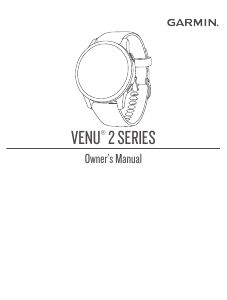


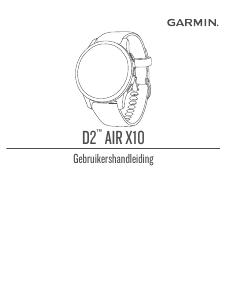
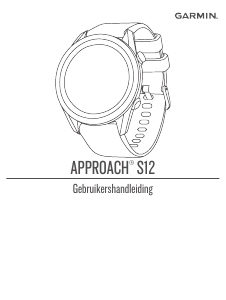
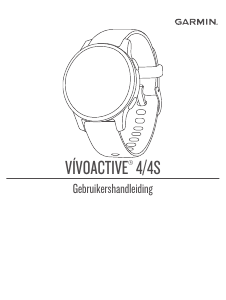
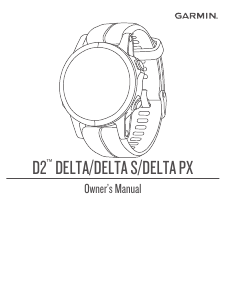

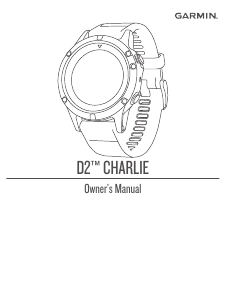

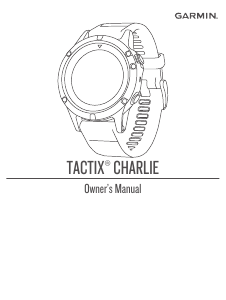
Praat mee over dit product
Laat hier weten wat jij vindt van de Garmin Venu 2 Smartwatch. Als je een vraag hebt, lees dan eerst zorgvuldig de handleiding door. Een handleiding aanvragen kan via ons contactformulier.