
Table of Contents
Introduction.....................................................................1
Opening the Front Cover............................................................ 1
Installing a Memory Card............................................................ 1
Installing the Desiccant Pack...................................................... 1
Installing the Battery................................................................... 1
Charging the Battery................................................................... 1
Saving Energy While Charging the Device............................ 2
Attaching the Device to the Mount.............................................. 2
Keys............................................................................................ 2
Turning On the Device................................................................ 2
Turning Off the Device........................................................... 2
Turning the Device On and Off Using the Recording
Switch.................................................................................... 2
Home Screen Overview.............................................................. 2
Viewing the Sensor Screens.................................................. 3
Status Bar Icons.....................................................................3
Sensor Status Icons............................................................... 3
Video................................................................................ 3
Recording a Video...................................................................... 3
Video Settings.............................................................................3
Video Modes.......................................................................... 3
Field of View Settings............................................................ 4
Setting the Video Format....................................................... 4
Pro Settings........................................................................... 4
Recording Video Automatically................................................... 4
Recording a Time-Lapse Video.................................................. 4
Recording a Video Loop............................................................. 5
Connecting a Cabled External Microphone or Audio Source..... 5
Live Viewfinder........................................................................... 5
Outputting Composite Video.................................................. 5
Photos............................................................................. 5
Taking a Photo............................................................................5
Photo Settings............................................................................ 5
Photo Modes.......................................................................... 5
Taking a Delayed Photo............................................................. 5
Taking Time-Lapse Photos......................................................... 6
G-Metrix........................................................................... 6
G-Metrix Overlays....................................................................... 6
ANT+ Sensors................................................................. 6
Pairing Your ANT+ Sensors....................................................... 6
Tips for Pairing ANT+ Accessories with Your Garmin
Device.................................................................................... 6
Removing Paired ANT+ Sensors........................................... 6
Bluetooth Devices.......................................................... 6
Connecting a Wireless External Microphone.............................. 6
Connecting an OBD-II Device.....................................................7
Removing Paired Bluetooth Devices.......................................... 7
Applications.................................................................... 7
Operating the Device Using Your Mobile Device....................... 7
Wi‑Fi Modes........................................................................... 7
Wireless Settings................................................................... 7
VIRB Edit.................................................................................... 7
Remote Control...............................................................7
Controlling the Device Remotely................................................ 7
Controlling Multiple VIRB Devices Remotely.............................. 7
Device Information......................................................... 8
System Settings.......................................................................... 8
Inverting the Camera Orientation........................................... 8
Time and Date Settings......................................................... 8
Erasing Your Memory Card........................................................ 8
Device Care................................................................................ 8
Cleaning the Device............................................................... 8
Connecting the Device to Your Computer.................................. 8
File Types.............................................................................. 8
Specifications..............................................................................8
Troubleshooting............................................................. 9
My device does not turn on.........................................................9
My device display is hard to see................................................. 9
Some data is missing from G-Metrix...........................................9
My video recordings do not look smooth.................................... 9
My device turns off when I stop recording video........................ 9
Extending the Battery Life.......................................................... 9
Getting More Information............................................................ 9
Appendix......................................................................... 9
Software License Agreement......................................................9
Symbol Definitions...................................................................... 9
Index.............................................................................. 10
Table of Contents i

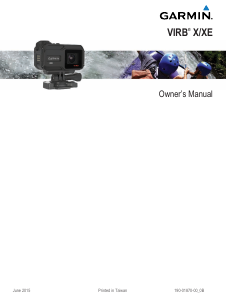


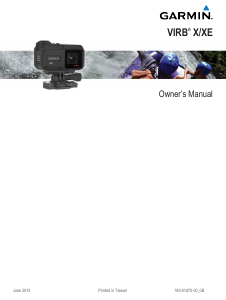

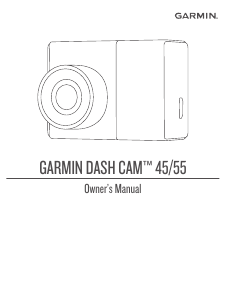
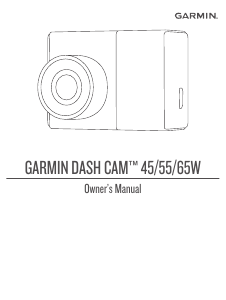
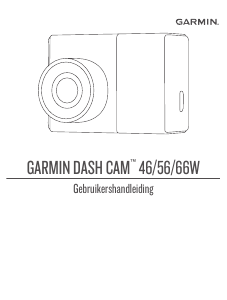
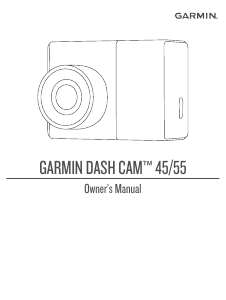
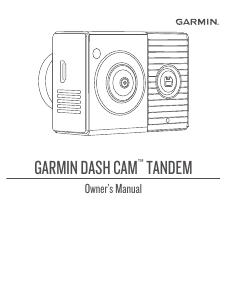

Praat mee over dit product
Laat hier weten wat jij vindt van de Garmin VIRB X Actiecamera. Als je een vraag hebt, lees dan eerst zorgvuldig de handleiding door. Een handleiding aanvragen kan via ons contactformulier.