
Table of Contents
Introduction.....................................................................1
Opening the Front Cover............................................................ 1
Installing a Memory Card............................................................ 1
Installing the Desiccant Pack...................................................... 1
Installing the Battery................................................................... 1
Charging the Battery................................................................... 1
Saving Energy While Charging the Device............................ 2
Attaching the Device to the Mount.............................................. 2
Keys............................................................................................ 2
Turning On the Device................................................................ 2
Turning Off the Device........................................................... 2
Turning the Device On and Off Using the Recording
Switch.................................................................................... 2
Home Screen Overview.............................................................. 2
Viewing the Sensor Screens.................................................. 3
Status Bar Icons.....................................................................3
Sensor Status Icons............................................................... 3
Video................................................................................ 3
Recording a Video...................................................................... 3
Video Settings.............................................................................3
Video Modes.......................................................................... 3
Field of View Settings............................................................ 4
Setting the Video Format....................................................... 4
Pro Settings........................................................................... 4
Recording Video Automatically................................................... 4
Recording a Time-Lapse Video.................................................. 4
Recording a Video Loop............................................................. 5
Connecting a Cabled External Microphone or Audio Source..... 5
Live Viewfinder........................................................................... 5
Outputting Composite Video.................................................. 5
Photos............................................................................. 5
Taking a Photo............................................................................5
Photo Settings............................................................................ 5
Photo Modes.......................................................................... 5
Taking a Delayed Photo............................................................. 5
Taking Time-Lapse Photos......................................................... 6
G-Metrix........................................................................... 6
G-Metrix Overlays....................................................................... 6
ANT+ Sensors................................................................. 6
Pairing Your ANT+ Sensors....................................................... 6
Tips for Pairing ANT+ Accessories with Your Garmin
Device.................................................................................... 6
Removing Paired ANT+ Sensors........................................... 6
Bluetooth Devices.......................................................... 6
Connecting a Wireless External Microphone.............................. 6
Connecting an OBD-II Device.....................................................7
Removing Paired Bluetooth Devices.......................................... 7
Applications.................................................................... 7
Operating the Device Using Your Mobile Device....................... 7
Wi‑Fi Modes........................................................................... 7
Wireless Settings................................................................... 7
VIRB Edit.................................................................................... 7
Remote Control...............................................................7
Controlling the Device Remotely................................................ 7
Controlling Multiple VIRB Devices Remotely.............................. 7
Device Information......................................................... 8
System Settings.......................................................................... 8
Inverting the Camera Orientation........................................... 8
Time and Date Settings......................................................... 8
Erasing Your Memory Card........................................................ 8
Device Care................................................................................ 8
Cleaning the Device............................................................... 8
Connecting the Device to Your Computer.................................. 8
File Types.............................................................................. 8
Specifications..............................................................................8
Troubleshooting............................................................. 9
My device does not turn on.........................................................9
My device display is hard to see................................................. 9
Some data is missing from G-Metrix...........................................9
My video recordings do not look smooth.................................... 9
My device turns off when I stop recording video........................ 9
Extending the Battery Life.......................................................... 9
Getting More Information............................................................ 9
Appendix......................................................................... 9
Software License Agreement......................................................9
Symbol Definitions...................................................................... 9
Index.............................................................................. 10
Table of Contents i

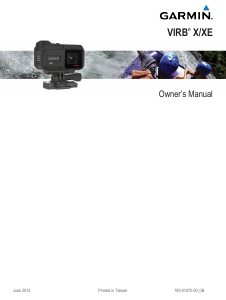


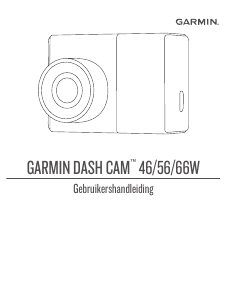
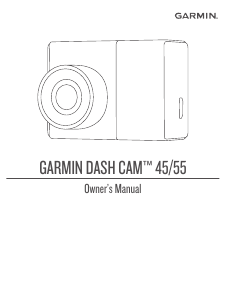
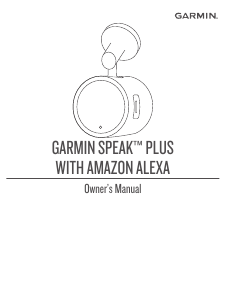
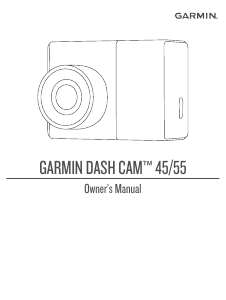

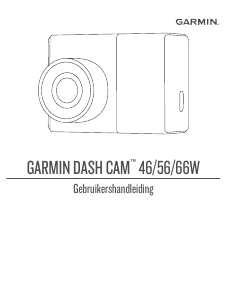

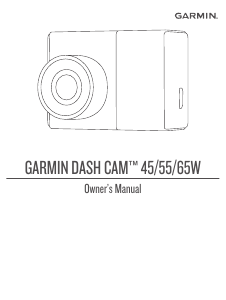
Praat mee over dit product
Laat hier weten wat jij vindt van de Garmin VIRB XE Actiecamera. Als je een vraag hebt, lees dan eerst zorgvuldig de handleiding door. Een handleiding aanvragen kan via ons contactformulier.