
Table of Contents
G500 Series
1 Barcode Printer
1-1 Box Content
1-2 Getting To Know Your Printer
2 Printer Setup
2-1 Open The Printer Cover
2-2 Open The Printing Mechanism
2-3 Loading The Ribbon
2-4 Loading The Label Roll
2-5 Installing The Label Supply Hub
2-6 Preparing For Tag Printing
2-7 Connecting The Printer To The Host Computer
2-8 Installing The Driver
3 Operation Panel
3-1 LED Operation Panel
3-2 Label size calibration and Self Test Page
3-3 Error Alerts
...............................................................................................................
......................................................................................................................
............................................................................................
...................................................................................................................
....................................................................................................
.........................................................................................
.........................................................................................................
.....................................................................................................
.......................................................................................
................................................................................................
................................................................
..........................................................................................................
..............................................................................................................
........................................................................................................
.........................................................................
........................................................................................................................
..................................................................................................
....................................................................................
..............................................................................................
001
001
002
004
004
004
005
007
009
010
011
012
015
015
016
017
P/N : 920-014011-00
4 NetSetting for Ethernet
4-1 Installing The NetSetting Software
4-2 The Interface Of NetSetting
5 Accessories
5-1 Installing The Label Dispenser
5-2 Installing The Cutter
6 Maintenance And Adjustment
6-1 Cleaning The Print Head
6-2 Adjusting The Print Head Pressure
6-3 Adjusting The Print Line
6-4 Adjusting The Cutter
6-5 Troubleshooting
Appendix
.....................................................................................................................
..........................................................................................
..........................................................................................................
.......................................................................................
..................................................................................................
...................................................................................
....................................................................................................
..........................................................................................................
................................................................................................................
018
019
020
026
027
032
036
036
036
037
037
038
TABLE OF CONTENTS


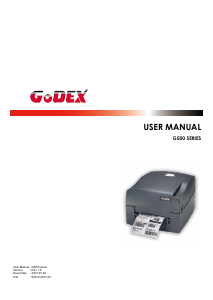





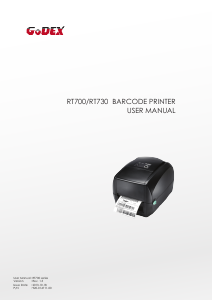
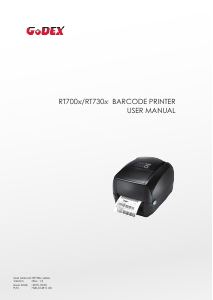
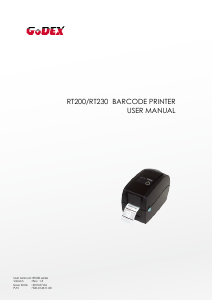

Praat mee over dit product
Laat hier weten wat jij vindt van de GoDEX G500 Labelprinter. Als je een vraag hebt, lees dan eerst zorgvuldig de handleiding door. Een handleiding aanvragen kan via ons contactformulier.