
• It takes 3 hours (approx.) to fully charge the battery.
• A fully charged unit has up to 4 hours of playback time
(depending on the volume level).
• When the battery level is low, the unit will play a warning sound
every 30 seconds. The battery will run out in 2 minutes. Please
charge the unit.
• Retain the manual. If you pass the unit
onto a third party make sure to include
this manual.
Damage
• Please inspect the unit for damage
after unpacking.
• Do not continue to operate the unit if
you are in any doubt about it working
normally, or if it is damaged in any
way - switch o, unplug and consult
your dealer.
Location of Unit
• The unit must be placed on a at stable
surface and should not be subjected
to vibrations.
• Do not place the unit on sloped or
unstable surfaces as the unit may fall
o or tip over.
• Do not place the unit close to table
edge. It may fall o due to vibration
during high volume listening.
Temperature
• Avoid extreme degrees of temperature,
either hot or cold. Place the unit
well away from heat sources such as
radiators or gas/electric res.
• Avoid exposure to direct sunlight and
other sources of heat.
Naked Flames
• Never place any type of candle or
naked ame on the top of or near
the unit.
Moisture
• To reduce the risk of re, electric shock
or product damage, do not expose
this unit to rain, moisture, dripping
safety warnings
or splashing. No objects lled with
liquids, such as vases, should be placed
on the unit.
• If you spill any liquid into the unit, it
can cause serious damage. Switch it o,
unplug and consult your dealer.
Ventilation
• To prevent the risk of electric shock or
re hazard due to overheating, ensure
that curtains and other materials do
not obstruct the ventilation vents.
• Do not install or place this unit in a
bookcase, built-in cabinet or in another
conned space. Ensure the unit is well
ventilated.
Interference
• Do not place the unit on or near
appliances which may cause
electromagnetic interference. If you
do, it may adversely aect the working
performance of the unit, and cause a
distorted sound.
Service
• To reduce the risk of electric shock, do
not remove screws. The unit does not
contain any user-serviceable parts.
Please leave all maintenance work to
qualied personnel.
• Do not open any xed covers as this
may expose dangerous voltages.
Maintenance
• Ensure to unplug before cleaning.
• Do not use any type of abrasive pad
or abrasive cleaning solutions as these
may damage the unit’s surface.
• Do not use liquids to clean the unit.
Unpacking
Remove all items from the packaging. Retain the packaging. If you
dispose of it please do so according to local regulations.
The following items are included:
• Main Unit • USB Cable
• Instruction Manual
The symbol on the product or its packaging indicates that this product must not be
disposed of with your other household waste. Instead, it is your responsibility to
dispose of your waste equipment by handing it over to a designated collection point
for the recycling of waste electrical and electronic equipment. The separate collection
and recycling of your waste equipment at the time of disposal will help conserve
natural resources and ensure that it is recycled in a manner that protects human health
and the environment.
For more information about where you can drop o your waste for recycling, please
contact your local authority, or where you purchased your product.
The Bluetooth® word mark and logos are registered trademarks owned by Bluetooth® SIG, Inc.
and any use of such marks by DSG Retail Limited is as an Aliate under the License held by DSG
International Sourcing Ltd. Other trademarks and trade names are those of their respective owners
and all rights are acknowledged.
DSG Retail Ltd. (co. no. 504877)
Maylands Avenue, Hemel Hempstead, Herts., HP2 7TG, UK
IB-GBTB_N_W14-140402V1
hints and tips
Problem Solution
No power. • Make sure that the unit is switched to ON mode.
• The battery may be exhausted. Connect the USB
cable and plug into a USB port of a computer which
is turned on.
Loud hum or noise is
heard.
The plugs and sockets are dirty. Wipe them with a cloth
slightly moistened with an appropriate non-abrasive
cleaning solution.
I cannot nd “GBT(B)(W)
(N)14” on my Bluetooth
device.
• Make sure that the Bluetooth function is
activated on your Bluetooth device.
• The unit will connect the last paired Bluetooth
device. Disconnect the existing Bluetooth
connection with the unit before pairing another
device.
Portable wireless speaker
Instruction Manual
GBTB14 / GBTW14 / GBTN14
For general information about this appliance and
handy hints and tips, please visit www.knowhow.com/
knowledgebank or call 0844 5611234.
Product Overview
First charge / Recharge the Battery
The unit has a built-in rechargeable Lithium (Li) battery. The battery is
charged automatically whenever the unit is connected to a computer or a
USB charging device.
Recharging LED indicator lights up in red.
Fully recharged LED indicator turns o.
Connecting Your Speaker
Powering On/Off
Switch OFF/ON to ON position to turn the unit on. The LED indicator will
light up blue.
Switch OFF/ON to OFF position to turn the unit o. The LED indicator will
disappear.
Bluetooth
®
Operation
1. The unit will automatically activate Bluetooth pairing. The LED
indicator will ash in blue rapidly. When successfully paired, the LED
indicator will ash in blue.
2. Search for the system with your Bluetooth device and you should
see “GBT(B)(W)(N)14”. Enter password “0000” if requested. When
connected, the LED indicator will ash in blue once every 3 seconds.
When the unit has found the last paired Bluetooth device, it will
connect automatically.
3. Press Volume +/– to adjust the volume.
• If the unit is not paired in a few minutes, it will exit pairing
mode.
• The operating range of the Bluetooth for this unit is 10 metres.
• Press volume + and – to disconnect Bluetooth connection.
• Press and hold volume + and – for about 10 seconds to
disconnect Bluetooth pairing and clear up all the memory of
the Bluetooth pairing.
AUX operation
1. Use the 3.5mm audio cable (not included) to connect the unit to an
audio device. The LED indicator will light up blue.
2. Adjust the volume on the audio device for volume control.
When in ON mode and the unit is connected to an audio device,
Bluetooth connection will be interrupted.
1. Speaker
2. ON/OFF Switch
3. DC IN 5V 500 mA Socket
4. Volume +/– button
Adjust the volume.
5. LED Indicator
6. AUX IN Socket
1
2
3
6
4
5
Specifications
Model GBTB14/GBTW14/GBTN14
Output Power 1.0 W
Input Power DC IN 5V 500mA
Dimension 70 mm (diameter)
Features and specications are subject to change without prior notice.
Visit Partmaster.co.uk today for the easiest way to buy electrical
spares and accessories. With over 1 million spares and
accessories available we can deliver direct to your door the
very next day. Visit www.partmaster.co.uk or call 0844 800 3456
(UK customers only) Calls charged at National Rate.
When the unit is idle for approximately 10 minutes, it will
automatically switch to standby mode. Switch OFF/ON to OFF
position, and then to ON to turn the unit on.
• Do not overcharge the battery as it may shorten its life.
• Switch o the unit before charging.
GBTB_N_W14_IB_140402_Zell.indd 1 2/4/14 4:26 pm





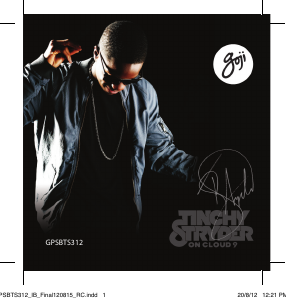


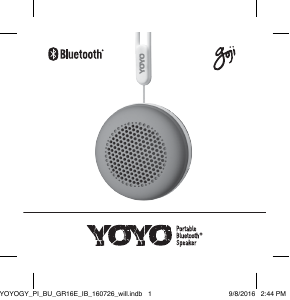



Praat mee over dit product
Laat hier weten wat jij vindt van de Goji GBTN14 Luidspreker. Als je een vraag hebt, lees dan eerst zorgvuldig de handleiding door. Een handleiding aanvragen kan via ons contactformulier.