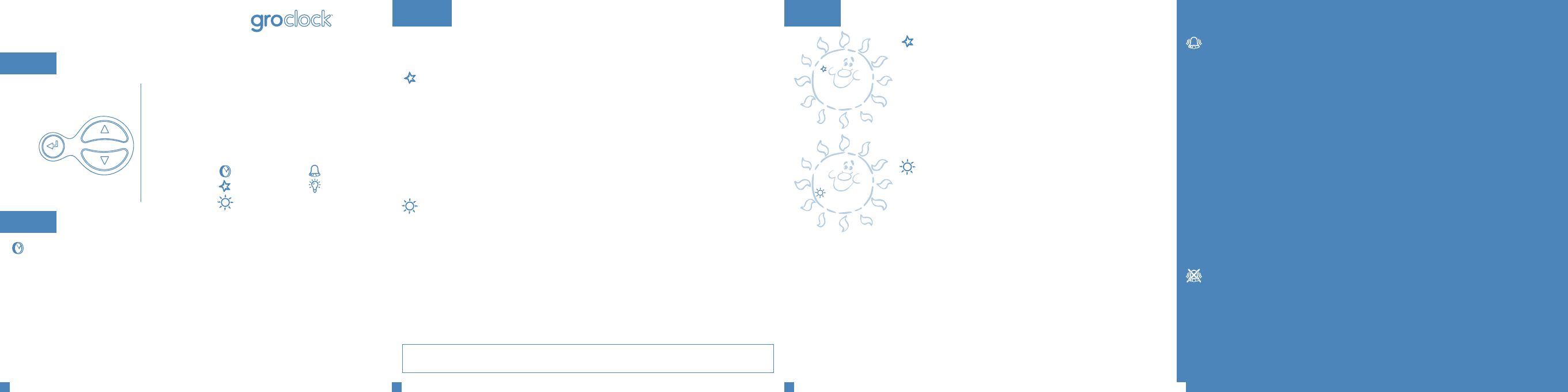
4 simple steps to use your
Step 1 Get to know your clock
Step 2 Set the clock time
Set the clock time
From the digital clock, select the settings menu using the DOWN key g (all icons are flashing)
ENTER g (clock icon flashes) g ENTER
Using UP and DOWN keys, select the hour g ENTER
Select minutes g ENTER
Select AM or PM g ENTER
Select OFF or ON g ENTER (selects whether the digital clock is invisible (OFF) or visible (ON) during
the normal use of the clock). This educational feature allows you to teach your child digital time at
the same time as using the stars and sun images
When all menu icons are flashing, press DOWN button to return to digital clock mode, or press ENTER to
re–enter the settings menu.
Step 3 Set the wake–up time
The Gro–clock has two different modes, one for night–time sleeps and one for day–time naps. This means
you can set two different times that you want your child to wake–up.
Set night–time sleep — setting the morning wake–up time
This is the time that the clock will change from showing the blue star (time for sleep) into showing the yellow
sun, indicating its OK for the child to get up.
From the digital clock, select the settings menu using the DOWN key g (all icons are flashing)
ENTER g (clock icon flashes) g press DOWN key once to select star icon g (star icon flashes) g ENTER
Using UP and DOWN keys, select the hour g ENTER
Select minutes g ENTER
Select AM or PM g ENTER
When all menu icons are flashing, press DOWN button to return to digital clock mode
Set day–time nap — setting the wake–up time for the nap
This function works exactly the same way as the night–time sleep mode, with the clock changing from the
blue star into the yellow sun, showing the child that the day–time nap has finished. This separate setting for
day–time naps, means you can have two wake–up times both stored simultaneously on the clock.
From the digital clock, select the settings menu using the DOWN key g (all icons are flashing)
ENTER g (clock icon flashes) g press DOWN key twice to select Sun icon g (Sun icon flashes) g ENTER
Using UP and DOWN keys, select the hour g ENTER
Select minutes g ENTER
Select AM or PM g ENTER g (all icons flashing)
When all menu icons are flashing, press DOWN button to return to digital clock mode
Additional Features
Setting the audible alarm
In normal use, the Gro–clock works silently, which means that when the wake–up time is reached the child
may even stay asleep (which would be a bonus!). However, there is the option of setting and switching
on an audible alarm. This alarm can be switched on whilst using any of the main 3 modes (i.e. night–time,
day–time nap and digital clock mode). The default setting for the clock is for the alarm to be turned off, so
there are no fears of the alarm going off when you want the clock to run silently.
To switch on the alarm and set the time:
From the digital clock, select the settings menu using the DOWN key g (all icons are flashing)
ENTER g (clock icon flashes) g press DOWN key 3 times to select Bell icon g (Bell icon flashes) g
ENTER
Using UP and DOWN keys, select the hour g ENTER
Select minutes g ENTER
Select AM or PM g ENTER
To switch alarm on g press the DOWN or UP key once g (bell icon flashes without cross) g ENTER
When all menu icons are flashing, press the DOWN key to return to digital clock mode
The alarm is now on. To show you that the alarm is on, the Bell icon now appears on all the modes and
remains in view at all times.
To cancel the sounder once the alarm is making a noise, just press the UP or DOWN key.
To turn off the audible alarm mode:
From the digital clock, select the settings menu using the DOWN key g (all icons are flashing)
ENTER g (clock icon flashes) g press DOWN key 3 times to select bell icon (bell icon flashes)
Press ENTER 4 times until the bell icon flashes
Press the DOWN or UP key once to get the icon of the bell with a cross through it g ENTER
The alarm is now off.
5
Step 4 Ready to go!
To activate the night–time sleep mode
From the digital clock use the DOWN key to select night–time sleep
screen (the screen shows a large yellow sun, with a small flashing
star icon)
ENTER g the clock gradually changes to the night–time star images
and has now begun its countdown to the wake–up time the following
morning. Don’t forget to use the key–lock (see page 6)
or
To activate the day–time nap mode
From the digital clock use the DOWN key to select day–time nap screen
(the screen shows a large yellow sun, with a small flashing sun icon)
ENTER g the clock gradually changes to the night–time star images
and has now begun its countdown to the wake–up time at the end of
the nap. Don’t forget to use the key–lock (see page 6)
To de–activate either mode
If you need to de–activate the Gro–clock once the countdown has started, simply press the ENTER key to
bring it back to the night–time sleep/day–time nap screen (sun with flashing star or sun icon).
When it’s time to wake up
As soon as the last star goes out the clock will go through an animated colour changing sunrise, indicating
that it’s time to get up.
Using the book with the Gro–clock
When you are reading ‘Sleepy Farm’, leave the clock on the sun image with the icon flashing while reading
the first half of the book. At the ‘sunset’ page, press the ENTER key and the sun on the clock will wink, just
like the sun in the book! It’s great for the children to say good–bye to the sun, because they won’t see him
again until the morning! (For key–lock feature see page 6).
4
32
What the screen shows
When the Gro–clock is first switched on, the digital clock is displayed.
Using the DOWN button, you can scroll through the four screens:
Digital clock
1.
Night–time sleep (sun with flashing star icon)2.
Day–time nap (sun with flashing sun icon)3.
Settings menu:4.
Set clock Set audible alarm
Set night–time sleep LED brightness
Set day–time nap
What the buttons do
ENTER
UP
DOWN
Top tip: some parents like to use the day–time nap setting for a ‘weekend’ wake–up time!
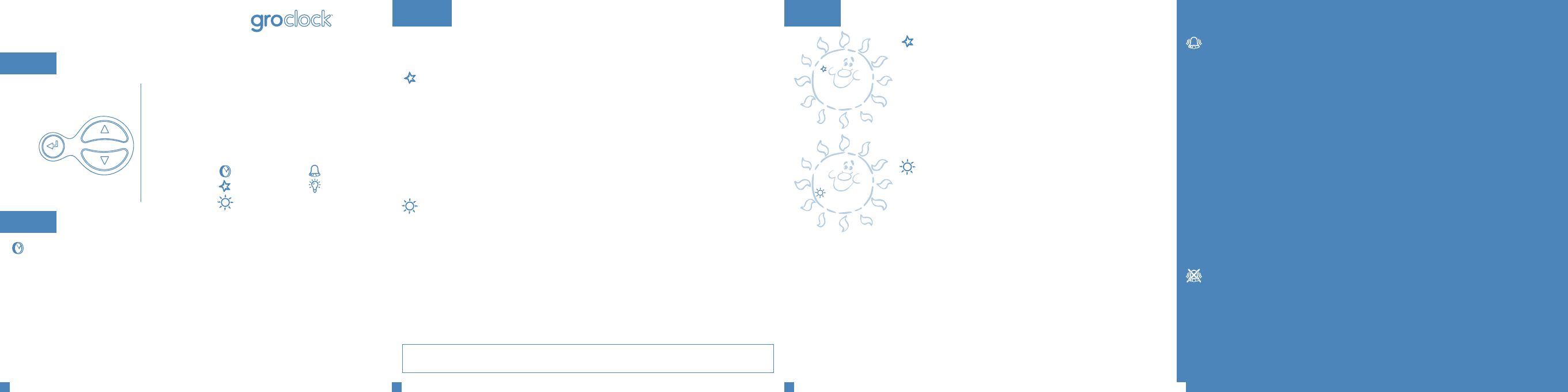



Praat mee over dit product
Laat hier weten wat jij vindt van de Gro Clock Nachtlampje. Als je een vraag hebt, lees dan eerst zorgvuldig de handleiding door. Een handleiding aanvragen kan via ons contactformulier.
beantwoord | Ik vind dit nuttig (0) (Vertaald door Google)