
Dear Customer,
thanks for choosing an Hamlet product. Please
carefully follow the instructions for its use and
maintenance and, once this item has run its life span,
we kindly ask You to dispose of it in an environmen-
tally friendly way, by putting it in the separate bins for
electrical/electronic waste, or to bring it back to your retailer
who will collect it for free.
We inform You this product is manufactured with materials
and components in compliance with RoHS Directives
2011/65/EU & 2015/863/EU, WEEE Directive 2002/96/CE,
2003/108/CE Italian Legislative Decree 2005/151 and EMC
Directive 2014/30/EU for the following standards:
EN 55032: 2015
EN 55035: 2017
EN 61000-3-2: 2014
EN 61000-3-3: 2013
The complete CE declaration of conformity of the product
can be obtained by contacting Hamlet at
Visit www.hamletcom.com for complete information on all
Hamlet products and to access downloads and technical
support.
All trademarks and company names mentioned in this
manual are used for description purpose only and remain
property of their respective owners.
The material in this document is for information only.
Contents, specifications and appearance of the product are
indicative and may change without notice.
Imported by: CARECA ITALIA SPA - Scandiano (RE) . Italy.
www.hamletcom.com
HD WEBCAM
User Manual
HWCAM720
USB Webcam 720p HD
INTRODUCTION
Hamlet HWCAM720 is a USB Webcam with HD 16:9 720p
resolution and integrated microphone for use in
videoconferencing with the main communication software
such as Skype, Skype for Business, Microsoft Teams,
Zoom, MS Lync2010/2013.
Specifications
• Video resolution 1280 x 720 @ 30 frames per sec.
• Optical sensor 1/27" 2 Megapixel
• 36mm lens with autofocus
• Operation even in low light
• Automatic white balance
• Plug & Play USB DRIVERLESS connection
(No driver installation required in Windows 8/10 and Mac
OS)
• Integrated microphone with background noise reduction
• Adjustable stand for desktop use or LCD monitor anchor
Package contents
• USB Webcam 720p
• User manual
PRODUCT OVERVIEW
INSTALLATION AND USE
1. Place your Webcam
Hamlet HWCAM720 can be positioned on a LCD monitor,
laptop screen or on the desktop.
For placement on a monitor
Grasp the webcam as shown and open clip base with your
other hand. Mount the webcam, making sure the foot on the
clip base is folded in contact with the back of your monitor.
For placement on a desk
Adjust the mounting clip of the webcam for best viewing
angle.
2. Connect your Webcam to the computer
Plug your webcam’s USB cable into USB port of your
computer. Wait for about 1 minute, the webcam will be
recognized and installed automatically by the operating
system. No driver is required for installation.
3. Start using your Webcam
Your webcam is now ready for use. Just open your favourite
communication software like Skype, Zoom, Microsoft Teams
etc. and start your video call.
FAQ
How do I know if my camera is recognized by the
operating system?
Once the camera is connected to the computer, to ensure
the camera has been installed correctly, check that “USB
Camera” item appears in the “Device Manager” under
Control Panel > System and Security > System > Device
Manager.
How do I know if my video calling application is using
my webcam?
All video application have an option setting for the audio and
video device. Check the settings of your communication
software to ensure the “USB2.0 Camera” microphone and
video are selected as source.
Why it does not work on Skype, Zoom etc?
Normally software like Skype, Zoom etc. use the integrated
camera by default. If you want to use USB webcam, you
need to change video settings of the software and select the
“USB Camera” as video source.
2
1
3







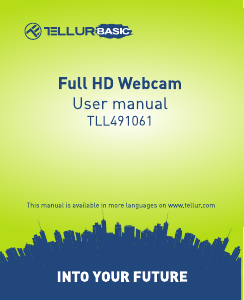
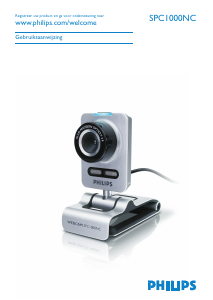

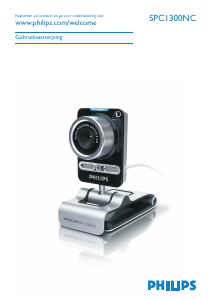

Praat mee over dit product
Laat hier weten wat jij vindt van de Hamlet HWCAM720 Webcam. Als je een vraag hebt, lees dan eerst zorgvuldig de handleiding door. Een handleiding aanvragen kan via ons contactformulier.