
-RA -3
CONTENTS
IMPORTANT SAFETY INSTRUCTIONS.. 1-1
WARNING LABELS & THEIR LOCATIONS .....
1-2
SETTING UP THE MACHINE
Connection to power source,
Check voltage selection connector......... 2-1
Disposal of a battery............................... 2-1
Assemble machine unit .......................... 2-2
Machine installation ................................ 2-3
Assemble of removable table and border frame.....
2-6
Removing of removable table and border frame...
2-6b
Center support........................................ 2-7
Assemble bobbin winder (Option) .......... 2-8
MAIN PARTS ............................................ 3-1
HOW TO READ THESE INSTRUCTIONS and SCROLLBAR
3-3
MESSAGES .............................................. 3-4
TURNING THE MACHINE ON
How to turn on the machine.................... 3-5
Calendar and clock setting ..................... 3-7
THE CONTROL BOX................................ 3-8
DRIVE MODE ........................................... 3-9
MENU....................................................... 3-C
GUIDE....................................................... 3-D
INSERTING A NEEDLE............................ 4-1
SELECT NEEDLES AND THREADS....... 4-2
BACKING MATERIALS............................. 4-3
BOBBIN WINDING
Winding the bobbin (Option)................... 4-4
Removing the bobbin.............................. 4-5
Inserting the bobbin ................................ 4-5
Adjusting bobbin thread tension ............. 4-5
Inserting the bobbin case ....................... 4-5
THREADING THE MACHINE
How to thread upper thread.................... 4-6
MACHINE SETTINGS............................... 5-1
LOCK STITCHES.....................................5-3b
SEQUIN SETTINGS (Option) ..................5-3c
PREPARATION OF PATTERN DATA
Connecting to a PC ................................ 5-4
Reading embroidery pattern data from the PC
5-4b
Reading embroidery pattern data ........... 5-5
Selection of folders ................................. 5-9
How to select patterns from memory...... 5-A
Erasing patterns from memory ............... 5-B
NEEDLE BAR SELECTION ...................... 5-E
SEWING WITH TUBULAR FRAMES
Installing and removing the tubular frame
bracket.................................................... 6-1
How to hoop ........................................... 6-2
Mounting the hoop on the machine ........ 6-3
Cloth guard
(For model HCR-X1504,1506,X1506,1508)...
6-3
Starting to embroider .............................. 6-4
CAP FRAME (option)
Cap frame settings ................................. 7-1
Installing and removing the cap drive frame...
7-2
Normal cap frames ................................. 7-5
Wide cap frames..................................... 7-8
Starting to embroider .............................. 7-B
ADJUSTING THE THREAD TENSION..... 8-1
ADJUSTING THE LASER POINTER (OPTION)...
8-2
SEWING
What to do if the thread breaks while sewing.
9-1
Stopping and resuming sewing .............. 9-1
Loss of power while embroidering .......... 9-2
Moving the hoop while embroidering and then returning to
the correct location (Position) .......................................
9-3
Moving back to the starting point
(Origin).
9-3
Going back to the beginning of the design (Top) ....
9-4
Placing the design in the center of the selected
embroidery frame
(Center) ..................................
9-4
Rotating and mirroring designs (Convert) ......
9-5
Starting in the middle of a design (Position)...
9-6
Mending the faulty part of embroidery
(Mending) ............................................... 9-8
DISPLAYING THE PATTERN IN SETTING MODE.
10-1
PATTERNS IN MEMORY
Locking pattern data ............................. 11-1
Trace type............................................. 11-2
Export ................................................... 11-3
Renaming patterns ............................... 11-5
Copying pattern data ............................ 11-6
Moving pattern data.............................. 11-7
Renaming folders ................................. 11-9
Sort ....................................................... 11-A
Thread break report.............................. 11-B
Retrieve built-in data from machine......11-C
Searching pattern data ......................... 11-D
0_1 NB01
0-1

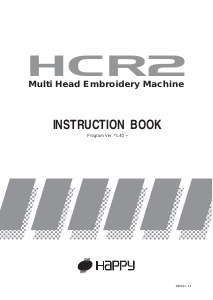


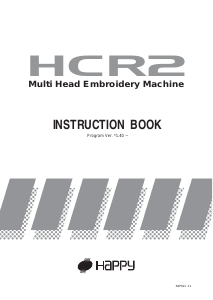
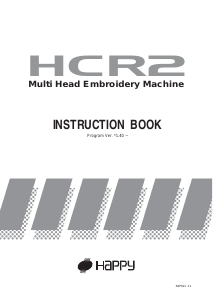
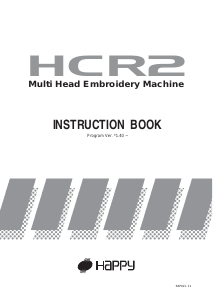
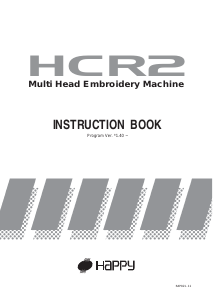
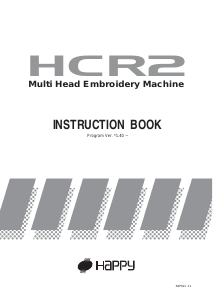
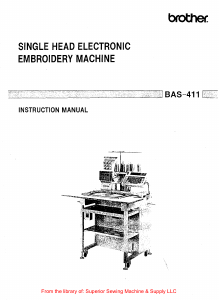
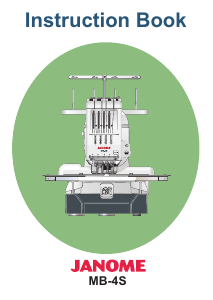
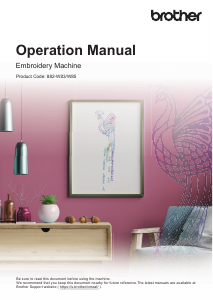
Praat mee over dit product
Laat hier weten wat jij vindt van de Happy HRC2-1508 Borduurmachine. Als je een vraag hebt, lees dan eerst zorgvuldig de handleiding door. Een handleiding aanvragen kan via ons contactformulier.