
GAME SETUP
Build your Mall
Figure A
shows the
game fully
assembled.
1. Remove the
plastic tray and
place it off to
the side.
2. Unfold the Food
Court/ ATM bridge
piece so it connects
the two sections of the
upper level of the mall and
carefully slide the electronic unit
underneath as shown in Figure A.
Prepare for your Shopping Spree
1. Pick a pet and the shopper that will
represent you. You should sit in a seat near
your pet's parking lot space.
2. Snap your shopper and your pet in a purple
pawn stand, as shown in Figure B.
3. Put your pet on their parking lot.
4. Take the shopping list and cash card for your
pet and place these in front of you.
5. Take 6 plastic check marks and place them
in front of you. You will use these to check off
the items you buy for your pet throughout the
game. Place the extra check marks back into
the tray.
6. Take the clearance and sales signs and put
them in the clear pawn stands.
7. Place the treat tokens, sale signs, and
clearance sign in a pile near the gameboard.
You’re almost ready! But don’t forget your cash.
1. Choose a player to be the banker.
2. The banker gives each shopper $150 cash in the following denominations:
one $50 bill, three $20 bills, three $10 bills and two $5 bills. During the
game the banker collects and distributes all money from the shoppers as
the game directs.
GAMEPLAY
Log in your shoppers and pets.
1. Slide the power switch of the electronic con-
sole, which is located behind the ATM slot, to
the ON position (I) and press the NEW button.
2. Each shopper will log in following the game’s
instructions. When you hear your pet an-
nounced, press the ENTER button (the blue
button in the center of the electronic console).
Your pet will make a sound when you’re logged
in. If you don’t log in fast enough, don’t worry. The game will give you one
more chance before play begins.
3. After all players have logged in, the game will announce which stores are
having clearances and sales. Place the signs in the corresponding stores.
Then press the ENTER button.
NOTE: During the game new clearances and sales will be announced.
When this happens, move the signs to the new locations.
Begin your mall adventure!
The game will announce your turn by calling out your pet.
1. On your turn, move your shopper and pet pawn as directed. If the game
instructs you to move another player, do as it says.
2. You might head to the ATM, buy something in a store, get a treat token,
or go to another location in the mall. Read the sections below for specic
instructions on each action you might take on your turn.
3. When your turn is done, press the ENTER button.
REPEAT: If you missed something that was said, press the “?” button.
The last announcement will be repeated.
MOVING
There are two types of move-
ment that the game could
announce.
1. Move a number of spaces,
such as “Cat, move ten.”
2. Move to a specic loca-
tion, such as “Cat, go to
the Litter Box.”
How to Move
•
On your first turn, move from your
pet's Parking Lot space to the
entrance space. This counts as one
space. (See Figure C.)
•
You can move up to the number of
spaces that the game announces.
•
You can move in any direction,
EXCEPT diagonally.
•
You can move through and share
spaces with other shoppers.
• You can only enter a store through its
"door" (spaces that have paw prints
on them). See Figure D.
•
You can move under the bridge.
• The ATM, Food Court and half of the
stores are on the second oor of the
mall. You can move from the rst oor
to the second oor and back by using
the stairs in the center of the mall,
or the elevators located in the Funky
Feathers Clothing Store and the K-9
Department Store. This counts as one space.
• You cannot move on or through the decorative garden/pond spaces.
Moving to a Specific Location
If the game tells you to move to a specific location, move and follow any ad-
ditional instructions. If you have questions refer to the Specific Locations and What
They Mean section on page 6.
BUYING AN ITEM
If you move into a store you may be able to buy something for your pet! Look
at your shopping list and check what item you’re looking for in the store you
moved into and then check the cost.
•
If you don’t have enough money to buy the item, press the ENTER button
to end your turn.
•
If you have enough money, put your bank card into the BUYING slot. The
game will direct you to do one of the following things:
What you hear: Cha-Ching!
If you hear the cash register sound, you may make the purchase. Pay the
banker the amount listed on your shopping list.
•
Pay regular price – If there are no sale or clearance signs in the store.
•
Pay the sale price – If there is a sale sign in the store.
•
Pay the clearance price – If there is a clearance sign in the store.
Move one of your shopping list check marks to the blank box next to the item
you just purchased. Then press the ENTER button to end your turn.
What you hear: “Hey this is on clearance!”
Surprise! Regardless of any store signs, pay the banker the CLEARANCE
price for this item. Move one of your shopping list check marks to the
blank box next to the item you just purchased. Then press the ENTER button
to end your turn.
What you hear: “Wow, a long line! Better try again later!” or “Ooh we’re out of
stock. Try again later.”
Sorry, you can’t buy anything just yet. Press the ENTER button to end your
turn. You can stay in this store and try again on your next turn.
SPENDING MONEY
Going to the ATM
After buying a few items you may need to go to the ATM to get more money.
Here’s what you do:
• Move onto the ATM space.
• Insert your bank card into the ATM slot.
• The banker will give you the amount of money as directed: $20, $40,
$60, $80, or $100
You can stay at the ATM for as many turns as you’d like, but on the second
consecutive turn, you will only receive $20 each time, until you leave and buy
something.
Canceling a Purchase or ATM Transaction
Note: Be careful, if you make a mistake and put your card in the wrong slot
you will lose your turn.
CANCELING A PURCHASE
If you try to buy an item and discover you don’t have enough money for it (or
realize you already have it), you must cancel the transaction.
•
Insert your bank card into the BUYING slot again and you will hear, “Try
again later.” Your purchase has been cancelled.
•
Press the ENTER button to end your turn.
CANCELING AN ATM TRANSACTION
•
If you put your bank card into the ATM slot by mistake and you are not on
the ATM space, do not take the money.
•
Press the ENTER button to end your turn.
TREAT TOKENS
Treat Tokens
It’s true! Treats make your pet happy and they’ll tug you a little further when
you use a treat token. If you move, or are moved, to the Ice Cream Shop, the
The Totally Talented Pet Trainer or the Food Court, take a treat token from the
pile and place it in front of you. IMPORTANT: You can never have more than 2
treat tokens in front of you.
3 4 52
05359 LPS MM I.indd 5-8 1/6/09 9:37:39 AM




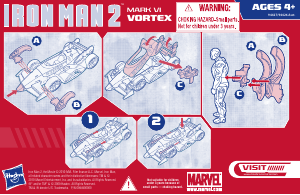
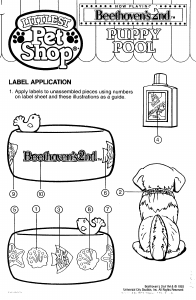

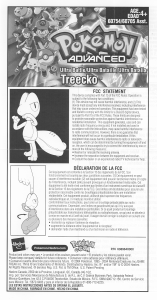
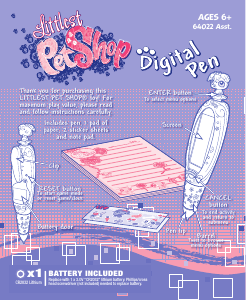
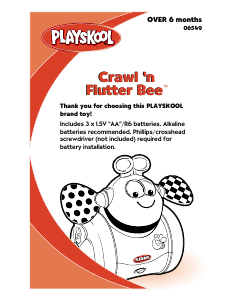
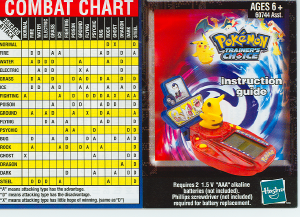

Praat mee over dit product
Laat hier weten wat jij vindt van de Hasbro Littlest Pet Shop Mall Madness. Als je een vraag hebt, lees dan eerst zorgvuldig de handleiding door. Een handleiding aanvragen kan via ons contactformulier.