
Contents
Introduction ................................................................................................................................... 1
1 Taking Photos for HDR ............................................................................................................... 2
1.1 Setting up the Camera ............................................................................................................ 3
1.2 Selecting the Exposures .......................................................................................................... 3
1.3 Using Film-Based Cameras ...................................................................................................... 4
2 Loading and Pre-Processing Images ........................................................................................ 5
2.1 Merging Bracketed Images ..................................................................................................... 5
2.1.1 Loading Bracketed Images ............................................................................................. 5
2.1.2 General Pre-Processing Options ..................................................................................... 7
2.1.3 Using the Selective Deghosting Tool ............................................................................... 8
2.1.4 Pre-Processing Options for RAW Files .............................................................................. 10
2.2 Working with Single Image Files .............................................................................................. 11
2.2.1 Options for Single RAW Image Files ................................................................................. 11
3 Adjusting Images Using Tone Mapping or Exposure Fusion ................................................. 12
3.1 Image Adjustment Workow ................................................................................................... 12
3.2 Image Adjustment Windows ................................................................................................... 13
3.2.1 Preview Window ........................................................................................................... 13
3.2.2 Preset Thumbnails Panel ............................................................................................... 14
3.3 Tone Mapping Details Enhancer Settings ................................................................................. 15
3.4 Tone Mapping Tone Compressor Settings ................................................................................ 17
3.5 Exposure Fusion Adjust Settings ............................................................................................. 18
3.6 Exposure Fusion Intensive Settings ......................................................................................... 18
3.7 Replace Selection with Source ................................................................................................ 19
3.7.1 Selecting the Area to be Replaced ................................................................................... 19
3.7.2 Fitting the Selection to the Area’s Edges ........................................................................... 20
3.7.3 Replacing the Selected Area ........................................................................................... 21
4 Automating with Batch Processing .......................................................................................... 22
4.1 Batch Processing Bracketed Photos ......................................................................................... 22
4.1.1 Using Batch Processing ................................................................................................. 22
4.1.2 Batch Processing Settings .............................................................................................. 23
4.1.3 Batch Processing Subfolders .......................................................................................... 24
4.1.4 Advanced Options ........................................................................................................ 24
4.2 Batch Processing Single Image Files ........................................................................................ 25
5 Tips and Techniques ................................................................................................................... 26
5.1 Integrating Lightroom with Photomatix Pro ............................................................................ 26
5.2 Processing RAW les in Third-Party RAW Converters ................................................................. 26
5.3 Dealing with Noise ................................................................................................................. 27
5.4 Photomatix Pro and Color Management .................................................................................. 27
Glossary ......................................................................................................................................... 28
Resources ........................................................................................................................................ 30
Photomatix Pro User Guide

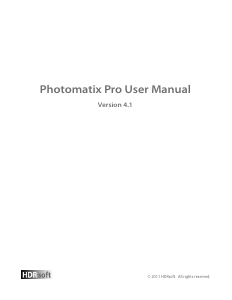


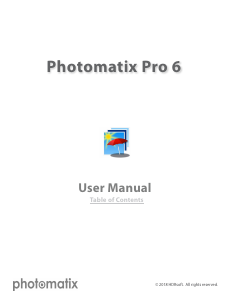

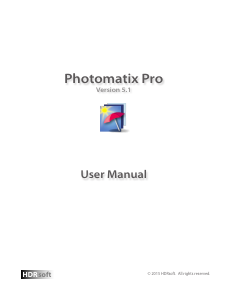

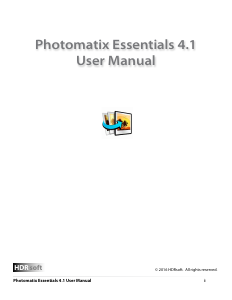
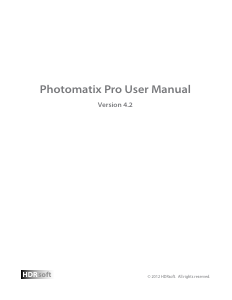
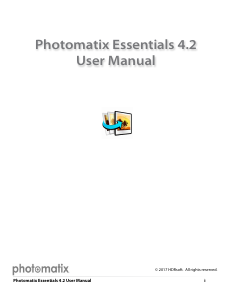

Praat mee over dit product
Laat hier weten wat jij vindt van de HDR Photomatix Pro 4.1. Als je een vraag hebt, lees dan eerst zorgvuldig de handleiding door. Een handleiding aanvragen kan via ons contactformulier.