
Photomatix Pro 6 User Manual • Version 6.2 3
1.1 Setting up the Camera
• Set your camera to Aperture priority (the "A" setting) so that
only shutter speed will vary between the exposures.
• Set a low ISO such as ISO 100, or lower if available.
• Turn o the ash. The ash may try to balance the exposure of
all the images, when the goal instead is a range of exposures.
• A tripod is typically recommended, but is not required, as
Photomatix Pro includes options to automatically align
hand-held bracketed sets.
DSLR and mirrorless cameras, as well as some compact digital
cameras, oer Automatic Exposure Bracketing (AEB). This
feature enables you to automatically take three or more
exposures in a row: one at the proper exposure, one or more
underexposed, and one or more overexposed. Follow these steps
if your camera oers AEB mode:
• Select the Continuous shooting mode on the camera’s
drive setting. Consult your camera manual for model-specic
instructions for using this setting.
• Set the camera to Auto Exposure Bracketing (AEB).
• If possible, use the camera’s self-timer setting, a cable release
or a wireless shutter release to minimize camera shake.
• Set the exposure increment to +/- 2 for optimal exposure range.
If your camera does not oer +/- 2 exposure increments, select
the maximum possible. Consult the camera manual for model-
specic instructions for choosing this setting.
1.2 Exposures
To get good results with HDR processing, your bracketed sequence must include photos that correctly
expose highlights as well as photos that correctly expose shadows. The latter is especially important to
prevent noise in the processed HDR image.
In the lightest photo of the sequence, the darkest shadow areas of the scene should be shifted at least
into the mid-tones. To check this, use your camera’s histogram preview in playback mode. In your most
overexposed photo, the left part of the histogram should be empty until 1/3rd of the histogram’s width. If
this is not the case, add one or more photos taken with longer exposure times. Another option is to re-shoot
the exposure sequence with the normal exposure set one or more EVs higher if your most underexposed
image in the exposure sequence was too dark. This is the case when the histogram of your darkest image is
completely empty on the right half.
The number of exposures needed depends on the dynamic range of the scene, in addition to the exposure
increment. For most outdoor scenes, three exposures taken at +/- 2 exposure increments is sucient,
provided the scene does not include the sun. However, for the interior of a room with a bright view out the
window, you will need at least ve images taken with an exposure increment of +/- 2, or nine images taken
with an exposure increment of +/- 1.
The continuous shooting mode may not always
be the best strategy, because camera shake may
build up. It is recommended to use a method
that ensures the least possible shake for each
single shot, such as mirror lock-up functionality,
if available.
AEB settings on a Nikon D7000
(3 frames, at +/- 2 EV)
Canon Rebel T2i/550D LCD showing
AEB with +/-2 EV increments selected
Note

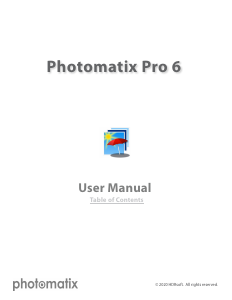


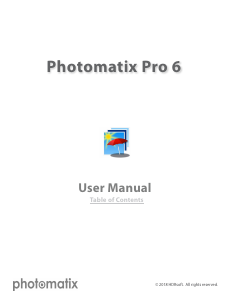
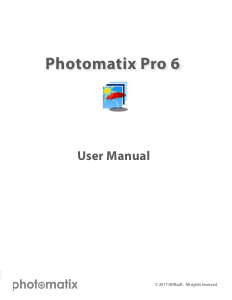
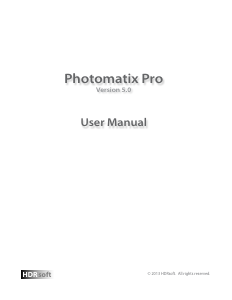


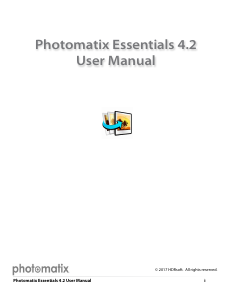


Praat mee over dit product
Laat hier weten wat jij vindt van de HDR Photomatix Pro 6.2. Als je een vraag hebt, lees dan eerst zorgvuldig de handleiding door. Een handleiding aanvragen kan via ons contactformulier.