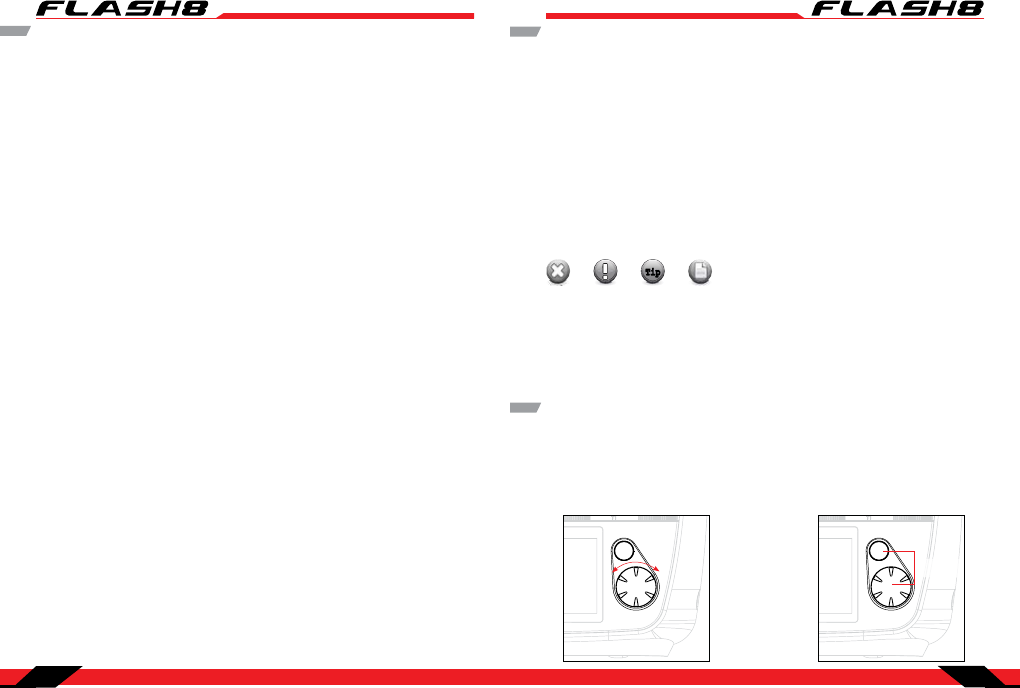
8 Channel 2.4 GHz Aircraft Computer Radio System8 Channel 2.4 GHz Aircraft Computer Radio System
Section 1: Introduction Section 1: Introduction
8 9
Flash 8 Programming Support
While every attempt was made by the Flash 8’s developers to make the software interface easy and
logical, most users will require programming help at some point. There are several “get help” options
available to you.
Hitec Customer Service
Help is available from the Hitec oce through phone support and e-mail inquiries. The U.S. oce is
generally open Monday thru Friday, AM 8:00 to PM 4:30 PST. These hours and days may vary by season.
Every attempt is made to answer every incoming service call, but should you get voice mail, leave your
name and number and a sta member will return your call.
Hitec Web Site
Make plans to visit the Hitec web site on a regular basis at www.hitecrcd.com. There you will nd specs
and other information about the entire Hitec product line, and soon our FAQ pages will hold valuable
information about the Flash 8.
The On-Line Community
One of the benets of the extensive R/C online community is the vast wealth of archived knowledge
available. Hitec sponsors forums on most of the popular R/C web sites where a Hitec sta member
or representative answers all manner of product related questions. Bringing together strangers with
common interests is proving to be one of the greatest gifts of the internet. If past history is any guide to
the future, we are certain forums will be started about the Flash 8.
Warranty and Non-Warranty Service
All Hitec products carry a two year from date-of-purchase warranty against manufacturer’s defects. Our
trained and professional service representative will determine if the item will be repaired or replaced. To
provide all the necessary information we need to administer your repair, visit our web site at
www.hitecrcd.com to download the repair form. Complete the form and send in your item for repair.
Hitec Service
12115 Paine St.
Poway CA 92064
(858)748-6948
Product Support Steps for Successfully Programming the Flash 8 Radio
Using this Manual
This manual is a valuable resource detailing the programming and operation methods of the Flash 8
radio. The Flash 8 manual is divided into seven distinct sections:
1. Introductory material that is mandatory reading. This is where you will learn detailed information that
will be invaluable to the successful programming of the Flash 8.
2. Airplane/Gilder and Helicopter quick start guides.
3. System menu programming common to all models.
4. Model Menu programming common to all models.
5. Model menu programming common to all Airplane and Glider models.
6. Model menu programming specic to Helicopter models.
7. Using the Flash 8’s Telemetry Capabilities.
Warning, Caution, Note and Tip Boxes
Throughout the manual, you will see important information inside a labeled box. Take note of this
important information.
Warning
Note
TipTip
Tip
Caution
Warning: This icon alerts you to warnings that relate to your safety and help you avoid causing damage to
your equipment.
Caution: This icon indicates that careful attention must be paid.
Tip: This icon points out valuable technical information.
Note: This icon indicates that further information is available.
User Interface
User Interface
The Flash 8 utilizes a jog dial/push button and a back button to access the various functions and input
settings in the radio. The jog dial/push button is used to scroll through screens and programming
features. Press the jog dial to enter a menu, activate or conrm a setting. Pressing the back button takes
you to the previous screen or function. Pressing both the jog dial and back buttons takes you to the
System Menu where most of the initial aircraft setup takes place.
System
Menu
Back&
Throttle Lock Button
Push(Enter)
Data&Menu
Control
+
-
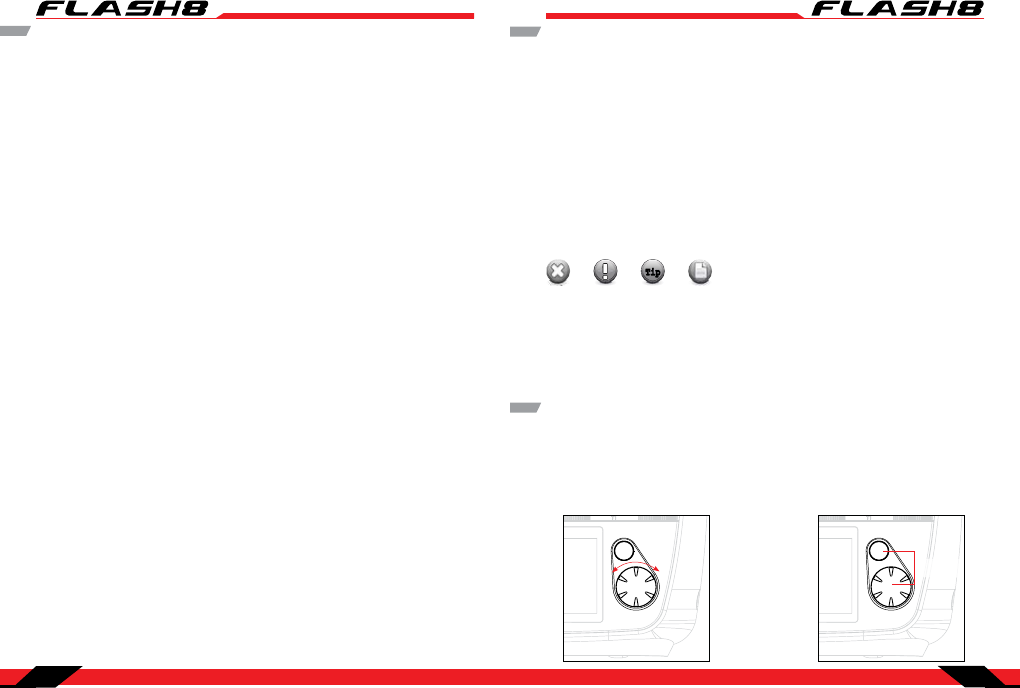



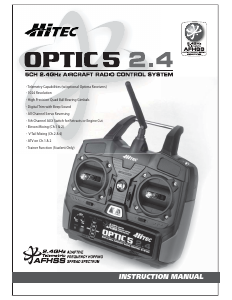
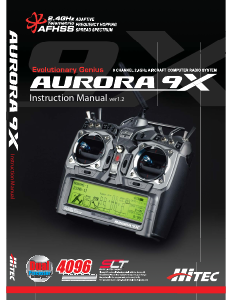

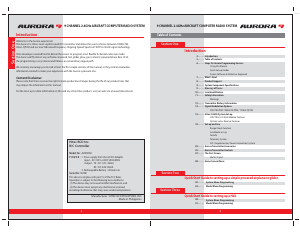
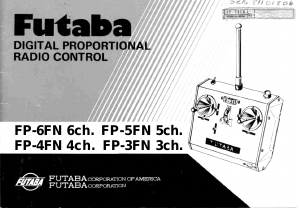
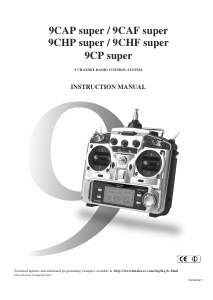


Praat mee over dit product
Laat hier weten wat jij vindt van de Hitec Flash 8 RC Controller. Als je een vraag hebt, lees dan eerst zorgvuldig de handleiding door. Een handleiding aanvragen kan via ons contactformulier.