
Page 5
Connectors
Be careful if you choose to use a field charger on your batteries.
A fast-charger may overcharge the batteries, causing overheating and a premature failure. Never charge your transmitter or receiver battery at
a rate higher than the batteries’ capacity.
For example, if you use a 7.2 volt, 1300 mAh NIMH battery, it should not be charged at a rate any higher
than 1.3 amps.
Try to charge the batteries with the charger supplied with your system exclusively.
The use of a fast-charger may damage the batteries by overheating and dramatically reduce their life span.
Before we dive into the programming and use of the Optic 5, let's charge the batteries.
1. Connect the transmitter charging cord to the transmitter's charging socket (on the rear of the case, left side).
2. If your aircraft uses a receiver battery, connect it to the receiver connector on the charging cord.
3. Plug the charger into a wall socket.
4. The charger's LEDs should light, indicating charging is in progress.
If either light does not turn on, verify that the transmitter and receiver power switches are OFF.
The batteries should be left on charge for about 15 hours or below depending upon battery capacity.
Using Servo Wire Extensions
Be sure the alignment of a servo or battery connector is correct before inserting it into the receiver. To remove a connector from the receiver,
try to pull on the connector's plastic housing rather than pulling on the wires. Pulling the wires can ruin the connector pins and break wires.
If any of your servos are located too far away to plug directly into the receiver (like the aileron servo), or you need to unplug the servo each
time you disassemble the model, use a servo extension cord to extend the length of the servo lead.
Additional Hitec extension cords of varying lengths are available from your hobby dealer.
*Warning: During the OPTIC 5 2.4’s charging process, turn off the transmitter power.
A training cable may be used to help a beginner pilot learn to fly safer by allowing a second transmitter, operated by an experienced instructor,
to be connected to the Optic 5 transmitter. The instructor may override the beginner at any time to bring the model back under safe
control. For training, the transmitter may be connected to another Hitec 2.4GHz system using the Hitec cord part No. #58320 TRAINER CABLE
(between 6-cell transmitter battery systems) or #58321 TRAINER CABLE FULL PACKAGE (#58320 + Slave DIN + Master DIN) - For use
between a 6-cell transmitter battery system and 8-cell transmitter battery system.
2.4GHz 6 CHANNEL RADIO CONTROL SYSTEM
2.4
ᯙ᷾ჩ⪙)3,015*$41(
'$$*%*')015*$41(
*$"015*$41(
ݚ⧕ྕᖁᖅእ۵ᬕᬊᵲ
ᱥ❭⪝ᝁa܆ᖒᯕᯩᮭ
Ma
de in the Philippines
www.hitecrcd.com
Charging the Batteries!
NOTE: If you need to remove or replace the transmitter battery, do not pull on its wires to remove it.
Instead, gently pull on the connector's plastic housing where it plugs into the transmitter.
The battery must be removed to charge it properly with a "peak" charger.
Caution: When your transmitter beeps indicating a low battery warning, land your aircraft at once and
stop flying. (L.B.W. activates when battery level hits below 6.6V)
5
5


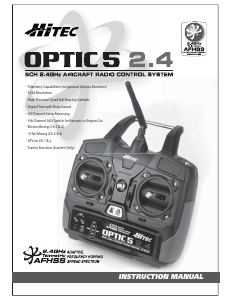



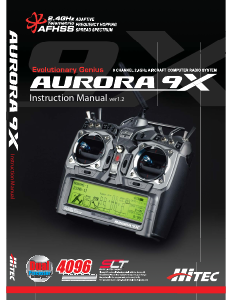
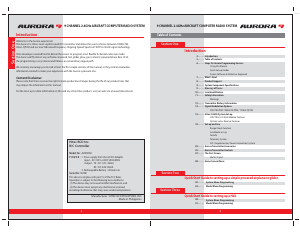

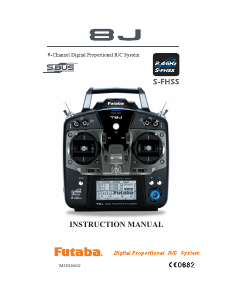
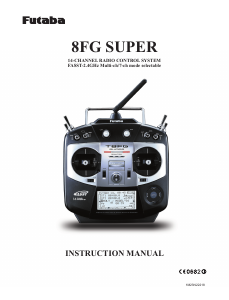

Praat mee over dit product
Laat hier weten wat jij vindt van de Hitec Optic 5 RC Controller. Als je een vraag hebt, lees dan eerst zorgvuldig de handleiding door. Een handleiding aanvragen kan via ons contactformulier.