4 Care and maintenance .................................................................................................................................. 20
HP Scanner Tools Utility Maintenance tab ......................................................................................... 21
Order maintenance and scanning supplies ........................................................................................ 21
Clean the scanner glass, scanning strip, and automatic document feeder (ADF) duplex
background ......................................................................................................................................... 22
Clean the rollers ................................................................................................................................. 24
Replace the rollers ............................................................................................................................. 26
Replace the separation pad ............................................................................................................... 30
Replace the front panel ...................................................................................................................... 33
5 Troubleshooting ............................................................................................................................................ 36
Scanner errors .................................................................................................................................... 37
Basic troubleshooting tips .................................................................................................................. 38
Scanner installation troubleshooting .................................................................................................. 39
Check the cables ............................................................................................................... 39
Uninstall and then reinstall the HP Scanjet utilities ............................................................ 39
Scanner initialization or hardware problems ...................................................................................... 41
Check the USB connection ................................................................................................ 41
Check that the scanner has power .................................................................................... 42
Reset the scanner .............................................................................................................. 42
The scanner has stopped working correctly ...................................................................... 43
Scanner operation problems .............................................................................................................. 44
Scanner will not turn on ..................................................................................................... 44
Scanner keeps turning off .................................................................................................. 44
The LCD is having display issues or scanner buttons are not working as expected ......... 45
Scanner does not scan right away ..................................................................................... 45
Scanner scans only one side of a two-sided page ............................................................ 45
Scanned pages are missing at the scan destination ......................................................... 45
Scanned image is fuzzy ..................................................................................................... 45
Scanned pages are out of order at the scan destination ................................................... 46
Optimize scanning and task speeds .................................................................................. 46
The scan is completely black or completely white ............................................................. 46
Scanned images are not straight ....................................................................................... 47
Vertical white stripes appear on the printed page .............................................................. 47
Vertical colored stripes appear on the printed page .......................................................... 47
Scan files are too large ...................................................................................................... 47
Scanner buttons are not working correctly ......................................................................................... 48
Scanner paper path problems ............................................................................................................ 49
Paper jamming, skewing, misfeeds, or multiple-page feeds .............................................. 49
Scanning fragile originals ................................................................................................... 49
Paper does not feed from the scanner .............................................................................. 49
Originals are curling up in the scanner output tray. ........................................................... 50
The bottom of the scanned image is cut off ....................................................................... 50
iv

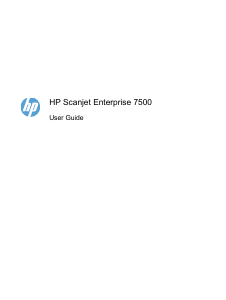


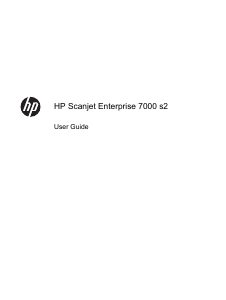

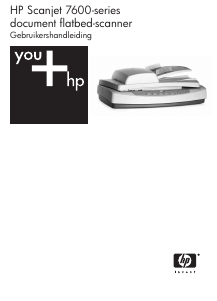
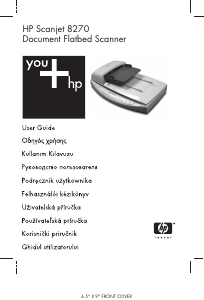

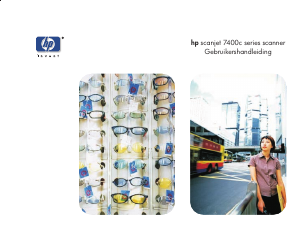

Praat mee over dit product
Laat hier weten wat jij vindt van de HP Scanjet Enterprise 7500 Scanner. Als je een vraag hebt, lees dan eerst zorgvuldig de handleiding door. Een handleiding aanvragen kan via ons contactformulier.