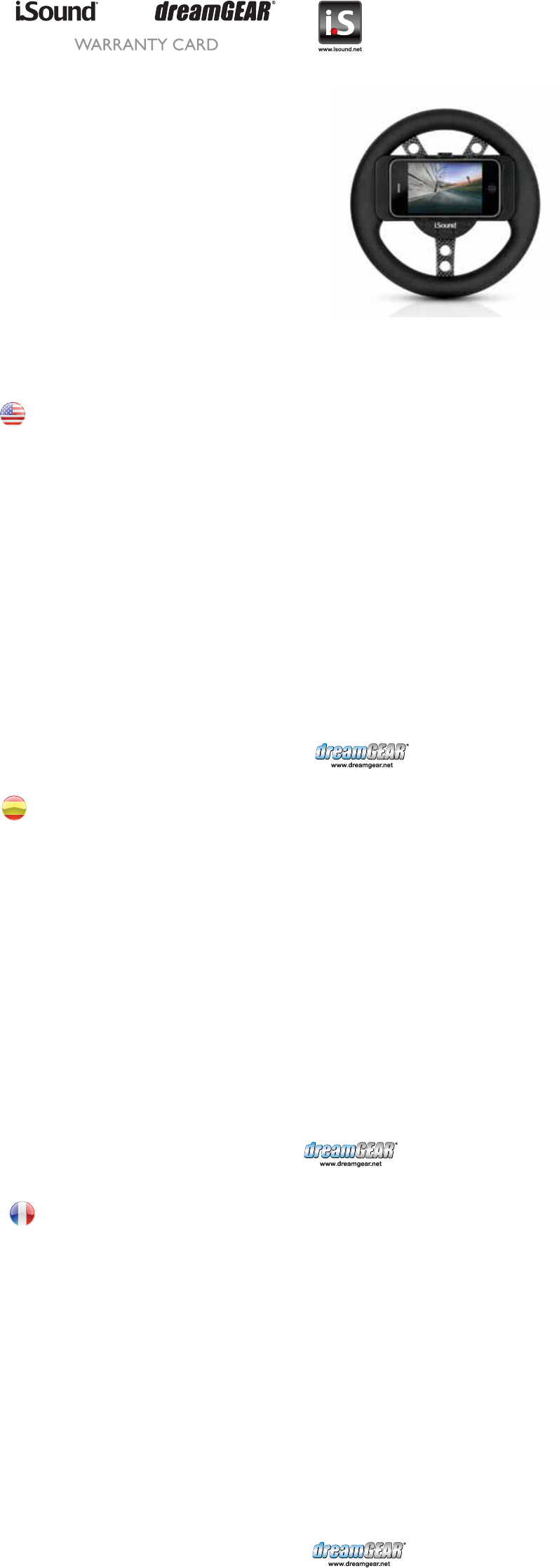
All dreamGEAR/i.Sound products come with a limited warranty and have
been subjected to a thorough series of tests to ensure the highest level of
dependability and compatibility. It is unlikely that you will experience any
problem, but if a defect should become apparent during the use of this
product, dreamGEAR warrants to the original consumer purchaser that
this product will be free from defects in material and workmanship for a
period of 120 days from the date of your original purchase. If a defect
covered by this warranty occurs, dreamGEAR, at its option, will repair or
replace the product purchased at no charge. If a replacement is necessary
and your product is no longer available, a comparable product may be
substituted at the sole discretion of dreamGEAR.
This warranty does not cover normal wear and tear, abusive use or misuse,
modification, tampering or by any other cause not related to either
materials or workmanship. This warranty does not apply to products used
for any industrial, professional or commercial purposes.
For service on any defective product under the 120-day warranty policy,
please contact Consumer Support
to obtain a Return Authorization Number.
NOTE: dreamGEAR will not process any defective claims without
a Return Authorization Number.
Consumer Support Hotline:
877-999-DREAM (3732) (U.S. and Canada only) or
310-222-1045 (International)
Consumer Support Email: support@dreamgear.net
Websites:
www.dreamgear.net
www.isound.net
User’s Guide
Game Wheel
(2nd / 3rd / 4th Generation)
for use with iPhone
®
and iPod
®
Touch
POUR ASSISTANCE TECHNIQUE
VEUILLEZ CONTACTER : 1-877-999-DREAM
Ou support@dreamgear.net
Contenu de l'emballage :
• GameWheel
• Adaptateur iPod Touch 4th Gen
• Adaptateur iPod Touch 2nd/3rd Gen
• Guide d'utilisation/Carte de garantie
• Carte d’enregistrement
Comment utiliser l'iPhone 3G/iPhone 3GS/iPhone 4 avec le
Game Wheel:
1. Insérez l'iPhone dans le volant Game Wheel avec le haut d'iPhone
orienté à gauche.
REMARQUE: Lorsque vous utilisez un iPhone 4 avec le Game
Wheel, vérifiez que le loquet situé à droite d'iPhone 4 est verrouillé et
retient fermement l'iPhone 4 en place.
2. Pour retirer l'iPhone du volant Game Wheel, poussez légèrement
vers l'extérieur l'iPhone du trou central à l'arrière du volant
Game Wheel tout en soulevant légèrement le fermoir situé en haut
du trou central.
Comment utiliser iPod Touch 2nd/3rd Gen avec le volant
GameWheel:
1. Localisez l'adaptateur fourni avec le Game Wheel marqué "iPod
Touch 2nd/3rd Gen" et insérez l'adaptateur dans le Game Wheel
avec la moitié inférieure en premier.
2. Appuyez sur la moitié supérieure de l'adaptateur pour qu'i
s'enclenche.
3. Insérez la languette de verrouillage circulaire dans le trou central à
l'arrière du volant Game Wheel. Pour verrouiller la languette,
utilisez une pièce de monnaie (de préférence en nickel) pour la
tourner dans le sens horaire.
4. Insérez l'iPod Touch 2nd/3rd Gen dans le volant Game Wheel avec
le haut de l'iPod Touch 2nd/3rd Gen orienté à gauche.
5. Pour retirer l'iPod Touch 2nd/3rd Gen du volant Game Wheel,
soulevez légèrement le fermoir situé en haut du trou central et
sortez iPod Touch 2nd/3rd Gen.
Comment utiliser l'iPod Touch 4thGen avec le volant
GameWheel:
1. Localisez l'adaptateur fourni avec le GameWheel marqué "iPod
Touch 4th Gen" et insérez l'adaptateur dans le GameWheel avec la
moitié inférieure en premier.
2. Appuyez sur la moitié supérieure de l'adaptateur pour qu'i
s'enclenche.
3. Insérez la languette de verrouillage circulaire dans le trou central à
l'arrière du volant Game Wheel. Pour verrouiller la languette,
utilisez une pièce de monnaie (de préférence en nickel) pour la
tourner dans le sens horaire.
4. Insérez l'iPod Touch 4th Gen dans le volant Game Wheel avec le
haut de l'iPod Touch 4th Gen orienté à gauche.
5. Pour retirer l'iPod Touch 4th Gen du volant Game Wheel, soulevez
légèrement le fermoir situé en haut du trou central et sortez l'iPod
Touch 4th Gen.
Pour retirer un adaptateur du GameWheel :
1. Pour retirer l'un des adaptateurs, enlevez la languette de
verrouillage circulaire située à l'arrière du volant Game Wheel.
2. Pour enlever la languette, utilisez une pièce de monnaie (de
préférence en nickel) pour la tourner dans le sens antihoraire.
3. Poussez légèrement vers l'extérieur l'adaptateur iPod Touch du
trou central situé à l'arrière du volant Game Wheel.
FOR TECHNICAL SUPPORT
PLEASE CONTACT: 1-877-999-DREAM
or support@dreamgear.net
Contenido del paquete:
• Game Wheel
• Adaptador para iPod Touch 4th Gen
• Adaptador para iPod Touch 2nd/3rd Gen
• Guía del usuario/Tarjeta de garantía
• Tarjeta de registro
Cómo usar el iPhone 3G/iPhone 3GS/iPhone 4 con el Game Wheel:
1. Coloque el iPhone dentro del Game Wheel con la parte superior del
iPhone hacia la izquierda.
NOTA: Cuando use un iPhone 4 con el Game Wheel, compruebe que el
seguro situado a la derecha del iPhone 4 está cerrado y bloquea el
iPhone 4 en su posición.
2. Para sacar el iPhone del Game Wheel, empuje delicadamente hacia
afuera el iPhone a través del agujero central en la parte posterior del
Game Wheel, mientras que levanta ligeramente el cierre situado en la
parte superior de la funda central.
Cómo usar un iPod touch 2nd/3rd Gen con el Game Wheel:
1. Localice el adaptador incluido con el Game Wheel marcado con “iPod
Touch 2nd/3rd Gen” y colóquelo dentro del Game Wheel introduciendo
primero la mitad inferior.
2. Presione sobre la mitad superior del adaptador para que entre a
presión en su sitio.
3. Introduzca la lengüeta circular de bloqueo a través del agujero central
en la parte posterior del Game Wheel. Para bloquear la lengüeta, use
una moneda (preferiblemente del tamaño de un nickel) y gírela en
sentido de las agujas del reloj.
4. Coloque el iPod Touch 2nd/3rd Gen en el Game Wheel con la parte
superior del iPod Touch 2nd/3rd Gen mirando a la izquierda.
5. Para sacar el iPod Touch 2nd/3rd Gen del Game Wheel, levante
ligeramente el cierre situado en la parte superior de la funda central y
tire del iPod Touch 2nd/3rd Gen hacia afuera.
Cómo usar un iPod touch 4th Gen con el GameWheel:
1. Localice el adaptador incluido con el Game Wheel marcado con “iPod
Touch 4th Gen” y colóquelo dentro del Game Wheel introduciendo
primero la mitad inferior.
2. Presione sobre la mitad superior del adaptador para que entre a
presión en su sitio.
3. Introduzca la lengüeta circular de bloqueo a través del agujero central
en la parte posterior del Game Wheel. Para bloquear la lengüeta, use
una moneda (preferiblemente del tamaño de un nickel) y gírela en
sentido de las agujas del reloj.
4. Coloque el iPod Touch 4th Gen en el Game Wheel con la parte
superior del iPod Touch 4th Gen mirando a la izquierda.
5. Para sacar el iPod Touch 4th Gen del Game Wheel, levante
ligeramente el cierre situado en la parte superior de la funda central y
tire del iPod Touch 4th Gen hacia afuera.
Quitar un adaptador del Game Wheel:
1. Para quitar uno de los adaptadores, retire la lengüeta circular de
bloqueo situada en la parte posterior del Game Wheel.
2. Para quitar la lengüeta, use una moneda (preferiblemente del tamaño
de un nickel) y gírela en sentido contrario al de las agujas del reloj.
3. Empuje suavemente sobre el adaptador del iPod Touch desde el
orificio central de la parte trasera del Game Wheel.
ISOUND-1598
FOR TECHNICAL SUPPORT
PLEASE CONTACT: 1-877-999-DREAM
or support@dreamgear.net
Package Contents:
• Game Wheel
• iPod Touch 4th Gen Adapter
• iPod Touch 2nd/3rd Gen Adapter
• User’s Guide/Warranty Card
• Registration Card
How to Use the iPhone 3G/iPhone 3GS/iPhone 4 with the
Game Wheel:
1. Insert the iPhone into the Game Wheel with the top of the iPhone
facing left.
NOTE: When using an iPhone 4 with the Game Wheel, make sure the
latch located to the right of the iPhone 4 is locked and secures the
iPhone 4 in place.
2. To remove the iPhone from the Game Wheel, gently press
outwards or the iPhone from the center hole on the back of the
Game Wheel while slightly lifting the clasp located on the top of
the center holster.
How to Use the iPod touch 2nd/3rd Gen with the Game Wheel:
1. Locate the adapter included with the Game Wheel marked “iPod
Touch 2nd/3rd Gen” and insert the adapter into the Game Wheel
with the bottom half first.
2. Press on the top half of the adapter and snap into place.
3. Insert the circular locking tab to the center hole on the back of the
Game Wheel. To lock the tab, use a coin (preferably a nickel) and
turn the tab clockwise.
4. Insert the iPod Touch 2nd/3rd Gen into the Game Wheel with the
top of the iPod Touch 2nd/3rd Gen facing left.
5. To remove the iPod Touch 2nd/3rd Gen from the Game Wheel,
slightly lift the clasp located on the top of the center holster and
pull the iPod Touch 2nd/3rd Gen out.
How to Use the iPod Touch 4th Gen with the Game Wheel:
6. Locate the adapter included with the Game Wheel marked “iPod
Touch 4th Gen” and insert the adapter into the GameWheel with
the bottom half first.
7. Press on the top half of the adapter and snap into place.
8. Insert the circular locking tab to the center hole on the back of the
Game Wheel. To lock the tab, use a coin (preferably a nickel) and
turn the tab clockwise.
9. Insert the iPod Touch 4th Gen into the Game Wheel with the top of
the iPod Touch 4th Gen facing left.
10. To remove the iPod Touch 4th Gen from the Game Wheel, slightly
lift the clasp located on the top of the center holster and pull the
iPod Touch 4th Gen out.
To Remove an Adapter from the Game Wheel:
1. To remove one of the adapters, remove the circular locking tab
located on the back of the Game Wheel.
2. To remove the tab, use a coin (preferably a nickel) and turn the tab
counter-clockwise.
3. Gently press outwards on the iPod Touch adapter from the center
hole on the back of the Game Wheel.
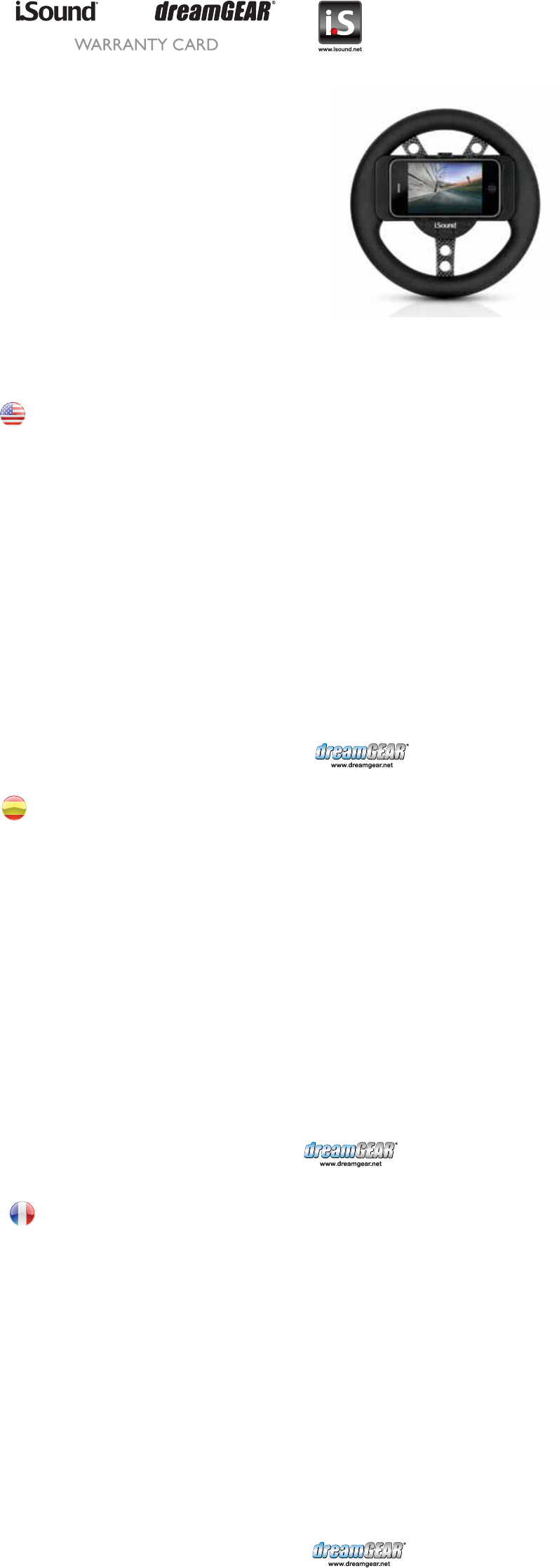




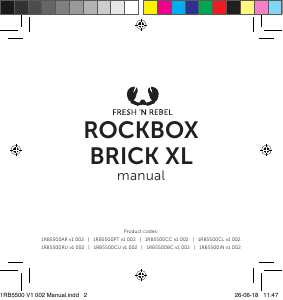

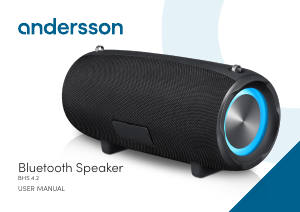
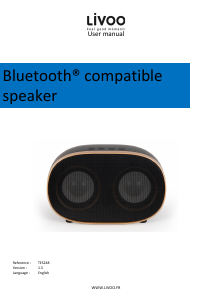

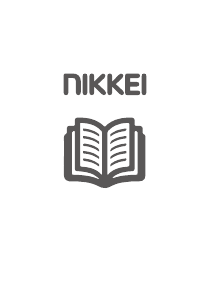
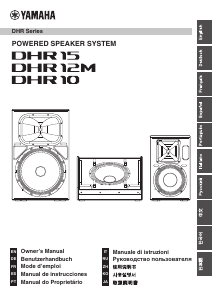
Praat mee over dit product
Laat hier weten wat jij vindt van de i.Sound ISOUND-1598 Game Wheel Luidspreker. Als je een vraag hebt, lees dan eerst zorgvuldig de handleiding door. Een handleiding aanvragen kan via ons contactformulier.