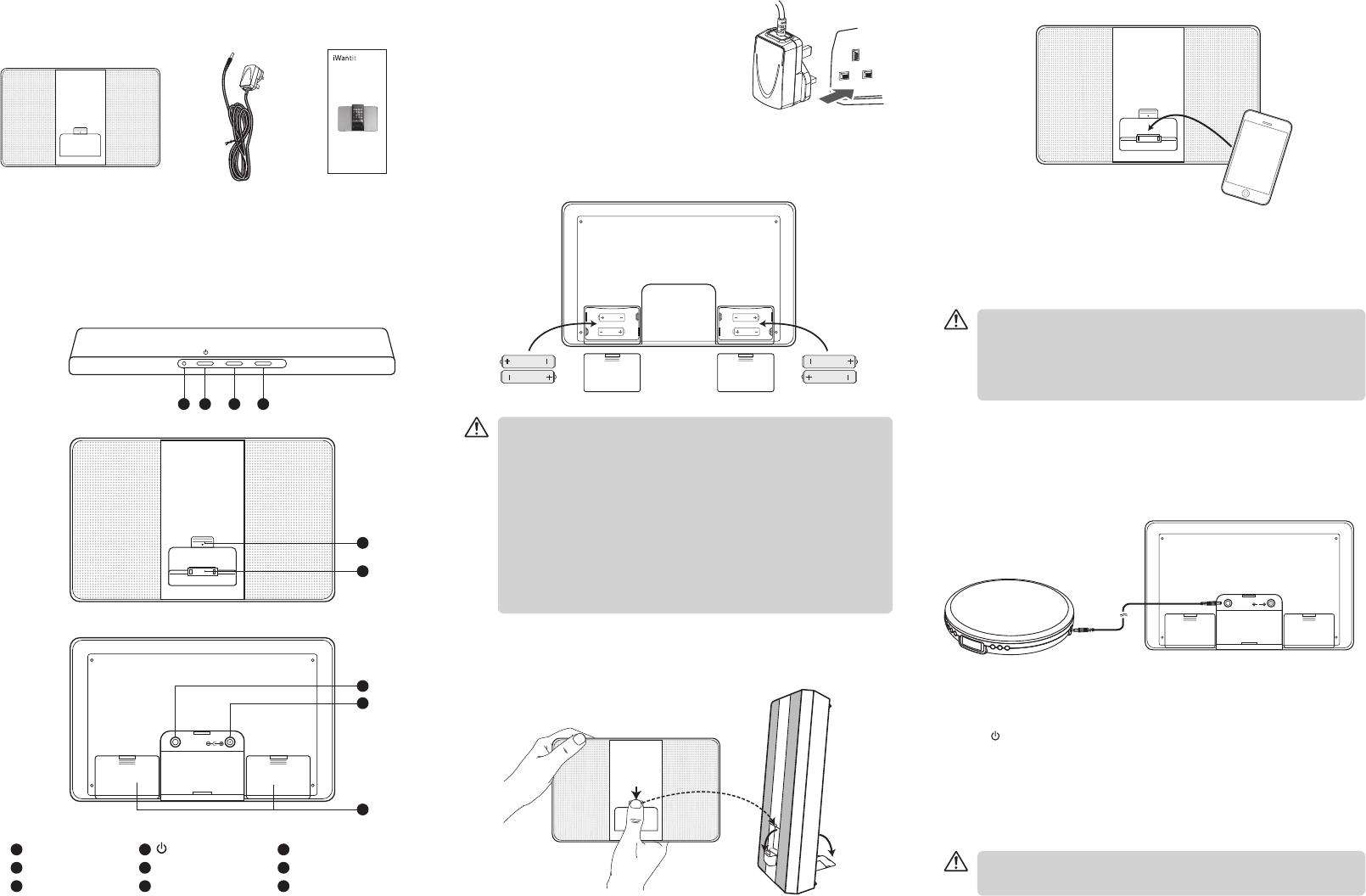
GB - 1 GB - 2
GB - 3
Press
AUDIO IN
DC IN
AUDIO IN
DC IN
If items are missing or damaged, please contact Partmaster(UK only).
Tel: 0844 800 3456 for assistance.
• Improper or incorrect use of batteries may cause corrosion or battery leakage,
which could cause re, personal injury or damage to property.
• Use only the types of the batteries which are indicated in this manual.
• When the batteries are exhausted, the remote will not function. Replace both
batteries at the same time with new ones.
• Do not install new batteries with used ones and do not mix different types of
batteries.
• Do not dispose of used batteries as domestic waste. Dispose of them in
accordance with local regulations.
One mains adapter
PN: AD080501000UK
Instruction Manual
PN: iPOD1010-003
top view
front view
rear view
One Unit
1 2 3 4
6
5
7
8
9
1
4
7
Power Indicator
VOL+ Button
AUDIO IN Socket
2
5
8
Standby Button
Stand-opening Button
DC IN 5V Socket
3
6
9
VOL- Button
iPod Dock
Battery Compartments
battery power
This unit requires 4 x AA batteries (not included).
1. Open the battery compartments on the rear panel and insert 2 batteries in each
compartment, following the polarity indicators inside the compartment.
2. Reattach the compartment covers.
Audio cable
(Not included)
VOL- VOL+
AA 1.5V
AA 1.5V
AA 1.5V
AA 1.5V
Remove all packaging from the unit. Retain the packaging. If you dispose of it please
do so according to any local regulations.
The following items are included:
unpacking power source connecting an iPhone/iPod
charging your iPhone/iPod
connecting to an audio device
powering on/o the unit
adjusting the volume
opening and closing the stand and the dock
product overview
mains power
Before using, connect the power cable of the
mains adapter (included) to the DC IN 5V socket at
the rear of the unit and to the mains socket.
Carefully connect your iPod to the iPod dock.
Your iPod has a built-in rechargeable battery. The battery is charged automatically
whenever the iPod is connected to the iPod dock.
Use a 3.5mm audio cable (not included) to connect to the audio device’s Line Out or
headphone socket to the unit’s AUDIO IN Socket.
Press the Standby button to turn the unit on/o. The power indicator will
illuminate when the unit is on.
Press the VOL+ and VOL- buttons on the unit to adjust the volume.
handling the batteries
• Improper or incorrect use of batteries may cause corrosion or battery
leakage, which could cause re, personal injury or damage to property.
• Use only the types of the batteries which are indicated in this manual.
• When the batteries are exhausted, the unit will not function. Replace both
batteries at the same time with new ones.
• Do not install new batteries with used ones and do not mix different types
of batteries.
• Do not dispose of used batteries as domestic waste. Dispose of them in
accordance with local regulations.
• If you are not going to use the unit for along time, remove the batteries to
avoid damage from battery leakage and corrosion.
• When the power is turned off, the iPod will not be charged.
• If you charge the iPod while playing music, it may take a longer time.
• 1
st
, 2
nd
and 3
rd
generation iPods cannot be charged.
• 4
th
generation iPod (40GB) and iPod Photo (60GB) cannot be docked on
the unit.
When your iPod and another audio device are connected to the unit at the
same time, you will hear both devices at the same time.
iPOD1010
instruction manual
portable dock
(iPod & iPhone not included)
Thank you for purchasing your new iWantit Portable Dock.
We recommend that you spend some time reading this instruction manual in
order to fully understand all the operational features it oers.
Read all the safety instructions carefully before use and keep this instruction
manual for future reference.
C
M
Y
CM
MY
CY
CMY
K
iPOD1010_IB_110718.pdf 2 18/07/2011 2:28 PM
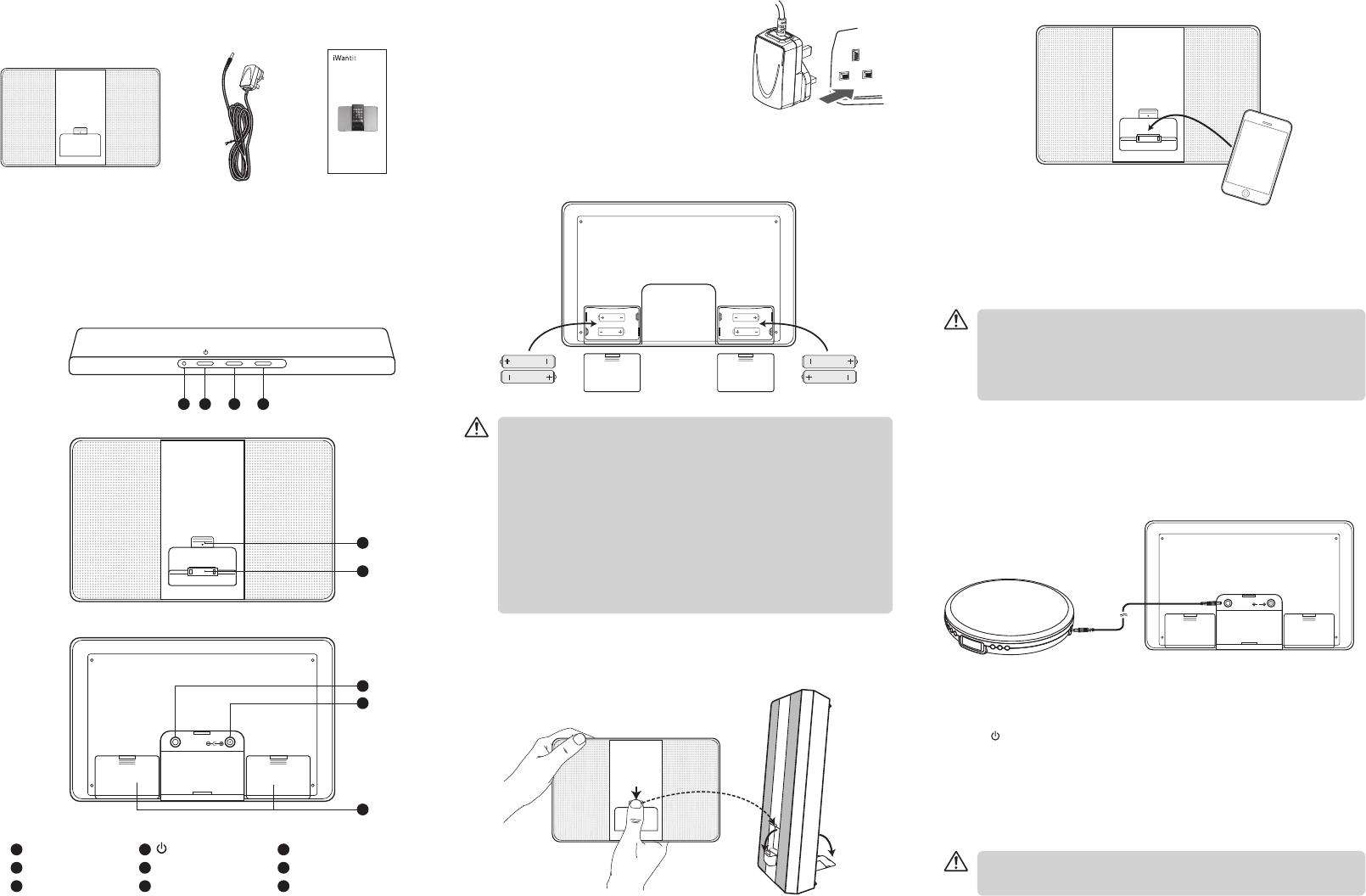
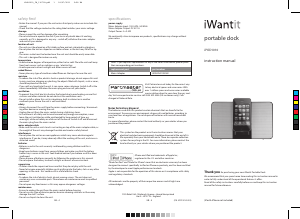


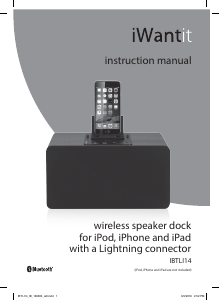
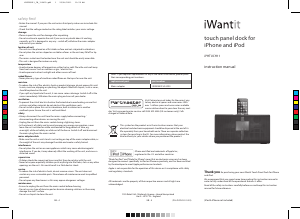
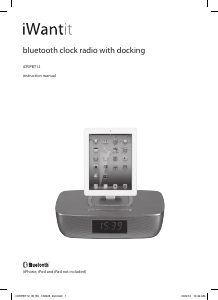
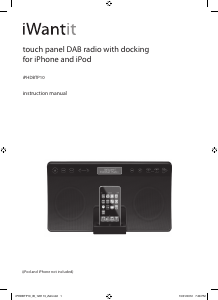
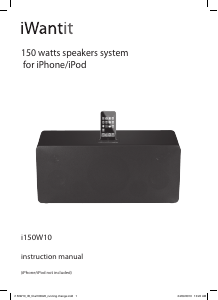
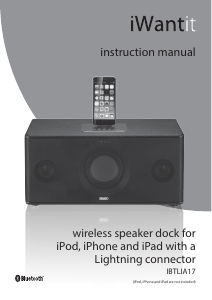
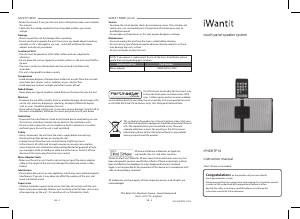
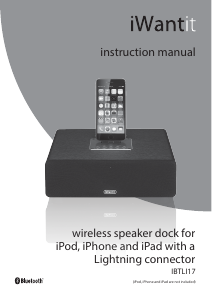
Praat mee over dit product
Laat hier weten wat jij vindt van de iWantit iPOD1010 Speakerdock. Als je een vraag hebt, lees dan eerst zorgvuldig de handleiding door. Een handleiding aanvragen kan via ons contactformulier.