GM-P420PCE
GM-P421PCE
GM-P420E
1-2
No.51953
2
Safety Precautions
EUROPE EMC STANDARD NOTICE
■ GM-P420E/GM-P420PCE
Warning: This is a class A product. In a domestic environment this product may cause radio interference in which case the
user may be required to take adequate measure.
IMPORTANT INFORMATION
WARNING:
TO REDUCE THE RISK OF FIRE AND ELECTRIC SHOCK, DO NOT EXPOSE THIS
PRODUCT TO RAIN OR MOISTURE.
IMPORTANT SAFEGUARDS
Electrical energy can perform many useful functions. This unit has been engineered and manufactured to assure
your personal safety. But IMPROPER USE CAN RESULT IN POTENTIAL ELECTRICAL SHOCK OR FIRE
HAZARD. In order not to defeat the safeguards incorporated into this product, observe the following basic rules for
its installation, use and service. Please read these “Important Safeguards” carefully before use.
– All the safety and operating instructions should be read before the product is operated.
– The safety and operating instructions should be retained for future reference.
– All warnings on the product and in the operating instructions should be adhered to.
– All operating instructions should be followed.
– Unplug this product from the wall outlet before cleaning. Do not use liquid cleaners or aerosol cleaners. Use a damp
cloth for cleaning.
– Use a vacuum cleaner to get rid of the dust around the intakes (all the
openings) on the rear. If a vacuum is not available, use a cloth and wipe it off.
Failure to do so will cause internal heat buildup and, therefore, cause damage
to the product.
– Do not use attachments not recommended by the product manufacturer as they
may be hazardous.
– Do not use this product near water. Do not use immediately after moving from a
low temperature to high temperature, as this causes condensation, which may
result in fire, electric shock, or other hazards.
– Do not place this product on an unstable cart, stand, or table. The product may fall, causing serious injury to a child or
adult, and serious damage to the product. The product should be mounted according to the manufacturer’s
instructions, and should use a mount recommended by the manufacturer.
– When the product is used on a cart, care should be taken to avoid quick stops, excessive force, and
uneven surfaces which may cause the product and cart to overturn, damaging equipment or causing
possible injury to the operator.
– Slots and openings in the cabinet are provided for ventilation. These ensure reliable operation of the
product and protect it from overheating. These openings must not be blocked or covered. (The openings should never
be blocked by placing the product on bed, sofa, rug, or similar surface. It should not be placed in a built-in installation
such as a bookcase or rack unless proper ventilation is provided and the manufacturer’s instructions have been
adhered to.)
For proper ventilation, separate the product from other equipment, which may prevent ventilation and keep distance
more than 10 cm.
– This product should be operated only with the type of power source indicated on the label. If you are not sure of the
type of power supply to your home, consult your product dealer or local power company.
POWERAC INOPTIONAUDIO
L
OUT
R
RGB A
AUDIO
IN
REMOTE
RS-232C
WIRED
MAKE
SPEAKER OUT
9(
L
SPEAKER OUT
9(
R
VIDEO A
AUDIO
VIDEO
IN OUT
MONO/L
R
VIDEO B
AUDIO
VIDEO
IN Y/C IN
MONO/L
R
COMPONENT/RGB B
AUDIO
VIDEO
Y/G Pb/B Pr/R HD/Cs VD
MONO/L
R
1
ENGLISH
INSTRUCTIONS
Model
GM-P420E
GM-P420PCE
GM-P421PCE
Thank you for purchasing this JVC Monitor.
Before using the monitor, read this manual carefully so
that you know how to use the Monitor correctly.
Refer to this manual whenever questions or problems
about operation arise. Be sure to read and observe the
safety precautions.
Keep this manual where the user can see it easily.
* Installation and removal require special expertise.
Consult your product dealer for details.
This instruction manual refers to the GM-P420E, GM-P420PCE, and GM-P421PCE.
The explanations and illustrations used in this instruction manual are of the GM-P420E unless otherwise stated.
The differences between each model are as follows:
Contents
Page
Safety Precautions ....................................................2
Parts Identification.....................................................4
• Remote Control ...................................................4
• Monitor: Front View .............................................5
• Monitor: Rear Views ............................................6
Preparations ..............................................................8
• Checking the Accessories ...................................8
• Installing the Batteries .........................................8
Installation .................................................................9
• Precautions .........................................................9
Connections ............................................................10
• Precautions .......................................................10
• Available Signals ...............................................10
• Connection Diagrams........................................ 11
Basic Operations .....................................................14
• Daily Operations................................................14
• Changing the Aspect Ratio............................... 15
Video Adjustments ..................................................16
• Adjusting the Picture Quality ............................ 16
• Adjusting the Screen Size and Position............ 17
• Adjusting the Color Temperature ...................... 19
• Adjusting the White Balance............................. 19
• Changing the Picture Mode .............................. 21
• Changing the Aspect Ratio............................... 21
• Setting the Receivable Signal Types ................ 22
• Setting the COMPONENT/RGB B Input ........... 23
•
Resetting the Function Selection Menu Settings ..
23
Page
Other Convenient Functions....................................24
• Showing On-screen Display ............................. 24
• Confirming the Use Time and Model Name...... 25
• Showing the On-screen When Changing
the Input Mode ..................................................25
• Prohibiting the Monitor’s Button Operations..... 25
• Setting the Remote-Controllable Input ............. 26
• Setting the High-Definition Signal Types .......... 27
• Using the Pixel Shift Function........................... 27
• Using the Power Save Function ....................... 28
• Preventing the Afterimage Effect...................... 28
• Refreshing the Screen.......................................29
• Resetting All the Setup Menu Settings ............. 29
• Resetting All the Menu Settings ....................... 30
Menu Classifications ...............................................31
• Main Menu ........................................................31
• Setup Menu .......................................................33
Troubleshooting.......................................................34
• Self-diagnostic Indication ..................................35
Specifications ..........................................................36
*
1
These inputs will be available with the separately-purchased video input unit (IF-C422P1G).
Ask your dealer to install the video input unit.
GM-P420E
Available
Available
Available
GM-P420PCE/GM-P421PCE
Not available*
1
Not available*
1
Not available*
1
Inputs VIDEO A
VIDEO B
COMPONENT/RGB B


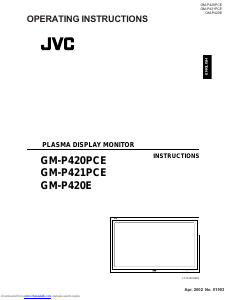

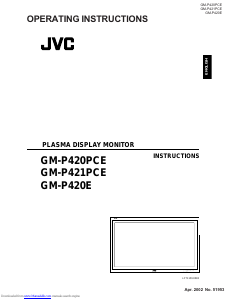
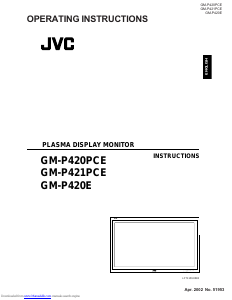
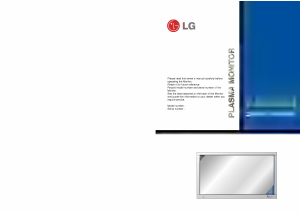
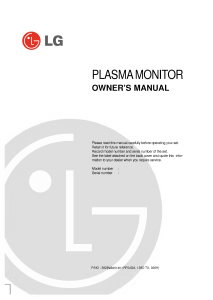
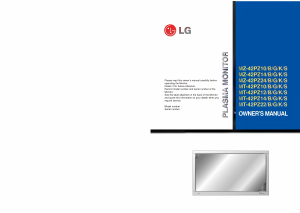
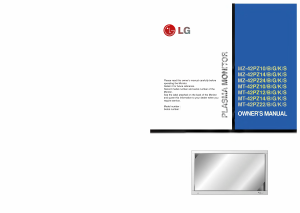

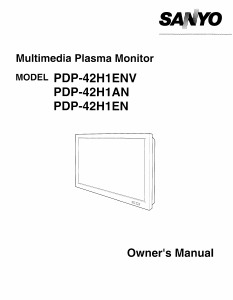
Praat mee over dit product
Laat hier weten wat jij vindt van de JVC GM-P420PCE Plasma monitor. Als je een vraag hebt, lees dan eerst zorgvuldig de handleiding door. Een handleiding aanvragen kan via ons contactformulier.