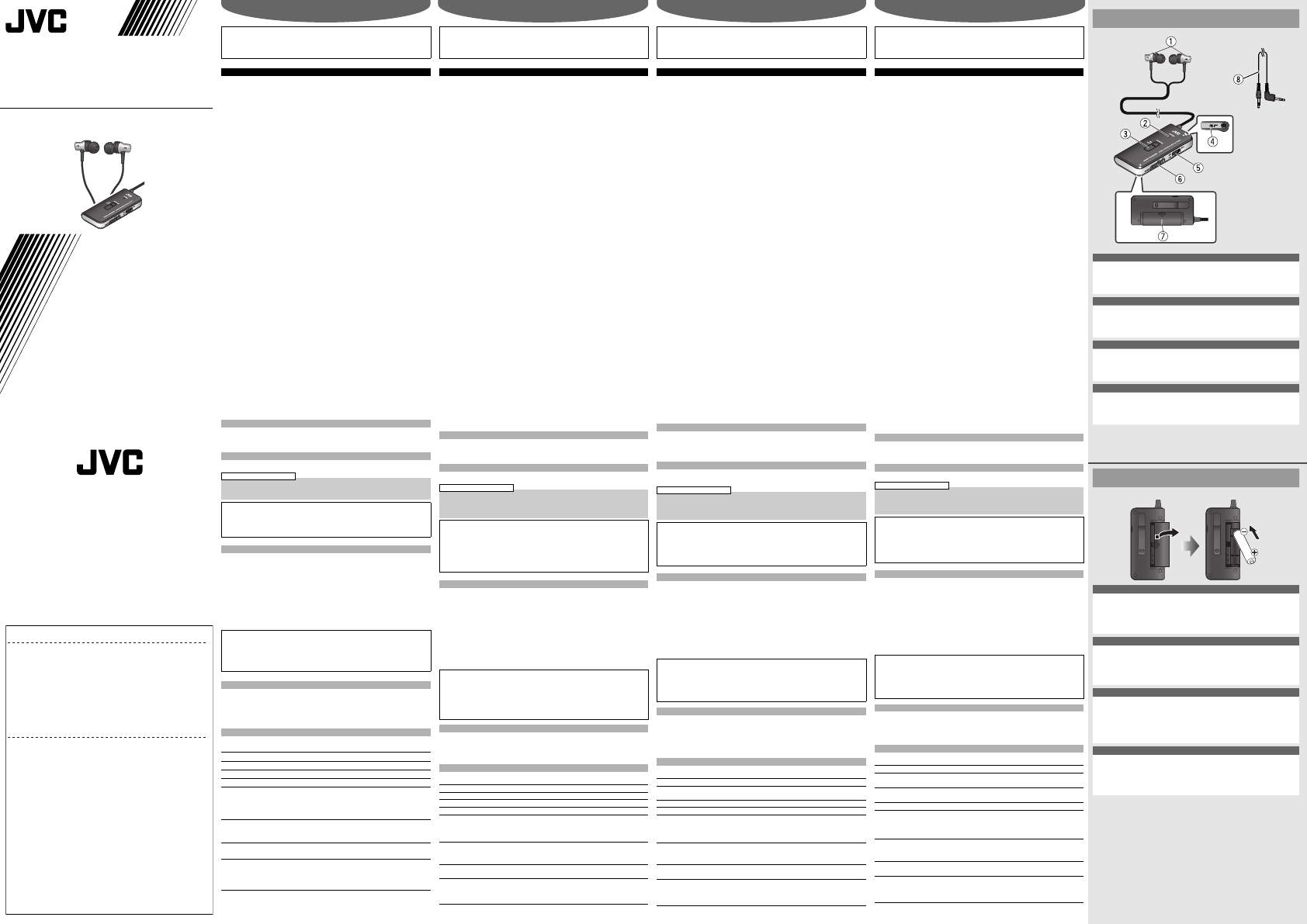
SAFETY INSTRUCTIONS
“SOME DO’S AND DON’TS ON THE SAFE USE OF EQUIPMENT”
This equipment has been designed and manufactured to meet
international safety standards but, like any electrical equipment, care
must be taken if you are to obtain the best results and safety is to be
assured.
Do read the operating instructions before you attempt to use the
equipment.
Do ensure that all electrical connections (including the mains plug,
extension leads and interconnections between pieces of equipment) are
properly made and in accordance with the manufacturer’s instructions.
Switch off and withdraw the mains plug when making or changing
connections.
Do consult your dealer if you are ever in doubt about the installation,
operation or safety of your equipment.
Do be careful with glass panels or doors on equipment.
DON’T continue to operate the equipment if you are in any doubt about it
working normally, or if it is damaged in any way — switch off, withdraw
the mains plug and consult your dealer.
DON’T remove any fixed cover as this may expose dangerous voltages.
DON’T leave equipment switched on when it is unattended unless it is
specifically stated that it is designed for unattended operation or has a
standby mode. Switch off using the switch on the equipment and make
sure that your family know how to do this. Special arrangements may
need to be made for infirm or handicapped people.
DON’T use equipment such as personal stereos or radios so that you are
distracted from the requirements of traffic safety. It is illegal to watch
television whilst driving.
DON’T listen to headphones at high volume as such use can
permanently damage your hearing.
DON’T obstruct the ventilation of the equipment, for example with
curtains or soft furnishings.
Overheating will cause damage and shorten the life of the equipment.
DON’T use makeshift stands and NEVER fix legs with wood screws — to
ensure complete safety always fit the manufacturer’s approved stand or
legs with the fixings provided according to the instructions.
DON’T allow electrical equipment to be exposed to rain or moisture.
ABOVE ALL
NEVER let anyone, especially children, push anything into holes, slots or
any other opening in the case. — this could result in a fatal electrical shock.
NEVER guess or take chances with electrical equipment of any kind — it
is better to be safe than sorry!
English
Thank you for purchasing this JVC product.
Before you begin operating this unit, please read the operating instructions carefully to
be sure you get the best possible performance.
If you have any questions, consult your JVC dealer.
CAUTION
1. For your safety…
● Never use the headphones when driving a car, motorcycle, or bicycle. This
could result in an accident.
● Pay special attention to traffic around you when using the headphones
outside. Failure to do so could result in an accident.
● Be careful not to turn up the sound volume too high. Your hearing can be
damaged by listening to sounds at excessive volume for long periods.
● Do not disassemble or modify the headphones.
● Do not allow flammable, water or metallic objects to enter the headphones.
● If you find skin problems where the headphones are in contact with the skin,
stop use of the headphones; otherwise, it may cause inflammation or irritation
to the skin.
● In the dry air such as in winter, you may feel a static shock when using the
headphones.
2. Avoid using the headphones…
● in places subject to excessive humidity or dust
● in places subject to extremely high (over 40°C or 104°F) or low (under 0°C or
32°F) temperatures
3. DO NOT leave the headphones…
● exposed to direct sunlight
● near a heater
4. To protect the headphones, DO NOT…
● allow them to get wet
● shake them or drop them against hard objects
5. For replacing the ear pieces…
● Attach the ear pieces firmly when replacing them; otherwise, the ear pieces
may be left in your ears when taking the headphones off.
If the ear piece is left in your ear, be careful not to push it deep into the ear
canal.
❏ Be careful not to apply the power that exceeds the headphones’ input capacity.
This may result in sound distortion and could damage the oscillation board.
❏ Grasp and pull the plug itself to disconnect the headphone. Do not pull out the
cord.
❏ When using the headphones nearby a cellular phone, noise may occur. Keep the
headphones away from the cellular phone.
❏ When covering the headphones with an object, the noise-canceling function
may not work well or howling noise may occur. In this case, take away the object
covering the headphones.
❏ When the ear pieces get dirty, detach the ear pieces and wash them in water-
diluted detergent. After washing, dry the ear pieces and attach to the headphones.
❏ Replace the ear pieces in the following cases: they lose its elasticity; they are
stained badly; they are broken or deformed.
❏ The ear pieces deteriorate with age even in normal use and maintenance.
❏ Store the ear pieces in a place where children cannot reach to avoid the risk of the
accident such as swallowing them.
FEATURES
● Up to 80% noise reduction
● Works as normal headphones, when turn off
BATTERY INSERTION
☞ For how to insert the battery, see the diagram on the right edge of this page.
Changing the Battery
The battery should be changed when the Operation indicator fades or does not turn on. The
noise-canceling Function becomes less effective as the battery wears down so make sure to
replace the battery as necessary to maintain the proper performance of the headphones.
NOTES: Misuse of battery could result in leakage. This could cause a fire or explosion.
To prevent this, pay special attention to the following points:
• Be sure to insert the battery with correct positive ª and negative · polarities.
•
Do not heat, disassemble or short-circuit battery and never dispose of it by throwing in a fire.
• Read the caution on the battery before use.
USING THE HEADPHONES
1. Put on the headphones.
2. Plug the audio component to the AUDIO IN jack with the supplied connection
cord.
• For in-flight use: Use the supplied plug adapter.
3. Slide the Power switch to ON to activate the noise-canceling function.
The Operation indicator lights up.
• Without turning on the power, you can use the headphones. In this case, the noise-
canceling function does not work.
• When you turn on the power without connecting the audio component, only the ambient
noise will be reduced.
For the better sound and comfort fit
The medium-size ear pieces are attached when purchased.
You may not enjoy the bass sound fully if the ear pieces are not fit to your ears.
To enjoy better sound while reducing sound leakage and getting full noise canceling effect,
choose the ear pieces from the supplied three sizes (Small, Medium, or Large) and adjust
their positions to fit them to your ears.
USING THE MONITOR FUNCTION
Slide the MONITOR switch to ON to activate the monitor function.
The playback sound is muted and you can hear surroundings easily without taking the
headphones off.
• When you turn on the power, the noise-canceling function is available.
SPECIFICATIONS
Frequency response 8 Hz – 24 000 Hz
Noise reduction more than 14 dB at 200 Hz
Sensitivity 93 dB/1 mW (Power — ON), 94 dB/1 mW (Power — OFF)
Input impedance 16 Ω (Power — ON), 20 Ω (Power — OFF)
Power supply AAA battery (DC 1.5 V) x 1
Battery life* Approx. 35 hours** (using Manganese AAA battery)
Approx. 70 hours** (using Alkaline AAA battery)
* Varies depending on operating conditions.
** Without ambient noise.
Cord length 1.5 m
(from mini plug to the left channel of the headphone.
incl. connection cord)
Mass 48 g (incl. battery, excl. connection cord)
55 g (incl. connection cord and battery)
Accessories Connection cord x 1
Soft case x 1, Manganese AAA battery (R03) x 1,
Dual plug adapter (for in-flight use) x 1
Ear pieces 3 pairs (small, medium, large)
* Designs and specifications are subject to change without notice.
INSTRUCTIONS
BEDIENUNGSANLEITUNG
MANUEL D’INSTRUCTIONS
ISTRUZIONI
MANUAL DE INSTRUCCIONES
GEBRUIKSAANWIJZING
INSTRUÇÕES
PŘÍRUČKA K OBSLUZE
NÁVOD NA OBSLUHU
STEREO HEADPHONES
STEREO KOPFHÖRER
CASQUE STEREO
CUFFIE STEREO
AURICULARES ESTÉREO
STEREO-HOOFDTELEFOON
AUDIOFONES ESTEREOFÔNICOS
STEREOFONNÍ SLUCHÁTKA
STEREO SLÚCHADLÁ
HA-NCX77-E
PARTS NAME / TEILEBEZEICHNUNGEN
NOM DES PIECES / NOME DELLE VARIE PARTI
BATTERY INSERTION / EINLEGEN DER BATTERIE
INSERTION DE LA PILE / INSERIMENTO DELLA BATTERIA
English
1
Headphones
5
Volume control
2
Operation indicator
6
Power switch
3
MONITOR switch
7
Battery cover
4
AUDIO IN jack
8
Connection cord (supplied)
Deutsch
1
Kopfhörers
5
Lautstärkeregler
2
Betriebsanzeige
6
Ein-Aus-Schalter
3
MONITOR-Schalter
7
Batteriefachdeckel
4
AUDIO IN-Buchse
8
Verbindungskabel (mitgeliefert)
Français
1
Casque
5
Réglage du volume
2
Indicateur de fonctionnement
6
Interrupteur d’alimentation
3
Commutateur MONITOR
7
Couvercle de la pile
4
Prise AUDIO IN
8
Cordon de raccordement (fournie)
Italiano
1
Cuffia
5
Controllo del volume
2
Indicatore di attivazione
6
Interruttore di accensione
3
Interruttore MONITOR
7
Coperchio batteria
4
Connettore AUDIO IN
8
Cavo di collegamento (in dotazione)
© 2007 Victor Company of Japan, Limited
Printed in China
LNT0082-001A
English
1. Slide the battery cover open.
2. Insert the supplied battery, matching the ª and ·.
Insert · end first then ª end.
3. Close the battery cover.
• Do not open the battery cover forcibly; it may break the battery cover.
• Supplied battery is for your initial use.
Deutsch
1. Den Batteriefachdeckel aufschieben.
2. Die mitgelieferte Batterie unter Beachtung von ª und · einlegen.
Zuerst die Seite · hineindrücken, dann die Seite ª nach unten drücken.
3. Den Batteriefachdeckel schließen.
• Öffnen Sie den Batteriefachdeckel nicht mit Gewalt; dadurch kann er beschädigt werden.
• Die mitgelieferte Batterie ist nur für die erste Verwendung.
Français
1. Faites glisser le couvercle de la pile pour l’ouvrir.
2. Insérez la pile fournie, en faisant correspondre les signes ª et ·.
Enfoncez tout d’abord l’extrémité ·, puis l’extrémité ª.
3. Refermez le couvercle de la pile.
• N’ouvrez pas le couvercle du logement de la pile en force; cela pourrait casser le
couvercle.
• La pile fournie est pour l’utilisation initiale.
Italiano
1. Aprire il coperchio del vano batterie.
2. Inserire la batteria in dotazione, facendo corrispondere le polarità ª e ·.
Inserire prima il terminale · e quindi premere sul terminale ª.
3. Chiudere il coperchio batteria.
• Non aprire con eccessiva forza il coperchio della batteria; potrebbe infatti spezzarsi.
• La batteria fornita in dotazione è solo per l’uso iniziale delle cuffie.
Deutsch
Mit dem Kauf dieses JVC Produkts haben Sie eine gute Wahl getroffen.
Um Ihren Kopfhörer optimal nutzen zu können, sollten Sie die vorliegende Anleitung
vor Inbetriebnahme des Geräts sorgfältig durchlesen.
Falls Fragen offen bleiben, wenden Sie sich bitte an Ihren JVC Händler.
VORSICHT
1. Zu Ihrer eigenen Sicherheit…
● Benutzen Sie den Kopfhörer niemals, wenn Sie Auto, Motorrad oder Fahrrad
fahren. Dies könnte zu einem Unfall führen.
● Achten Sie im Freien immer besonders auf den umgebenden Straßenverkehr.
Wenn Sie das unterlassen, besteht die Gefahr von Unfällen.
● Achten Sie darauf, die Lautstärke nicht zu hoch einzustellen. Es besteht die
Gefahr von Gehörschäden beim Hören mit sehr großer Lautstärke über lange
Zeit.
● Unterlassen Sie Zerlegen oder Modifizieren des Kopfhörers.
● Achten Sie darauf, dass keine brennbaren Stoffe, Wasser oder
Metallgegenstände in den Kopfhörer eindringen.
● Falls Hautreizungen durch die Berührung der Kopfhörer mit der Haut
auftreten, beenden Sie die Verwendung der Kopfhörer sofort; andernfalls
können Entzündungen oder andere Hautprobleme verursacht werden.
● Bei trockener Luft, wie etwa im Winter, können Sie bei Verwendung der
Kopfhörer Schläge durch statische Aufladung verspüren.
2. Vermeiden Sie die Benutzung des Kopfhörers…
● an Orten mit hoher Luftfeuchtigkeit oder starkem Staubniederschlag
● an Orten mit sehr hohen (über 40°C oder 104°F) oder sehr niedrigen
Temperaturen (unter 0°C oder 32°F)
3. VERMEIDEN Sie die Einwirkung von…
● direkter Sonneneinstrahlung
● Wärmeeinstrahlung durch einen Heizkörper
4. Zum Schutz der Kopfhörer dürfen Sie diese NICHT…
● nass werden lassen
● stark schütteln oder gegen harte Gegenstände anstoßen
5. Austausch der Kopfhörer…
●
Befestigen Sie die Ohrstücke sicher, wenn Sie sie austauschen; die Ohrstücke
können sonst in Ihren Ohren stecken bleiben, wenn Sie den Kopfhörer abnehmen.
Wenn ein Ohrstück in Ihrem Ohr stecken bleibt, sollten Sie darauf achten, es
nicht tiefer in den Ohrkanal zu drücken.
❏ Schließen Sie den Kopfhörer nicht an Geräte an, deren Ausgangsleistung
die Eingangskapazität des Kopfhörers überschreitet. Dies könnte zu
Klangverzerrungen oder Beschädigung der Membran führen.
❏ Ziehen Sie zum Abtrennen des Kopfhörers mit festem Griff am Stecker. Nicht
am Kabel ziehen.
❏ Bei Verwendung des Kopfhörers in der Nähe eines Handys können Störungen
auftreten. Sorgen Sie immer für Abstand zwischen Kopfhörer und Handy.
❏ Wenn Sie den Kopfhörer mit einem Objekt verdecken, kann die Rauschunterdrü
ckungsfunktion nicht richtig arbeiten, oder Heulgeräusche können auftreten. In
diesem Fall entfernen Sie das den Kopfhörer verdeckende Objekt.
❏ Wenn die Ohrstücke schmutzig werden, entfernen Sie sie und waschen Sie sie in
Seifenwasser aus. Trocknen Sie die Ohrstücke nach dem waschen und befestigen
Sie sie dann wieder am Kopfhörer.
❏ Tauschen Sie die Ohrstücke in folgenden Fällen aus: Wenn sie ihre Elastizität
verlieren, wenn sie sehr fleckig sind, wenn sie kaputt oder verformt sind.
❏ Der Zustand der Ohrstücke verschlechtert sich mit der Zeit auch bei normaler
Nutzung und Pflege.
❏
Bewahren Sie die Ohrstücke an einem Ort außerhalb der Reichweite von Kindern
auf, um die Gefahr von Unfällen, beispielsweise durch Verschlucken, zu vermeiden.
FUNKTION
● Bis zu 80% Rauschunterdrückung
● Weiches Stirnband und Ohrabdeckungen für bequemes Tragen
EINLEGEN DER BATTERIE
☞ Zum Einsetzen der Batterie siehe Abbildung rechts auf dieser Seite.
Auswechseln der Batterie
Die Batterie muss ausgewechselt werden, wenn die Betriebsanzeige schwach wird oder gar
nicht aufleuchtet. Da die Rauschunterdrückung mit zunehmender Entladung der Batterie
weniger wirksam wird, sollte die Batterie bei Bedarf ausgewechselt werden, um die volle
Leistung des Kopfhörers aufrechtzuerhalten.
HINWEISE: Batterien können bei unsachgemäßer Behandlung auslaufen. Dies könnte zu
einem Brand oder einer Explosion führen.
Um dies zu vermeiden, sollten Sie den folgenden Punkten besondere Beachtung schenken:
• Beachten Sie beim Einlegen der Batterie die korrekte Ausrichtung von Pluspol ª und
Minuspol ·.
• Batterie dürfen nicht erwärmt, zerlegt oder kurzgeschlossen und niemals ins Feuer
geworfen werden.
• Lesen Sie die auf der Batterie angegebenen Vorsichtsmaßregeln vor der Verwendung.
BENUTZUNG DES KOPFHÖRERS
1. Setzen Sie den Kopfhörer auf.
2. Schließen Sie die Audiokomponente mit dem mitgelieferten Anschlusskabel an die
AUDIO IN-Buchse an.
• Für Verwendung im Flugzeug: Verwenden Sie den mitgelieferten Steckeradapter.
3. Schieben Sie den Ein-Aus-Schalter auf ON, um die Rauschunterdrückungsfunktion
zu aktivieren.
Die Betriebsanzeige leuchtet auf.
• Sie können den Kopfhörer auch verwenden, wenn diese nicht eingeschaltet sind. In diesem
Fall arbeitet die Rauschunterdrückungsfunktion nicht.
• Wenn Sie die Stromvmersorgung ohne Anschließen der Audiokomponente Einschalten,
werden nur die Umgebungsgeräusche verringert.
Für besseren Klang und komfortablen Sitz
Beim Kauf sind mittelgroße Ohrstücke angebracht.
Wenn die Ohrstücke nicht zu Ihren Ohren passen, kann es sein, dass Sie die Tiefen nicht
voll genießen können.
Um einen besseren Klang bei gleichzeitiger Verringerung der Schalldurchlässigkeit und
einen vollständigen Rauschunterdrückungseffekt zu erreichen, wollten Sie Ohrstücke aus
den mitgelieferten drei Größen (Klein, Mittel oder Groß) auswählen und die Position
entsprechend Ihren Ohren einstellen.
VERWENDUNG DER MONITORFUNKTION
Schieben Sie den MONITOR-Schalter auf ON, um die Monitorfunktion zu aktivieren.
Der Wiedergabeton wird stummgeschaltet und Sie können Umgebungsgeräusche
problemlos hören, ohne die Kopfhörer abzunehmen.
• Nach dem Einschalten ist die Rauschunterdrückungsfunktion verfügbar.
TECHNISCHE DATEN
Frequenzbereich 8 Hz – 24 000 Hz
Rauschunterdrückung über 14 dB bei 200 Hz im breiten Bereichsmodus
Empfindlichkeit 93 dB/1 mW (Strom — ON), 94 dB/1 mW (Strom — OFF)
Eingangsimpedanz 16 Ω (Strom — ON), 20 Ω (Strom — OFF)
Stromversorgung AAA-Batterie (DC 1,5V) x 1
Lebensdauer der
Batterie*
ca. 35 Std.** (bei Verwendung von Manganese AAA batterie)
ca. 70 Std.** (bei Verwendung von Alkalin AAA batterie)
*
Je nach Betriebsbedingungen unterschiedlich.
** Ohne Umgebungslärm.
Kabellänge 1,5 m
(vom Ministecker zum linken Kanal des Kopfhörers.
einschl. Verbindungskabel)
Gewicht 48 g (einschl. Batterie, ohne Verbindungskabel)
55 g (einschl. Verbindungskabel und Batterie)
Zubehör Verbindungskabel x 1
Weichtasche x 1, AAA Batterie (R03) x 1
Steckeradapter (für Verwendung im Flugzeug) x 1
Ohrstecker 3 Paar (klein, mittel und groß)
* Änderungen von Design und technischen Daten vorbehalten.
Français
Nous vous félicitons d’avoir acquis ce produit JVC.
Avant de vous en servir, lisez attentivement le mode d’emploi pour en obtenir les
meilleures performances.
Si vous avez d’autres questions, interrogez votre revendeur JVC.
PRÉCAUTIONS
1. Pour votre sécurité…
● N’utilisez jamais casque en conduisant une voiture, une moto ou une
bicyclette. Cela pourrait provoquer un accident.
● Faites particulièrement attention à ce qu’il se passe autour de vous quand vous
utilisez le casque à l’extérieur. Sinon, cela pourrait entraîner un accident.
● Faites attention de ne pas régler le volume sonore trop fort. Votre ouïe peut
être endommagée si vous écoutez des sons à un volume excessif pendant une
période prolongée.
● Ne démontez pas et ne modifiez pas le casque.
● Veillez à ce qu’aucun produit inflammable, eau ni objet métallique ne pénètre
à l’intérieur du casque.
● Si vous avez des problèmes de peau quand le casque est en contact avec la
peau, arrêtez d’utiliser le casque; sinon, il pourrait causer un inflammation ou
une irritation de la peau.
● Quand l’air est sec comme en hiver, vous pouvez ressentir un choc statique
lors de l’utilisation du casque.
2. Évitez d’utiliser le casque…
● dans des endroits trop humides ou poussiéreux
● dans des endroits soumis à des températures extrêmement élevées (plus de
40°C ou 104°F) ou faibles (en-dessous de 0° ou 32°F)
3. NE laissez PAS le casque…
● en plein soleil
● près d’un chauffage
4. Pour protéger le casque, NE PAS…
● l’exposer à l’humidité
● le secouer ou le laisser tomber sur des objets durs
5. Pour le remplacement des écouteurs.…
● Bien fixer les écouteurs lors du remplacement ; s’ils étaient mal fixés, ils
pourraient rester dans les oreilles lorsque vous enlevez le casque.
Si un écouteur vient à rester dans votre oreille, faites attention de ne pas
l’enfoncer dans le conduit auditif.
❏ Veillez à ne pas alimenter le casque avec un courant dépassant la capacité
d’entrée du casque. Cela pourrait déformer le son et endommager la carte
d’oscillations.
❏ Lorsque vous débranchez le casque, saisissez la fiche du casque. Ne tirez pas
directement sur le cordon.
❏ Lors de l’utilisation du casque près d’un téléphone portable, du bruit peut se
produire. Gardez le casque à l’écart des téléphones portables.
❏ Si vous recouvrez le casque avec un objet, la fonction de suppression du bruit
peut ne pas fonctionner correctement ou un hurlement peut se produire. Dans ce
cas, retirez l’objet qui recouvre le casque.
❏ Quand les coussinets sont sales, détachez-les et nettoyez-les dans une solution de
détergent. Après les avoir lavés, séchez-les et rattachez-les aux écouteurs.
❏ Remplacez les écouteurs dans les cas suivants : ils ont perdu leur élasticité ; ils
sont très tachés ; ils sont cassés ou déformés.
❏ Les écouteurs se détériorent avec le temps, même en cas d’utilisation et
d’entretien normaux.
❏ Conservez les écouteurs hors de portée des enfants pour éviter tout risque
d’accident, tel que de les avaler.
CARACTÉRISTIQUES
● Jusqu’à 80 % de réduction du bruit
● Fonctionne comme un casque classique lorsque que la fonction de
suppression du bruit est désactivée
INSERTION DE LA PILE
☞ Pour savoir comment insérer la pile, référez vous au diagramme situé au bord gauche
de cette page.
Remplacement de la pile
Vous devez remplacer la pile si l’indicateur de fonctionnement devient pâle ou qu’il ne
s’allume plus du tout. L’efficacité de la fonction de suppression du bruit diminuant à mesure
que la pile s’épuise, remplacez la pile dès que nécessaire de façon à préserver toutes les
performances du casque.
REMARQUES: Une utilisation incorrecte de la pile peut provoquer une fuite, ce qui
pourrait entraîner un feu ou une explosion.
Pour prévenir tout accident, faites particulièrement attention aux points suivants:
• Veillez à insérer la pile en respectant les polarités positives ª et négatives ·.
• Ne chauffez pas, ne démontez pas et ne court-circuitez pas la pile et ne vous en défaites
jamais en la jetant au feu.
• Lisez les précautions sur la pile avant son utilisation.
UTILISATION DU CASQUE
1. Mettez le casque sur votre oreille.
2. Branchez l’élément audio dans la prise AUDIO IN à l’aide du cordon de
raccordement fourni.
• Pour une utilisation en vol: Utilisez l’adaptateur de fiche fourni.
3. Faites glissez l’interrupteur d’alimentation sur la position ON pour mettre en
service la fonction de suppression du bruit.
L’indicateur de fonctionnement s’allume.
• Vous pouvez utiliser le casque sans le mettre sous tension. Dans ce cas, la fonction de
suppression du bruit ne fonctionne pas.
• Si vous mettez le casque sous tension sans connecter d’appareil audio, seule le bruit
ambiant est réduit.
Pour un meilleur son et une mise en place confortable
Des écouteurs de taille moyenne sont fixés lors de l’achat.
Vous ne profiterez pas complètement des sons graves si vos oreillettes ne s’adaptent pas à
vos oreilles.
Pour profiter d’un meilleur son, réduire les pertes et bénéficier au maximum de l’effet anti-
bruit, vous pouvez choisir entre les trois tailles fournies (Petite, Moyenne ou Grande) et
ajuster leur position pour mieux adapter les écouteurs à vos oreilles.
UTILISATION DE LA FONCTION DE SURVEILLANCE (MONITOR)
Faites glisser le commutateur MONITOR sur ON pour mettre en service la fonction
de contrôle.
Le son de lecture est coupé et vous pouvez entendre les sons environnants facilement
sans avoir à retirer votre casque d’écoute.
• Lorsque vous mettez l’appareil sous tension, la fonction d’atténuation du bruit devient
disponible.
SPÉCIFICATIONS
Réponse de fréquence 8 Hz – 24 000 Hz
Suppression du bruit plus de 14 dB à 200 Hz en mode bande étendue
Sensibilité 93 dB/1 mW (Sous tension — ON), 94 dB/1 mW (Hors
tension — OFF)
Impédance d’entrée 16 Ω (Sous tension — ON), 20 Ω (Hors tension — OFF)
Alimentation Pile AAA (DC 1,5V) x 1
Durée de vie de la
pile*
environ 35 heures** (pile manganèse AAA)
environ 70 heures** (pile alcaline AAA)
*
Varie en fonction des conditions d’utilisation.
** Sans bruit de fond.
Longueur du cordon 1,5 m
(de mini-fiche à gauche canal de casque.
cordon de raccordement)
Poids 48 g (pile inclus, sans le cordon de raccordement)
55 g (cordon de raccordement et pile inclus)
Accessoires Cordon de raccordement x 1
Étui mou x 1, pile AAA (R 03) x 1
Adaptateur mixte (pour utilisation dans les avions) x 1
Écouteurs : trois paires (petite, moyenne, grande)
* Présentation et caractéristiques modifiables sans préalavis.
Italiano
Vi ringraziamo per avere acquistato questo prodotto JVC.
Prima di usare quest’unità, leggere le seguenti istruzioni con attenzione in modo da
garantirsene le migliori prestazioni.
Per qualsiasi domanda, rivolgersi al proprio negoziante JVC di fiducia.
ATTENZIONE
1. Per la vostra sicurezza…
● Non usare mai la cuffia durante la guida di un’automobile, motocicletta o
bicicletta. Ciò potrebbe essere causa di un incidente.
● Quando si usano le cuffie all’esterno è necessario prestare particolare
attenzione al traffico circostante. La mancata osservanza di questa
precauzione potrebbe infatti divenire causa d’incidenti.
● Il volume non dovrebbe essere mantenuto a livelli eccessivamente alti.
L’ascolto prolungato del suono a volume eccessivamente alto potrebbe infatti
danneggiare l’apparato auditivo.
● Non smontare o modificare la cuffia.
● Non permettere che sostanze infiammabili, acqua o oggetti metallici entrino
nella cuffia.
● All’eventuale apparire di segni sulla pelle nei punti di contatto con le cuffie
si raccomanda di cessarne l’uso; L’uso continuato potrebbe infatti causare
l’irritazione o l’infiammazione della pelle stessa.
● Nelle stagioni secche, ad esempio in inverno, quando si usano le cuffie si
potrebbero avvertire scariche dovute all’elettricità statica.
2. Evitare l’uso della cuffia…
● in luoghi soggetti ad eccessiva umidità o polvere
● in luoghi soggetti a temperature estremamente elevate (oltre 40°C o 104°F) o
basse (sotto 0°C o 32°F)
3. NON lasciare la cuffia…
● sotto i raggi solari diretti
● vicino a fonti di calore
4. Per proteggere le cuffie…
● NON le si deve lasciar bagnare
● NON le si deve scuotere, lasciar cadere o battere contro corpi duri
5. Per sostituire gli auricolari…
● Afferrare saldamente gli auricolari quando si sostituiscono; in caso contrario,
gli auricolari potrebbero restare nelle orecchie quando si estraggono le cuffie.
Se un auricolare rimane nell’orecchio, fare attenzione a non spingerlo nel
canale dell’orecchio.
❏ Fare attenzione a non aumentare la potenza in modo da superare la capacità
d’ingresso della cuffia. Ciò può causare un suono distorto e danneggiare la
membrana oscillante.
❏ Per scollegare la cuffia, afferrare e tirare fermamente la spina. Non scollegarla
tirando il cavo.
❏ Se si usa la cuffia vicino ad un telefono cellulare, si può avere del rumore. Tenere
le cuffie lontane dai telefoni cellulari.
❏ Se si copre la cuffia con un oggetto, la funzione di soppressione disturbi può non
funzionare e si può avere qualche sibilo. In questo caso, togliere l’oggetto che
copre la cuffia.
❏
Quando gli auricolari risultano sporchi, staccarli e lavarli in una soluzione di detergente
diluito con acqua. Dopo il lavaggio, asciugare gli auricolari e attaccarli alle cuffie.
❏ Sostituire gli auricolari nei seguenti casi: quando perdono flessibilità, sono molto
sporchi o quando sono rotti o deformati.
❏ Gli auricolari si deteriorano con il passare del tempo, anche in normali
condizioni di utilizzo e di manutenzione.
❏ Conservare gli auricolari in modo che non siano raggiungibili dai bambini per
evitare il rischio di una possibile ingestione.
CARATTERISTICHE
● Riduzione dei disturbi fino al 80%
● Se spente, funzionano come normali cuffie
INSERIMENTO DELLA BATTERIA
☞ Per l’inserimento della batteria si prega di vedere la figura a destra in questa pagina.
Sostituzione della batteria
La batteria deve essere sostituita quando l’indicatore di funzionamento si attenua o non si
accende. La funzione di soppressione dei disturbi risulta meno efficace quando la batteria
diviene debole, assicurarsi quindi di sostituire la batteria secondo la necessità, per mantenere
le prestazioni caratteristiche della cuffia.
NOTE: Un uso errato della batteria può essere causa di perdita. Questo può causare
incendio o esplosione.
Per evitare ciò, fare particolare attenzione ai seguenti punti:
• Assicurarsi di inserire la batteria con le polarità positiva ª e negativa · corrette.
• Non scaldare, smontare o cortocircuitare la batteria, e non smaltire mai la batteria
gettandole nel fuoco.
• Prima dell’uso si raccomanda di leggere le avvertenze riportate sulla batteria.
USO DELLA CUFFIA
1. Indossare la cuffia.
2. Inserire il cavo fornito del componente audio nel connettore AUDIO IN.
• Per l’uso a bordo di velivoli: usare l’adattatore per spinotto fornito in dotazione.
3. Portare l’interruttore di accensione su ON per attivare la funzione di soppressione
dei disturbi.
L’indicatore di funzionamento si accende.
• Le cuffie possono essere usate anche senza alimentazione. In tal caso tuttavia la funzione di
soppressione dei disturbi non opera.
• L’accensione delle cuffie senza tuttavia collegare il componente audio rende udibile il solo
rumore ambientale.
Per un suono migliore ed un comfort superiore
Al momento dell’acquisto sono forniti auricolari di dimensione media.
Vous ne profiterez pas complètement des sons graves si vos oreillettes ne s’adaptent pas à
vos oreilles.
Per ottimizzare la qualità audio e ridurre le dispersioni e i disturbi, scegliere la taglia di
auricolare adatta tra quelle a disposizione (Small, Medium o Large) e regolarne le posizioni
per adattarlo alle proprie orecchie.
UTILIZZO DELLA FUNZIONE MONITOR
Fare scorrere l’interruttore MONITOR su ON per attivare la funzione monitor.
L’audio riprodotto viene interrotto e sarà possibile udire i rumori circostanti senza togliersi
le cuffie.
• Quando si alimenta l’apparecchio, la funzione di soppressione dei disturbi è attivata.
SPECIFICHE TECNICHE
Risposta in frequenza 8 Hz – 24 000 Hz
Riduzione disturbo più di 14 dB a 200 Hz in modalità a banda larga
Sensibilità 93 dB/1 mW (Accensione — ON), 94 dB/1 mW (Spegnimento
— OFF)
Impedenza
d’ingresso
16 Ω (Accensione — ON), 20 Ω (Spegnimento — OFF)
Alimentazione batteria AAA (1,5 V CC) x 1
Durata della
batteria*
circa 35 ore** (usando una batteria AAA al manganese)
circa 70 ore** (usando una batteria AAA alcalina)
* Varia in funzione delle condizioni d’uso.
** Senza disturbo ambientale.
Lunghezza del cavo 1,5 m
(dalla mini spina al canale sinistro della cuffia.
inclusi il cavo di collegamento)
Peso 48 g (inclusi la batteria, senza cavo di collegamento)
55 g (inclusi il cavo di collegamento e la batteria)
Accessori Cavo di collegamento x 1
Custodia morbida x 1, batteria AAA (R03) x 1
Adattatore spina duplice (per uso in aereo) x 1
Auricolari: 3 coppie (piccoli, medi, grandi)
* Il design e le specifiche tecniche sono soggette a cambiamenti senza preavviso.
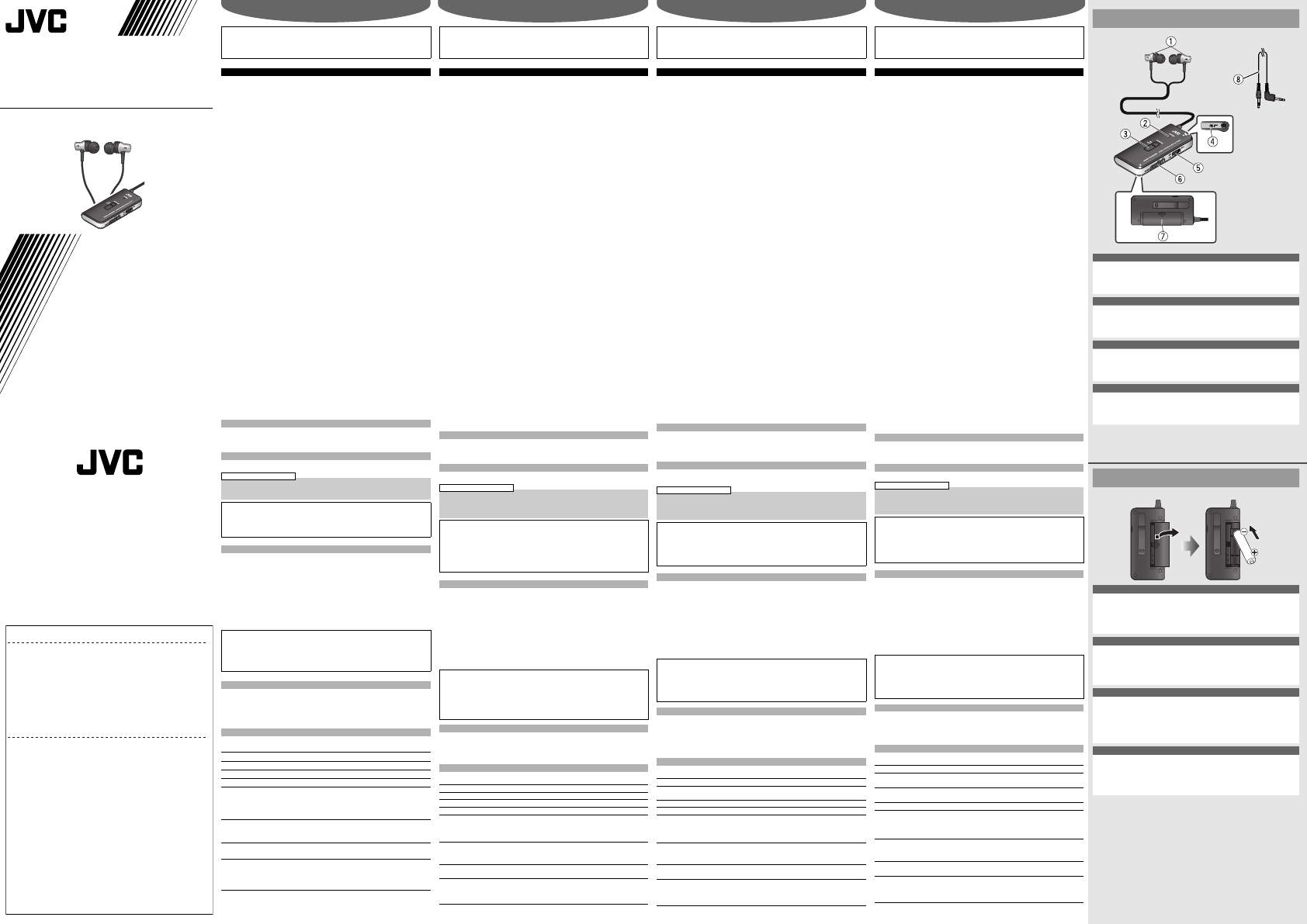
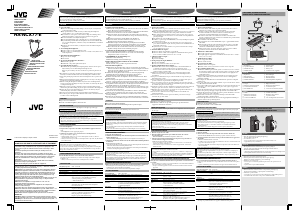


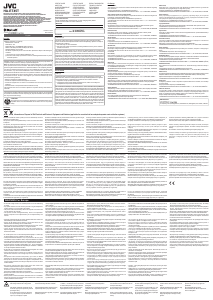

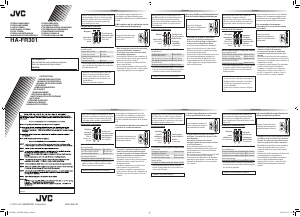
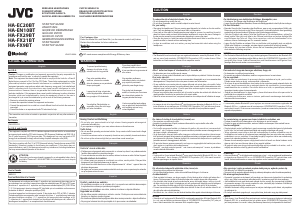
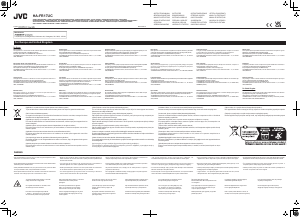
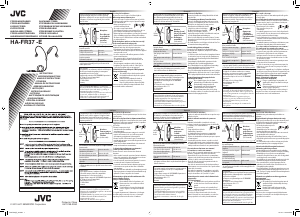
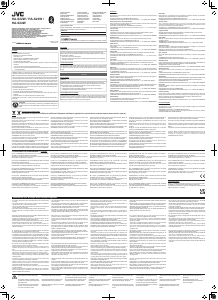
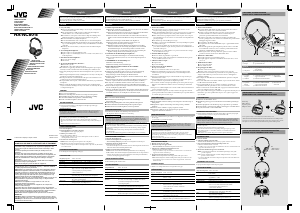
Praat mee over dit product
Laat hier weten wat jij vindt van de JVC HA-NCX77-E Koptelefoon. Als je een vraag hebt, lees dan eerst zorgvuldig de handleiding door. Een handleiding aanvragen kan via ons contactformulier.