
KEEBOX Wireless 11n Router
Table of Contents
Table of Contents ........................................................................................................................................... i
Before you Begin ........................................................................................................................................... 1
Installation Notes ....................................................................................................................................... 1
Information you will need from your ADSL service provider ..................................................................... 2
Information you will need about the Router ............................................................................................... 3
Information you will need about your LAN or computer ............................................................................ 3
Wireless Tips ............................................................................................................................................. 4
Device Installation ..................................................................................................................................... 5
Power on Router ........................................................................................................................................... 5
Factory Reset Button .................................................................................................................................... 5
Network Connections ................................................................................................................................ 6
Package Contents ......................................................................................................................................... 6
System Requirements ................................................................................................................................... 6
Hardware Overview ....................................................................................................................................... 7
Connections ............................................................................................................................................... 7
LEDs .......................................................................................................................................................... 8
WPS Button ............................................................................................................................................... 8
Installation ..................................................................................................................................................... 9
Configuration ................................................................................................................................................. 9
Web-based Configuration Utility ................................................................................................................ 9
System ..................................................................................................................................................... 10
Status ................................................................................................................................................... 10
LAN ...................................................................................................................................................... 10
DHCP ................................................................................................................................................... 12
Schedule .............................................................................................................................................. 13
Event Log ............................................................................................................................................. 14
Wizard...................................................................................................................................................... 15
Internet..................................................................................................................................................... 20
Status ................................................................................................................................................... 20
Dynamic IP ........................................................................................................................................... 21
Static IP ................................................................................................................................................ 22
PPPoE.................................................................................................................................................. 23
PPTP .................................................................................................................................................... 23
L2TP ..................................................................................................................................................... 25
Wireless 2.4GHZ ..................................................................................................................................... 26
Basic .................................................................................................................................................... 26
Advanced ............................................................................................................................................. 27
Security ................................................................................................................................................ 28
WPS ..................................................................................................................................................... 30
Client List ............................................................................................................................................. 31
Firewall .................................................................................................................................................... 32
Advanced ............................................................................................................................................. 33
DMZ ..................................................................................................................................................... 34
DoS ...................................................................................................................................................... 35
MAC Filter ............................................................................................................................................ 36
URL Filter ............................................................................................................................................. 37
Advanced ................................................................................................................................................. 38
NAT ...................................................................................................................................................... 38
Port Forwarding ................................................................................................................................... 39
Port Trigger .......................................................................................................................................... 40
UPnP .................................................................................................................................................... 41
QoS ...................................................................................................................................................... 42
Routing ................................................................................................................................................. 43
i


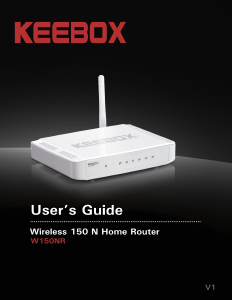

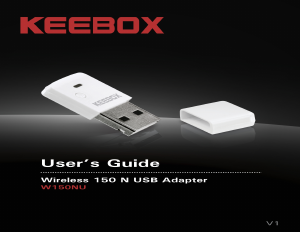
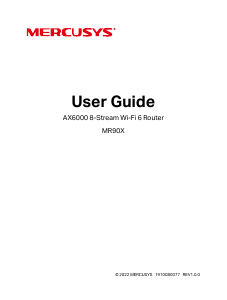




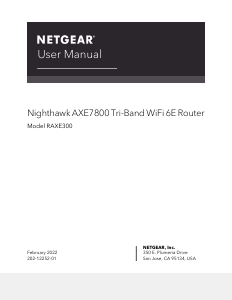
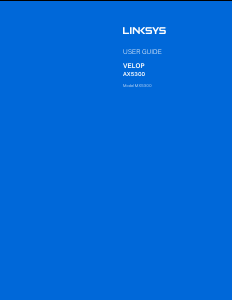
Praat mee over dit product
Laat hier weten wat jij vindt van de Keebox W150NR Router. Als je een vraag hebt, lees dan eerst zorgvuldig de handleiding door. Een handleiding aanvragen kan via ons contactformulier.