Rules, the responsible party for this device is Kensington Computer Products Group, 333 Twin Dolphin
Drive, Redwood Shores, CA 94065, USA.
This Class [B] digital apparatus complies with Canadian ICES-003.
A copy of the Declaration of Conformity may be obtained at www.support.kensington.com.
Safety and Usage Guidelines
1. In the absence of proper operation and if customer initiated troubleshooting is unsuccessful,
switch off device and call Kensington technical support. www.kensington.com.
2. Do not disassemble product or expose it to liquid, humidity, moisture or temperatures outside the
specified operating ranges of 0 deg C (32 deg F) to 40 deg C (104 deg F).
3. If your product is exposed to out of range temperatures, switch it off and allow temperature to
return to the normal operating range.
The Following Information is Only for EU-member States:
The use of the symbol indicates that this product may not be treated as household waste.
By ensuring this product is disposed of correctly, you will help prevent potential negative
consequences for the environment and human health, which could otherwise be caused by
inappropriate waste handling of this product. For more detailed information about recycling
of this product, please contact your local city office, your household waste disposal service or
the shop where you purchased the product.
Kensington and ACCO are registered trademarks of ACCO Brands. The Kensington Promise is a service mark
of ACCO Brands. All other trademarks are the property of their respective owners.
© 2007 Kensington Computer Products Group, a division of ACCO Brands. Any unauthorized copying, dupli-
cating, or other reproduction of the contents hereof is prohibited without written consent from Kensington
Computer Products Group. All rights reserved. 2/07
Conseils de dépannage
1. Débranchez et rebranchez le récepteur.
2. Installez des piles neuves dans la souris.
3. Testez le périphérique sur un autre port USB ou sur un autre ordinateur.
4. Certaines surfaces peuvent « tromper » le capteur, comme par exemple les surfaces
réfléchissantes telles que le verre ou les miroirs. C’est pourquoi ce produit ne fonctionnera
pas bien sur ce type de surfaces. Le capteur devrait fonctionner correctement sur toutes les
autres surfaces.
Important : informations sur la santé des utilisateurs de
systèmes informatiques
Au cours de ces dernières années, les recherches médicales dans le domaine des maladies profession-
nelles ont porté sur des activités normales et apparemment inoffensives, susceptibles de provoquer toute
une série de problèmes désignés sous le terme générique de Lésion attribuable au travail répétitif (RSI en
anglais) ou Traumatismes provoqués par la répétition de contraintes physiques (CTD en anglais). Il est
reconnu à ce jour que des mouvements répétitifs peuvent conduire à ces problèmes physiologiques. En
tant qu’utilisateur d’un ordinateur, vous pouvez être sujet à ce type de problèmes.
En faisant attention à la façon dont vous effectuez votre travail, utilisez votre ordinateur et téléphone,
faites du sport ou vaquez à vos occupations ménagères, vous pourrez identifier ces comportements
dangereux. Si vous constatez que vos mains ou vos poignets sont douloureux, enflés, engourdis
ou faibles (surtout pendant le sommeil), consultez immédiatement votre médecin. En effet, ces
symptômes peuvent indiquer un Lésion attribuable au travail répétitif qui exige un accompagnement
médical immédiat. Pour de plus amples informations, consultez votre médecin.
Assistance technique
Une assistance technique est disponible pour tous les utilisateurs de produits Kensington enregistrés.
L’assistance technique est gratuite, hors coût d’appel téléphonique. Les coordonnées de l’assistance
technique sont disponibles au dos de ce manuel.
Conseils d’assistance technique
• Vous trouverez peut-être la réponse à votre problème dans la section Foire aux Questions
(FAQ) de la rubrique Assistance du site Web de Kensington à l’adresse : www.kensington.com.
•
Vous devez avoir accès à votre ordinateur lorsque vous appelez l’assistance technique.
• Les informations suivantes vous seront demandées :
5
- Name, address, and telephone number
- The name of the Kensington product
- Make and model of your computer
- Your system software and version
- Symptoms of the problem and what led to them
Five-Year Limited Warranty
KENSINGTON COMPUTER PRODUCTS GROUP ("KENSINGTON") warrants this product against defects
in material and workmanship under normal use and service for five years from the original date of
purchase. KENSINGTON, at its option, shall repair or replace the defective unit covered by this warranty.
Please retain the dated sales receipt as evidence of the date of purchase. You will need it for any
warranty service. In order to keep this limited warranty in effect, the product must have been handled
and used as prescribed in the instructions accompanying this warranty. This limited warranty does not
cover any damage due to accident, misuse, abuse or negligence. This limited warranty is valid only if
the product is used with the equipment specified on the product box. Please check product box for
details or call KENSINGTON technical support.
DISCLAIMER OF WARRANTY
EXCEPT FOR THE LIMITED WARRANTY PROVIDED HEREIN, TO THE EXTENT PERMITTED BY LAW,
KENSINGTON DISCLAIMS ALL WARRANTIES, EXPRESS OR IMPLIED, INCLUDING ALL WARRANTIES OF
MERCHANTABILITY AND/OR FITNESS FOR A PARTICULAR PURPOSE. TO THE EXTENT THAT ANY IMPLIED
WARRANTIES MAY NONETHELESS EXIST BY OPERATION OF LAW, ANY SUCH WARRANTIES ARE LIMITED
TO THE FIVE-YEAR DURATION OF THIS WARRANTY.
SOME STATES/PROVINCES DO NOT ALLOW LIMITATIONS ON HOW LONG AN IMPLIED WARRANTY LASTS,
SO THE ABOVE LIMITATIONS MAY NOT APPLY TO YOU.
LIMITATION OF LIABILITY
REPAIR OR REPLACEMENT OF THIS PRODUCT, AS PROVIDED HEREIN, IS YOUR EXCLUSIVE REMEDY.
KENSINGTON SHALL NOT BE LIABLE FOR ANY SPECIAL, INCIDENTAL OR CONSEQUENTIAL DAMAGES,
INCLUDING, BUT NOT LIMITED TO, LOST REVENUES, LOST PROFITS, LOSS OF USE OF SOFTWARE, LOSS
OR RECOVERY OF DATA, RENTAL OF REPLACEMENT EQUIPMENT, DOWNTIME, DAMAGE TO PROPERTY,
AND THIRD-PARTY CLAIMS, ARISING OUT OF ANY THEORY OF RECOVERY, INCLUDING WARRANTY,
CONTRACT, STATUTORY OR TORT. NOTWITHSTANDING THE TERM OF ANY LIMITED WARRANTY OR ANY
WARRANTY IMPLIED BY LAW, OR IN THE EVENT THAT ANY LIMITED WARRANTY FAILS OF ITS ESSENTIAL
PURPOSE, IN NO EVENT WILL KENSINGTON’S ENTIRE LIABILITY EXCEED THE PURCHASE PRICE OF THIS
PRODUCT. SOME STATES/COUNTIES DO NOT ALLOW THE EXCLUSION OR LIMITATION OF INCIDENTAL OR
CONSEQUENTIAL DAMAGES, SO THE ABOVE LIMITATION OR EXCLUSION MAY NOT APPLY TO YOU. THIS
WARRANTY GIVES YOU SPECIFIC LEGAL RIGHTS AND YOU MAY ALSO HAVE OTHER RIGHTS THAT VARY
FROM STATE TO STATE AND PROVINCE TO PROVINCE.
RF Technical Specifications
Single Channel—RF Frequency 27.045 MHz
Federal Communications Commission Radio Frequency Interference Statement
Note: This device has been tested and found to comply with the limits for a Class B digital device,
pursuant to Part 15 of the FCC Rules. These limits are designed to provide reasonable protection
against harmful interference in a residential installation. This equipment generates, uses and can
radiate radio frequency energy and, if not installed and used in accordance with the instructions, may
cause harmful interference to radio communications.
However, there is no guarantee that interference will not occur in a particular installation. If this
equipment causes harmful interference to radio or television reception, which can be determined by
turning the equipment off and on, the user is encouraged to try to correct the interference by one or
more of the following measures:
• Reorient or relocate the receiving antenna.
• Increase the separation between the equipment and receiver.
• Connect the equipment into an outlet on a circuit different from that to which the
receiver is connected.
• Consult the dealer or an experienced radio/TV technician for help.
MODIFICATIONS: Modifications not expressly approved by Kensington may void the user’s authority to
operate the device under FCC regulations and must not be made.
SHIELDED CABLES: In order to meet FCC requirements, all connections to equipment using a
Kensington input device should be made using only the shielded cables.
Declaration of Conformity Compliance Statement
This product complies with Part 15 of the FCC Rules. Operation is subject to two conditions: (1) This
device may not cause harmful interference, and, (2) this device must accept any interference received,
including interference that may cause undesired operation. As defined in Section 2.909 of the FCC
4
ENGLISH
FRANÇAIS
FRANÇAIS


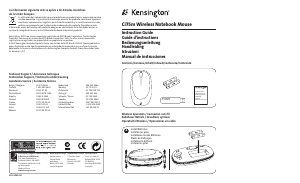

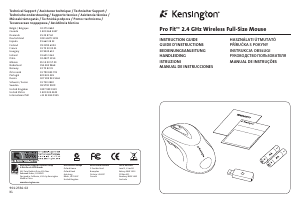
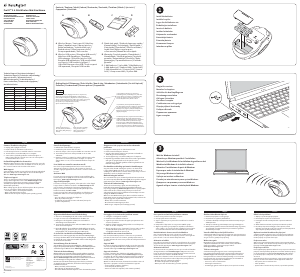
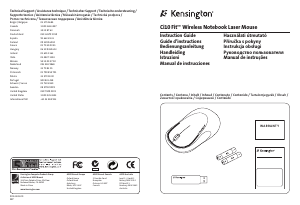
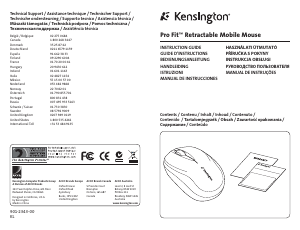
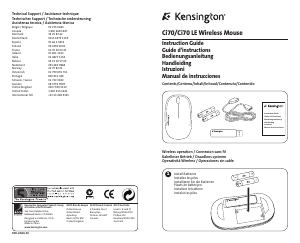
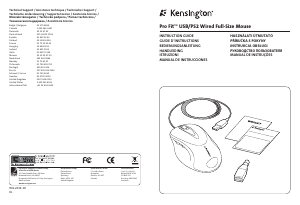
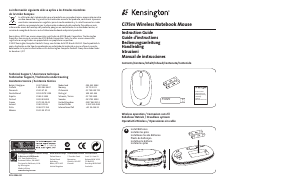
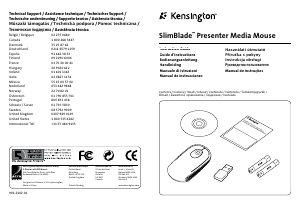
Praat mee over dit product
Laat hier weten wat jij vindt van de Kensington 72278EU Ci75m Muis. Als je een vraag hebt, lees dan eerst zorgvuldig de handleiding door. Een handleiding aanvragen kan via ons contactformulier.