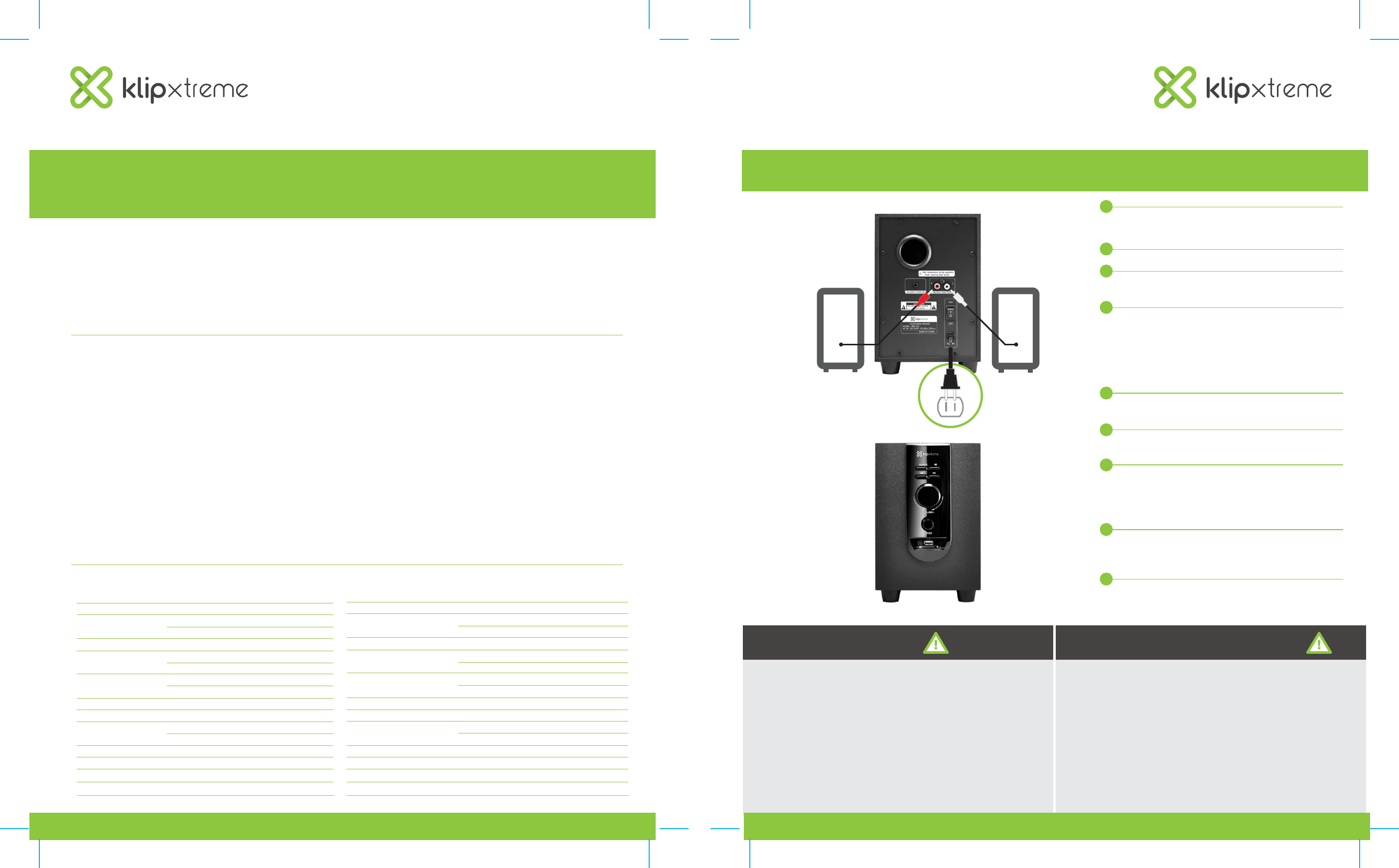
Specications:
Product type
Total power output
Signal to noise ratio
Frequency response
Impedance
Connectivity
AC input
Dimensions
Net weight
Color
Warranty
Special features
2.1 speaker system
20W R.M.S.
Subwoofer: 10W
Satellite: 5W each
≥75dB
Subwoofer: 15Hz - 180Hz
Satellite: 40Hz - 20kHz
Subwoofer: 8Ω
Satellite: 4Ω each
3.5mm stereo jack
110-240V/50-60Hz autosensing
Subwoofer: 5.9x7.48x9.06in
Satellite: 2.6x3.94x5.59in (each)
5.29lb
Black
1-year limited
Integrated SD™ slot and USB port
Especicaciones:
Tipo de producto
Potencia máxima de salida
Relación de señal a ruido
Respuesta en frecuencia
Impedancia
Conectividad
Entrada de CA
Dimensiones
Peso neto
Color
Garantía
Características especiales
Sistema de parlantes estéreo 2.1
20W R.M.S.
Subwoofer: 10W
Satélite: 5W cada uno
≥75dB
Subwoofer: 15Hz - 180Hz
Satélite: 40Hz - 20kHz
Subwoofer: 8Ω
Satélite: 4Ω cada uno
Conector estéreo de 3,5mm
110-240V/50-60Hz con detección automática
Subwoofer: 14,9x18,9x23cm
Satélite: 6,6x10x14,1cm (cada uno)
2,4kg
Negro
Limitada por 1 año
Ranura SD™ y puerto USB integrados
User guide / Guía del usuario
4
Important safeguards Medidas de seguridad importantes
User guide / Guía del usuario
Sistema de parlantes estéreo 2.1 con reproductor de audio para USB y SD
TM
Introduction:
Congratulations on the purchase of your new
Klip Xtreme® KES-345 Speaker System.
We invite you to visit us at www.klipxtreme.com for
support and to nd out more about this product and
other new and exciting products.
Introducción:
Felicitaciones por la compra de su nuevo sistema de parlantes
de 2.1 canales, KES 345, de Klip Xtreme®.
En caso de solicitar asistencia o si desea conocer más acerca de
éste u otros innovadores productos recientemente lanzados al
mercado, le invitamos a visitar nuestra página web en
www.klipextreme.com.
Package contents:
To get the most of your speaker system, please take a
few minutes to read the following instructions and
familiarize yourself with the operation of the unit.
Before setting up the device, make sure that the
following items are included in box:
1. Subwoofer speaker (1)
2. Satellite speaker (2)
3. 3.5mm to 3.5mm stereo cable (1)
4. Quick installation guide (1)
Unpack your unit carefully. We recommend that you
save the box and all original packing materials, in case
you wish to store the unit, or if you ever need to
return it for service.
Contenido del paquete:
Para aprovechar al máximo todas las ventajas del sistema de
parlantes, haga el favor de leer detenidamente las instrucciones
a continuación, con el objetivo de familiarizarse con el funciona-
miento de la unidad. Antes de instalar el dispositivo, verique que
los siguientes componentes han sido incluidos dentro de la caja:
1. Parlante de ultragraves (subwoofer) (1)
2. Parlante satélite (2)
3. Cable estéreo de 3,5mm a 3,5mm (1)
4. Guía de instalación rápida (1)
Saque cuidadosamente el contenido de la caja. Es recomendable
que guarde la caja y todo el empaque original, si pretende
almacenar la unidad o en caso de necesitar enviarla para recibir
servicio técnico.
Connect left (red) and right (white) satellite speaker plugs into the matching
output jacks on the back of the main unit.
Conecte el enchufe del parlante satélite izquierdo (rojo) y derecho (blanco)
en los conjuntores respectivos ubicados en el panel posterior de la
unidad principal.
Plug the AC cable into a wall outlet.
Inserte el enchufe de corriente en la salida de la pared.
Turn the volume and bass controls fully counterclockwise before switching
the power button on.
Coloque el control de volumen en su última posición de la izquierda antes de
encender el equipo.
Connect your audio device using the supplied 3.5mm audio cable connecting
the cable to the input jack on the back of the main unit. To play music via an
external USB, insert the USB into the appropriate port on the front of the
main unit. To play music via a SD™ card, insert the SD™ card into the
appropriate slot on the front of the main unit.
Utilice el cable de audio de 3,5mm que se incluye con el equipo para conectar el
dispositivo al conjuntor de entrada en el panel posterior de la unidad principal.
Para reproducir música a través de una memoria externa, inserte un dispositivo
en puerto USB correspondiente ubicado en el panel frontal de la unidad principal.
Para reproducir música por medio de una tarjeta SD™, inserte la misma en la
ranura correspondiente en el panel frontal de la unidad principal.
To turn the speaker system on, ip the switch on the back of the main unit to
the ON position.
Para prender el sistema, coloque el interruptor en el panel posterior de la unidad
en la posición de Encendido.
Select the audio source for playback by using the source button on the front
of the main unit.
Utilice el botón en el panel frontal de la unidad, para seleccionar la fuente de
audio que desee utilizar.
Gradually increase the volume and bass controls to a comfortable listening
level.
WARNING: always turn volume and bass controls counterclockwise before
switching o the speaker system
Incremente gradualmente el control de volumen y de bajos hasta un nivel que le
resulte agradable de escuchar.
ADVERTENCIA: siempre debe girar los controles de volumen y de bajos en
dirección contraria a la de las agujas del reloj antes de apagar el equipo.
Using the audio controls found on the front of the main unit you can play,
pause and select the next or previous track. These commands apply to SD™
and USB audio playback only.
Utilice los controles ubicados en el panel frontal de la unidad para reproducir,
interrumpir y seleccionar la pista siguiente o la anterior. Tales comandos se
utilizan para la reproducción a través de dispositivos SD™ y USB solamente.
If you do not intend to use the speakers for a long time, set the power switch
to its OFF position.
En caso de no utilizar los parlantes por un período de tiempo prolongado,
apague el interruptor principal para desconectar completamente el sistema.
• The speakers must be placed on a at and stable surface.
• Before switching the power on, please make sure the connection between subwoofer
and satellites is correct and the volume knob is at its lowest setting. You will be able to adjust
the volume level after the power is on.
• Never leave the volume or bass knobs at their highest setting for extended periods of time.
• Do not touch the metal part of the plug.
• To reduce the risk of electric shock, do not remove cover or back of the subwoofer.
• To reduce the risk of re or electric shock, do not expose this device to rain or moisture.
• There are no user serviceable parts inside the unit. Only qualied personnel should be
allowed to perform repairs on the unit without voiding the warranty.
• Keep the system in a well-ventilated place, and away from heat sources or direct sun light.
• Do not spill liquid inside the unit and prevent fragments from falling into the cabinet
accidentally.
• Los parlantes deben ser colocados en una supercie lisa y estable.
• Antes de encender el equipo, verique que se haya realizado correctamente la conexión entre los
satélites y el parlante de graves, además de haber ajustado el control de volumen en su mínima
regulación. Usted puede ajustar la intensidad del volumen una vez que haya encendido el equipo.
Usted puede ajustar la intensidad del volumen una vez que haya encendido el equipo.
• Jamás deje la perilla de volumen o de bajos ajustada en su máxima regulación por períodos de
tiempo prolongados.
• Evite tocar la parte metálica del enchufe.
• Para reducir el riesgo de electrochoques, no retire la cubierta ni el panel posterior del parlante de
ultragraves.
• Para reducir el riesgo de incendio o electrochoques, jamás exponga el equipo al agua o la humedad.
• No existe ninguna pieza que pueda ser reparada por el usuario dentro del equipo. Todo trabajo de
reparación deber ser realizado sólo por personal calicado, para mantener válida la garantía que
posee el aparato.
• Mantenga el equipo en un lugar con suciente ventilación, alejado de fuentes generadoras de calor o
expuesto a los rayos directos del sol.
• No vierta líquidos dentro del equipo y evite que caigan fragmentos accidentalmente dentro de la caja.
2.1 Stereo Speaker System
with USB and SD
TM
Audio Playback
KES-345 KES-345
2.1 Stereo Speaker System
with USB and SD
TM
Audio Playback
Sistema de parlantes estéreo 2.1 con reproductor de audio para USB y SD
TM
1
2
3
4
5
6
7
8
9
AcousticXFusion III AcousticXFusion III
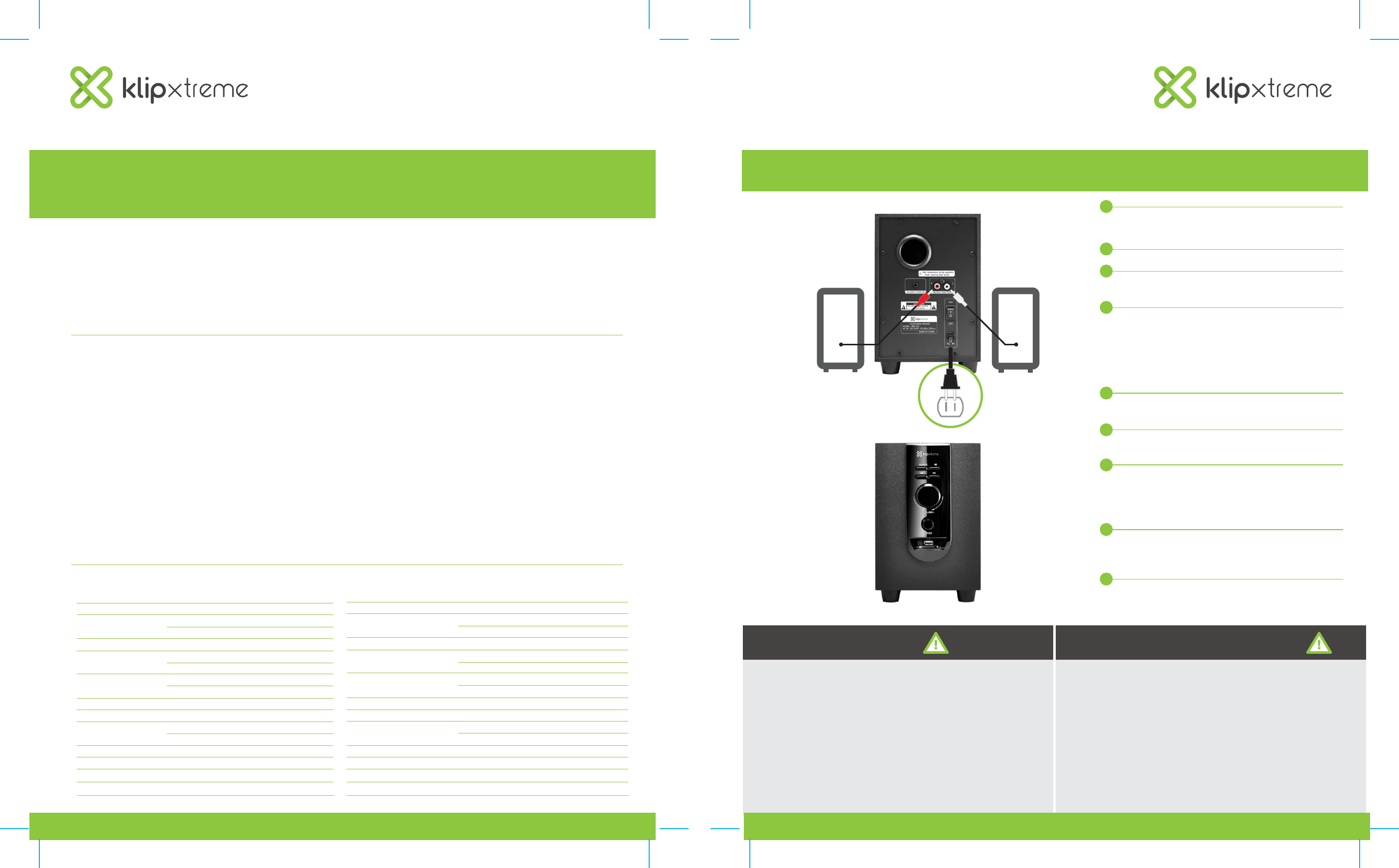
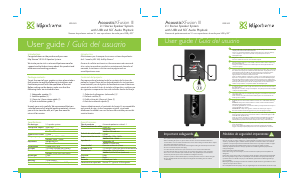









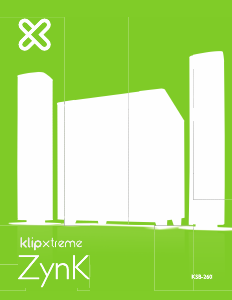
Praat mee over dit product
Laat hier weten wat jij vindt van de Klip Xtreme KES-345 AcousticXFusion III Luidspreker. Als je een vraag hebt, lees dan eerst zorgvuldig de handleiding door. Een handleiding aanvragen kan via ons contactformulier.