
4
Safety Notes
Product Notes:
• Donotdisassembleorattempttorepairtheproductbyyourself.
• Dohandletheproductproperly.Thisproductmaybedamagedifdropped,puncturedorcrushed.
• Avoiddirectlytouchingthelenselement,pleaseuseprofessionallenscleaningpapertogetherwithlenscleaningagentstowipethelensandkeepthelensclean.
• Donotusecorrosive,alcoholicororganic-solvent-containingcleanerstowipethisproduct.
• Donotuseorstorethisproductinhightemperatureenvironment.
• Donotexposethelenstostronglightsources(e.g.daylight,etc.)forextendedperiodsoftime.
• Donotuseorstoretheproductinastrongmagneticeldenvironment.
• Iftheproductisquicklytransferredfromalowtemperatureenvironmenttoahightemperatureenvironment,watercondensationmayoccurintheproductdueto
physical changes. In this case, it is recommended to wait until the product returns to room temperature before you turn it on.
• Ifaphotoorvideocannotbeplayedbackduetoimproperoperationbyuser,theCompanyshallassumenoliabilityorresponsibilityforcompensation.
• Storetheproductinadryandcleanenvironmentwhenyouaregoingtostoretheproductforalongperiodoftime.
Battery Notes:
• Pleaseuseabatterythatisthesametypeastheoneincluded.
• Ifthebatteryoverheatsduringchargingoruse,stopchargingoruseimmediately.Turnofftheproduct,removethebatterycarefully,andwaituntilitcoolsdown.
• Pleasekeepthebatterycontactscleananddry.
• Pleaseinstallthebatteryaccordingtothepositiveandnegativemarkingsonthebatterycompartment.Neverforceitintothebatterycompartment.
• Ifbatteryuidleaksintotheproduct,pleasecontactyourretailer.Ifbatteryuidleaksontoyourskin,rinseyourskinimmediatelywithcleanwaterandseekformedical
attention.
• Topreventthebatteryfrombeingdamaged,donotdropthebattery,impactitwithheavyobjectsorscratchitwithsharpobjects.
• Donotletthebatterybeincontactwithmetalobjects(includingcoins)inordertoavoidshortcircuiting,discharging,excessiveheating,orpossibleleakage.
• Donotheatthebatteryorthrowitintoareinordertoavoidapossibleexplosion.
• Removethebatteryifitwillbestoredforalongperiodoftime.
• Donotstorethebatteryinhightemperatureenvironment.
• Usingthebatteryincoldenvironmentwillresultinamuchlowerperformance.
• Donotattempttodisassemblethebatterybyyourself.
• Pleasedisposethebatteryproperlyaccordingtolocallawsandregulations(nationalorregional).
Memory Card Notes
• ThememorycardreferredtointhismanualisamicroSDcardormicroSDHCcard.
• Pleasekeepthememorycardcleananddry.
• Wheninsertingamemorycard,makesurethenotchdirectionofthecardmatchesthenotchdirectionofthememorycardmarknearthecardslot.Donotforcethe
memory card into the card slot.
• Beforeusingabrandnewmemorycard,pleaseformatthememorycardrst.
• Aphotoorvideotakenwiththeproductwillbestoredinthefolderthatisautomaticallygeneratedonthememorycard.Donotstorephotosorvideosthatarenottaken
usingtheproductinthesefoldersincasethatthelescannotbenormallyrecognizedinplayback.


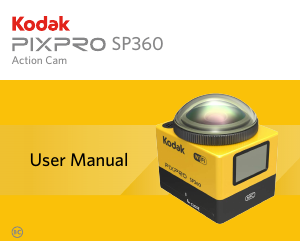



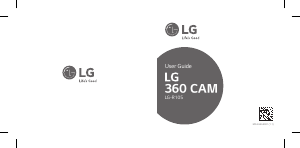
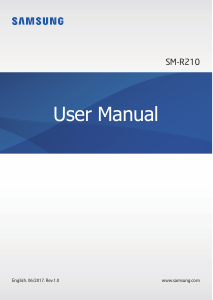
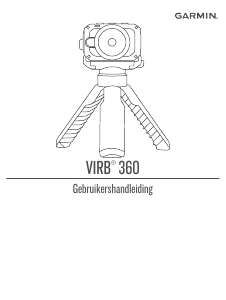

Praat mee over dit product
Laat hier weten wat jij vindt van de Kodak PixPro SP360 360 Camera. Als je een vraag hebt, lees dan eerst zorgvuldig de handleiding door. Een handleiding aanvragen kan via ons contactformulier.