
Feature Guide
Selecting Sounds
The B1/B1SP provides 8 keyboard instrument sounds.
At power-up, the default sound is Concert Piano.
¡ Press the SOUND buon to cycle through the preset sounds.
Each press will advance to the next sound, in the following
order:
Concert Piano → Jazz Piano → Ballad Piano → E. Piano1
→ E. Piano2 → Harpsichord → P. Organ → E. Organ
After E. Organ, the sound will return to Concert Piano and
the cycle will repeat.
¡ Press the PIANO PLAY buon to return to the Concert Piano
sound at any time.
¡ Sounds can also be chosen directly as described in the
Advanced Features.
Accessing Advanced Features
To access the Advanced Features, simply hold down both the
PIANO PLAY and SOUND buons while pressing the correct
key on the keyboard to select the corresponding parameter.
Use the large illustration above as a guide. These parameters
are divided into 7 sections.
Do not aempt to play the piano while holding down
the PIANO PLAY and SOUND buons, or unintended
changes may occur.
±0-1-3-5
-6 -4 -2 +1 +3
+2 +4 +5
×
100
×
10
×
1
7: Demo songs
123456
78
Power button
VOLUME knob
Power LED
METRONOME button
SOUND button
PIANO PLAY button
Music stand mounting holes
Damper pedal (bottom)
2: Touch 3: Transpose 6: Pitch1: Sound 4: Effect
Tempo
Volume
Concert Piano
Jazz Piano
Ballad Piano
E. Piano1
E. Piano2
Harpsichord
P. Organ
E. Organ
Lighter
Normal
Heavier
Reverb on
Reverb off
Chorus on
Chorus off
Beat
Low
High
Lower
Higher
1: Choose a Sound
Each of the 8 preset sounds is assigned to a specic key, as
shown above.
2: Adjust the Touch
The dynamic response of the keyboard can be adjusted to
match the performer’s playing technique. Players with a lighter
touch can achieve a wider range of expression by choosing the
Lighter seing. Player’s with a heavy touch should select the
Heavier seing.
The power-on default seing is Normal.
3: Transpose to any Key
The B1/B1SP can be easily transposed in semitone steps to play
in any key. The range is up 5 semitones or down 6 semitones.
Use ±0 (No Transposition) to turn the transpose feature o.
The power-on default seing is ±0.
4: Control the Reverb and Chorus Effects
Reverb and Chorus eects add ambience and motion to the
sound. Each Preset sound has been created with the optimal
eect seings, yet you can turn each eect on or o to suit
your own taste.
5: Set the Metronome
The metronome provides the player with a rhythmic guide
that is ideal for practice and performance. The METRONOME
buon on the top panel to turn the metronome on and o; the
Advanced Features provide access to the Tempo, Beat (Time
Signature), and Volume parameters.
Tempo
The Tempo (q ) can be set from 40 to 240 using the corresponding x100,
x10, and x1 keys. Values outside this range will be ignored.
For Example: To set the Tempo to (q ) = 85, press the ×10 key eight times
and the ×1 key ve times; to set the Tempo to (q ) = 140, press the ×100
key once and the ×10 four times.
Releasing the PIANO PLAY and SOUND buons applies the seing.
Beat (Time Signature)
The Beat function provides an accent on the rst beat of the measure.
Pressing the corresponding Beat key will advance through the Beat
options in a cycle:
2/4 → 3/4 → 4/4 → 6/4 → None → 2/4 → ...
Volume
Pressing the Low key reduces the metronome volume; pressing the
High key raises it. The metronome volume range can be set from 1
to 13.
The power-on default seings are Tempo (q ) = 120; Beat = None;
Volume = 10.
6: Fine-Tune the Pitch
The power-on default seing is A4 = 440 Hz (Her). This value can
be adjusted in 0.5 Hz steps down to 427.5 Hz or up to 452.5 Hz by
repeatedly pressing the corresponding Higher or Lower keys. Simul-
taneously press the corresponding Higher and Lower keys to return
to the default A4 = 440 Hz seing.
7: Play the Demo Songs
Each of the 8 demo songs uses one of the 8 preset sounds. Select a
song using one of the 8 corresponding keys. The song will begin to
play immediately. After the selected song has nished, the remaining
songs will play, in order, and the whole cycle will repeat until stopped.
To stop the demo song playback, simultaneously press and release
the PIANO PLAY and SOUND buons.
Getting Started
The B1SP includes a stand with pedal unit, for use only with
the B1SP.
Follow the steps below after putting the stand together.
1 Insert the DC plug of the supplied AC adapter into
the DC 12V jack on the rear panel of the instrument.
Loop the AC adapter
cord around the cord
hook to prevent the plug
from being accidentally
removed from the DC
12V jack. When un-
hooking the cord from
the hook, do not pull on the cord or use excessive force
2. For the B1, connect the connector of the supplied
damper pedal to the PEDAL jack on the boom
panel of the keyboard. For the B1SP, connect the
connector of the stand's pedal unit to the PEDAL
jack on the boom panel of the keyboard.
3. Insert the supplied AC adapter into an AC outlet.
4. Turn the B1/B1SP Digital Piano on.
Press the Power buon to turn the
instrument on; the Power LED will
light up. For now, leave the piano on.
When you are done playing, press the Power buon again to turn
the instrument o; the Power LED will go dark.
5. Set the Volume level.
While playing, adjust the Volume
to an appropriate level. The VOL-
UME knob controls the output
level of both the built-in speakers and the headphone jack.
n Installing the Music Stand
Slide the tab ends of the music stand into
the mounting holes toward back of the
instrument.
n Using the Headphone /Output Jack
For private practice, plug your
headphones into the PHONES
jack located on the rear panel.
Connecting the headphones
will mute the internal speakers.
• This stereo 1/8" PHONES jack can also be used as an audio
output to connect the B1/B1SP Digital Piano to powered speak-
ers or other audio devices.
To protect your hearing, do not listen to loud, high-volume
sounds for a long period of time through headphones.
Be careful not to bend
this area too much
when attaching the
cable to the hook.
Loude

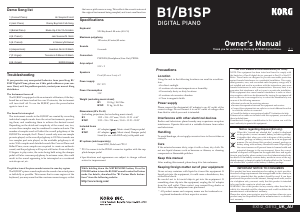


Praat mee over dit product
Laat hier weten wat jij vindt van de Korg B1 Digitale piano. Als je een vraag hebt, lees dan eerst zorgvuldig de handleiding door. Een handleiding aanvragen kan via ons contactformulier.
beantwoord | Ik vind dit nuttig (1) (Vertaald door Google)