
Smartwach Kruger&Matz
Activity Black
KM0720
Schnellstartanleitung
Quick Start Guide
Szybki start
Ghid de pornire rapidă
DE
EN
PL
RO
Kwestie bezpieczeństwa
1. Do ładowania należy używać wyłącznie
załączonych do zestawu stacji ładującej.
2. Stację ładującą można podłączać
jedynie do kompatybilnych portów USB.
3.Nie należy ładować urządzenia w
ekstremalnie niskich i/lub wysokich
temperaturach.
4.Nie należy ładować urządzenia
jeżeli jest wilgotne lub mokre.
5.Jeżeli urządzenie miało kontakt z
wodą morską, należy je przemyć
pod bieżącą wodą.
Opis produktu
1. Wyświetlacz
2.Przycisk zasilania
3.Przycisk powrotu
4.Czujnik tętna
5.Styki ładowania
Safety instructions
1. To charge the smartwatch use only
included charging station.
2. Connect the charging station only to
USB-compliant ports and chargers.
3. Do not charge the device in extremely
low and/or high temperatures.
4.Do not charge the device if it is wet or
damp.
5. If the device had contact with seawater,
rinse it with tap water.
Product description
1. Display
2.Power button
3.Back button
4.Heart rate sensor
5.Charging pins
Włączanie/wyłączanie
• Aby włączyć lub wyłączyć zegarek
należy nacisnąć i przytrzymać
przycisk zasilania przez około 3
sekundy.
• Aby zablokować zegarek należy
nacisnąć raz przycisk zasilania lub
przycisk powrotu (na ekranie
zegara).
Switching on/o
• To turn the smartwatch on or o,
press the power button for about 3
seconds.
• To lock the smartwatch press the
power button once, or back button
(while on the clock screen).
Synchronizacja z aplikacją
1. Wyszukaj w Google Play lub App
Store aplikacji Zeroner.
2.Włącz w telefonie Bluetooth i
lokalizację.
3.Uruchom aplikację. Zaloguj się lub
załóż konto (z aplikacji można
korzystać również bez konta).
4.Wybierz dodawanie zegarka i
wyszukaj zegarki w pobliżu. Wybierz
„KM0720”. Naciśnij wyszukany
zegarek, aby z nim połączyć.
5.Aplikacja zapyta o kilka uprawnień.
Są one niezbędne do otrzymywania
powiadomień o połączeniach,
wiadomościach i innych aplikacjach
na zegarku.
Ładowanie
1. Przyłożyć styki ładowania zegarka
do styków stacji ładującej.
Prawidłowe ułożenie w stacji
ładującej zapewnią magnesy
znajdujące się w zegarku.
2.Podłączyć wtyk USB stacji
ładującej do gniazda USB ładowarki
lub komputera.
Nawigacja
• Poruszanie się po interfejsie zegarka
odbywa się przez przesuwanie
palcem po wyświetlaczu w górę,
dół, lewo i prawo.
• Aby powrócić do ekranu zegara,
należy nacisnąć przycisk powrotu.
Ponowne naciśnięcie przycisku
powrotu zablokuje zegarek.
• Aby zmienić styl ekranu zegara należy
nacisnąć i przytrzymać ekran zegara
(przy włączonym ekranie zegara).
Pełna wersja instrukcji obsługi dostępna
na stronie www.krugermatz.com.
Syncing with the app
1. Open Google Play or App Store, nd
the Zeroner app and install it.
2.Turn on the Bluetooth and
localization on your phone.
3.Launch the app. Log in or create a
new account (you can also use the
app without an account).
4.Select pairing new smartwatch and
search for watches nearby. Select
"KM0720". Tap the found watch to
connect it.
5.The app will ask for a few
permissions. They are necessary for
receiving notications about
incoming calls, texts and from
other apps on the watch.
Charging
1. Connect the pins of the charging
station to the watch. Magnetic base
will ensure to align the devices
correctly.
2.Connect the USB plug to a USB
charger or USB port on a computer.
Interface
• To navigate through the interface,
swipe your nger up, down, left and
right on the display.
• To go back to previous menu, press
the back button. While on the clock
screen, pressing the back button
will lock the watch. While on the
clock screen, pressing the back
button will lock the watch.
• To change the clock appearance,
press and hold the clock screen.
Full version of this manual can be found
on www.krugermatz.com.
Polski English
Poland
Prawidłowe usuwanie produktu
(zużyty sprzęt elektryczny i elektroniczny)
Oznaczenie przekreślonego kosza umieszczone na produkcie lub w odnoszących się do niego tekstach wskazuje, że po upływie okresu
użytkowania nie należy usuwać go z innymi odpadami pochodzącymi z gospodarstw domowych. Aby uniknąć szkodliwego wpływu na
środowisko naturalne i zdrowie ludzi wskutek niekontrolowanego usuwania odpadów, prosimy o oddzielenie produktu od innego typu
odpadów oraz odpowiedzialny recykling w celu promowania ponownego użycia zasobów materialnych, jako stałej praktyki. W celu
uzyskania informacji na temat miejsca i sposobu bezpiecznego dla środowiska recyklingu tego produktu użytkownicy w gospodarstwach
domowych powinni skontaktować się z punktem sprzedaży detalicznej, w którym dokonali zakupu produktu, lub z organem władz
lokalnych. Użytkownicy w rmach powinni skontaktować się ze swoim dostawcą i sprawdzić warunki umowy zakupu. Produktu nie
należy usuwać razem z innymi odpadami komunalnymi. Taki sprzęt podlega selektywnej zbiórce i recyklingowi. Zawarte w nim
szkodliwe substancje mogą powodować zanieczyszczenie środowiska i stanowić zagrożenie dla życia i zdrowia ludzi.
Wyprodukowano w CHRL dla Lechpol Electronics Leszek Sp.k., ul. Garwolińska 1, 08-400 Miętne.
English
Correct Disposal of This Product
(Waste Electrical & Electronic Equipment)
(Applicable in the European Union and other European countries with separate collection systems) This marking shown on the product
or its literature, indicates that it should not be disposed with other household wastes at the end of its working life. To prevent possible
harm to the environment or human health from uncontrolled waste disposal, please separate this from other types of wastes and
recycle it responsibly to promote the sustainable reuse of material resources. Household users should contact either the retailer where
they purchased this product, or their local government oce, for details of where and how they can take this item for environmentally
safe recycling. Business users should contact their supplier and check the terms and conditions of the purchase contract. This product
should not be mixed with other commercial wastes for disposal.
Made in China for Lechpol Electronics Leszek Sp.k., ul. Garwolińska 1, 08-400 Miętne.
Zegar
Clock
Menu
Menu
Muzyka
Music
Powiado
mienia
Noticati
ons
Statystyki
Stats
Funkcje
Functions
SpO2
SpO2
Sport
Sport
Status
treningu
Training
status
Pomiar
tętna
Heart
rate
Pomiar
stresu
Stess
meas.
M
a
d
e
i
n
C
h
i
n
a
f
o
r
L
e
c
h
p
o
l
E
l
e
c
t
r
o
n
i
c
s
L
e
s
z
e
k
S
p
.
k
.
,
u
l
.
G
a
r
w
o
l
i
ń
s
k
a
1
,
0
8
-
4
0
0
M
i
ę
t
n
e
1
4
5
2
3
M
a
d
e
i
n
C
h
i
n
a
f
o
r
L
e
c
h
p
o
l
E
l
e
c
t
r
o
n
i
c
s
L
e
s
z
e
k
S
p
.
k
.
,
u
l
.
G
a
r
w
o
l
i
ń
s
k
a
1
,
0
8
-
4
0
0
M
i
ę
t
n
e
1
4
5
2
3
Interfejs zegarka
Watch interface

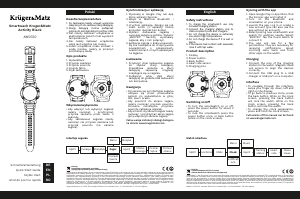


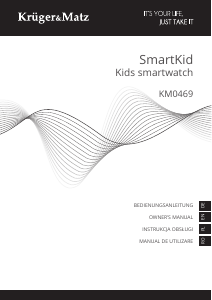
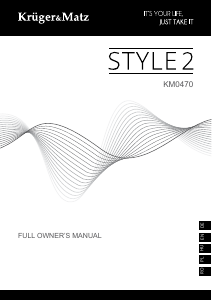
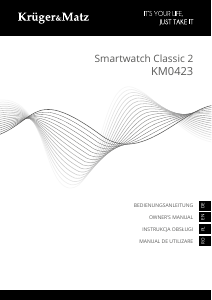
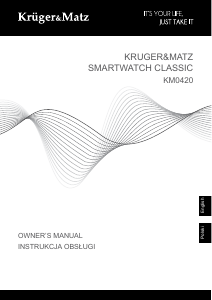
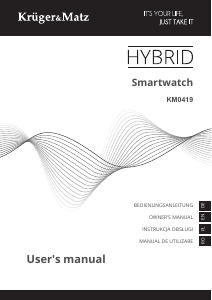
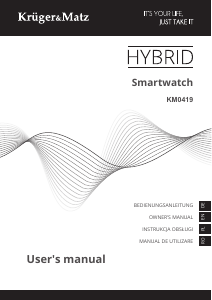
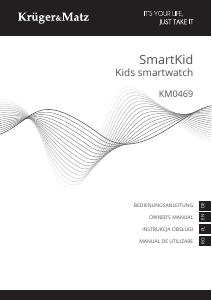
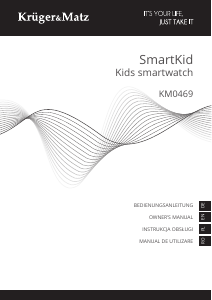
Praat mee over dit product
Laat hier weten wat jij vindt van de Krüger and Matz KM0720 Activity Smartwatch. Als je een vraag hebt, lees dan eerst zorgvuldig de handleiding door. Een handleiding aanvragen kan via ons contactformulier.