
Getting Started
1. POWER UP your LeapBand™ activity tracker by pressing the
Activity Challenge button for 10 seconds.*
2. SET UP by downloading the LeapFrog Connect Application to your
computer from leapfrog.com/connect, and connect your LeapBand
activity tracker to your computer via USB cord.
3. REGISTER your tracker by creating a LeapFrog parent account
(or logging into an existing account).
4. DOWNLOAD settings for your child’s tracker by following
on-screen instructions in LeapFrog Connect.
5. PLAY & LEARN! The LeapBand activity tracker is now ready
for play. Expand the fun by downloading the companion Petathlon
Games™ app to a compatible mobile device.**
Your LeapBand
The LeapBand activity tracker creates an exciting and fun gameplay
experience promoting active play, health and wellness. Your child
can earn Joules with activity and gameplay, which are tracked on the
home screen’s Energy Bar.
Gameplay
To begin play, place the LeapBand activity tracker on your child’s wrist and press the Star button.
Earn Joules through Active Play
All movement from walking to running to dancing is tracked as your child wears the
device on his/her wrist throughout the day. Active play challenges focus on creative and
imaginative movement.
To hear an active play challenge, press the Activity Challenge button on the tracker.
Virtual Pet Play
Children can choose a pet to customize/customise using the Left, Right and Star buttons
on their LeapBand activity tracker, select a color/colour for the pet and name it. Take care of
virtual pets by feeding, playing with, washing and nurturing them. Playing games, such as Pet
Boogie and Pet Chef, and earning Joules with virtual pets can help children learn about health
and wellness.
LeapBand activity tracker has 8 virtual pets to unlock, each of which can level up through
activity and gameplay each day.
Modes
Move Mode: This is the default mode of the device. The accelerometer in the LeapBand
tracks motion. The screen and sound are not active in this mode.
Player Mode: Turn on Player mode by touching any tracker button. The screen illuminates
and your child has access to all of the on-device features. Player mode goes into Move mode
after a period of no interaction.
Quiet Time: While kids can still earn Joules during Quiet Time, no audio, animation or
gameplay is available; only the clock displays if a button is pressed. To turn Quiet Time on
or off, press and hold the Left Scroll button on the tracker for 5 seconds.
Extend the Play with Petathlon Games
The Joules that children earn on their LeapBand activity tracker can be traded for power-ups
in the companion Petathlon Games™ app (available for download to a compatible iOS or
Android device or Wi-Fi enabled LeapPad™ tablet).
The companion app includes 6 mini-games for your child’s virtual pets to play, such as
javelin, bobsledding and archery. Medals and pet accessories are earned playing the events
on the app, and sync back to the LeapBand activity tracker.
Play Area Precautions
Discuss the following precautions with your child:
• Make sure you have enough space to move freely while playing.
• Be mindful of other people and clear the play area floor of toys and other objects.
• Play on an even surface.
• Wear clothing appropriate for physical activity, including footwear that provides sufficient
traction (for example, avoid socks on wood or tile floors).
Parent Settings in LeapFrog Connect
Personalize/personalize the LeapBand activity tracker experience for your child and see the
Joules they have earned using Parent Settings in the LeapFrog Connect Application.
Syncing Data
Get a window into your child’s play by connecting their tracker to your computer via USB
cable. (Play data will upload only to the computer on which your LeapFrog Connect account
is registered.) You’ll be able to see all the Joules your child has earned over the last 7 days.
Time Settings
The time setting on your tracker will sync automatically to the time on your connected
computer as default. You can adjust the time via Parent Settings in LeapFrog Connect, or
directly on the device by holding the STAR key for 5 seconds and following the prompts.
School and Night Time
Select two blocks of time for 1 to 7 days a week where no audio, animation or gameplay is
available. Your child still earns Joules, as the device will continue to track their motions, but
only the analog/analogue clock displays until the School or Night Time duration has expired.
School and Night modes can only be set and cancelled in LeapFrog Connect. These modes
cannot be set and cancelled on the tracker.
Activity Challenge Selections
Select up to 36 activity challenges to be unlocked in addition to the 14 default challenges
for a total of 50 challenges on device.
Petathlon Games™
Follow the on-screen instructions to download the free companion app to your LeapFrog
Wi-Fi enabled tablet or to a compatible Android or iOS device.
Device Reset
Reset your device to the default factory settings using LeapFrog Connect. Note: Resetting
your device deletes all play data.
Operating Instructions
Battery Charging. LeapBand activity tracker is equipped with a rechargeable lithium-
polymer battery. It can be charged using the included USB cord via connection to a computer.
For indoor, dry-location use only. Do not use the product near a sink or other wet
locations. Take care not to spill food or any kind of liquid on this product as it may render
it inoperable and not serviceable. If the unit does get wet, unplug all cables. Allow to dry
thoroughly before reusing. Do not attempt to dry with a hair dryer or other heat source.
Do not re-connect to the USB port if wet or damaged.
Avoid prolonged exposure to extreme temperatures and direct sunlight.
Operate in places with temperatures ranging from 5°C (40°F) and 38°C (100°F). Do not
leave the product in your car as the temperatures in a car can exceed the acceptable storage
temperature. Exposure to extreme temperatures can result in shortened battery life or cause
the product to temporarily stop working.
Handle with Care. To avoid injury, damage to this product or other property, avoid dropping
and never disassemble, crush, puncture, microwave, incinerate, insert foreign objects or paint
the product.
Cleaning. Disconnect all cords before cleaning. Clean the product with a slightly damp cloth
(cold water). Do not use soap, detergent or other chemicals. Never submerge the unit in water.
Allow to dry thoroughly before reusing. Do not connect to the USB cable if wet or damaged.
Repairing or Modifying LeapBand
Never attempt to repair or modify as LeapBand activity tracker does not contain any user-
serviceable parts. Service should only be provided by LeapFrog Enterprises, Inc.
If the product has been in contact with liquids, punctured or subjected to a severe impact or
fall, immediately remove this product from use.
For service information, go to: www.leapfrog.com/support
Important Safety Instructions
Please read all the Important Safety Instructions prior to using LeapBand activity tracker.
Failure to follow these safety instructions could result in fire, electric shock or other injury
or damage to tracker or other property.
Keep out of reach of children under the age of 3. Use of the LeapBand
activity tracker should be under the supervision of a parent.
CAUTION: If your child has any sign of skin irritation or experiences any
discomfort, please discontinue use and consult a physician. Keep straps dry and clean to
help avoid skin irritation.
ATTENTION : Si votre enfant commence à montrer une irritation de la peau ou
expérience une gêne, arrêtez d’utiliser le produit et consultez un médecin. Garder le bracelet
sec et propre pour éviter une irritation de la peau.
CAUTION: To be used under the direct supervision of an adult.
ATTENTION : Doit etre utilise sous la presence directe d’un adulte.
CAUTION: Routinely check this toy for proper and safe condition. If there is any
damage or broken parts, remove toy from use.
ATTENTION : Vérifiez régulièrement que ce jouetest en bon état et qu’il ne présente
pas de danger. Dans le cas contraire (par exemple, s’il est cassé à certains endroits), tenez ce
jouet hors de portée des enfants.
WARNING: The USB cable could be a strangulation hazard. Keep out of reach of
children under 3 years of age. The USB cable should be used only by an adult when connecting
to a computer and is to be removed by the adult prior to the use of the product by the child.
AVERTISSEMENT : Les câbles USB peuvent représenter un risque d’étranglement.
Tenez-les hors de portée des enfants de moins de 3 ans. Le câble USB doit être branché à un
ordinateur et déconnecté seulement par un adulte avant toute utilisation par l’enfant.
CAUTION: If for any reason the screen (display) is fractured or cracked, immediately
remove this product from use and contact Leapfrog Consumer Services for replacement if
under warranty.
ATTENTION : Si pour quelque raison que ce soit, l’écran (d’affichage) est brisé ou
fendu, mettez immédiatement ce produit hors de portée des enfants. Contactez ensuite le
Service clientèle de LeapFrog pour qu’il soit remplacé (si ce produit est sous garantie).
WARNING: The Lithium rechargeable battery cannot be removed from the product
and should only be replaced by LeapFrog. For your safety, never try to remove the battery.
For more information about battery replacement service, go to: www.leapfrog.com/support
ATTENTION : Cette pile rechargeable lithium ne peut pas être retirée du produit et doit
être remplacée seulement par LeapFrog. Pour votre sécurité, n’essayez jamais de retirer la pile.
Pour plus d’informations pour le remplacement de la pile, visitez www.leapfrog.com/support
WARNING:
USB Cord Safety
CAUTION: Use only the recommended USB cord for charging the battery. The device
is a custom USB cord designed expressly for recharging specified LeapFrog products.
WARNING: This toy is not intended for children under 3 years old. Ce jouet ne
convient pas aux enfants de moins de 3 ans.
1. ATTENTION: As with all electrical products, precautions should be observed during
handling and use to prevent electrical shock.
2. Do not connect or disconnect with wet hands.
3. The USB cord should be periodically examined for conditions that may result in the risk of
fire, electrical shock or injury to persons, such as damage to the cord, plug, blades, housing
or other parts, and in the event of such conditions, the USB cord must not be used until
the damage is repaired. If the cord is damaged, dispose of it in accordance with your local
electrical product recycling regulations.
Parent Guide & Instructions
This guide contains important information. Please keep it for future reference.
Ce guide contient des informations importantes. Veuillez le conserver pour toute référence future.
Activity
Challenge Button
Speaker
USB Port
Pet State
Notification
Star Button
Pet Level
Energy
Bar
New Pet Icon
Right Scroll
Button
Left Scroll
Button
Home
Screen
LeapBand
activity tracker
won’t turn on
Petathlon Game
rewards are
not transferring
to device
LeapBand
activity tracker
data is not
transferring to
the Petathlon
Games app
TROUBLESHOOTING
- To start the tracker, connect it to a computer or press the
Activity Challenge button for 10 seconds. The tracker should
turn on instantly.
- If the device doesn’t turn on, the battery may need to be charged.
- If your problems persist, please contact support@leapfrog.com
- To download rewards from the Petathlon Games app to your
LeapBand activity tracker, connect the tracker to your computer.
- Ensure that LeapFrog Connect is properly installed and launched, and
that you are signed into the account associated with your tracker.
- Ensure that the Petathlon Games app has been launched while
connected to a wireless network.
- If your problems persist, please contact support@leapfrog.com
- To upload on-device data from your tracker to the Petathlon Games
app, connect the tracker to your computer.
- Ensure that LeapFrog Connect is properly installed and launched, and
that you are signed into the account associated with your tracker.
- Ensure that the Petathlon Games app has been launched while
connected to a wireless network.
- If your problems persist, please contact support@leapfrog.com
I don’t hear audio
on my device
LeapBand
activity tracker
does not respond
to button presses
- Verify that you are not in School, Night or Quiet Time (display is
analog/analogue clock only). When in these modes, no audio plays.
Upon exiting these modes, you will hear audio on your tracker.
- School and Night Time can be turned off only via LeapFrog Connect
or until pre-set time has expired.
- Quiet Time can be turned off directly on the device by holding the
Left Scroll button.
- If your problems persist, please contact support@leapfrog.com
- Verify that you are not in School, Night or Quiet Time (no audio
plays and display is analog/analogue clock only).
- School and Night Time can be turned off only via LeapFrog Connect
or until pre-set time has expired.
- Quiet Time can be turned off directly on the device by holding the
Left Scroll button.
- If your problems persist, please contact support@leapfrog.com
I hear only 14
challenges on
the device
- There are 50 challenges available for the LeapBand activity tracker.
To select challenges beyond the 14 included, go to Parent Settings
in LeapFrog Connect.
I want to add
another user
- The LeapBand tracks data for only one user. To delete all play data
and pass the device to another user, reset the device to Factory
Settings via LeapFrog Connect.
* LeapBand comes out of the box partially charged and ready to play. Charging instructions are below.
** Petathlon App is compatible with most Apple iOS devices running 6.0 or higher, Google Android
devices running 4.03 or higher and LeapFrog Wi-Fi tablets.
Please read all Operating and Important Safety Instructions and Play Area
Precautions before using the LEAPBAND™ activity tracker.

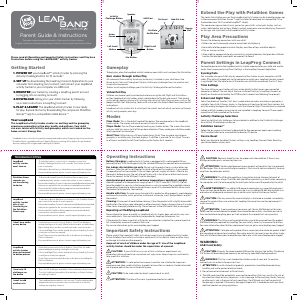


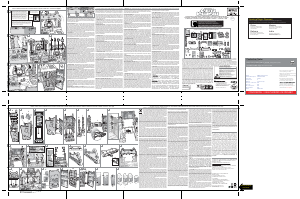
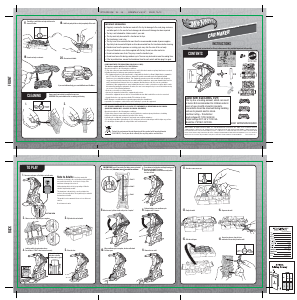




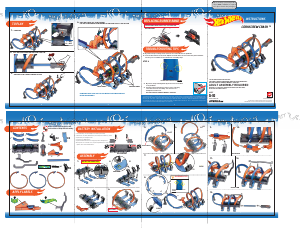
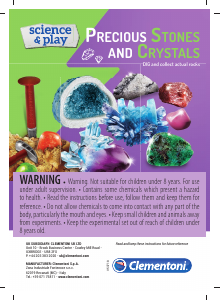
Praat mee over dit product
Laat hier weten wat jij vindt van de Leapfrog LeapBand Pet. Als je een vraag hebt, lees dan eerst zorgvuldig de handleiding door. Een handleiding aanvragen kan via ons contactformulier.