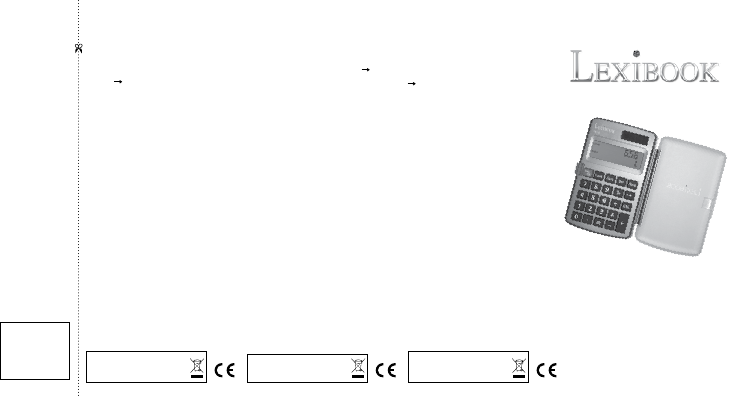
FRANCAIS
MISE EN MARCHE ET ARRÊT
Avant de démarrer, veuillez retirer la pellicule statique protectrice se
trouvant sur l’écran LCD à l’aide de la languette.
Appuyez sur la touche « ON/CE » pour mettre en marche la
calculatrice. L’appareil s’éteint automatiquement quelques minutes
après la dernière opération.
MODE STANDARD CALCULATRICE
Appuyez sur la touche « CAL » pour sélectionner le mode calculatrice
et effectuer vos calculs. Pour effacer le dernier chiffre entré, appuyez
sur la touche . Pour tout remettre à zéro, appuyez sur la touche
« ON/CE ».
CONFIGURATION DU TAUX DE CONVERSION EURO
1. Appuyez sur la touche « Rate », l’écran afche le taux actuel.
2. Entrez le nouveau taux de conversion (l’écran repasse en mode
« calculatrice » pour la saisie du nouveau taux) et appuyez sur la
touche « Set » pour conrmer et enregistrer le taux.
Note : Une fois programmé, le taux de conversion reste sauvegardé
en mémoire jusqu’à ce que vous entriez un nouveau taux.
EFFECTUER UNE CONVERSION
1. Appuyez sur la touche « ON/CE », puis sur la touche « Local ».
Entrez le montant dans la monnaie locale pour obtenir directement la
conversion en Euro.
2. Appuyez sur la touche « ON/CE », puis sur la touche « Euro ».
Entrez le montant en Euro pour obtenir directement la conversion
dans la monnaie locale.
3. Appuyez sur la touche « ON/CE » pour effacer ce qui apparaît à
l’écran.
4. Appuyez sur la touche « Rate » pour afcher le taux de conversion
enregistré.
GARANTIE
Ce produit est couvert par notre garantie de deux ans. Pour toute mise
en œuvre de la garantie ou de service après-vente, vous devez vous adresser
à votre revendeur muni de votre preuve d’achat. Notre garantie couvre les
vices de matériel ou de montage imputables au constructeur à l’exclusion de
toute détérioration provenant du non-respect de la notice d’utilisation ou de
toute intervention intempestive sur l’article (telle que démontage, exposition à
la chaleur ou à l’humidité…). Les piles ne sont pas garanties.
Note : Veuillez garder ce mode d’emploi, il contient d’importantes
informations. Le contenu de ce mode d’emploi peut changer sans préavis.
Aucune partie de ce mode d’emploi ne doit être reproduite sans le
consentement écrit du fabricant.
RÉFÉRENCE : E410
© 2008LEXIBOOK®
Conçu et développé en Europe – Fabriqué en Chine
Lexibook S.A, 2, avenue de Scandinavie,
91953 Courtaboeuf Cedex, France.
Service consommateurs : 0892 23 27 26 (0.34€ TTC/min),
http://www.lexibook.com
E410
Manuel d’instruction
Instruction manual
Informations sur la protection de l’environnement
Tout appareil électrique usé est une matière recyclable et ne devrait
pas faire partie des ordures ménagères! Nous vous demandons de
bien vouloir nous soutenir en contribuant activement au ménagement
des ressources et à la protection de l’environnement en déposant cet
appareil dans des sites de collecte (si existants).
ESPAÑOL
PREPARACIÓN DE LA UNIDAD
Antes de encender la unidad, retire la película protectora de la
pantalla, tirando de ella por la lengüeta.
Pulse la tecla « ON/CE » para encender la calculadora. La unidad
se apaga automáticamente después de unos pocos minutos de
inactividad.
MODO DE CALCULADORA ESTÁNDAR
Pulse la tecla «CAL» para acceder al modo de calculador y realizar
las operaciones habituales. Para borrar el último dígito pulse la tecla
. Para borrar la pantalla pulse la tecla « ON/CE ».
AJUSTE DEL VALOR DEL EURO
1. Pulse la tecla « Rate » para establecer el valor del cambio. En la
pantalla se mostrará el cambio actual.
2. Introduzca el nuevo cambio (la pantalla vuelve al modo de
calculador cuando introduce el nuevo cambio), y pulse la tecla « Set »
para conrmar y almacenar el cambio.
Nota: Una vez establecido el valor del cambio, permanecerá en
memoria hasta que se introduzca un valor nuevo para el cambio.
PARA REALIZAR UNA CONVERSIÓN
1. Pulse la tecla « ON/CE » y luego pulse la tecla « Local ».
Introduzca la cantidad en la moneda local y se mostrará
automáticamente la conversión a Euros.
2. Pulse la tecla « ON/CE » y luego pulse la tecla « Euro ». Introduzca
la cantidad en Euros y se mostrará automáticamente la conversión a
la moneda local.
3. Pulsa la tecla « ON/CE » para borrar la pantalla.
4. Pulse la tecla « Rate » para mostrar el valor del cambio
almacenado en la memoria.
GARANTÍA
NOTA: Conserve este manual de instrucciones ya que contiene
informaciones de importancia. Este producto está cubierto por nuestra
garantía de 2 años.
Para cualquier reclamación bajo la garantía o petición de servicio post
venta deberá dirigirse a su revendedor y presentar su comprobante de
compra. Nuestra garantía cubre los defectos de material o montaje que
sean imputables al fabricante, con la excepción de todo aquel deterioro
que sea consecuencia de la no observación de las indicaciones indicadas
en el manual de instrucciones o de toda intervención improcedente sobre
este aparato (como por ejemplo el desmontaje, exposición al calor o a la
humedad…). Se recomienda conservar el embalaje para cualquier referencia
futura. En nuestro constante afán de superación, podemos proceder a la
modicación de los colores y detalles del producto mostrado en el embalaje.
REFERENCIA: E410
© 2008LEXIBOOK®
Diseñado y desarrollado en Europa – Fabricado en China
Lexibook Ibérica S.L, C/ de las Hileras 4, 4° dpcho 14, 28013 Madrid,
España.
Servicio consumidores: 91 548 89 32, http://www.lexibook.com
Advertencia para la protección del medio ambiente
¡Los aparatos eléctricos desechados son reciclables y no deben ser
eliminados en la basura doméstica! Por ello pedimos que nos ayude a
contribuir activamente en el ahorro de recursos y en la protección del
medio ambiente entregando este aparato en los centros de colección
(si existen).
ENGLISH
GETTING STARTED
Before starting up this unit, please remove the protective lm from the
screen, pulling the tab.
Press the « ON/CE » key to switch on the calculator. The unit will
automatically power off after a few minutes of inactivity.
STANDARD CALCULATOR MODE
Press the «CAL» key to enter the calculator mode and perform
standard calculations. To clear the last digit, press the key. To
clear the display, press the « ON/CE » key.
SETTING THE EURO RATE
1. Press the « Rate » key to set the exchange rate. The screen will
display the current rate.
2. Enter the new exchange rate (the screen goes back to calculator
mode when you enter the new exchange rate) and press the « Set »
key to conrm and register the exchange rate.
Note: Once the exchange rate has been set, it will remain in memory
until a new rate is entered.
TO MAKE A CONVERSION
1. Press the « ON/CE » key, then press the « Local » key. Enter the
local currency amount and the conversion into Euro will be displayed
automatically.
2. Press the « ON/CE » key, then press the « Euro » key. Enter the
Euro amount and the conversion into local currency will be displayed
automatically.
3. Press the « ON/CE » key to clear the display.
4. Press the « Rate » key to display the exchange rate stored in
memory.
WARRANTY
NOTE: Please keep this instruction manual, it contains important information.
This product is covered by our 2-year warranty. For any claim under the
warranty or after sales service, please contact your distributor and present
a valid proof of purchase. Our warranty covers any manufacturing material
and workmanship defect, with the exception of any deterioration arising
from the non-observance of the instruction manual or from any careless
action implemented on this item (such as dismantling, exposition to heat
and humidity, etc.). It is recommended to keep the packaging for any further
reference. Warranty does not cover batteries. In a bid to keep improving our
services, we could implement modication on the colours and the details of
the product shown on the packaging.
REFERENCE: E410
© 2008LEXIBOOK®
Designed and developed in Europe – Made in China
Lexibook UK Ltd,
Unit 10 Peterseld Industrial Estate,
Bedford Road, Peterseld,
Hampshire, GU32 3QA,
United Kingdom.
Freephone helpline: 0808 100 3015, http://www.lexibook.com
Environmental Protection
Unwanted electrical appliances can be recycled and should not be
discarded along with regular household waste! Please actively support
the conservation of resources and help protect the environment by
returning this appliance to a collection centre (if available).
LEXIBOOK S.A,
Mon avis compte,
2, avenue de Scandinavie,
91953 Courtaboeuf Cedex
FRANCE
Affranchir
ici
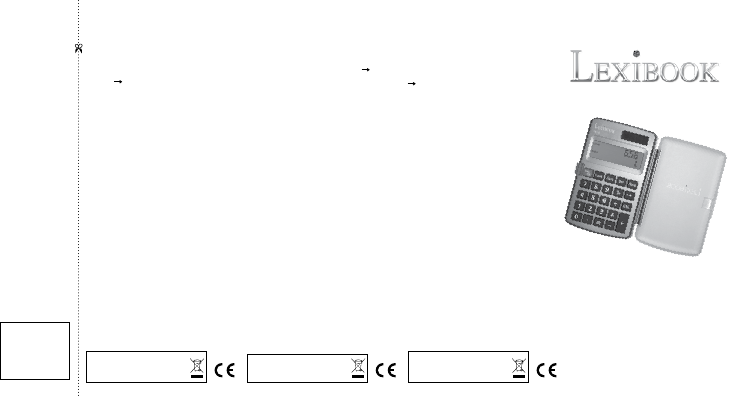




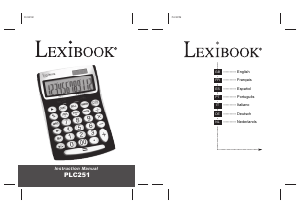

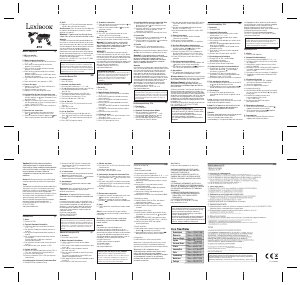
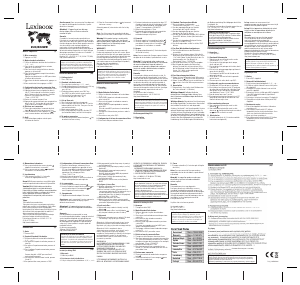
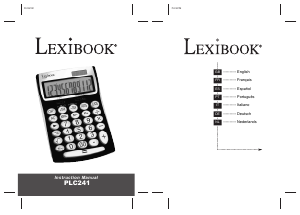
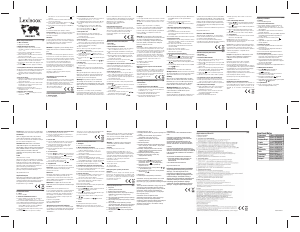
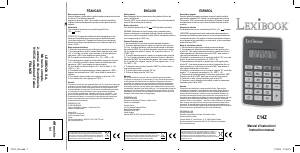
Praat mee over dit product
Laat hier weten wat jij vindt van de Lexibook E410 Rekenmachine. Als je een vraag hebt, lees dan eerst zorgvuldig de handleiding door. Een handleiding aanvragen kan via ons contactformulier.