
1 2 3 4 5 6 7
8 9 10 11 12 13 14 15
OWNER’S MANUAL
Bluetooth® LG Stereo Headset
TONE-UFP9
TONE-UFP9W
TONE-UFP9E
Copyright © 2021 LG Electronics Inc. All Rights Reserved
Google Play App Store
NOTE: For the best performance and
to prevent any damage to, or misuse of the
headset, please read all of the information
carefully prior to using the headset.
Any modications or changes to this
manual due to typographical errors or
inaccuracies of stated information shall
only be made by LG Electronics Inc.
[Charging Case]
[Listen to the Ambient Sound (LAS)]
The Listen to the Ambient Sound (LAS) function allows you to listen to the
ambient sound so that you can recognize the surrounding situation and any
potential risks.
[Active Noise Cancellation (ANC)]
The Active Noise Cancellation (ANC) function blocks any ambient sound.
So, you can use the function to listen to the music or watch a video without
interference.
[Earbuds]
*Make sure that the charging terminal is not soiled with foreign substance.
*The appearance and specications of the actual product may differ depending
on the model.
1. Overview
6. Listen to the Ambient Sound (LAS) / Active Noise Cancellation (ANC)
2. How to pair 3. Wearing Earbuds
Charging port
Charging terminals
UVnano LED
Mood light
(When you open the
charging case, the mood
light turns on and off.)
UVnano LED
Battery Status Indicator (up)
UVnano Indicator (down)
Speaker mesh
(Microphone)
Microphone
Microphone
Touchpad
Touchpad
Charging terminals
Charging terminals
Speaker mesh
(Microphone)
-(
-(
#MVFUPPUI
0/
~1m
Turn on the Bluetooth function on the mobile phone or the device to be
connected.
Open the cover of the charging case with the earbuds mounted on the case.
Press and hold the touchpad of the left or right earbud for 3 to 5 seconds
until the battery status indicator blinks in blue.
-(
-(
-(
-(50/&'1
-(
-(50/&'1
#MVFUPPUI
When the Fast Pair connection pop-up appears on the top area of the
mobile phone screen, tap it to connect. (It only supports Android™ 6.0
or higher, and requires conguring Bluetooth and location information
settings of the mobile device.)
If the pop-up does not appear, select [LG-TONE-FP9] from the
Bluetooth menu on the mobile phone and connect it (for users of iOS or
Android 5.0 or lower versions).
CAUTION: In the list of Bluetooth connected devices, LG-TONE-FP9_LE
is not the correct model name for connection. Check the model name in
use and connect with the model name without “LE”.
If the earbud model name is abnormally displayed on the Android device,
change the model name in the Bluetooth menu of Connected Device
Settings.
NOTE: To connect with another device, perform the above procedure again.
Bluetooth name of the product is “LG-TONE-FP9”.
Automatic Reconnection
The earbuds are connected automatically when you open the cover of the
charging case. If you close the cover of the charging case with both earbuds
mounted in the charging case, the earbuds are disconnected.
Separate the earbuds from the charging case and adjust them so that
they t comfortably in your ears.
NOTE: You can use ear gels that t your ears to improve
Active Noise Canceling (ANC) performance and enjoy
rich music sound.
When you wear the earbuds, you will hear a wearing detection alarm.
4. Playing Music
7. UVnano 8. Charging 10. Checking the Battery Status
-(
Function Description
Play / Pause
: Touch the left or right earbud once.
Adjusting
the Volume
: Touch the left(Decrease volume) or
right(Increase volume) earbud twice.
Play Next
: Touch the left or right earbud three times.
NOTE: You can change the operation method of the function in the
touchpad settings of the LG TONE Free app.
Once you turn on the Plug and Wireless mode, the earbuds reacts to
your touch as follows:
- Touch it once to mute or unmute the sound.
- Touch it twice to adjust the volume.
- Touching it three times triggers no response.
The charging case has a built-in
UVnano LED, which allows you to
use your earbuds cleanly.
If you charge the earbuds wired after
mounting them on the charging case
and closing the cover, the UVnano
LED operates for 5 minutes.
*UVnano is a compound word
derived from the words UV and its
unit, nanometer.
NOTE: The UVnano indicator turns on blue while the UVnano LED is on.
The UVnano charging case eliminates up to 99.9% of harmful
bacteria inside the earbud hole.
In the case of a white product, discolouring may occur in the
contact area of the UVnano LED, but it does not affect the product
function.
CAUTION: Be aware that the temperature of the earbuds may rise
while the UVnano LED is on.
[Wired Charging]
When the charging cable is connected, the charging status is displayed in the
charging case.
NOTE: The earbuds and the charging case are charged at the same time.
The charging port on the charging case cannot be used to supply power
to mobile phones, etc.
If earbuds are mounted in the charging case, the earbuds’ battery status is
displayed. Otherwise, the charging case’s battery status is displayed.
If the earbuds are mounted in the charging case while plugged in, the
UVnano process will commence for 5 minutes. Once this process is
complete, the charging case’s battery status will be displayed.
Battery
Status
Indicator
Remaining Battery
(charger not
connected)
Charging State
(charger
connected)
Red 20% or lower Charging
Yellow 20% - 80% -
Green 80% or higher Fully charged
NOTE: When the charging case lid is closed, charging case battery
status is displayed. If the charging case has no remaining charge, there
will be no display and it cannot function. We recommend you keep the
charging case charged at all times as the earbuds are not able to be
turned on and turned off independently.
Touch and hold the left or right earbud to switch between the ANC mode
and the LAS mode.
You can set the LAS and ANC functions in the LG TONE Free app.
You can congure the Listen to the Ambient Sound mode and Conversation
mode using the LG TONE Free app.
If you use the LAS or ANC function, the battery consumes faster, reducing
the time you can use the product.
You can use the LAS and ANC functions while being idle, listening to music,
or being on the phone.
*ANC is an acronym for Active Noise Cancellation.
CAUTION: When the LAS mode is enabled, you may hear the ambient
sound become loud suddenly.
When using the ANC function outdoors, pay attention to the
surrounding environment for safety.
NOTE: Actual product design may differ from images shown in manual.
*A mid-sized ear gel is attached to the earbud by default.
Make sure authentic LG Electronics components are used. Using a non-
authentic component may damage the product and thus void the warranty.
Use the USB Type-C™ cable/USB-C™ to AUX cable provided with the product.
CAUTION
LG TONE Free™
Earbuds
UV Charging Case
USB Type-C™
Charging Cable
USB-C™ to AUX
cable
Extra Ear Gels
(small & large)
Owner’s Manual
Plug and Wireless Mode Switch
5. Mobile Calling Functions
Function Status Description
Answering Calls Ringing Touch the left or right earbud once.
Ending Calls Talking Touch the left or right earbud twice.
Making Calls Idle
If you make a call using a mobile phone, the
call is automatically connected to the headset.
Receiving Calls
while on the
Phone
Talking
If you touch the left or right earbud once,
the current call will go on hold, and you will
be able to answer an incoming call.
If the previous call is on hold, you can nish
the current call on the mobile phone.
(It works differently depending on the
mobile phone settings.)
Rejecting Calls Ringing Touch and hold the left or right earbud.
9. Plug and Wireless Mode (External Device Connection Mode)
You can connect the charging case to a device such as an airplane stereo
system, treadmill, cassette player, radio, and TV to listen with the earbuds.
How to Connect
1 Connect the USB-C™ side of the USB-C™ to AUX cable to the charging case.
2 Connect the AUX side to a device you want to use.
3 Wear the earbuds.
4 Push the Plug and Wireless Mode switch to
the right to turn on the mode.
5 The indicator on the charging case ashes
in green.
6 Once the charging case is connected to the
earbuds, the indicator turns off.
How to Disconnect
1 Push the Plug and Wireless Mode switch
to the left.
2 The indicator on the charging case ashes
in blue.
3 Once disconnected from the charging case,
the earbuds reconnect to the device that
was previously connected.
-If the device is not found, the earbuds
enter the Connection Ready mode.
NOTE: You cannot use the LG TONE Free app, but the EQ and touchpad
settings are maintained as is. (Touch operation: Refer to the Playing Music
section.)
The earbuds do not support the call function.
The USB-C™ to AUX cable does not support the charging function.
The earbuds may not be compatible with some devices, and a separate
adapter (sold separately) may be necessary to use a port on some
airplane seats.
If you use the earbuds for a long duration, the battery of the earbuds
(including the charging case) may drain faster than when physically
connected to a smartphone.






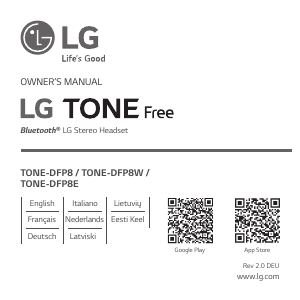
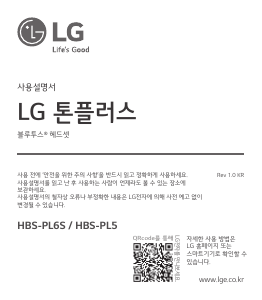
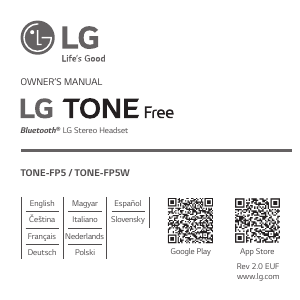
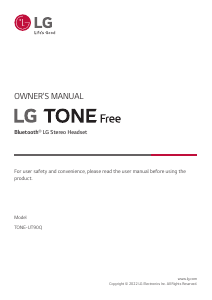
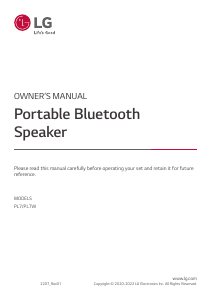

Praat mee over dit product
Laat hier weten wat jij vindt van de LG TONE-UFP9E Koptelefoon. Als je een vraag hebt, lees dan eerst zorgvuldig de handleiding door. Een handleiding aanvragen kan via ons contactformulier.