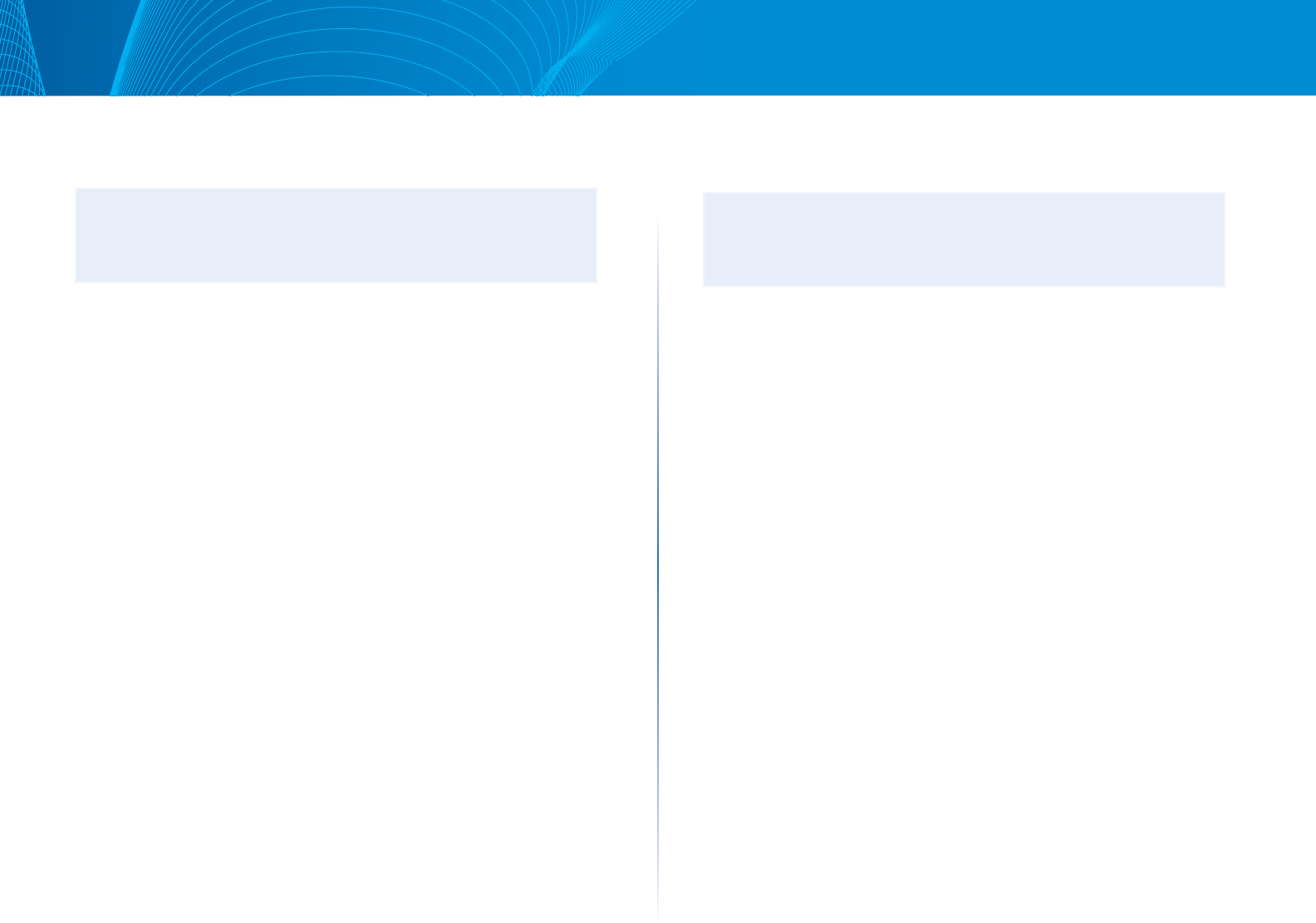
11
Chapter 4 System Management
Linksys
SNTP Unicast Server
Up to 16 Unicast SNTP servers can be configured.
NOTE:
To specify a Unicast SNTP server by name, you must first configure DNS
server(s) on the device (see DNS Settings). To add a Unicast SNTP server,
SNTP Client Unicast must be enabled.
To add a Unicast SNTP server:
STEP 1 Click Configuration > Time > SNTP Unicast Server.
This page displays the following information for each configured Unicast
SNTP server:
• SNTP Server — SNTP server IP address. The preferred server, or host name,
is chosen according to its stratum level.
• SNTP Server Status—SNTP server status. The possible values are as follows:
• Up — SNTP server is currently operating normally.
• Down — SNTP server is currently not available.
• Unknown — SNTP server is currently being searched for by the device.
• In Process — Occurs when the SNTP server has not fully trusted its own
time server (i.e. when first booting up the SNTP server).
• Stratum Level—Distance from the reference clock expressed as a numerical
value. An SNTP server cannot be the primary server (stratum level 1) unless
polling interval is enabled.
• Offset—The estimated offset of the server’s clock relative to the local clock,
in milliseconds. The host determines the value of this offset using the
algorithm described in RFC 2030.
• Delay—The estimated round-trip delay of the server’s clock relative to the
local clock over the network path between them, in milliseconds. The host
determines the value of this delay using the algorithm described in RFC
2030.
• Poll Interval—Displays whether polling is enabled or disabled.
• Last Response Time—Date and time of the last time a response was
received from this SNTP server.
STEP 2 Click Add.
STEP 3 Enter the following parameters:
• SNTP Server—Select if the SNTP server is going to be identified by its IP
address or if you are going to select a well-known SNTP server by name
from the list.
NOTE:
To specify a well-known SNTP server, the device must be connected to the
Internet and configured with a DNS server or configured so that a DNS
server is identified by using DHCP. (See DNS Settings)
• IP Version—Select the version of the IP address: Version 4 or Version 6.
• IPv6 Address Type—Select the IPv6 address type (if IPv6 is used). The
options are
• Global—The IPv6 address is a global Unicast IPV6 type that is visible and
reachable from other networks.
• Link Local—The IPv6 address uniquely identifies hosts on a single network
link. A link local address has a prefix of FE80, is not routable, and can be
used for communication only on the local network. Only one link local
address is supported. If a link local address exists on the interface, this
entry replaces the address in the configuration.
• Interface—Select the link local interface (if IPv6 Address Type Link Local is
selected) from the list.
• SNTP Server IP Address—Enter the SNTP server IP address. The format
depends on which address type was selected.
• SNTP Server Name—Select the name of the SNTP server from a list of well-
known NTP servers. If other is chosen, enter name of SNTP server in the
adjacent field.
• Poll Interval—Select to enable polling of the SNTP server for system time
information. All NTP servers that are registered for polling are polled, and
the clock is selected from the server with the lowest stratum level (distance
from the reference clock) that is reachable. The server with the lowest
stratum is considered to be the primary server. The server with the next
lowest stratum is a secondary server, and so forth. If the primary server
is down, the device polls all servers with the polling setting enabled, and
selects a new primary server with the lowest stratum.
STEP 4 Click Apply. The STNP server is added, and you are returned to the
main page.
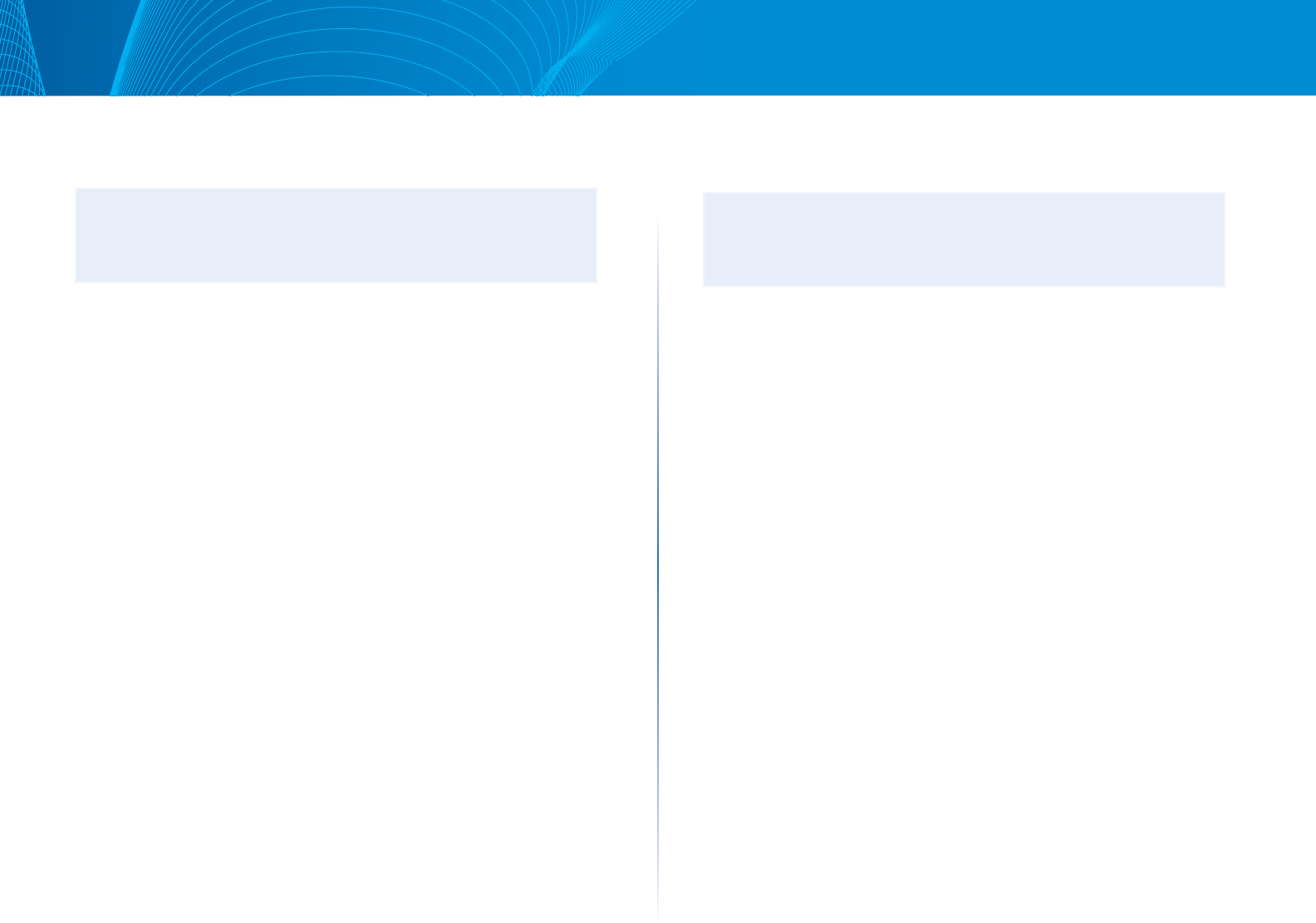

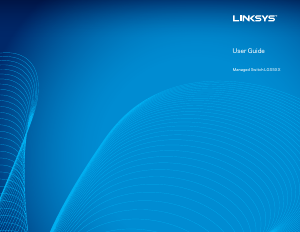

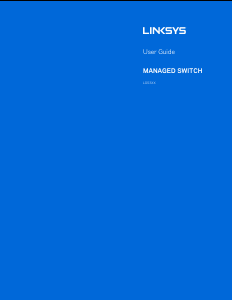
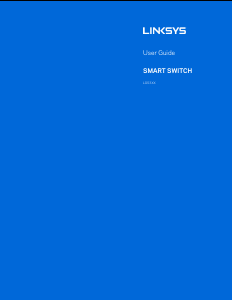
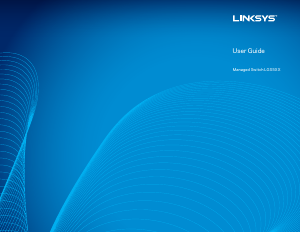
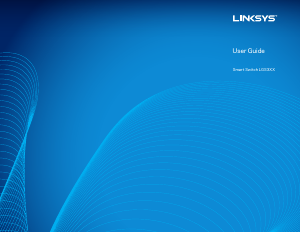
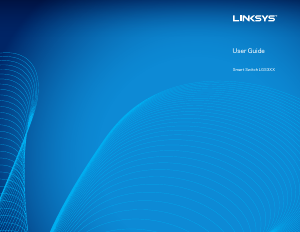
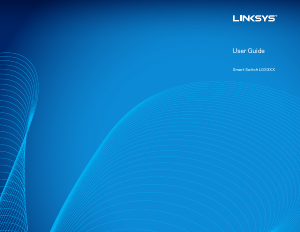
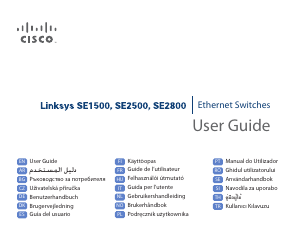
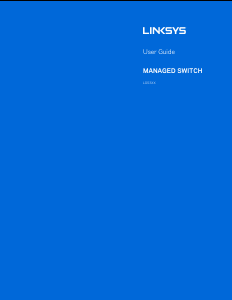
Praat mee over dit product
Laat hier weten wat jij vindt van de Linksys LGS528 Switch. Als je een vraag hebt, lees dan eerst zorgvuldig de handleiding door. Een handleiding aanvragen kan via ons contactformulier.