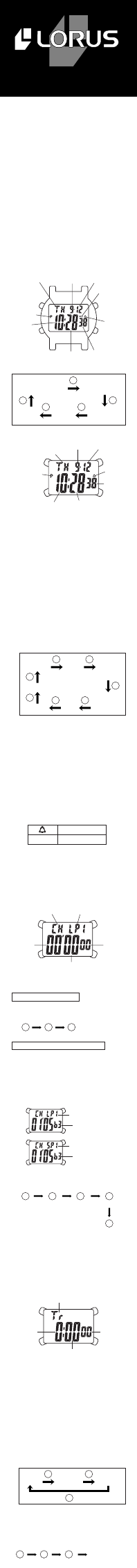
INSTRUCTION MANUAL
CAL. YK50(R23 SERIES)
NREYK50
6-2003
The display mode changes over in the following
order by pressing button B.
Day of the Week
A
Dual
Time
mode
Alarm
mode
Time/Calendar
mode
Stopwatch
mode
Countdown
Timer
mode
1. Press button B to go to the Time/Calendar
Mode. Mode indicator “T1” appears.
2. Press button A for 3 to 4 seconds to change the
display to the Time/Calendar Setting Mode.
The second digits start flashing.
3. Press button C simultaneously with a time signal
to adjust the second digits. The second digits
are reset to “00” and start immediately.
When button C is pressed while the second
digits are between “30” to “59”, one minute is
added at the same time the second digits are
reset to “00”.
4. Press button B to confirm the second setting and
move on to the hour setting.
5. Adjust the hour digits and other items. Press
button C to adjust an item, and then press button
B to confirm it’s setting and move on to the next
item.
Each press of button C advances the digit by one.
To advance the digits quickly, keep button C
pressed.
• The item to be adjusted changes over in the
following order.
Second
Hour
Date
Minute
Day of the
Week
■ HOW TO SET THE TIME/CALENDAR
6. After all the adjustments are completed, press
button A to go back to the Time/Calendar
Display.
Choice of 12-Hour/24-Hour indication
• The time display format in either 12-hour
indication or in 24-hour indication can be
selected alternatively by pressing button C.
Under the 12-hour indication format, “P” mark
appears in the afternoon, but no AM mark
appears in the morning. Under the 24-hour
indication format, no mark appears on the
display.
Chime setting
The chime can be set to sound on the hour.
Press button D to set the chime. The chime mark
appears on the display.
■ CHARACTERISTICS
1. Time/Calendar Display: Hour, minute,
second, month, date and day of the week
Automatic Calendar: The calendar adjusts
automatically for odd and even months including
February of leap years from 1990 to 2089.
Time Display Format: 12-hour display format
with PM indicator and 24-hour display format are
available.
2. Stopwatch: Measures up to 99 hours 59
minutes 59.99 seconds in 1/100-second
increments for the first 1 hour, and in one-second
increments thereafter. Lap and split time
measurement is also available.
3. Countdown Timer: The timer time can be set
up to 23 hours 59 minutes and 59 seconds in one-
second increments.
4. Dual Time: Time in a different time zone can
be set and displayed.
5. Alarm: The alarm can be set to sound on a 24-
hour basis. Two individual daily alarms that can
be set to the time of Time/Calendar or Dual
Time display.
6. Illuminating light: The built-in
electroluminescent backlight illuminates the
display for viewing in the dark.
■ BUTTONS AND DISPLAYS
PM
indicator
Hour
B
MODE
Month
Minute
Date
START/
LAP
C
D
Alarm
mark
Chime
mark
Second
START/
RESET
A
B
C
Month
PM mark
(for 12-hour
display only)
Chime
Year
Month
Second Hour
Day of the
week
Minute
Date
Chime is ON.
Chime is OFF.
■ HOW TO USE THE STOPWATCH
The stopwatch can measure up to 99 hours 59
minutes and 59. 99 seconds. For the first one hour,
minute, second, and 1/100 second are displayed.
After 1 hour, hour, minute, and second are
displayed. When the measurement is over 99 hours
59 minutes and 59. 99 seconds, the stopwatch stops
automatically.
A
B
C
D
Stopwatch Mode
Indicator
Lap no./
Split no.
Minute
Second
1/100
second
Stopwatch operation
Press button B to go to the Stopwatch Mode. Mode
indicator “CH” appears.
Standard Measurement
1. Press button C to start the stopwatch.
2. Press button D to stop.
3. Press button D to reset the stopwatch.
Start Stop Reset
Lap and Split Time Measurement
1. Press button C to start the stopwatch.
2. Press button C during the measurement to
display the lap and split time.
While the measurement is still in progress
internally, the lap number (LP) and lap time will be
displayed for 4 to 5 seconds, and then the split
number (SP) and split time will be displayed. After
4 to 5 seconds, the display will automatically go back
to the measurement in progress.
Lap number (LP)
Split number (SP)
3. Press button C to take the next lap and split time.
4. Press button D to stop the stopwatch.
5. Press button D to reset.
Start
Display
Lap1/
Split 1
Display
Lap 2/
Split 2
Stop
Reset
* The lap and split time can be measured
repeatedly by pressing button C.
** Up to 9 lap and split times can be
displayed.
■ HOW TO USE THE COUNTDOWN
TIMER
• The Countdown Timer can be set up to 23 hours,
59 minutes and 59 seconds in one-second
increments.
Timer Setting
A
B
C
Countdown Timer
Mode Indicator
Hour
Minute
1. Press button B to go to the Countdown Timer
Mode. Mode indicator “Tr” appears.
2. Press button A for 3 to 4 seconds to change the
display to the Timer Setting Mode. The hour
digits start flashing.
3. Press button C to adjust the hour digits.
Each press of button C advances the digit by one.
To advance the digits quickly, keep button C
pressed.
4. Press button B to confirm the hour setting and
move on to the minute setting.
5. Adjust the minute and second digits in the same
way as Step 3 & 4. Press button C to adjust the
digits, and press button B to confirm the setting
and move on to the next digits.
• The item to be adjusted is shown in the following
order with each press of button B.
Second
6. After all the adjustments are completed, press
button A to go back to the Countdown Timer
Mode.
7. Press button B to go back to the Time/Calendar
Display.
Timer Operation
✼✼ Warning sound
beeps for 10 seconds
Time Up
Start Stop Restart
✼
1. Press button C to start the Timer.
2. Press button D to stop the Timer.
3. Press button C to restart. In order to display
the preset time again, press button A.
✼ The watch will beep for 1 second at 5minutes,
3 minutes, and 1 minute before the timer time is
up. Press any button to stop the sound manually.
✼✼ When the timer time is up, the warning sound
beeps for 9 to 10 seconds, and automatically
reset. Press any button to stop the warning
sound manually.
SET/
LIGHT
Lap time
Split time
Hour Minute Second
B
B
BB
B
B B
B
BB
B
B
C D D
C C C D
D
B B
B
C D C
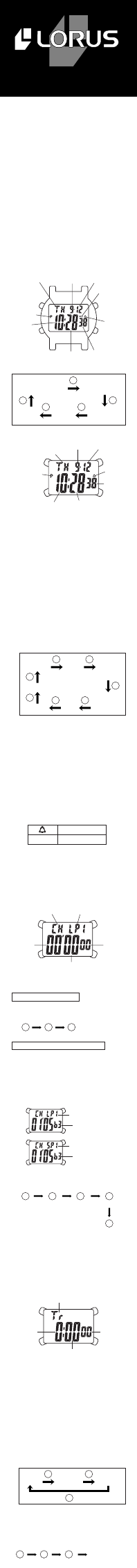











Praat mee over dit product
Laat hier weten wat jij vindt van de Lorus YK50 Uurwerk. Als je een vraag hebt, lees dan eerst zorgvuldig de handleiding door. Een handleiding aanvragen kan via ons contactformulier.