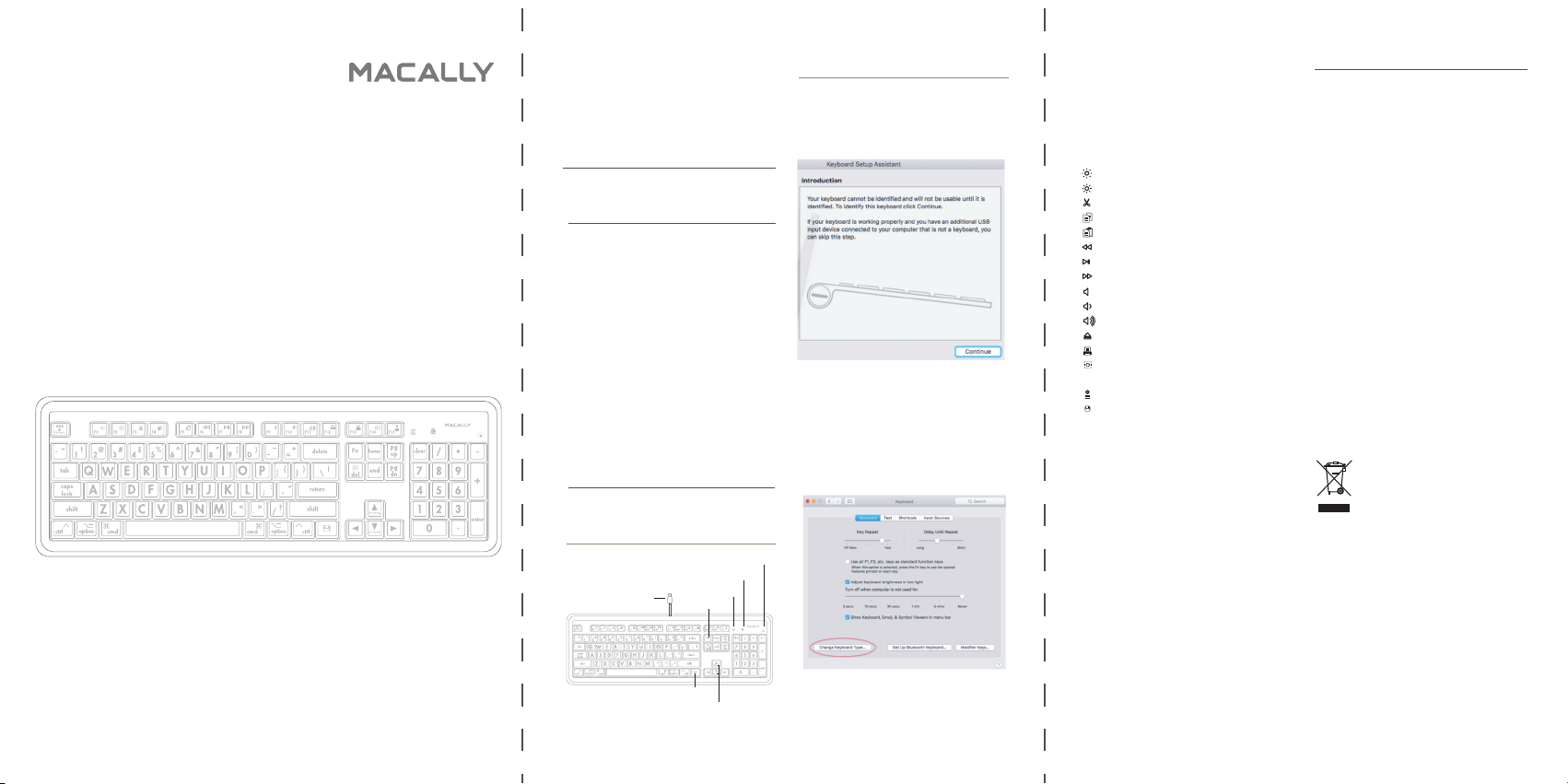
About this guide
Before you start using the Macally XKEYLEDLP, be
sure to read this guide in its entirety.
Package contents
• Keyboard
• User guide
Hardware basics
How to use the Macally keyboard
Safety intructions
Environmental Information for Customers in the
European Union
CE Compliance
European Directive 2002/96/EC requires that the
equipment bearing this symbol on the product and/or
its packaging must not be disposed of with unsorted
municipal waste. The symbol indicates that this
product should be disposed of separately from
regular household waste streams. It is your responsibility to
dispose of this and other electric and electronic equipment via
designated collection facilities appointed by the government or
local authorities. Correct disposal and recycling will help prevent
potential negative consequences to the environment and human
health. For more detailed information about the disposal of your
old equipment, please contact your local authorities, waste disposal
service, or the shop where you purchased the product.
XKEYLEDLP
User guide
Technical support
The Macally XKEYLEDLP is a large print, 7-color
backlit full size USB keyboard specially designed for
Mac. The large print keycaps make them easily
identifiable and the backlight provides a great solution
for those who need extra help seeing the keyboard in
low light.
Warranty
Macally Peripherals warrants that this product will be free from
defects in title, materials and manufacturing workmanship for one
year from the date of the purchase. If the product is found to be
defective then, as your sole remedy and as the manufacturer’s only
obligation, Macally will repair or replace the product. This
warranty is exclusive and is limited to the Macally XKEYLEDLP. This
warranty shall not apply to products that have been subjected to
abuse, misuse,abnormal electrical or environmental conditions, or
any condition other than what can be considered normal use. The
liability of Macally Peripherals arising from this warranty and sale
shall be limited to a refund of the purchase price. In no event shall
Macally Peripherals be liable for costs of procurement of substitute
products or services, or for any lost prots, or for any consequential,
incidental, direct or indirect damages, however caused and on any
theory of liability, arising from this warranty and sale. These
limitations shall apply notwithstanding any failure of essential
purpose of any limited remedy.
Contact us for further technical support! In Europe,
Middle East and Africa, please call to +31 24 373 14
Technical support hours in Europe, Middle East and
Africa are from 9h00 to 17h00 (CET), from Monday
to Friday. In USA, please call to +1 909 230 6888 or
Please read the following carefully before using
this Macally product. Incorrect use of this product
may result in reduced performance, permanent
damage and void warranty:
1. Do not place this product near a heat source.
2. Operating temperature of 5°C to 50°C. Storage
temperature of -20°C to 60°C.
3. Do not place this product near moisture nor
liquids.
4. Operate and store at humidity of 10% to 85%
(non-condensing)
5. Do not place heavy objects on this product.
6. Do not drop this product.
7. Do not dispose this product in the garbage. Take
it to your local recycling centre.
The first time that you plug this keyboard to your
Apple computer, the “Keyboard Setup Assistant”
window will open. Please follow the instructions to
identify the keyboard and use this keyboard
correctly.
If, after initial setup, you experience any issue with
this keyboard (e.g. can’t type correctly), please
unplug the keyboard from the computer and plug it
back in. Then, choose “Apple Menu”, open
“System Preferences…”, click on “Keyboard” and
then click on “Change Keyboard Type…” to run the
“Keyboard Setup Assistant” and re-identify the
keyboard.
The top row keys on this keyboard can be used
either as shortcuts (icons) to perform specific tasks
or as standard function keys (F1-F15).
Shortcut key mode
Shortcut key mode is the standard mode of this
keyboard. Please find below the tasks of each
shortcut key:
fn+Esc - Switch between Shortcut and Function
key modes
Note: Above shortcuts are not global and may work dierently
from one app to the other. Please try out the shortcuts in your app
rst and/or check the menu of your app to learn more about its
shortcuts.
Standard function key mode
Press the “Fn” and “Esc” keys simultaneously to
switch to standard F1-F15 function key mode. Fn
Lock LED will turn On. When you want to switch
back to shortcut key mode, press the “Fn” and “Esc”
keys simultaneously. Fn Lock LED will turn off.
Please note that when you start/restart your
computer or simply unplug the keyboard from your
computer, the top row keys will automatically
restore to shortcut key mode.
To perform a secondary function without switching
from shortcut key mode to function key mode and
vice versa, press the “Fn” key with one of the top row
keys simultaneously. For instance, when you are in
shortcut key mode and you press the F11 key,
volume will increase, but when you press the “Fn”
and “F11” keys simultaneously, you will activate
“Show Desktop” in Mission Control.
This product is CE marked in accordance with the requirements of
the applicable EU Directives (2014/30/EU). Responsible for CE
marking is Teklink Europe B.V. (Macally EMEA), Kerkenbos 13-50,
6546 BG, Nijmegen, The Netherlands. A copy of the ocial
Declaration of Conformity is available upon request at
LARGE PRINT 7-COLOR
BACKLIT USB KEYBOARD
FOR MAC
USB Plug
Fn key
File Save (Cmd-S)
Backlit brightness up or down
Caps Lock LED
Fn Lock LED
Backlight color change button
Decrease brightness of built-in Mac display
Increase brightness of built-in Mac display
Cut (Cmd-X)
Copy (Cmd-C)
Paste (Cmd-V)
Previous track (Cmd-Left Arrow)
Play/Pause (Spacebar)
Next track (Cmd-Right arrow)
Mute
Volume Down
Volume Up
Eject
Print (Cmd-P)
Screenshot: capture selected portion of the screen
(Cmd-Shift-4)
Force Quit Application (Cmd-option-esc)
File Save (Cmd-S)
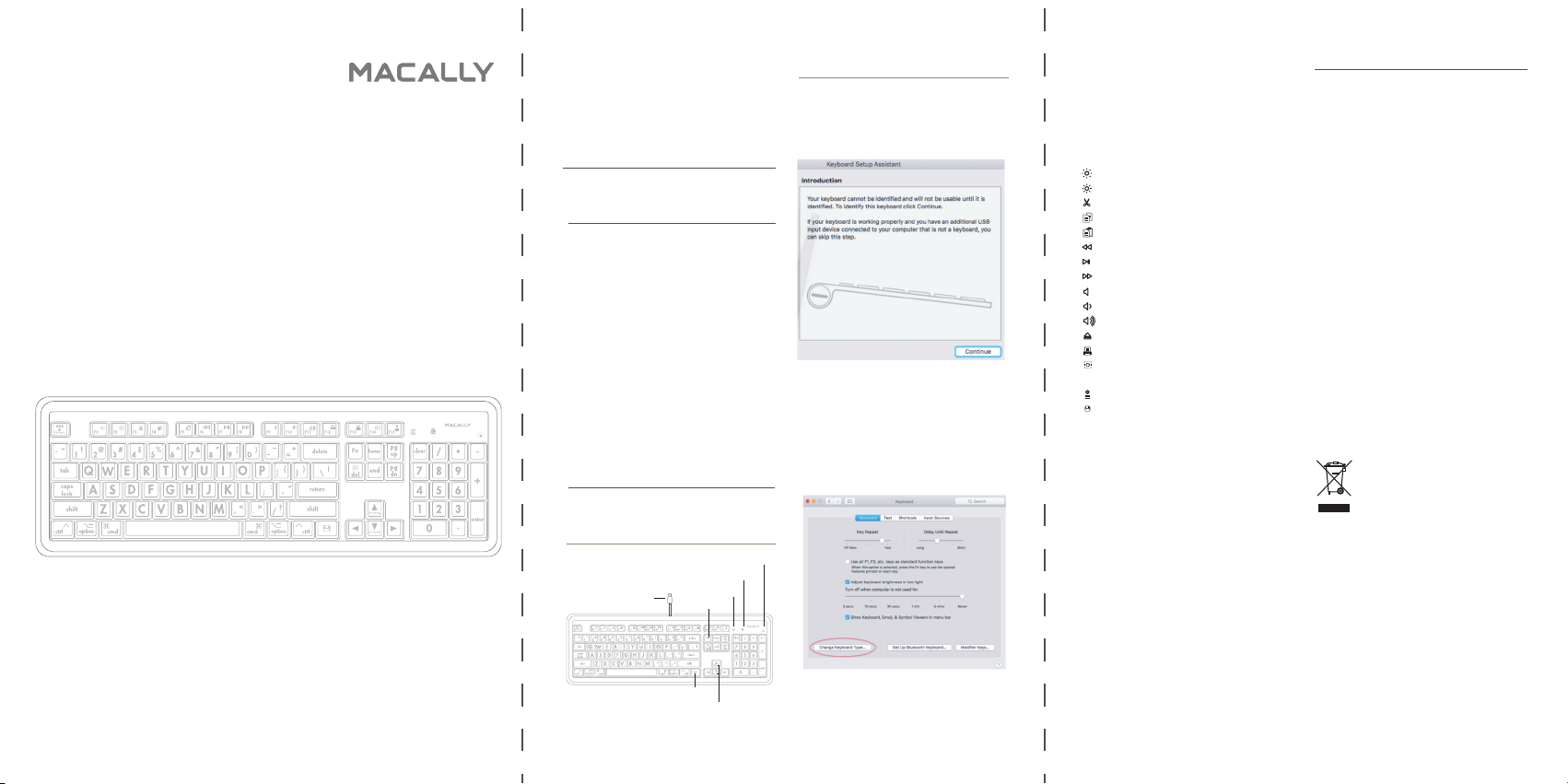
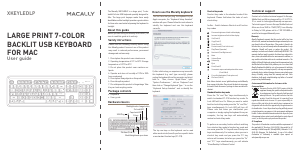


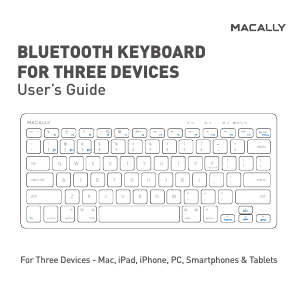
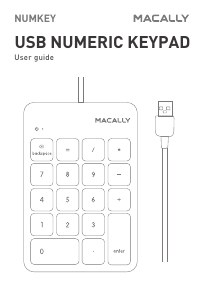
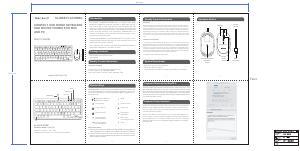

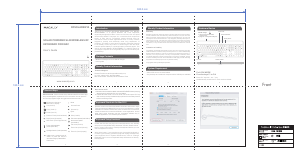
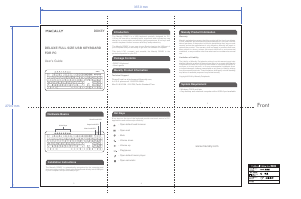
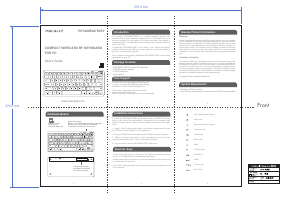

Praat mee over dit product
Laat hier weten wat jij vindt van de Macally XKEYLEDLP Toetsenbord. Als je een vraag hebt, lees dan eerst zorgvuldig de handleiding door. Een handleiding aanvragen kan via ons contactformulier.