
MAN-178198-UM-ML1-0613-02-0
Printed on recycled paper.
ENGLISH This symbol on the product or its packaging indicates that this
product
shall not be treated as household waste. Instead, it should be taken
to an applicable collection point for the recycling of electrical
and electronic equipment. By ensuring this product is disposed of
correctly, you will help prevent potential negative consequences
to the environment and human health, which could otherwise
be caused by inappropriate waste handling of this product. If your equip-
ment contains easily removable batteries or accumulators, dispose of
these separately according to your local requirements. The recycling of
materials will help to conserve natural resources. For more detailed infor-
mation about recycling of this product, contact your local city office, your
household waste disposal service or the shop where you purchased this
product. In countries outside of the EU: If you wish to discard this product,
contact your local authorities and ask for the correct manner of disposal.
DEUTSCH Dieses auf dem Produkt oder der Verpackung angebrachte
Symbol zeigt an, dass dieses Produkt nicht mit dem Hausmüll ents-
orgtwerden darf. In Übereinstimmung mit der Richtlinie 2002/96/EG
des Europäischen Parlaments und des Rates über Elektro- und
Elektronik-Altgeräte (WEEE) darf dieses Elektrogerät nicht im normalen
Hausmüll oder dem Gelben Sack entsorgt werden. Wenn Sie dieses
Produkt entsorgen möchten, bringen Sie es bitte zur Verkaufsstelle
zurück oder zum Recycling-Sammelpunkt Ihrer Gemeinde.
ESPAÑOL Este símbolo en el producto o su embalaje indica que el pro-
ducto no debe tratarse como residuo doméstico. De conformidad con
la Directiva 2002/96/CE de la UE sobre residuos de aparatos eléctricos
y electrónicos (RAEE), este producto eléctrico no puede desecharse se
con el resto de residuos no clasicados. Deshágase de este producto de-
volviéndolo a su punto de venta o a un punto de recolección municipal
para su reciclaje.
FRANÇAIS Ce symbole sur Ie produit ou son emballage signie que
ce produit ne doit pas être traité comme un déchet ménager. Confor-
mément à la Directive 2002/96/EC sur les déchets d’équipements élec-
triques et électroniques (DEEE), ce produit électrique ne doit en aucun
cas être mis au rebut sous forme de déchet municipal non trié. Veuillez
vous débarrasser de ce produit en Ie renvoyant à son point de vente ou au
point de ramassage local dans votre municipalité, à des ns de recyclage.
ITALIANO Questo simbolo sui prodotto o sulla relativa confezione indica
che il prodotto non va trattato come un rifiuto domestico. In ottemper-
anza alla Direttiva UE 2002/96/EC sui riuti di apparecchiature elettriche
ed elettroniche (RAEE), questa prodotto elettrico non deve essere
smaltito come rifiuto municipale misto. Si prega di smaltire il prodotto
riportandolo al punto vendita o al punto di raccolta municipale locale per
un opportuno riciclaggio.
POLSKI Jeśli na produkcie lub jego opakowaniu umieszczono ten
symbol, wówczas w czasie utylizacji nie wolno wyrzucać tego produktu
wraz z odpadami komunalnymi. Zgodnie z Dyrektywą Nr 2002/96/WE
w sprawie zużytego sprzętu elektrycznego i elektronicznego (WEEE),
niniejszego produktu elektrycznego nie wolno usuwać jako nie po-
sortowanego odpadu komunalnego. Prosimy o usuniecie niniejszego
produktu poprzez jego zwrot do punktu zakupu lub oddanie do miejs-
cowego komunalnego punktu zbiórki odpadów przeznaczonych do
recyklingu.
WASTE ELECTRICAL & ELECTRONIC EQUIPMENT
Disposal of Electric and Electronic Equipment (applicable in the European Union and other European countries with separate collection systems)
Español: Contour
1 Retire la tapa del compartimento de la batería (A
)
, inserte la pila AA incluida y
coloque la tapa.
2 Conecte el receptor
(B)
en un puerto USB del ordenador. El sistema operativo
detectará el dispositivo e instalar automáticamente los controladores.
• Pulse el botón de DPI
(C)
para recorrer las configuraciones de resolución 3: 1000,
1500 y 2000 dpi.
• Utilice el ratón dentro de los 10 m del receptor, y evite poner obstáculos entre el
ratón y el receptor (cuando está conectado a un puerto USB) que puedan interferir
con la señal de transmisión.
• El ratón entra automáticamente en un modo de espera después de
aproximadamente 8 minutos de inactividad para ahorrar energía. Pulse
cualquier tecla o desplácese a activarlo.
Para más especificaciones, visite manhattan-products.com.
Français: Contour
1 Enlevez le couvercle du compartiment des piles (A
)
, insérez la pile AA et
replacez le couvercle.
2 Connectez le récepteur (B
)
à un port USB sur l’ordinateur. Le système
d’exploitation identifie le nouvel appareil et installe le pilote automatiquement.
• Appuyez sur le bouton PPP (C
)
pour commuter entre les 3 résolutions: 1000,
1500 et 2000 ppp.
• Utilisez la souris pas plus loin que 10 m du récepteur et évitez placer des
obstacles entre la souris et le récepteur (quand il est connecté à un port USB) qui
peuvent interférer le signal de transmission.
• La fonction “Sleep” éteint la souris après environ 8 minutes d’inactivité pour
économiser la batterie. Cliquez ou défilez afin de réactiver la souris.
Vous trouvez les spécifications sur manhattan-products.com.
Deutsch: Contour
1 Entfernen Sie die Akkuabdeckung (A), setzen Sie beiliegenden AA-Akku ein und
die Abdeckung wieder auf.
2
Stecken Sie den Empfänger (B) in einen USB-Port Ihres Computers. Das Betriebs-
system erkennt das neue Gerät und installiert den passenden Treiber automatisch.
• Drücken Sie die DPI-Taste (C), um zwischen den 3 Auflösungen zu wechseln:
1000, 1500 und 2000 dpi.
• Verwenden Sie die Maus nicht weiter als 10 m vom Empfänger entfernt und
legen Sie keine Gegenstände zwischen Maus und Empfänger (wenn dieser an
einen USB-Port angeschlossen ist), die das Übertragungssignal stören können.
• Nach ca. 8 Minuten Inaktivität schaltet die Maus in den Sleep-Modus, um Energie
zu sparen. Drücken Sie eine Taste oder bewegen Sie das Mausrad, um sie zu
reaktivieren.
Die Spezifikationen finden Sie auf manhattan-products.com.
Polski: Contour
1
Zdejmij pokrywę kieszeni na akumulator (A). Włóż naładowane akumulator typu
AA i zamknij pokrywę.
2
Podłącz odbiornik (B) do portu USB komputera. System operacyjny automatycznie
wykryje nowe urządzenie i zainstaluje odpowiednie sterowniki.
• Przycisk do zmiany rozdzielczości (C) przełącza sekwencyjnie między
rozdzielczościami w kolejności 1000, 1500 oraz 2000 DPI.
• Zaleca się używać myszkę w odległości do 10 m od odbiornika. Nie należy
umieszczać żadnych przedmiotów na drodze sygnału bezprzewodowego
pomiędzy myszką, a odbiornikiem, aby nie zakłócać transmisji.
• Myszka automatycznie przechodzi w tryb uśpienia po określonym czasie
nieaktywności (8 minut), w celu oszczędzania energii. Aby powrócić do
normalnego trybu pracy, należy wcisnąć dowolny przycisk myszki.
Pełną specyfikację produktu znajdziecie Państwo na stronie manhattan-products.com.
Italiano: Contour
1
Rimuovere il coperchio dello scomparto batterie (A), inserire la batteria AA incluse
e rimettere a posto il coperchio.
2 Collegare il ricevitore (B) su una porta USB del computer. Il sistema operativo
automaticamente rileverà la nuova periferica e installerà i driver.
• Premere il tasto DPI (C) per passare attraverso i 3 settaggi di risoluzione: 1000,
1500 e 2000 dpi.
• Lavorare con il mouse entro 10 m dal ricevitore, e evitare di posizionare ostacoli
tra il mouse e il ricevitore (quando questo è collegato alla porta USB) che possono
interferire con la trasmissione del segnale.
• Il mouse automaticamente passa in modalità sleep dopo circa 8 minuti di
inattività per risparmiare energia. Premere un tasto qualsiasi o lo scroll per
riavviare l’attività del mouse.
Per ulteriori specifiche, visita il sito manhattan-products.com.


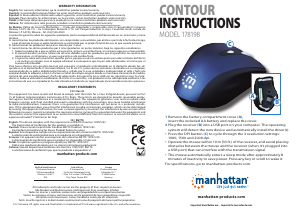

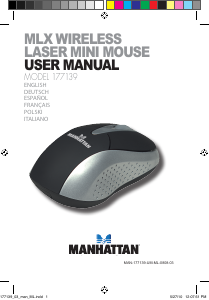
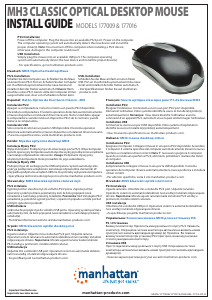
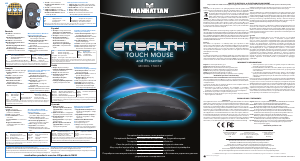
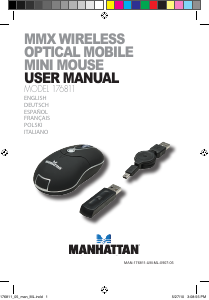
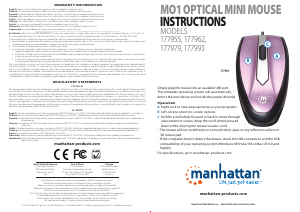
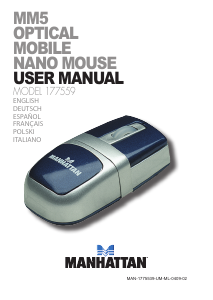
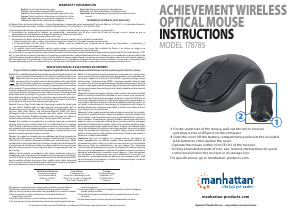
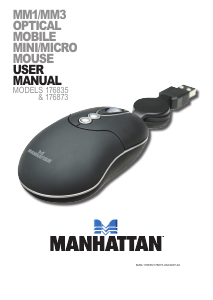
Praat mee over dit product
Laat hier weten wat jij vindt van de Manhattan 178198 Contour Muis. Als je een vraag hebt, lees dan eerst zorgvuldig de handleiding door. Een handleiding aanvragen kan via ons contactformulier.