
Inserting batteries into the Remote
Control
Instructions
1
Matsui
1420T(B)/1420TSIL(B)
Damage
Never use your TV if it is damaged in
any way. Always place your TV on a flat
level surface avoiding anywhere which
may be subject to strong vibration.
Weather
It is advisable to unplug the aerial during
an electrical storm.
Moisture
Do not allow your TV to be exposed to
rain, moisture, dust. If any liquid is spilt
into your TV it can cause serious
damage. If you spill any liquid into your
TV switch it off at the mains immediately.
Contact your store.
Interference
Do not place your TV on or near
appliances which may cause
electromagnetic interference (TV or Hi-Fi
speakers). If you do, it may adversely
affect the working of the unit, and cause
a distorted picture or sound.
Temperature
Avoid extremes of temperature, either hot
or cold, place your TV well away from
heat sources such as radiators or
gas/electric fires.
Ventilation
The TV must be well ventilated. Do not
cover your TV or place it inside a small
confined space. Make sure that there is a
gap of at least 10cm on both sides and
20cm at the top.
Batteries
Batteries are easily swallowed by young
children. Do not allow young children to
play with the remote control unit.
Covers
Do not remove any fixed covers as this
may expose dangerous voltages.
Standby
The standby button on the remote control
doesn't switch off the TV completely and
the TV will continue to draw electricity
from the mains supply. Therefore in the
interests of safety and to avoid
unnecessary energy consumption, never
leave your TV in standby while
unattended for long periods of time, eg.
overnight, while on holiday or while out
of the house.
Naked Flames
Naked flames such as candles and night
lights should not be placed on or near
your TV.
Ornaments
Vases and other water containers or
lamps should not be put on top of your
TV set.
Power Cord
Make sure your TV or TV stand is not
resting on top of the power cord, as the
weight of the TV may damage the cord
and create a safety hazard.
Packaging
If you can store the packaging it will
prove useful should you need to transport
the TV to protect it while it is in transit.
Try to reuse packaging wherever you
can. If you cannot store it, contact your
local authority for details of your nearest
recycling facilities.
Switch on your TV and any
other connected equipment/
Automatic Tuning System
3
Adjusting the picture settings
7
Setting the sleep function
The sleep function allows you to automatically switch your
television into standby after a preset amount of time (up to
120 minutes). In addition should you fall asleep or leave your
TV unattended it will automatically switch into standby 15
minutes after the end of transmissions.
To set the sleep timer press SLEEP.
SLEEP 120 will appear on screen.
The display will clear in four seconds and your television
will switch off automatically after 120 minutes.
Repeated presses of SLEEP will decrease the sleep timer
in 10 minute intervals from 120 minutes to 10 minutes.
1st press 120 minutes.
2nd press 110 minutes.
. . .etc. . . . 100, 90, 80.
When you have set the sleep timer your TV will return to
a normal picture and automatically switch off after the
preset sleep time.
To cancel the sleep timer set the sleep timer to 0.
The display will clear in four seconds and your television
will not switch off automatically.
Make sure that your TV and aerial are properly
connected.
Plug your TV and any other equipment that you have
connected to your TV into the mains and switch on at
the wall.
ONLY WHEN YOU TURN ON THIS SET FOR THE
FIRST TIME, THE AUTOMATIC TUNING PROCESS
WILL BE AVAILABLE.
1. Press the POWER switch on the front of the TV, the
red standby indicator will light.
Switch on your television by pressing STANDBY
on the remote control. (The standby light will go out
when the TV is on.)
2. Press ENTER. Your TV will now automatically tune in
all available channels.
When the programme on the screen stops changing
and the sound comes on, the tuning process is
complete.
Select your language
4
Tune the channels
5
Sort the channels
The picture settings have been adjusted by the factory under
optimum signal reception conditions, however conditions may
not be the same in your area. After turning on your television,
allow it to warm up for a few minutes before making any
adjustments. Should you wish to reset picture controls back to
factory settings press NORMAL.
Press MENU on your remote control. The main control
menu will appear.
Press CH/PAGE/ on your remote control to
highlight picture.
Press ENTER to view brightness.
Press CH/PAGE/ to view the contrast, colour or
sharpness on screen displays.
Press VOL + or - to adjust the levels.
Pictures appear sharpest in the daytime by increasing
the contrast. In the evening (when surroundings are
darker) the sharpest picture can be obtained by
reducing the contrast.
Press MENU twice to remove the picture menu.
If you do not make an adjustment within 1 minute the menu
will disappear.
1. Press MENU. The main control menu will appear.
2. Press CH/PAGE / on your remote control to highlight
CH tuning.
3. Press ENTER. The CH tuning on screen display will appear.
4. Press CH/PAGE / on your remote control to highlight
CH allocation.
5. Press ENTER. The CH allocation on-screen display
will appear and the current channel position for the
programme on the TV screen will appear in the top
right corner of the screen.
6. Press CH/PAGE / on your remote control to find a
programme with a clear reception. Press ENTER.
7. Press CH/PAGE / to select the channel number that
you want this programme to be stored in.
For example if the TV has automatically stored a BBC2
programme in channel number 6, you will need to change
the channel allocation number (in the middle of the screen)
to 2 using the CH/PAGE / buttons on your remote
control. (If no channel is allocated, the on-screen
display will disappear after 1 minute.)
8. Press ENTER once so that the channel number you have
allocated to this programme is stored (the channel will now
have changed position).
Repeat this process until you have allocated a channel number
to all the programmes on your TV with the clearest reception.
9. Press MENU 3 times to remove the on-screen displays from
the TV screen.
Press MENU on your remote control. The main control menu
will appear on your TV screen.
Press CH/PAGE/ on your remote control to highlight CH
tuning. Press ENTER to confirm. The CH tuning on-screen
display will appear.
Press CH/PAGE/ to highlight auto. Press ENTER to
confirm. This will start the automatic tuning process.
This process will take a few minutes to complete. . .
please be patient.
When the programme on the screen stops changing and the
sound comes on, the tuning process is complete.
Press MENU twice to clear the display.
Since each programme may be picked up by your TV on more
than one frequency the auto tune process will probably store
more than one of each channel. For example there may be
three BBC 2’s. This means that once the automatic tuning
process is complete you will need to allocate a channel number
to the programmes with the clearest reception. To do this go to
the next step - Sorting Channels...
This feature allows you to select the language you want
to appear on your TV on-screen display.
Press MENU on the remote control. The main control
menu will appear on your TV screen.
Press CH/PAGE / to select Language menu.
Press ENTER to select Language screen.
Press CH/PAGE / to select desired language.
Press ENTER to store your setting.
Press MENU to clear the screen.
CONNECT AERIAL TO TV
THEN PRESS ENTER TO
START AUTO TUNING
6
8
If you have a VCR connected make sure that it is
switched on and a video tape is playing. . . your TV
screen will be fuzzy.
If you have a Satellite/Cable box system or games
console connected make sure that it is switched on.
Make sure your Satellite/Cable box has Sky News
selected. . . your TV screen will be fuzzy. Please refer to
your Satellite/Cable instruction book to see how to
select Sky News.
All connections must be made with the power disconnected.
Connect an external aerial (not supplied) to the
aerial socket on the back of your TV.
A
B
C
Connect an aerial lead (not supplied) to the socket marked
RF IN on the back of your VCR.
A
Connect an RF lead to the socket marked RF OUT on your
VCR (not supplied) and the other end to the aerial socket
on your TV.
If you have a scart lead we recommend that you use one.
Connect it to the scart socket on the back of your TV and
one of the scart sockets on the back of your VCR.
Connect your TV to an aerial
Connect your TV to an aerial and VCR
Follow either instruction i) or ii) below:
2
B
C
A
i)
ii)
OR
Once you have tuned in and sorted all the channels you want to
watch, you will be able to select them by pressing the numbered
buttons on your remote control or by pressing CH/PAGE / to
select channels in sequence: eg. 1,2,3,4,5 etc...
J3M43701A V ’03.10
3M43701A MATSUI.qxd 9/17/03 10:13 Page 1


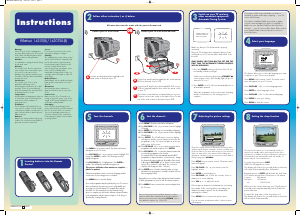

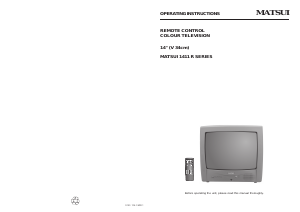
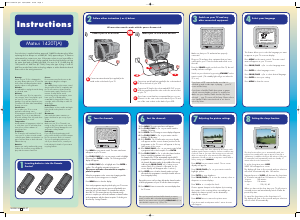
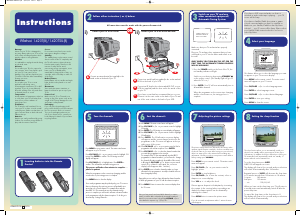
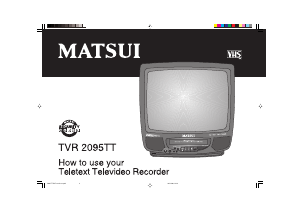
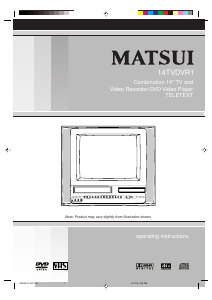
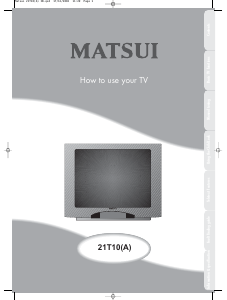
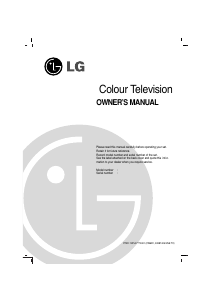
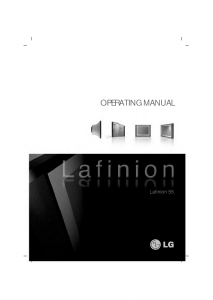
Praat mee over dit product
Laat hier weten wat jij vindt van de Matsui 1420TSIL(B) Televisie. Als je een vraag hebt, lees dan eerst zorgvuldig de handleiding door. Een handleiding aanvragen kan via ons contactformulier.