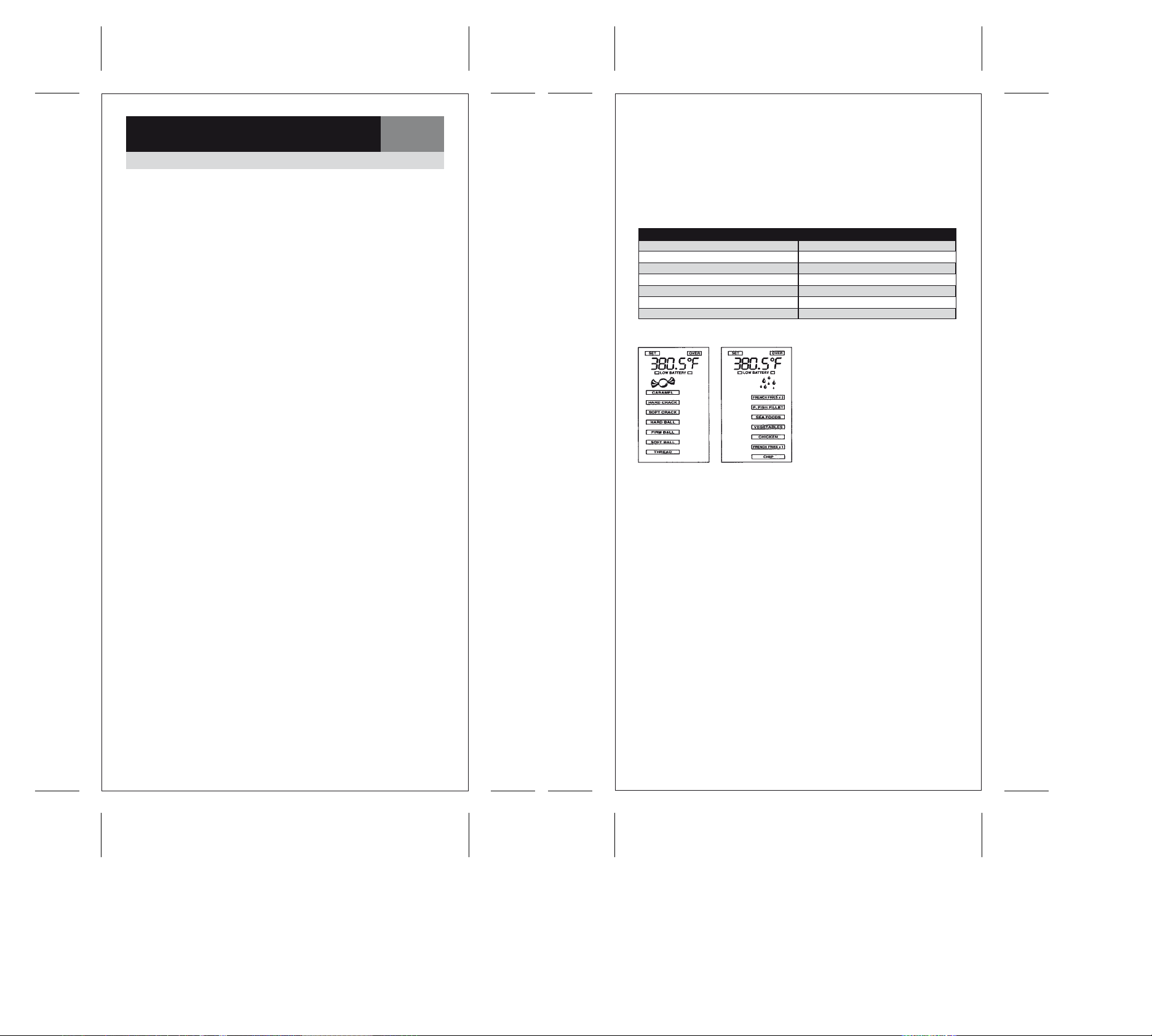
OIL & CANDY THERMOMETER
INSTRUCTIONS
INTRODUCTION
The Oil & Candy Thermometer is the newest and most innovative electronic food
thermometer that accurately indicates the doneness of deep fried foods or the
temperature of sugar solutions for making candy. This versatile device measures the
temperature of either or candy through its sensory tip and electronically sends this
reading to the Liquid Crystal Display. This unit features an auto temperature reading
mode, a preset mode and a stainless steel heat shield to protect the LCD from heat
rising up the side of the cooking vessel.
COMPLETE INSTRUCTIONS FOR USE:
• Pull down the metal heat shield so the LCD is visible and press the ON/SELECT
button to turn on the LCD.
Auto Mode
• Press the ON/SELECT button again to switch between Oil icons and Candy icons.
• Clip the thermometer to your straight sided cooking pot so the sensory tip is not on
the bottom and the LCD is facing out. NOTE: The sensory tip must be immersed at
least 1 inch to get accurate temperature measurements. The LCD can be angled for
ease of viewing.
• If Oil(little drops icon) is selected the right side icons will come on as the oil
themperature meets temperature ranges on the other side. Example: The Chip icon
will light up when numerical display is between 320˚-374˚F. The Chip icon will
remain on, and the French Fries x 1 icon, Chicken icon and Vegetables icon will light
up when numerical display is between 350˚-364˚F.
• If Candy(candy in wrapper icon) is selected the left side icons will come on as the
candy temperature meets temperature ranges on the other side.
Example: The Thread icon will light up when numerical display is between
230-234˚F. The Thread icon will remain on and the Soft Ball icon will light up when
numerical display is between 235-240˚F.
• Flip the metal heat shield up when not viewing the LCD for long periods.
Set Mode
Note: Oil or Candy temperature must be at least 130˚F to use the set mode.
• Press the ON/SELECT button again to switch between Oil icons and Candy icons.
• Press the SET button to illuminate all the food icons. Example: If Oil was selected
than the SET icon in the upper left hand corner of the LCD will be on as well as all
food types for Oil.
• Press the SET button again to change the blinking icon to the desired food type.
Keep pressing SET until your desired food type is blinking. Note: If the SET button is
not pressed within 3 seconds the icons will go blank. Just hit SET again to resume.
• Press the ON/SELECT button, within 3 seconds, to select the blinking icon food
type. The blinking food icon will stop blinking, will stay illuminated and all the other
icons will be blank. Example: SEA FOODS.
• Clip the thermometer to your straight sided cooking pot so the sensory tip is not on
the bottom and the LCD is facing out. The LCD can angled tor ease of viewing.
• Begin cooking process.
• The unit will beep and flash when the Oil or Candy temperature has reached your
SET food type temperature. Example: If SEA FOODS was SET the unit will beep and
flash when the oil temperature has reached 365˚F.
Helpful Hints
• When heating oil for deep frying use the Oil & Candy Thermometer to determine if the
oil is heated to proper temperature. After the food has been immersed in heated oil
the temperature of the oil will drop immediately. You should increase the heat to bring
the oil temperature back up to the desired cooking temperature. Using less oil will
insure a quicker recovery time to get up to proper temperature. Example: Chicken
should be cooked at 350-364˚F. After the chicken has been introduced into oil the oil
may drop to 300˚F. You need to heat the oil to get the temperature back up to cooking
temperature of 350-364˚F. This temperature needs to be maintained during the
cooking cycle until the chicken is cooked all the way through.
• Decomposition during deep fat frying can be delayed by using a tall, narrow pot
reducing the area of contact between fat/oil and air.
• Cooking and smoking temperatures of oil depend greatly upon the type of oil
being used. Vegetable oils generally have a lower smoking temperature than
animal fats. Fats that contain other materials, such as emulsifiers, preservatives,
and in the case of butter, proteins and carbohydrates, will smoke at lower
temperatures than pure fats. Before deep frying or frying in fats you should consult
your cookbook for the type of oil being used and make sure you do not exceed the
smoking temperature.
TEMPERATURE RANGES
UNIQUE FEATURES
• The unit turns off after 3.5 minutes if no buttons are pushed and temperature is
below 130˚F.
• A “LOW BATTERY” indicator will appear when the battery strength is weak and
the battery needs to be replaced.
• The unit is equipped with a stainless steel heat shield to protect the LCD from heat
rising up the side of the cooking vessel.
CLEANING AFTER USE
• Allow the stainless steel probe sensor to cool for 10 minutes before touching.
• Wipe with a clamp, soapy cloth or sponge. Don’t use alcohol.
• Dry it. Make sure it is completely dry after cleaning.
• Caution - Do not place in dishwasher or immerse in any liquid.
BATTERY REPLACEMENT
The Oil & Candy Thermometer is powered by 1 replaceable 1.5 volt AAA extra heavy
duty battery which should last for 2 years. To replace battery, lift off the battery cover on
the rear of the unit and pull out the used battery noting polarity. Insert new extra heavy
duty AAA battery.
LIMITED NINETY DAY WARRANTY
The Oil & Candy Thermometer is warranted by Maverick Industries, Inc. to be free from
defects in materials and workmanship for a period of ninety (90) days from date of intial
use, considered to be not more than thirty (30) days after date of purchase. In the event
of any claim under this limited warranty, Maverick Industries, Inc. will reparie or replace
at its sole option any unit or part(s) thereof, provided such units or part(s) are sent
freight prepaid to the Customer Service Department, Maverick Industries, Inc.
94 Mayfield Ave. Edison NJ 08837. The Oil & Candy Thermometer comes ready to use
with a replaceable 1.5 volt AAA extra heavy duty battery. Typical battery life: 2 years.
REMOVE THE CLEAR PLASTIC SLEEVE
COVERING THE PROBE TIP BEFORE USING
85-138-M02
Remove The Clear Plastic Sleeve Covering The Probe Tip Before Using
MODEL CT-03
OIL & CANDY THERMOMETER
INSTRUCTIONS
INTRODUCTION
Your RAPID-READ THERMOMETER FORK/PROBE with COLOR LCD is the newest
and most innovative electronic food thermometer that quickly & accurately indicates the
doneness of cooked meats, fish and poultry during the cooking process. The device
instantly measures the temperature of the food through its copper sensory tip and
electronically sends this reading to the color LCD display.
CT-03
Caramel 320-350˚F French Fries x 2 375-390˚F
Hard Crack 300-310˚F F.Fish Fillet 373-384˚F
Soft Crack 270-290˚F Sea Foods 365-372˚F
Hard Ball 260-265˚F Vegetables 350-364˚F
Firm Ball 245-250˚F Chicken 350-364˚F
Soft Ball 235-240˚F French Fries x 1 350-364˚F
Thread 230-234˚F Chip 320-347˚F
CANDY OILTEMPERATURES TEMPERATURES
105mm
200mm
• The numerical temperature display
can be changed from ˚F to ˚C or
˚C to ˚F by pressing and holding the
ON/SELECT button for 2 seconds.
• The unit has an over temperature
feature which beeps and flashes
“OVER’ when the oil or candy
temperature is above 392˚F.
Warning! If ”OVER” flashes turn
down heat immediately.
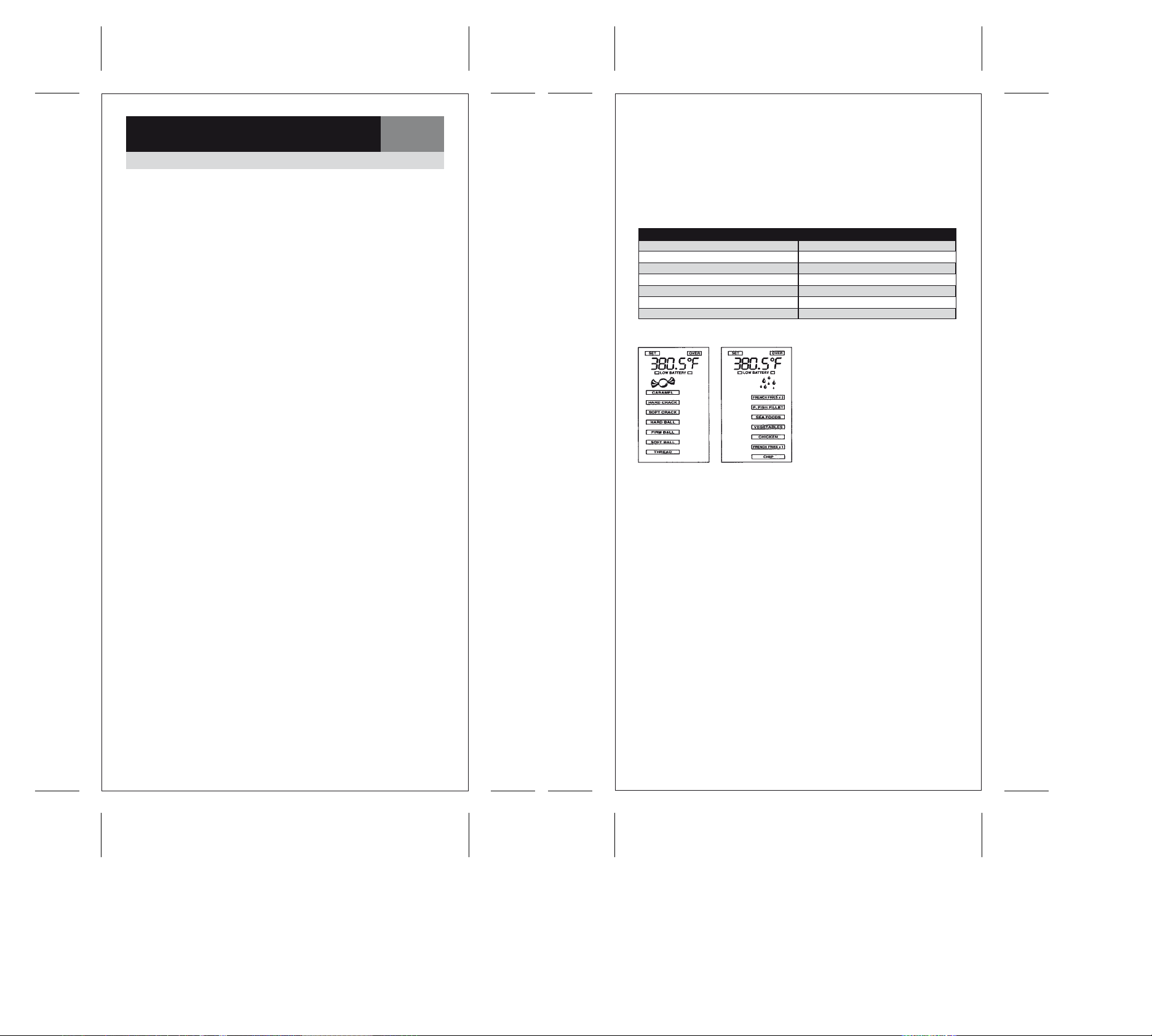
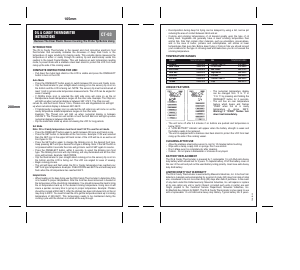


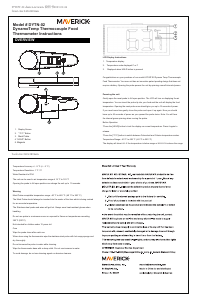
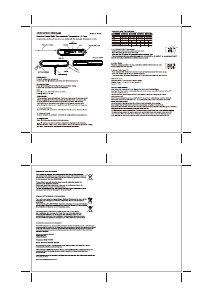


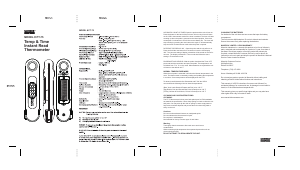

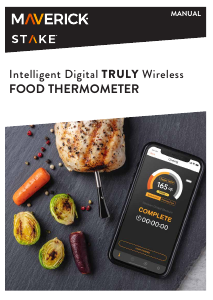
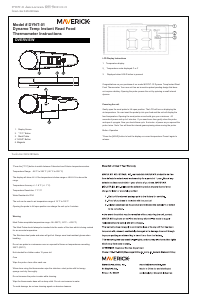
Praat mee over dit product
Laat hier weten wat jij vindt van de Maverick CT-03 Voedselthermometer. Als je een vraag hebt, lees dan eerst zorgvuldig de handleiding door. Een handleiding aanvragen kan via ons contactformulier.