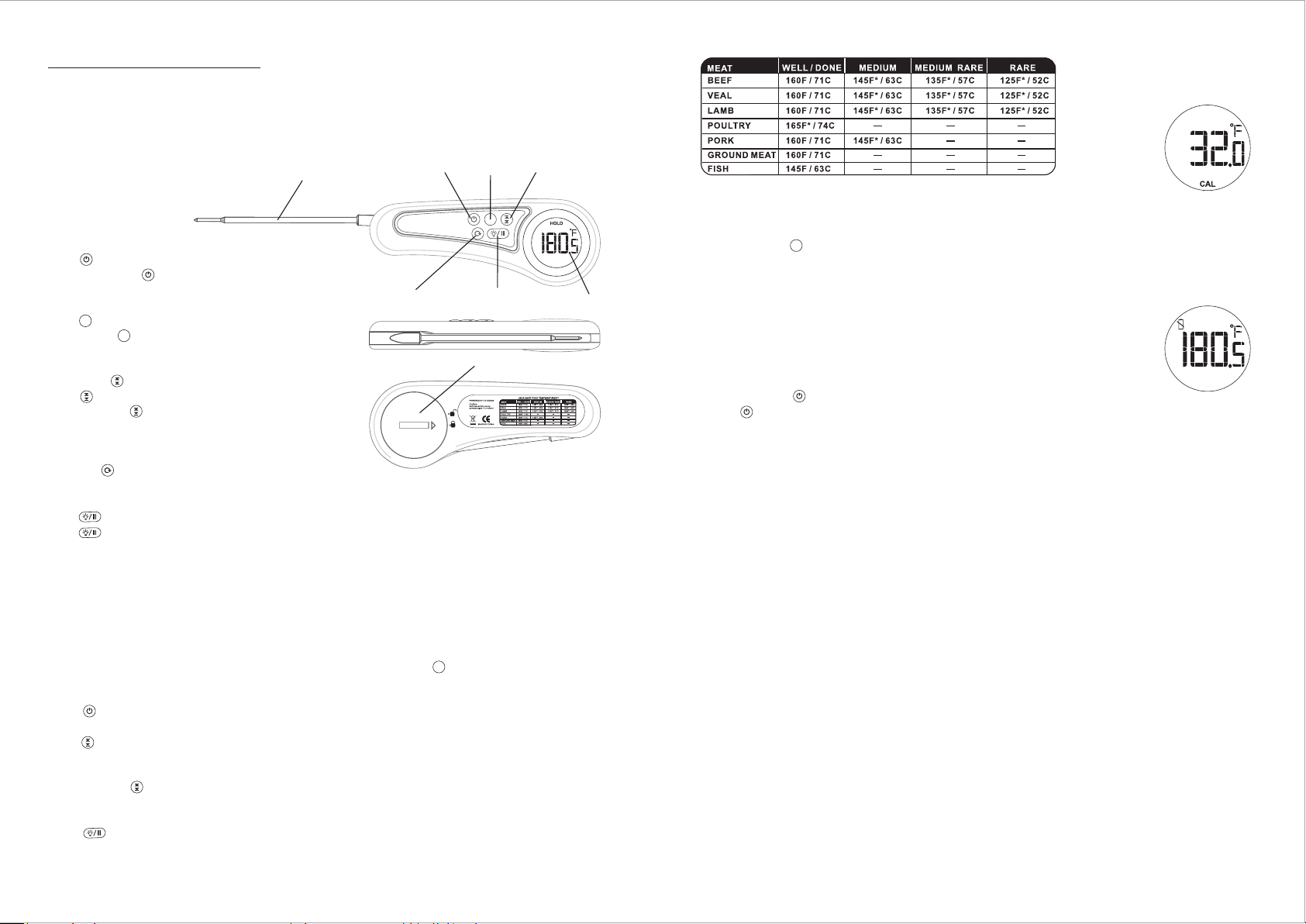
Instrucon Manual
POWER ON/OFF
Press buon once to power on
Press & hold the buon 3 seconds to turn off the thermometer.
C/F (CALIBRATION)
Press for Fahrenheit or Cengrade for temperature reading.
Press & hold buon for 5 sec for Re-Calibraon)
MAX/MIN -CLEAR
Press once to Maximum temperature recorded;
press again to show Minimum temperature recorded.
Press and hold to erase the current Maximum
or Minimum temperature recorded
RESET
Press the buon to reset the thermometer to factory default
HOLD / BACKLIGHT
Press once to hold temperature recorded,
press again to un-hold
Every press of this buon turns on the backlight for 5 seconds
1. To insert the baeries
Use a coin to open the baery door at the back of unit by turning it from LOCK to UNLOCK.
Insert Two CR2032 Lithium baeries with + sign up. Fasten the baery door securely but do not over-turn.
(The water resistance features requires maintaining the rubber gasket evenly within the groove.)
2. Temperature Scale
To select temperature reading in Fahrenheit or Cengrade by pressing buon.
3. Geng Started
Press buon once to turn on the thermometer.
Press buon once to show Maximum temperature recorded with showing “MAX” icon.
Press again to show Minimum temperature recorded with showing “MIN” icon.
Press and hold buon again to erase the current Maximum or Minimum temperature
recorded. The LCD will show “---“ to indicate the temperature record is erased.
Press buon once lock the current temperature displayed on thermometer.
The LCD will show “HOLD” icon. Press again to release the locked temperature reading,
the “HOLD” icon will be off and back to current temperature display.
Backlight will be turned on for beer viewing.
5. Baery Status
When the voltage on baery is low, Low Baery Indicator will be shown on LCD.
Please replace with new baeries.
6. Manual / Auto Power Off
- Press and hold buon for 3 seconds to turn off the thermometer for power saving
- Press buon again to turn on the thermometer
- The thermometer will automacally power off if no buons are pressed for ten minutes.
SPECIFICATIO NS:
Operang Range : -4°F to 572°F / -20°C to +300°C
Display Range : -4°F to 572°F / -20°C to +300°C
Power : 2 x CR2032
CARE OF YOUR PRODUCT
Don't touch the probe p with bare fingers aer use to avoid burning fingers.
Although this thermometer is waterproof do not wash in dishwasher.
Don't put the thermometer probe inside the oven or microwave oven and always keep at least 6”
away from any heat source.
The thermometer probe is made of food-grade stainless steel and is designed for instant
measurement only.
Don't measure temperatures above 300°C /572°F. Never burn probe directly over fire. Doing so ,
the thermometer screen will show “ HI ” and connuously using at this temperature will cause
permanent probe damage,
Use damp cloth or sponge to clean the probe and dry thoroughly aer cooking,
Don't subject the thermometer to extreme temperatures, humidity or severe shock.
Don't clean the case with any corrosive materials such as perfume, alcohol or cleaning agent or abrasives.
Keep the baeries, stainless steel probe away from children.
C/F
C/F
C/F
C/F
USDA SAFE FOOD TE MPERATURES*
C/F
C/F
(Calibration) (Clear)
RESET
LIGHT / HOLD
DISPLAY
BATTERY DOOR
FOLDABLE PROBE
POWER
MAX/MIN
Maverick Rain Drop Waterproof Digital Thermometer
Model no. PT-55
Congratulaons on the purchase of your new Waterproof thermometer tested to IP67.
Your thermometer is able to be immersed in up to 3 of water for up to 30 minutes.
4. RE-CAL IBRATION of Thermometer
- Make ice bath with 3 parts ice and 1 part cold water.
- Insert the probe p into center of ice bath.
- Press and hold buon for 5 seconds unl the unit show “CAL”
- The thermometer will start calibraon range from -3C /+26.6F to +2C /+35.6F to an accurate 0C /+32F
Note: Water boils at 208 F/97.8 C at 2000 above sea level
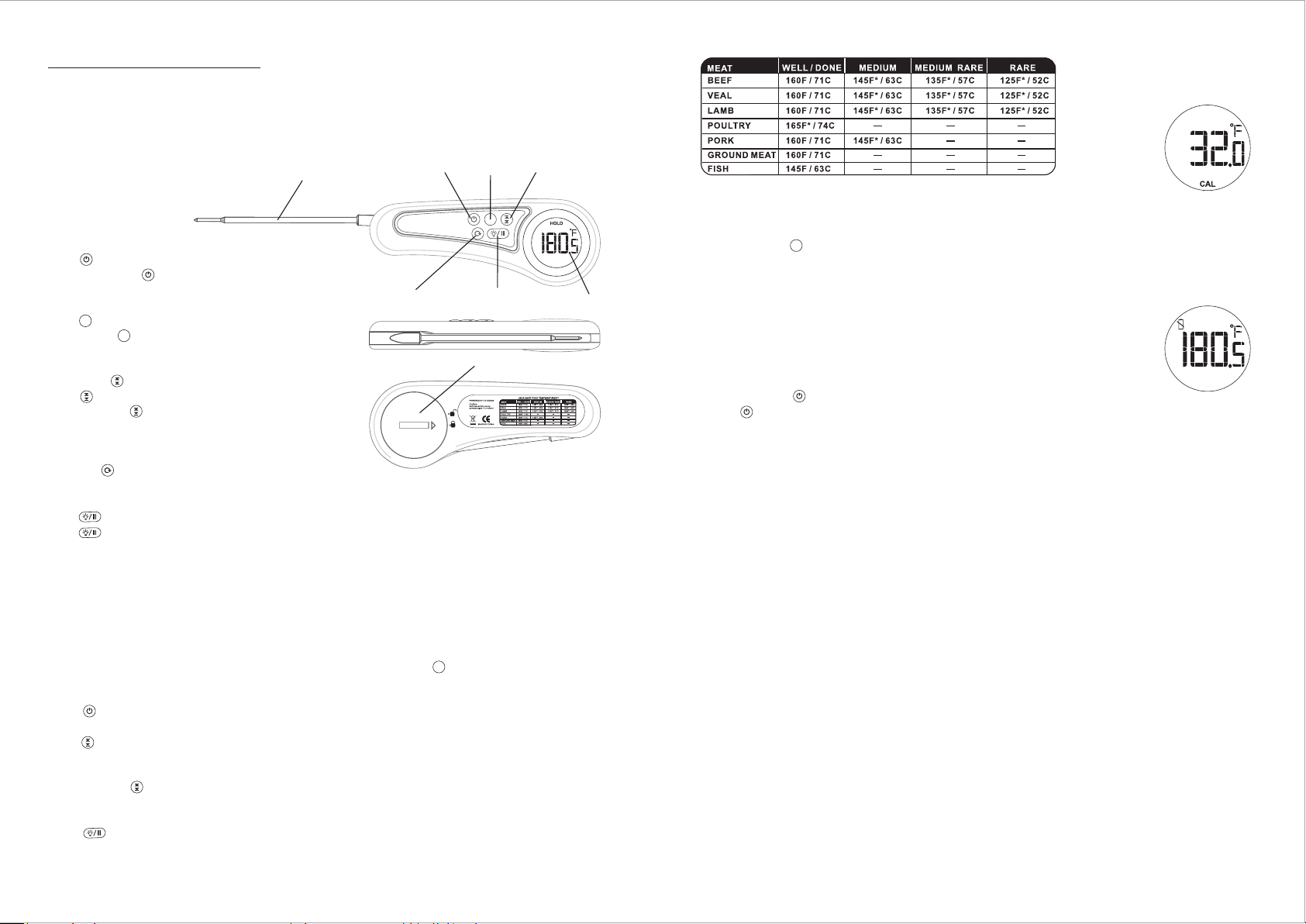
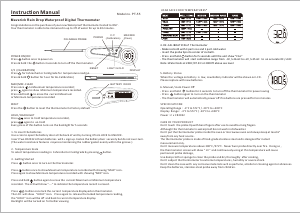




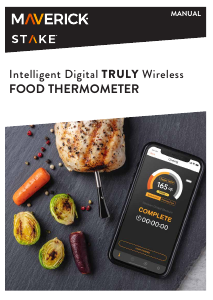
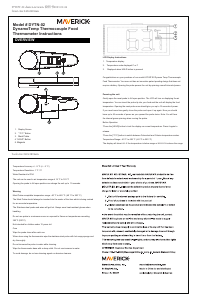
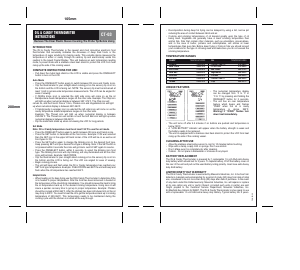
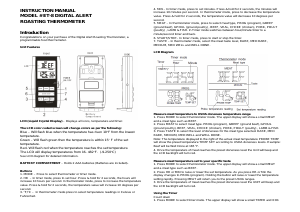
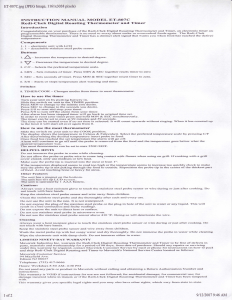

Praat mee over dit product
Laat hier weten wat jij vindt van de Maverick PT-55 Voedselthermometer. Als je een vraag hebt, lees dan eerst zorgvuldig de handleiding door. Een handleiding aanvragen kan via ons contactformulier.