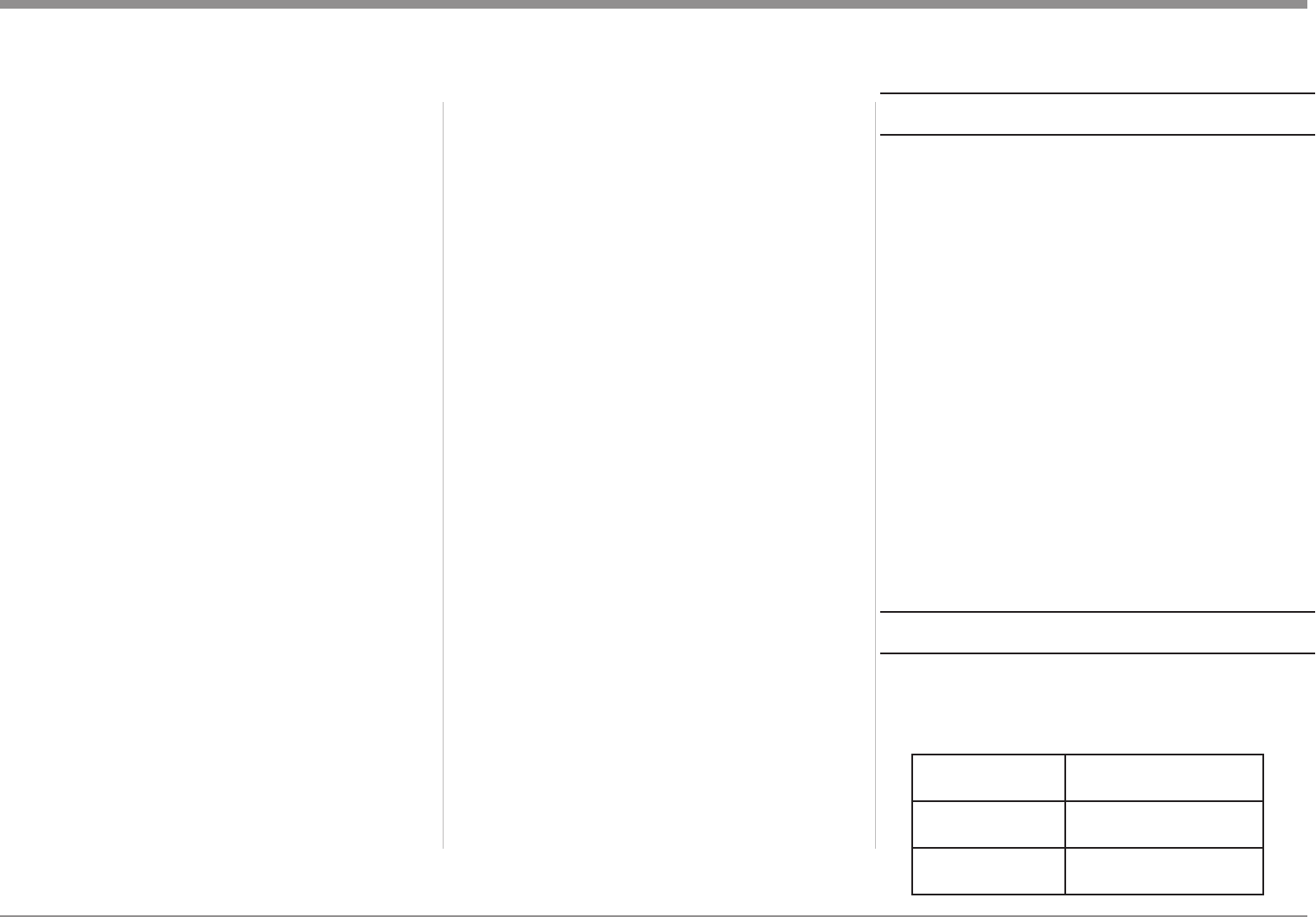
3
Thank you from all of us at McIntosh
Your new RS200 Wireless Loudspeaker System is a
precision instrument that will provide many years of
enjoyment. Please take a few moments to familiarize
yourself with the features and instructions to get the
maximum performance from your equipment.
If you need further technical assistance, please contact
your dealer who may be more familiar with your
particular setup including other brands. You can also
contact McIntosh with additional questions or in the
unlikely event of needing service.
McIntosh Laboratory, Inc.
2 Chambers Street
Binghamton, New York 13903
Technical Assistance Phone: (607) 723-3512
Customer Service (for repairs)
Phone: (607) 723-3515
Fax: 607-724-1917
Website: mcintoshlabs.com
Make a Note
For future reference, you can jot down your serial
number and purchase information here. We can identify
your purchase from this information if the occasion
should arise.
Serial Number:
Purchase Date:
Dealer Name:
List of Figures
Figure 1– AC Power Inlet .....................................4
Figure 2– Wi-Fi Button ........................................4
Figure 3– Rear Panel ...........................................6
Figure 4– 3.5mm Plug for AUX Input ..................7
Figure 5– USB Type B Connector ........................7
Figure 7– 3.5mm Plug for Power Control .............7
Figure 6– 3.5mm Plug for Data Output ................7
Figure 8– Knob Locations ....................................8
Table of Contents
Safety First ............................................................. 2
FCC Information (For US Customers) ..................2
IC Information (Canadian Customers) ..................2
Thank you from all of us at McIntosh ...................3
Make a Note ...........................................................3
Power Connection .................................................. 4
The Wi-Fi Connection ...........................................4
Get the Play-Fi App .................................4
Wi-Fi Setup .............................................. 4
More about Play-Fi ...................................4
Play-Fi Line In Broadcast ........................5
Surround Sound .......................................5
Works With Alexa™ ................................ 5
AirPlay ...................................................................5
Multiroom Audio .....................................5
Siri Voice Control ....................................5
Other Wireless Connections ..................................5
Bluetooth® ............................................... 5
Qualcomm® aptX™ Audio ..................... 6
Buttons and the Switches on the Back ..................6
Master Power Switch ...............................6
EQ- The WFT Switch ............................. 6
CEC Button ..............................................6
Wi-Fi Reset ..............................................6
Inputs and Outputs on the Back ............................6
Optical......................................................6
AUX ......................................................... 7
HDMI ARC (Connecting your TV) ........7
USB .......................................................... 7
Trig Out (Power Control) ......................... 7
Service .....................................................7
Subwoofer Output ....................................7
The Knobs on the Front .........................................8
The Left Knob .........................................8
Input .........................................................8
Bluetooth Pairing ....................................8
NET Wi-Fi Status LED............................8
Meter Brightness ......................................8
The Right Knob .......................................8
Standby ....................................................8
Mute .........................................................8
Volume .....................................................8
Both Knobs ..............................................8
Resetting the Unit ....................................8
The Grilles .............................................................8
Streaming Music ....................................................9
Amazon Music ......................................... 9
Internet Radio ..........................................9
Pandora ....................................................9
SiriusXM .................................................9
iHeartRadio .............................................9
KKbox ......................................................9
DLNA ......................................................9
Tidal .........................................................9
Napster .....................................................9
QQ Music ...............................................10
NPR ........................................................10
Using Presets .......................................................10
Remote Learning .................................................10
Changing the Remote’s Battery ..........................10
Description of Remote Control Buttons ..............11
Play-Fi Presets ..................................................... 11
HDMI and Optical Gain Adjustment ..................12
Trademark and License Information ...................12
Technical Specifications ......................................13
Re-packing the RS200 .........................................13
Figure 9– Sliding open the remote .....................10
Figure 10– Remote control diagram ...................11
Figure 11– Packing Material ..............................13
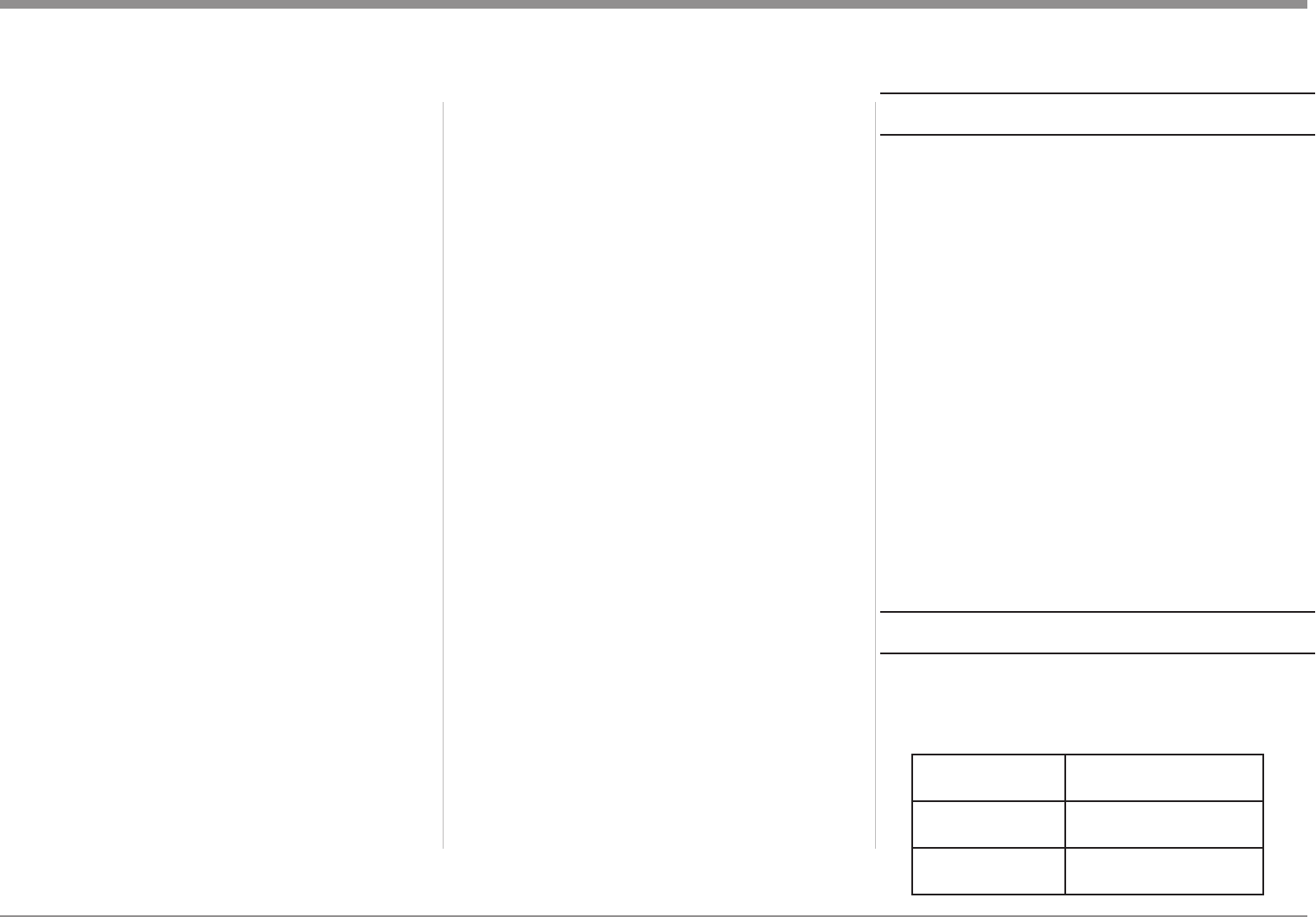
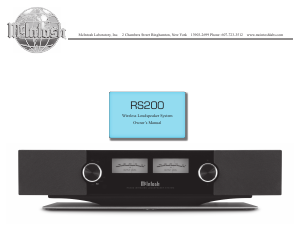


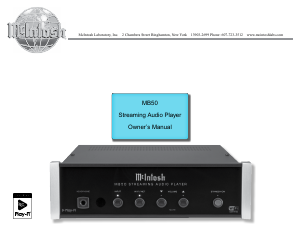



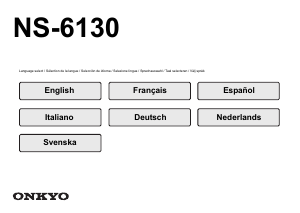
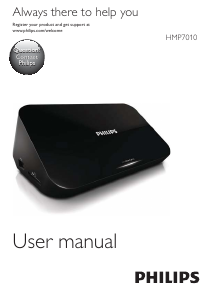

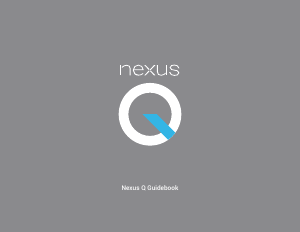
Praat mee over dit product
Laat hier weten wat jij vindt van de McIntosh RS200 Mediaspeler. Als je een vraag hebt, lees dan eerst zorgvuldig de handleiding door. Een handleiding aanvragen kan via ons contactformulier.