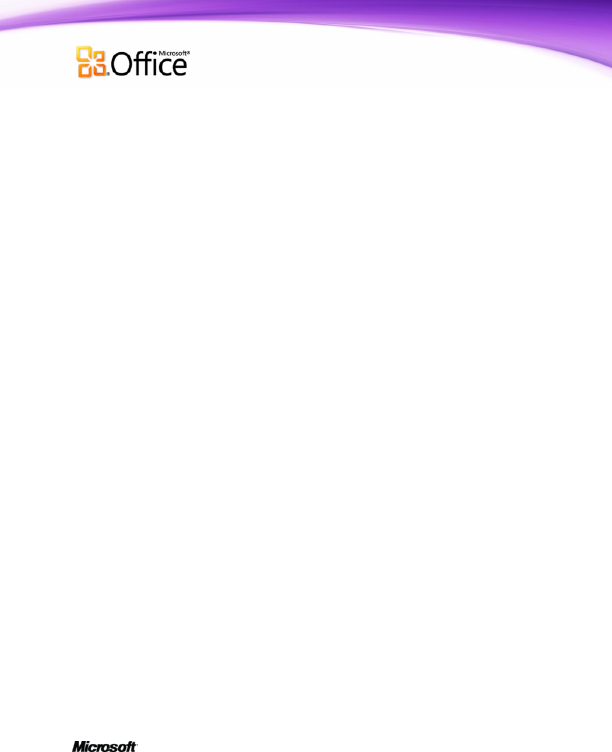
Table of Contents
Microsoft InfoPath 2010: An Overview .......................................................................................................... 1
For Advanced Business Users ....................................................................................................................... 1
For IT Pros and Developers .......................................................................................................................... 1
Quickly Design Forms with Easy-to-Use Tools .......................................................................................... 2
Create Forms Faster with the Ribbon .......................................................................................................................... 2
Customize Forms Easily with Declarative Logic and Layout ............................................................................... 3
Accomplish your tasks faster with Microsoft Office Backstage view .............................................................. 4
Make Forms for SharePoint Lists ................................................................................................................. 5
Use Microsoft SharePoint Workspace 2010 for Offline Completion ............................................................... 6
Create SharePoint Applications ................................................................................................................... 8
Create Two Types of SharePoint Applications ......................................................................................................... 8
Build Modular, Extensible, and Portable SharePoint Applications ................................................................... 8
Take Advantage of Server Improvements ...............................................................................................10
Enjoy More Powerful Web Browser Forms ............................................................................................................. 10
Manage Forms More Easily on the Server .............................................................................................................. 10
Build Advanced Forms and Connect Forms to Line-of-Business Systems .........................................11
Enhance Forms with Code ............................................................................................................................................. 12
Use Visual Studio Tools for Applications ...................................................................................................... 12
Use SharePoint Server Sandboxed Solutions .............................................................................................. 12
Connect Forms with Line-of-Business Systems .................................................................................................... 12
Easily Integrate Forms Using Industry Standards ...................................................................................... 13
Make Browser Forms Standards Conform .................................................................................................... 13
Provide Enhanced Information Security and Integrity with Digital Signatures ............................. 13
Embed Forms in Web Pages .......................................................................................................................14
InfoPath 2010: More Details ..........................................................................................................................17
Give Users the Ability to Complete Forms in E-Mail .......................................................................................... 17
Host InfoPath Inside Microsoft Office Programs ................................................................................................. 17
Extend Forms to Mobile Devices ................................................................................................................................ 17
Combine Data from Many Sources ........................................................................................................................... 18
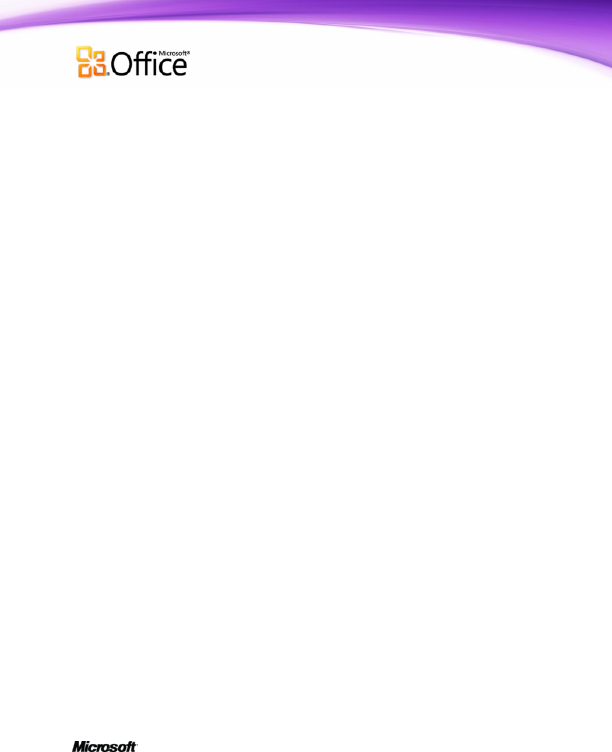

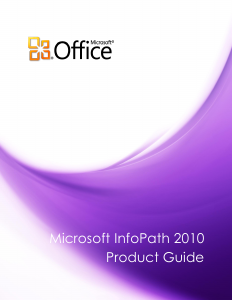

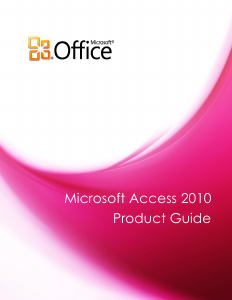
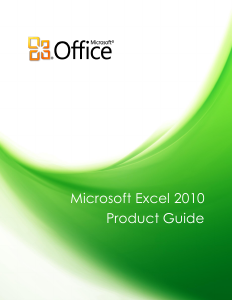
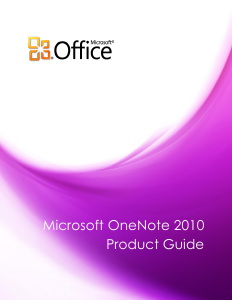
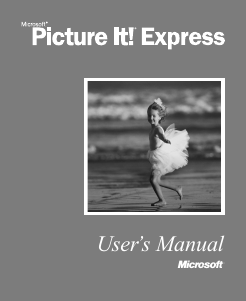
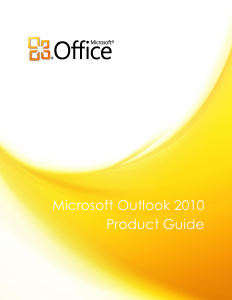
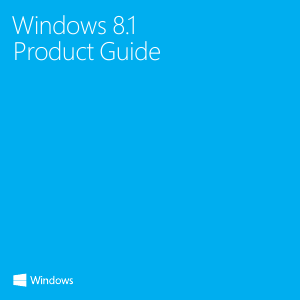
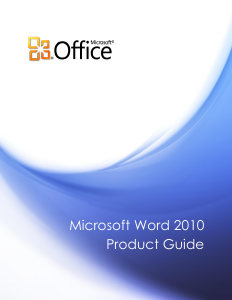
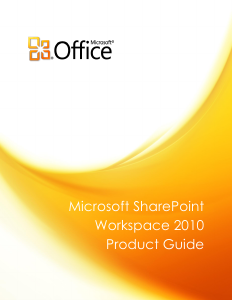
Praat mee over dit product
Laat hier weten wat jij vindt van de Microsoft InfoPath 2010. Als je een vraag hebt, lees dan eerst zorgvuldig de handleiding door. Een handleiding aanvragen kan via ons contactformulier.