
PAIR
Keep MOTA SmartWatch within 5ft of your
phone. Please ensure the SmartWatch is OFF.
Press and continue to hold the power button
(A) for 10 seconds until SmartWatch turns ON
and “Pairing” is shown on screen.
Access the Bluetooth menu on your phone to
search for devices.
Choose “Bracelet.”
If prompted for password, enter “0000”.
Complete the pairing process per your
phone’s instructions.
SmartWatch will then show the current time
and a headphone icon will be displayed to
indicate a successful connection.
Press and hold buttons (A) and (B) for 3
seconds to sync your contacts.
INCOMING CALL
When you receive a phone call, the
SmartWatch will vibrate and display the
caller’s name or number.
When receiving a call, press (A) or (B) to
answer the call. “Active Call” will be
displayed, you are now connected.
To reject/hang-up the incoming call, press
the power button (A) for 2 seconds. “Hang
up” will be displayed.
During conversation, press (B) to increase
volume, press (A) to decrease volume.
Double click (A) / (B) to re-dial the last
person you called.
RE-PAIR
When you restart your SmartWatch, you may
need to re-pair it to your phone. Please follow
PAIR instructions noted previously.
RESET
To un-pair your SmartWatch, please refer to
your phone’s instructions for un-pairing from
a Bluetooth device.
SAFETY GUIDELINES
Do not put the SmartWatch into liquid or
expose to high humidity environments.
Do not wash the SmartWatch.
Do not expose the SmartWatch to extreme
temperature (high or low).
Do not attempt to open the SmartWatch,
as this is not safe and may void your
warranty.
SPECIFICATIONS
• Bluetooth Version: 2.1
• Battery Type: Lithium Polymer
• Frequency: 2.4 Ghz
• Voltage: 3.6V - 4.2V
• Current: 45 mA
• Talk Time: 2 - 3 hours
• Stand by Time: 72 hours
For Support and Warranty Information,
please visit:
www.mota.com/support/
© Copyright 2014 MOTA®. All rights reserved. MOTA® is a
registered trademark of UNorth® LLC. The Bluetooth
word mark, gure mark, combination mark, and
Bluetooth Smart and Bluetooth Smart Ready marks are
all trademarks that are owned by the Bluetooth SIG.
PAIR
Keep MOTA SmartWatch within 5ft of your
phone. Please ensure the SmartWatch is OFF.
Press and continue to hold the power button
(A) for 10 seconds until SmartWatch turns ON
and “Pairing” is shown on screen.
Access the Bluetooth menu on your phone to
search for devices.
Choose “Bracelet.”
If prompted for password, enter “0000”.
Complete the pairing process per your
phone’s instructions.
SmartWatch will then show the current time
and a headphone icon will be displayed to
indicate a successful connection.
Press and hold buttons (A) and (B) for 3
seconds to sync your contacts.
INCOMING CALL
When you receive a phone call, the
SmartWatch will vibrate and display the
caller’s name or number.
When receiving a call, press (A) or (B) to
answer the call. “Active Call” will be
displayed, you are now connected.
To reject/hang-up the incoming call, press
the power button (A) for 2 seconds. “Hang
up” will be displayed.
During conversation, press (B) to increase
volume, press (A) to decrease volume.
Double click (A) / (B) to re-dial the last
person you called.
RE-PAIR
When you restart your SmartWatch, you may
need to re-pair it to your phone. Please follow
PAIR instructions noted previously.
RESET
To un-pair your SmartWatch, please refer to
your phone’s instructions for un-pairing from
a Bluetooth device.
SAFETY GUIDELINES
Do not put the SmartWatch into liquid or
expose to high humidity environments.
Do not wash the SmartWatch.
Do not expose the SmartWatch to extreme
temperature (high or low).
Do not attempt to open the SmartWatch,
as this is not safe and may void your
warranty.
SPECIFICATIONS
• Bluetooth Version: 2.1
• Battery Type: Lithium Polymer
• Frequency: 2.4 Ghz
• Voltage: 3.6V - 4.2V
• Current: 45 mA
• Talk Time: 2 - 3 hours
• Stand by Time: 72 hours
For Support and Warranty Information,
please visit:
www.mota.com/support/
© Copyright 2014 MOTA®. All rights reserved. MOTA® is a
registered trademark of UNorth® LLC. The Bluetooth
word mark, gure mark, combination mark, and
Bluetooth Smart and Bluetooth Smart Ready marks are
all trademarks that are owned by the Bluetooth SIG.


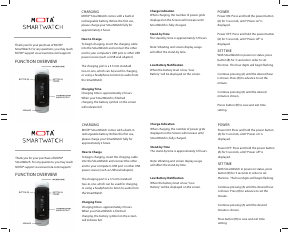




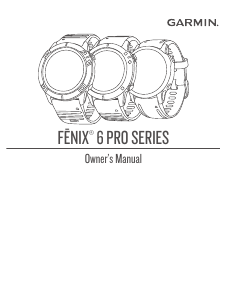




Praat mee over dit product
Laat hier weten wat jij vindt van de MOTA G1 Smartwatch. Als je een vraag hebt, lees dan eerst zorgvuldig de handleiding door. Een handleiding aanvragen kan via ons contactformulier.