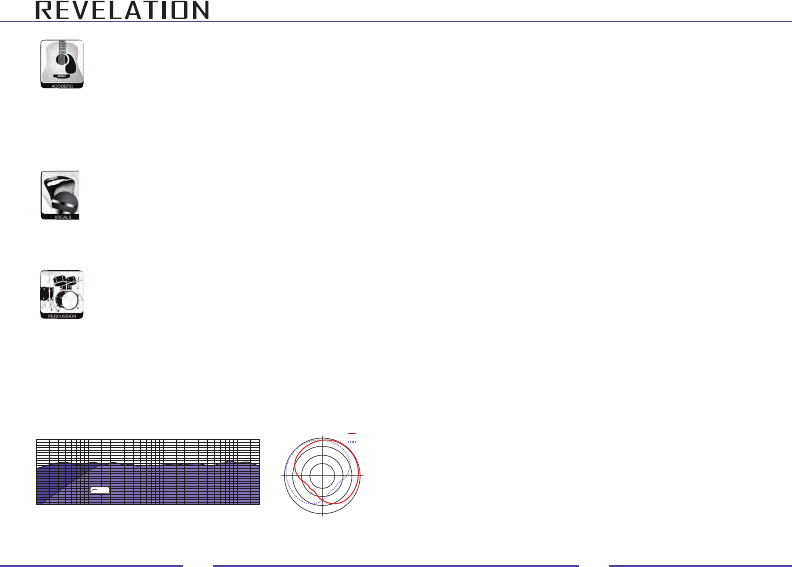
Right
Left
0
90270
180
125 Hz
20 50 100 200 500 1K 2K 5K 10K 20K
+20
+10
0
-10
-20
-30
User Manual
STEREO
2
Contents
Unpack your Revelation Stereo microphone carefully and verify that all of
the following items are included:
Revelation Stereo microphone
15-foot, 7-pin Mogami
®
cable
Two 15-foot Mogami
®
XLR microphone cables
Power supply
Heavy-duty shock mount
Aluminum flight case
Cleaning cloth
Manual
Certificate of authenticity
If any of these items are missing or damaged, contact the company from
which you purchased the microphone.
Power requirements
The Revelation Stereo uses two EF86 tubes that require a dedicated power
supply, which is included with your microphone. Even if your mixer has
phantom power, you should defeat the phantom power as a precautionary
measure when it is not needed to power other microphones.
The power supply is switchable between 110 volts and 220 volts AC. In
North America, the microphone is shipped with the setting at 110 volts.
When the microphone is exported, it is shipped with the setting at 220
volts. However, you should ensure that the power supply’s voltage is at
the correct setting for your region, as an incorrect voltage setting can
cause permanent damage to the microphone and power supply.
Every MXL microphone is checked thoroughly before shipping. If you
do not hear any sound from the microphone, check the power supply to
make sure that it is switched on.
The outputs from the Revelation Stereo are located on the power supply.
Use the supplied Mogami
®
cables to connect the outputs from the power
supply to your recording console or interface.
Note: If you are using the microphone in mono with a single connection,
the orientation of the microphone will need to be adjusted, as the capsules
are oriented at 45 degrees from the front of the microphone.
5
Acoustic guitar—There are several possibilities for using the
Revelation Stereo with an acoustic guitar. On many guitars,
you can get a great sound by positioning the microphone so
that one capsule points toward the 12th fret and the other
capsule points toward the sound holes. Subtle changes in the
microphone’s position can make dramatic changes in tonal color. Moving the
microphone farther away from the guitar gives recordings more room sound.
This may be beneficial, depending on what feel you are looking for. When
you are recording two or more guitars, placing the microphone directly in
front of the performers or between them will capture the space and feel of
the group and give a realistic recording of the performance.
Vocals—The Revelation Stereo is perfect for recording solo
vocalists and vocal ensembles. With the microphone placed
in front of a group (facing the singers), it is easy to capture the
spacing and depth of the recording. Varying the distance between
the singers and the microphone will change the balance between
direct sound and room sound. Placing the microphone closer will enhance
the lower registers. With experimentation, you can get incredibly detailed
recordings with the Revelation Stereo.
Drums and percussion—Place the Revelation Stereo over the drum
kit, angled toward the kit. It will give a very realistic representation
of the sound of the entire drum kit. Experimenting with position
(moving the microphone toward the front or back of the kit or
adjusting its vertical alignment) can make subtle changes to
the tone of a recording. The Revelation Stereo is also perfect for percussion.
It can be placed between a pair of congas, aimed at a group of percussionists
or even pointed at a bell tree. The separation and depth bring extra realism
to recordings.
Polar Pattern/Frequency Chart
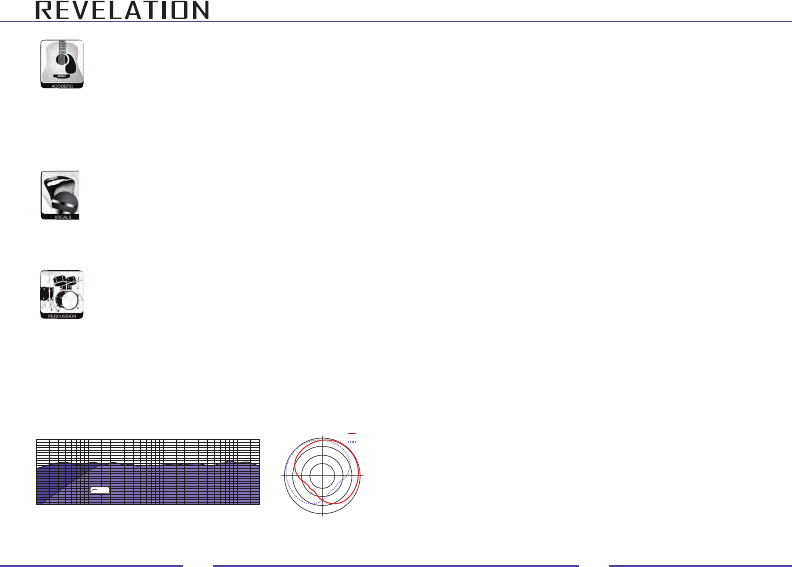



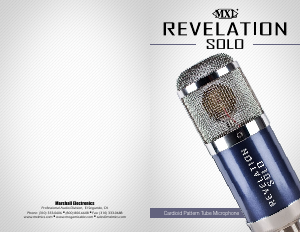



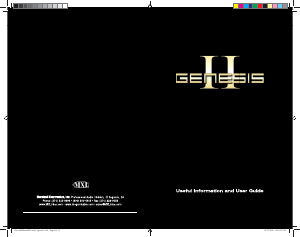
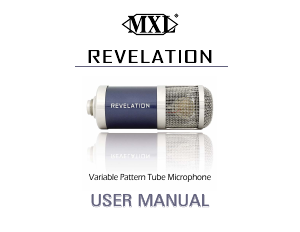
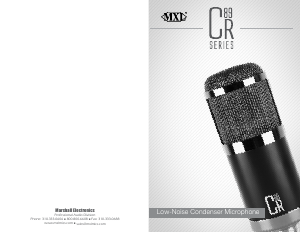
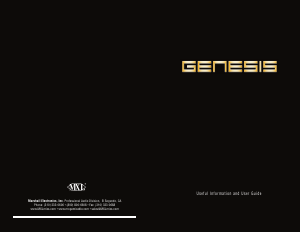
Praat mee over dit product
Laat hier weten wat jij vindt van de MXL Revelation Stereo Microfoon. Als je een vraag hebt, lees dan eerst zorgvuldig de handleiding door. Een handleiding aanvragen kan via ons contactformulier.