3
8.3 Reset the Loading Mechanism .................................................................. 25
8.4 Accessing CD Mode .................................................................................. 25
9 CD/MP3/WMA/JPEG Operation ....................................................................... 26
9.1 CD Player User Interface........................................................................... 26
9.2 MP3/WMA Discs........................................................................................ 27
9.3 JPEG Discs ............................................................................................... 28
10 Navigation Operation........................................................................................ 29
10.3 Access the Navigation mode ..................................................................... 29
10.3 Navigation Operation................................................................................. 29
10.3 How to Listen to an Audio program While Using/viewing the Navigation... 29
11 Troubleshooting................................................................................................ 30
12 Specifications.................................................................................................... 34
Part 2 Navigation
1 Warnings and safety information ...................................................................... 37
2 General information .......................................................................................... 38
3 Discovering the program through the screens .................................................. 39
3.1 Main menu................................................................................................. 39
3.2 About screen ............................................................................................. 40
3.3 The map .................................................................................................... 40
3.3.1 2D and 3D map views ........................................................................ 41
3.3.2 Zoom levels........................................................................................ 41
3.3.3 Daylight and night colour schemes..................................................... 42
3.3.4 Streets and roads ............................................................................... 43
3.3.5 Other objects...................................................................................... 44
3.3.6 Current position and Lock-on-Road.................................................... 44
3.3.7 Selected map point, also known as the Cursor .................................. 45
3.3.8 Marked map points (Pin) .................................................................... 45
3.4 GPS Data screen....................................................................................... 45
3.4.1 GPS data displayed............................................................................ 46
3.4.2 GPS connection indicator................................................................... 46
3.4.3 GPS data quality indicator.................................................................. 47
3.4.4 Time synchronization.......................................................................... 47
3.5 Screens with map...................................................................................... 48
3.5.1 Turn preview (No. 1)........................................................................... 49
3.5.2 Zoom in and out (No. 2 & 3) ............................................................... 50
3.5.3 Tilt up and down (No. 4 & 5)............................................................... 50
3.5.4 Follow mode - lock to GPS position and heading (No. 6) ................... 51
3.5.5 Cursor (No. 7)..................................................................................... 51
3.5.6 Map scale (No. 8) ............................................................................... 52
3.5.7 Menu (No. 9) ...................................................................................... 52
3.5.8 Map orientation and Overview (No. 10).............................................. 52
3.5.9 GPS position quality (No. 11) ............................................................. 53
3.5.10 Sound muting (No. 12) ....................................................................... 54
3.5.11 Track Log recording/playback indicator (No. 13) ................................ 54
3.5.12 Cursor menu (No. 14)......................................................................... 54
3.5.13 Current street (No. 15)........................................................................ 56
3.5.14 Travel and Route data (No. 16) .......................................................... 56
3.5.15 Distance to next turn (No. 17)............................................................. 57
3.5.16 Next street / Next settlement (No. 18) ................................................ 57
3.5.17
Approaching next turn (No. 19) .......................................................... 57
3.6 Menu.......................................................................................................... 57



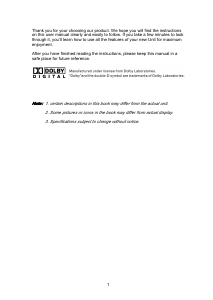
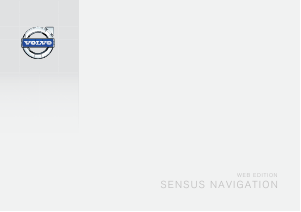
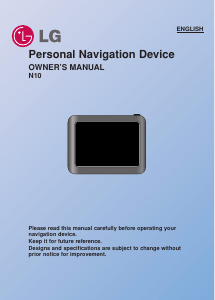
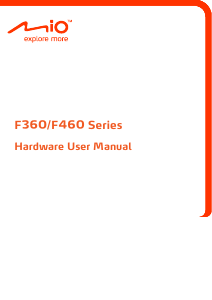

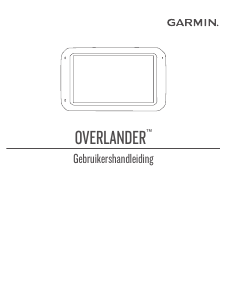

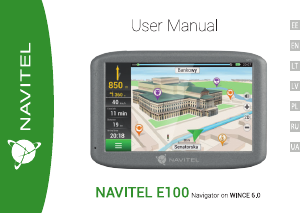
Praat mee over dit product
Laat hier weten wat jij vindt van de Navsure N400i Navigatiesysteem. Als je een vraag hebt, lees dan eerst zorgvuldig de handleiding door. Een handleiding aanvragen kan via ons contactformulier.
beantwoord | Ik vind dit nuttig (0) (Vertaald door Google)