
1
G1UltraHD4KActionCamera
InstructionManual
AboutThisManual
Thankyouforpurchasing NEEWERG1UltraHD
4KActionCamera.
ThisManualcanhelpyouknow:
thebasicoperationprocedureandfunctionof
G1UltraHD4KActionCamera.
theapplicationenvironmentandsafeuseof
G1UltraHD4KActionCamera.
theaccessories’installationmethodsof
G1UltraHD4KActionCamera.
1.PackageContents
Action
Camera
mode
Clip1
USB Cable
Battery
Waterproof
Housing
Mount6
Mount2
Bandages
Mount4
Mount3
Handled Bar/
Pole Mount
Mount1
Mount5
Bandage
Cleaning cloth
Protective
Backdoor
NEEWER
2.Accessories
2
3
3.ActionCamera
MicroSDslot
MicroUSBPort
Microphone
Power/ModeButton
Lens
UPButton
ShutterReleaseButton
PowerIndicatorLight
Speaker
Down/Wi-FiButton
HDScreen
Chargingindicator
4
Batterycompartment
4.WaterproofCase
Waterproof
HousingLock
Latch
ShutterReleaseButton
ModeButton
UPButton
Down/Wi-Fi
Button
6
6.PowerSupplyMode
ViaPower
Adapter(AC)
ViaBattery(DC)
BatteryMountingPostion CompatibleBatteryModels
3.7vli-ion
battery
mod
e
NE E
WE R
12.Precautions
Pleasedonotputheavyobjecton
theactioncamera.Physicaldamage
innotcoveredbythewarranty.
Pleasedonotdirectlyuseliquid
likewateroralcoholtowashor
cleanthecamera.Adrymicrofiber
orsoftcottonclothisrecommended
toavoidscratching.
PleaseDONOTusethecamerain
therainwithoutwaterproofcase
housinginstalled.Thecamrea
itselfisn'twaterproof.
50kg / 110lb
PleaseDONOTdisposeofthe
batteriesinafireoranincinerator
astheymayexplodeifexposedto
extremeheat.
23
10
Co nn ec t de vi ce W i- Fi
mode
NEEWER
Openthe"EZiCam"
APP.
Choose"Connect
deviceWiFi”
Action
Camera
Youcannowbettercontrolyouractioncamerawithuseofthe
"EZiCam"APP.
12
FunctionsofMODEbutton
GeneralShooting:
Takeonecapturedphoto
ContinuousShooting:
Thecamerawilltake3quickphotos.
00
12MP
MIDE
00
12MP
MIDE
PressMODEbuttononce
PressMODEbuttontwice
9
9.FunctionsIntroductions
1080P
60
00:00:00
00:00:00
mode
PresstheMODEbuttonforabout5seconds
toturnonG1actioncamera
VideoTaking:
Recordavideo
Starting-upInterface
Toenter"Setting"interface,pressMODE4times.
22
Reset:No/Yes
SETTINGS
X
Reset
Version
Version
SETTINGS
X
Reset
Version
PleaseFormattheMicroSDcardbeforeuse.
Thecamerawillautomaticallyturnoffwhen
thememorycardisbeingformatted,so
pleaseturnoncameraafterformatting.
17
SoundIndicator:Shutter(On/Off)、
Start-up(On/Off)、Beep(On/Off)
、Volume(1~3)
SETTINGS
X
Powerfrequency
Language
Date&Time
SoundIndicator
2019
Format:No/Yes
Themachinewillturnoffandrestart
duringtheformattingoperation
SETTINGS
X
UpsideDown
ScreenSaver
PowerSaver
Format
ScreenSaver:Off/1min/3min/5min
SETTINGS
X
UpsideDown
ScreenSaver
PowerSaver
Format
PowerSaver:Off/1min/3min/5min
SETTINGS
X
UpsideDown
ScreenSaver
PowerSaver
Format
UpsideDown:On/Off
SETTINGS
X
UpsideDown
ScreenSaver
PowerSaver
Format
16
13
TimeStamp:Off、Date、Dete&Time
Exposure:0.0、+0.3、+0.7、+1.0+1.7+2.0
0.0、-0.3、-0.7、-1.0-1.7-2.0
SETTINGS
X
VideoResolution
LoopingVideo
TimeStamp
Exposure
SETTINGS
X
VideoResolution
LoopingVideo
TimeStamp
Exposure
18
SETTINGS
X
Powerfrequency
Language
Date&Time
SoundIndicator
Date&Time:05/14/2018、00:00
Powerfrequency:50HZ、60HZ、Auto
SETTINGS
X
Powerfrequency
Language
Date&Time
SoundIndicator
Language:English、繁体中⽂、Italiano、
EspanoI、Portugues、Deutsch、Dutch、
Francais、Cestina、Pliski、Turk、PycckNN、
⽇本语、 、Thai
SETTINGS
X
Powerfrequency
Language
Date&Time
SoundIndicator
~
15
TimeLapse:2S、3S、5S、10S、20S、30S、60S
SETTINGS
X
PhotoResolution
BurstPhoto
TimeLapse
ContinuousLapse
PhotoResolution:4608X2592、3760X2120
2976X1672、2648X1504mm
SETTINGS
X
PhotoResolution
BurstPhoto
TimeLapse
ContinuousLapse
BurstPhoto:3Photes
SETTINGS
X
PhotoResolution
BurstPhoto
TimeLapse
ContinuousLapse
Continuous Lapse:Off、on
SETTINGS
X
PhotoResolution
BurstPhoto
TimeLapse
ContinuousLapse
21
11.AccessoryInstallationProcedures
NEE WER
Mount2 Bandages
Application&Installation:ActionCamera+Helmet
Mount2 Bandages
Mount4
mode
NEE WER
mode
NEEW ER
NEE WER
Mount6
Mount6
24
Application&Installation:ActionCamera
+BicycleHandlebar
Mount4
mode
HandledBar/
PoleMount
Mount3
NEE WER
NEE WER
mode
NEEW ER
HandledBar/
PoleMount
Mount3
NEE WER
NEE WER
13.Notes
Thisisahighprecisionproduct,pleasepreventdropping
theitemorallowingittofallontheground.Physical
traumacancausedamageandreduceimagequality
orbreaktheitemcompletely.
Pleasekeeptheitemawayfromobjectswithstrong
magnetismandradiowaves,suchasstrongmagnetsor
electricmotorswhichgeneratemagneticfields.Strong
magneticfieldsmaycausetheitemtomalfunctionor
damageresultinginreducedqualityofimagesandvideos.
Pleasekeeptheitemoutofheatanddirectsunlightsuch
asinacarinthesunorotherhotlocations.
NeewerrecommendsusingnamebrandMicroSDcardsfor
bestresults.HighqualitySDcardsensuresmoothoperation
ofallfunctionsofthecamrea.
PleasekeeptheMicroSDcardawayfromplaceswithstrong
magnetism.StrongmagneticfieldsdamageSDcardsand
willcorrupttheinformationstoredonthem,resultingin
lossofimagesandvideos.
Iftheitembecomeshottothetouch,emitsfumes,orgives
ofanodorwhilecharging,pleasepromptlyunplugthe
powertoavoidanyriskoffire.
Pleasestoretheitemindry,cool,anddust-proofplace,
awayfromdirectsunlight.
26
27
17.ContactUs
NEEWERhasbeencontinuouslydevotedtodevelopingnew
products,upgradingexistingproductsandincreasing
manufacturingquality,whichresultsindecreasedproductdefect.
Ifyouhaveanyquestionsorencounteranyproblemswithour
product,pleasereachouttoourafter-saleserviceteamor
authorizedserviceproviderforhelp.
Theactualproductmaydifferslightlyfromthepictureinthis
manualincolorandappearance.
Yourquestionsorsuggestionarehighlyvaluedandappreciated.
Pleasefeelfreetocontactus,andwewilldoourbesttofully
satisfyYOU!
Weencourageyoutoregisteryouritemonourwebsite
www.neewer.com.HereyoucanalsocreateaNEEWER®user
account,accessmanuals,firmwareupdates,engageindiscussions
onouruserforums,submitsupporttickets,andmore!
Email(multilanguage,English,Chinese,
German,Spanish,Italian,andFrench
languages):
Support@neewer.com
28
16.Trademark&StatementAboutNEEWER®
NEEWERisaregisteredtrademarkof NEEWERTechnology
Company,Ltd,whichisprotectedgloballybyinternational
trademarklaws.NEEWERreservesallrightstothistrademark.
(3)Theproductismalfunctionedordamagedduetorain,hailstorm,
fumigation,medicine,chemicalsornaturalwastage;anddueto
forcemajeure(includebutnotlimitedtoearthquake,Typhoon,
fire,flood,violentcrime);
(4)Theusermodify,dismantle,repairtheproductanditsparts
withoutperssion;
(5)Theuserdamagedthepartsof G1ACTIONCAMERAbyusing
non-originalaccessories,orchangedthecircuiThet,line
configurationwithoutpermission;
(9)TheG1ACTIONCAMERA.panelandmainpartsarebeyond
maintantencerange;Thesecuritylabelontheproductis
missingordamaged.
(10)G1ACTIONCAMERAisusedasacommercialproduct.
(6)Theproductismalfunctionedordamagedbycollisionorfall-off
duetotheuser;
(7)WarrantyCard,After-saleServiceCard,invoiceoritemNodoes
notconformtotheproduct.
(8)Theuserchangethewarrantyservicedateoftheproductand
itspartswithoutperssion;
15.WarrantyPolicy
(1)Theproducthasexpiredtheone-yearwarrantyperiod;
WarrantyRestrictions
ThefollowingconditionsareNOTcoveredbytheNEEWER®Warranty:
WarrantyPeriod
Reminder:Pleasekeepthepackageboxforatleast15daysbeacauseitisnecessarytousethepackageboxto
protecttheproductduringtransportation.
Yourquestionsorsuggestionarehighlyvaluedandappreciated.
Pleasefeelfreetocontactus,andwewilldoourbesttofullysatisfy
you.E-MAIL:support@neewer.com
YoucanregisteryourNEEWERproductforitsfree1yearwarrantyat
www.neewer.com.Thanks!
25
14.ProductSpecifications
Name
VideoFormat
MemoryCard MicroSDHCcard(notinduded)
50Hz/60Hz
OperatingSystem
FrequencyofLight
Dimensions
Battery
G1UltraHD4KActionCamera
MP4
3.7VLi-ionBattery
WindowsXP/bistaorAbove/win7
59.3*24.6* 41.1mm
Waterproof
Upto30m
Wi-Fi 802.11b/gn
PressMODEbutton3times
11
TimeLapseShooting:
Takeseveralphotosatdesignatedintervals
overaspecefiedtime.
00
12MP
MIDE
Enter"Setting"interface:
PressMODEbutton4times
14
VideoResolution:1080P(60fps)、1080P(30fps)、
4K(25fps)、2.7K(30fps)
SETTINGS
X
VideoResolution
LoopingVideo
TimeStamp
Exposure
LoopingVideo:OFF/ON
SETTINGS
X
VideoResolution
LoopingVideo
TimeStamp
Exposure
TheoptionalDPIresolutionsofvideomaybelimited
bytheclassofMicroSDcards.Forexample,theDPIof
videowillbelimitedto1080P/30pixelsifthememory
cardislowerthanclass6.Togetthebestvideo
recordingeffect,pleaseuseclass10MicroSDcards!
10.SettingInterface
7.Photo/VideoPlayback
ToexitPlaybackmode,continuousllypressMODEbutton
threetimes,thenitwillreturntoStarting-upinterface.
PressUP↑buttontoenterPlaybackmode.
Selecttoreplayyourphotosorvideos.
7
8.APPControlUsageMethods
ScantheQRcodetodownload
APP
PresstheMODEbuttonforabout
5secondstoturntheNeewerG1
actioncameraon;andthenpress
DOWNButton↓twice.
MakesureyourphoneortablethasitsWiFienabled,thenchoose
"iCam-H9s"toconnectyourphoneortabletwithNeewerG1camera
throughtheAPP.
WiFiConnectionReady!
WLAN
iCam-H9s
SupportedOperatingSystems:iOS/Android
WiththeAPP“ EZiCam”,youcancontrolyourcamreaeffectivelyfromasmartphone
ortablet.MultiplefunctionsareavailableviaAPPcontrol:PhotoReview,Photoand
VideoSharing,CamaraControls,Real-timeViewing,andMore.
PleaseNote:Don'tcloseGPRS/Cellularnetworkwhenopening
Wlan/WiFinetwork.(ortheiCam-H9smaynotbeconnected.)
8
TableofContents
1
2
3
1.PackageContents
2.Accessories
3.ActionCamera
4
5
6
10
22
4.WaterproofCase
5.SuggestedApplications
6.PowerSupplyMode
9.FunctionsIntroductions
11.AccessoryInstallationProcedures
24
26
26
27
28
13.Notes
14.ProductSpecifications
15.WarrantyPolicy
16.Trademark&StatementAboutNEEWER®
17.ContactUs
25
12.Precautions
7
7.Photo/VideoPlayback
8
8.APPControlUsageMethods
13
10.SettingInterface
5
5.SuggestedApplications
Diving&Underwater
MotorVehicleDriving
orRacing
WinterSports
Cycling
ExtremeSports
RoadTrips
170°
2-inch LCD Wide Angle
Lens
HDOUT Uitra HD Waterproof
to 30m
Long-lasting
battery
4K
HDOUT










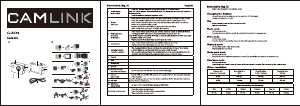

Praat mee over dit product
Laat hier weten wat jij vindt van de Neewer G1 Actiecamera. Als je een vraag hebt, lees dan eerst zorgvuldig de handleiding door. Een handleiding aanvragen kan via ons contactformulier.