
Nero Wave Editor 3 Contents • 3
Contents
1 Instructions in brief........................................................................5
1.1 What's new in Nero Wave Editor 3? .............................................. 5
1.2 Introduction ..................................................................................... 6
1.3 How this information is organized ................................................ 6
1.4 Notes for the user ........................................................................... 6
1.5 Important terms............................................................................... 7
2 About Nero Wave Editor 3 .............................................................8
2.1 Introduction ..................................................................................... 8
2.2 Structure of the program................................................................ 8
2.2.1 Workspace ..................................................................................... 9
3 Settings .........................................................................................10
3.1 Selecting the input and output devices ...................................... 10
3.2 Setting the editor options............................................................. 10
3.2.1 Setting the display features.......................................................... 11
3.2.2 Specifying the directories used .................................................... 12
3.2.3 Audio output................................................................................. 13
3.2.4 VST Plug-ins ................................................................................ 14
4 View...............................................................................................15
4.1 Specifying the view....................................................................... 15
4.2 How the audio files can be represented ..................................... 16
4.3 Zooming......................................................................................... 17
4.3.1 Vertical zoom ............................................................................... 17
4.3.2 Horizontal zoom ........................................................................... 18
5 Audio files.....................................................................................19
5.1 Loading and playing back audio files ......................................... 19
5.2 Selecting sections of audio files ................................................. 20
5.2.1 Saving the selection as a new audio file ...................................... 21
5.3 Inserting an audio file................................................................... 21
5.4 Recording a new audio file........................................................... 22
5.5 Converting an audio file ............................................................... 23
5.6 Editing audio files ......................................................................... 25
5.6.1 Muting .......................................................................................... 25
5.6.2 Normalization ............................................................................... 25
5.6.3 Changing volume ......................................................................... 26
5.6.4 Fading in and out ......................................................................... 27

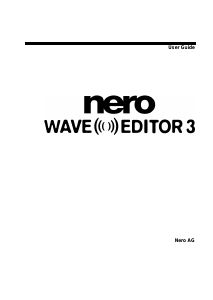


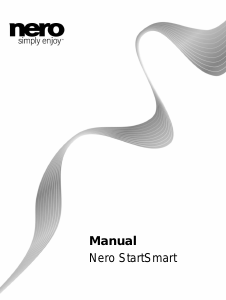


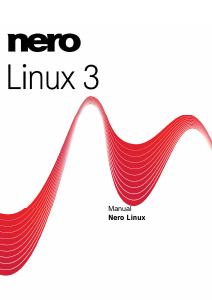

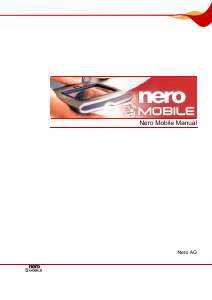
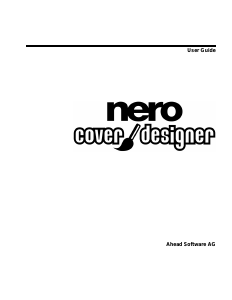
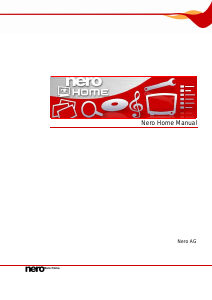
Praat mee over dit product
Laat hier weten wat jij vindt van de Nero WaveEditor 3. Als je een vraag hebt, lees dan eerst zorgvuldig de handleiding door. Een handleiding aanvragen kan via ons contactformulier.