
24-Port and 48-Port Gigabit Ethernet PoE+ Smart Switches with 4 SFP Ports
User Manual10
Configure the global CoS settings . . . . . . . . . . . . . . . . . . . . . . . . . . . . . 300
Configure the CoS settings for an interface . . . . . . . . . . . . . . . . . . . . . 301
Configure the CoS queue settings for an interface . . . . . . . . . . . . . . . 303
Map 802.1p priorities to queue . . . . . . . . . . . . . . . . . . . . . . . . . . . . . . . 305
Map DSCP values to queues . . . . . . . . . . . . . . . . . . . . . . . . . . . . . . . . . . 306
Manage Differentiated Services . . . . . . . . . . . . . . . . . . . . . . . . . . . . . . . . . . .307
Defining DiffServ . . . . . . . . . . . . . . . . . . . . . . . . . . . . . . . . . . . . . . . . . . . . 308
Defining DiffServ . . . . . . . . . . . . . . . . . . . . . . . . . . . . . . . . . . . . . . . . . . . . 308
Configure the DiffServ mode and display the entries in the
DiffServ private MIB tables. . . . . . . . . . . . . . . . . . . . . . . . . . . . . . . . . . . . 309
Configure a DiffServ class . . . . . . . . . . . . . . . . . . . . . . . . . . . . . . . . . . . . 310
Configure DiffServ IPv6 class settings . . . . . . . . . . . . . . . . . . . . . . . . . . 317
Configure a DiffServ Policy. . . . . . . . . . . . . . . . . . . . . . . . . . . . . . . . . . . . 322
Configure the DiffServ service interface . . . . . . . . . . . . . . . . . . . . . . . . 328
View DiffServ service statistic. . . . . . . . . . . . . . . . . . . . . . . . . . . . . . . . . . 332
Chapter 6 Manage Device Security
Change the device admin password for the device UI . . . . . . . . . . . . . . 335
Manage the RADIUS settings . . . . . . . . . . . . . . . . . . . . . . . . . . . . . . . . . . . . .336
Configure the global RADIUS server settings. . . . . . . . . . . . . . . . . . . . 336
Configure a RADIUS authentication server on the switch. . . . . . . . . . 339
Configure a RADIUS accounting server. . . . . . . . . . . . . . . . . . . . . . . . . 342
Configure the TACACS+ settings. . . . . . . . . . . . . . . . . . . . . . . . . . . . . . . . . .345
Configure the global TACACS+ settings . . . . . . . . . . . . . . . . . . . . . . . . 345
Configure a TACACS+ server on the switch . . . . . . . . . . . . . . . . . . . . . 346
Modify the settings for a TACACS+ server on the switch . . . . . . . . . . 347
Remove a TACACS+ server from the switch . . . . . . . . . . . . . . . . . . . . . 348
Configure authentication lists . . . . . . . . . . . . . . . . . . . . . . . . . . . . . . . . . . . . .349
Configure an HTTP authentication list . . . . . . . . . . . . . . . . . . . . . . . . . . 349
Configure an HTTPS authentication list . . . . . . . . . . . . . . . . . . . . . . . . . 351
Configure the dot1x authentication list . . . . . . . . . . . . . . . . . . . . . . . . . 352
Manage the Smart Control Center. . . . . . . . . . . . . . . . . . . . . . . . . . . . . . . . .354
Configure management access . . . . . . . . . . . . . . . . . . . . . . . . . . . . . . . . . . .355
Configure the HTTP settings . . . . . . . . . . . . . . . . . . . . . . . . . . . . . . . . . . 355
Configure the HTTPS settings . . . . . . . . . . . . . . . . . . . . . . . . . . . . . . . . . 357
Browser security warning with HTTPS access . . . . . . . . . . . . . . . . . . . . 358
Manage certificates for HTTPS access . . . . . . . . . . . . . . . . . . . . . . . . . . 359
Control access with profiles and rules. . . . . . . . . . . . . . . . . . . . . . . . . . . . . .363
Add an access profile . . . . . . . . . . . . . . . . . . . . . . . . . . . . . . . . . . . . . . . . 363
Add a rule to the access profile . . . . . . . . . . . . . . . . . . . . . . . . . . . . . . . 365
Activate the access profile . . . . . . . . . . . . . . . . . . . . . . . . . . . . . . . . . . . . 367
Display the access profile summary and the number of
filtered packets . . . . . . . . . . . . . . . . . . . . . . . . . . . . . . . . . . . . . . . . . . . . . 368
Deactivate an access profile . . . . . . . . . . . . . . . . . . . . . . . . . . . . . . . . . . 369
Remove an access profile. . . . . . . . . . . . . . . . . . . . . . . . . . . . . . . . . . . . . 370
Configure port authentication . . . . . . . . . . . . . . . . . . . . . . . . . . . . . . . . . . . 371
Configure global 802.1X settings. . . . . . . . . . . . . . . . . . . . . . . . . . . . . . 371




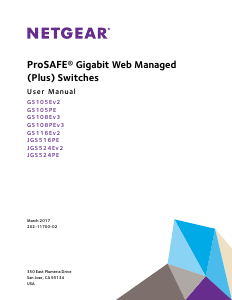
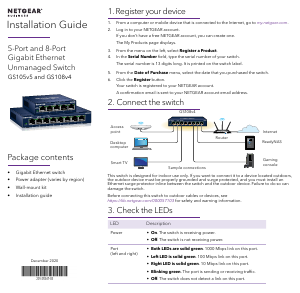
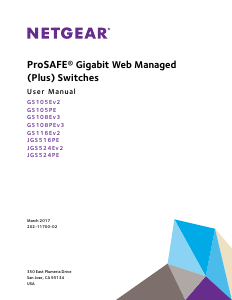


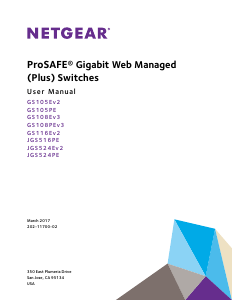
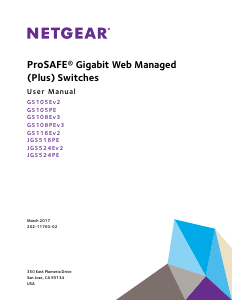

Praat mee over dit product
Laat hier weten wat jij vindt van de Netgear GS752TPv2 Switch. Als je een vraag hebt, lees dan eerst zorgvuldig de handleiding door. Een handleiding aanvragen kan via ons contactformulier.